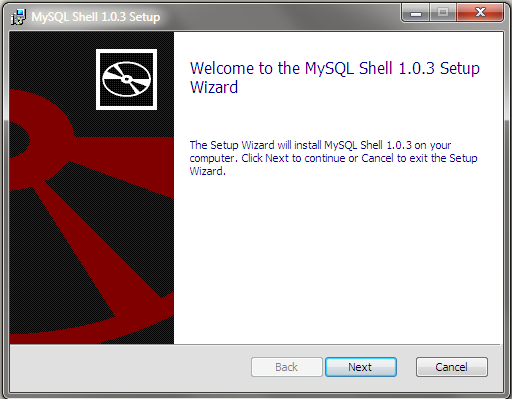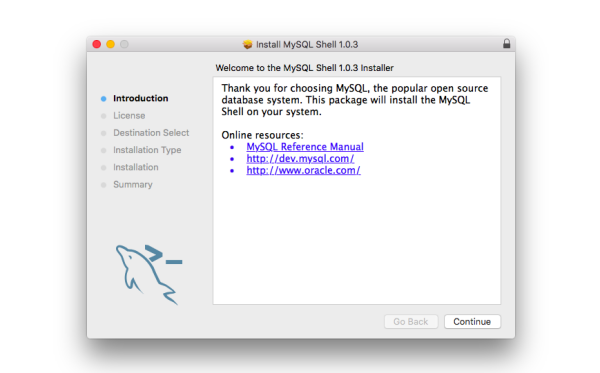Table of Contents
This chapter introduces an alternative way of working with MySQL as a document store, sometimes referred to as “using NoSQL”. If your intention is to use MySQL in a traditional (SQL) way, this chapter is probably not relevant to you.
Using MySQL as a document store is currently a preproduction feature to which this notice applies: Section 19.1, “Preproduction Status — Legal Notice”.
Relational databases such as MySQL usually required a document schema to be defined before documents can be stored. The features described in this section enable you to use MySQL as a document store, which is a schema-less, and therefore schema-flexible, storage system for documents. When using MySQL as a document store, to create documents describing products you do not need to know and define all possible attributes of any products before storing them and operating with them. This differs from working with a relational database and storing products in a table, when all columns of the table must be known and defined before adding any products to the database. The features described in this chapter enable you to choose how you configure MySQL, using only the document store model, or combining the flexibility of the document store model with the power of the relational model.
These sections cover the usage of MySQL as a document store:
The Section 19.2, “Key Concepts” section covers concepts like Document, Collection, Session, and Schema to help you understand how to use MySQL as a document store.
The Section 19.3, “Setting Up MySQL as a Document Store” section explains how to configure X Plugin on a MySQL Server, so it can function as a document store, and how to install MySQL Shell to use as a client.
The MySQL Shell is an interactive interface to MySQL supporting JavaScript, Python, or SQL modes. You can use the MySQL Shell to prototype applications, execute queries and update data. The quick-start guides (tutorials) help you to get started using MySQL Shell.
The quick-start guide for JavaScript is here: Section 19.4, “Quick-Start Guide: MySQL Shell for JavaScript”.
The quick-start guide for Python is here: Section 19.5, “Quick-Start Guide: MySQL Shell for Python”.
MySQL Shell 8.0 (part of MySQL 8.0) provides more detailed information about using MySQL Shell.
X DevAPI User guide.
Clients that communicate with a MySQL Server using the X Protocol can use the X DevAPI to develop applications. For example MySQL Shell and MySQL Connectors provide this ability by implementing the X DevAPI. X DevAPI offers a modern programming interface with a simple yet powerful design which provides support for established industry standard concepts. See X DevAPI User Guide for in-depth tutorials on using X DevAPI.
The following MySQL products support the X Protocol and enable you to use X DevAPI in your chosen language to develop applications that communicate with a MySQL Server functioning as a document store.
MySQL Shell provides implementations of X DevAPI in JavaScript and Python.
Connector/C++
Connector/J
Connector/Node.js
Connector/NET
Connector/Python
This documentation is in preproduction status and is intended for demonstration and preliminary use only. It may not be specific to the hardware on which you are using the software. Oracle Corporation and its affiliates are not responsible for and expressly disclaim all warranties of any kind with respect to this documentation and will not be responsible for any loss, costs, or damages incurred due to the use of this documentation.
This section explains the concepts introduced as part of using MySQL as a document store.
A Document is a set of key and value pairs, as represented by a JSON object. A Document is represented internally using the MySQL binary JSON object, through the JSON MySQL datatype. The values of fields can contain other documents, arrays, and lists of documents.
{
"GNP": .6,
"IndepYear": 1967,
"Name": "Sealand",
"_id": "SEA",
"demographics": {
"LifeExpectancy": 79,
"Population": 27
},
"geography": {
"Continent": "Europe",
"Region": "British Islands",
"SurfaceArea": 193
},
"government": {
"GovernmentForm": "Monarchy",
"HeadOfState": "Michael Bates"
}
}
Create, Read, Update and Delete (CRUD) operations are the four basic operations that can be performed on a database Collection or Table. In terms of MySQL this means:
Create a new entry (insertion or addition)
Read entries (queries)
Update entries
Delete entries
The MySQL Server plugin which enables communication using X Protocol. Supports clients that implement X DevAPI and enables you to use MySQL as a document store.
This section describes how to install the X Plugin to enable MySQL Server to use the X Protocol and use MySQL Shell to act as a client to the server.
The prerequisite for using MySQL as a document store is the X Plugin, which implements the X Protocol. Without the X Plugin running, X Protocol clients cannot connect to the server. The X Plugin is supplied with MySQL (5.7.12 or higher) — installing it does not involve a separate download.
Setting up MySQL as a document store follows the steps outlined here:
Install or upgrade to MySQL 5.7.12 or higher.
When the installation or upgrade is done, start the server. For server startup instructions, see Section 2.10.2, “Starting the Server”.
NoteMySQL Installer enables you to perform this and the next step (Install the X Plugin) at the same time for new installations on Microsoft Windows. In the Plugin and Extensions screen, check mark the Enable X Protocol/MySQL as a Document Store check box. After the installation, verify that the X Plugin has been installed.
Install the X Plugin. A non-root account can be used to install the plugin as long as the account has
INSERTprivilege for themysql.plugintable.Always save your existing configuration settings before reconfiguring the server.
To install the built-in X Plugin, do one of the following:
Using MySQL Installer for Windows:
Launch MySQL Installer for Windows. MySQL Installer dashboard opens.
Click the Reconfigure quick action for MySQL Server. Use and to configure the following items:
In Accounts and Roles, confirm the current
rootaccount password.In Plugin and Extensions, check mark the Enable X Protocol/MySQL as a Document Store check box. MySQL Installer provides a default port number and opens the firewall port for network access.
In Apply Server Configuration, click Execute.
Click to close MySQL Installer.
Using MySQL Shell:
Open a terminal window (command prompt on Windows) and navigate to the MySQL binaries location (for example,
/usr/bin/on Linux).Run the following command:
mysqlsh -u
user-h localhost --classic --dba enableXProtocol
Using the MySQL Client program:
Open a terminal window (command prompt on Windows) and navigate to the MySQL binaries location (for example,
/usr/bin/on Linux).Invoke the mysql command-line client:
mysql -u
user-pIssue the following statement:
mysql>
INSTALL PLUGIN mysqlx SONAME 'mysqlx.so';Replace
mysqlx.sowithmysqlx.dllfor Windows.ImportantThe
mysql.sessionuser must exist before you can load X Plugin.mysql.sessionwas added in MySQL version 5.7.19. If your data dictionary was initialized using an earlier version you must run the mysql_upgrade procedure. If the upgrade is not run, X Plugin fails to start with the error message There was an error when trying to access the server with user: mysql.session@localhost. Make sure the user is present in the server and that mysql_upgrade was ran after a server update..
Verify that the X Plugin has been installed.
When the X Plugin is installed properly, it shows up in the list when you query for active plugins on the server with one of the following commands:
MySQL Shell command:
mysqlsh -u
user--sqlc -e "show plugins"MySQL Client program command:
mysql -u
user-p -e "show plugins"
If you encounter problems with the X Plugin installation, or if you want to learn about alternative ways of installing, configuring, or uninstalling server plugins, see Section 5.5.1, “Installing and Uninstalling Plugins”.
mysqlxsys@localhost User Account
Installing the X Plugin creates a
mysqlxsys@localhost user account. If, for some
reason, creating the user account fails, the X Plugin
installation fails, too. Here is an explanation on what the
mysqlxsys@localhost user account is for and what
to do when its creation fails.
The X Plugin installation process uses the MySQL
root user to create an internal account for the
mysqlxsys@localhost user. The
mysqlxsys@localhost account is used by the
X Plugin for authentication of external users against the
MySQL account system and for killing sessions when requested by a
privileged user. The mysqlxsys@localhost account
is created as locked, so it cannot be used to log in by external
users. If for some reason the MySQL root account
is not available, before you start the X Plugin installation
you must manually create the mysqlxsys@localhost
user by issuing the following statements in the
mysql command-line client:
CREATE USER IF NOT EXISTS mysqlxsys@localhost IDENTIFIED WITH
mysql_native_password AS 'password' ACCOUNT LOCK;
GRANT SELECT ON mysql.user TO mysqlxsys@localhost;
GRANT SUPER ON *.* TO mysqlxsys@localhost;
Uninstalling the X Plugin
If you ever want to uninstall (deactivate) the X Plugin, issue the following statement in the mysql command-line client:
UNINSTALL PLUGIN mysqlx;
Do not use MySQL Shell to issue the previous statement. It works from MySQL Shell, but you get an error (code 1130). Also, uninstalling the plugin removes the mysqlxsys user.
This section describes how to download, install, and start MySQL Shell, which is an interactive JavaScript, Python, or SQL interface supporting development and administration for the MySQL Server. MySQL Shell is a component that you can install separately.
Requirements
MySQL Shell is available on Microsoft Windows, Linux, and macOS for 64-bit platforms. MySQL Shell requires that the built-in X Plugin be active. You can install the server plugin before or after you install MySQL Shell. For instructions, see Installing the X Plugin.
The Community version of MySQL Shell requires the Visual C++ Redistributable for Visual Studio 2013 (available at the Microsoft Download Center) to work; make sure that is installed on your Windows system before installing MySQL Shell.
MySQL Shell is currently not supplied with an MSI Installer. See Installing MySQL Shell Binaries for the manual install procedure.
To install MySQL Shell on Microsoft Windows using the MSI Installer, do the following:
Download the Windows (x86, 64-bit), MSI Installer package from http://dev.mysql.com/downloads/shell/.
When prompted, click .
Follow the steps in the Setup Wizard.
If you have installed MySQL without enabling the X Plugin, then later on decide you want to install the X Plugin, or if you are installing MySQL without using MySQL Installer, see Installing the X Plugin.
To install MySQL Shell binaries:
Unzip the content of the Zip file to the MySQL products directory, for example
C:\Program Files\MySQL\.To be able to start MySQL Shell from a command prompt add the bin directory
C:\Program Files\MySQL\mysql-shell-1.0.8-rc-windows-x86-64bit\binto thePATHsystem variable.
Installation packages for MySQL Shell are available only for a limited number of Linux distributions, and only for 64-bit systems.
For supported Linux distributions, the easiest way to install MySQL Shell on Linux is to use the MySQL APT repository or MySQL Yum repository. For systems not using the MySQL repositories, MySQL Shell can also be downloaded and installed directly.
For Linux distributions supported by the MySQL APT repository, follow one of the paths below:
If you do not yet have the MySQL APT repository as a software repository on your system, do the following:
Follow the steps given in Adding the MySQL APT Repository, paying special attention to the following:
During the installation of the configuration package, when asked in the dialogue box to configure the repository, make sure you choose MySQL 5.7 (which is the default option) as the release series you want, and enable the component.
Make sure you do not skip the step for updating package information for the MySQL APT repository:
sudo apt-get update
Install MySQL Shell with this command:
sudo apt-get install mysql-shell
If you already have the MySQL APT repository as a software repository on your system, do the following:
Update package information for the MySQL APT repository:
sudo apt-get update
Update the MySQL APT repository configuration package with the following command:
sudo apt-get install mysql-apt-config
When asked in the dialogue box to configure the repository, make sure you choose MySQL 5.7 (which is the default option) as the release series you want, and enable the component.
Install MySQL Shell with this command:
sudo apt-get install mysql-shell
For Linux distributions supported by the MySQL Yum repository, follow these steps to install MySQL Shell:
Do one of the following:
If you already have the MySQL Yum repository as a software repository on your system and the repository was configured with the new release package
mysql57-community-release, skip to the next step (“Enable the MySQL Tools Preview subrepository...”).If you already have the MySQL Yum repository as a software repository on your system but have configured the repository with the old release package
mysql-community-release, it is easiest to install MySQL Shell by first reconfiguring the MySQL Yum repository with the newmysql57-community-releasepackage. To do so, you need to remove your old release package first, with the following command :sudo yum remove mysql-community-release
For dnf-enabled systems, do this instead:
sudo dnf erase mysql-community-release
Then, follow the steps given in Adding the MySQL Yum Repository to install the new release package,
mysql57-community-release.If you do not yet have the MySQL Yum repository as a software repository on your system, follow the steps given in Adding the MySQL Yum Repository.
Enable the MySQL Tools Preview subrepository. You can do that by editing manually the
/etc/yum.repos.d/mysql-community.repofile. This is an example of the subrepository's default entry in the file (thebaseurlentry in your file might look different, depending on your Linux distribution):[mysql-tools-preview] name=MySQL Tools Preview baseurl=http://repo.mysql.com/yum/mysql-tools-preview/el/6/$basearch/ enabled=0 gpgcheck=1 gpgkey=file:///etc/pki/rpm-gpg/RPM-GPG-KEY-mysql
Change the entry
enabled=0toenabled=1to enable the subrepository.Install MySQL Shell with this command:
sudo yum install mysql-shell
For dnf-enabled systems, do this instead:
sudo dnf install mysql-shell
RPM, Debian, and source packages for installing MySQL Shell are also available for download at Download MySQL Shell.
To install MySQL Shell on macOS, do the following:
Download the package from http://dev.mysql.com/downloads/shell/.
Double-click the downloaded DMG to mount it. Finder opens.
Double-click the
.pkgfile shown in the Finder window.Follow the steps in the installation wizard.
When the installer finishes, eject the DMG. (It can be deleted.)
You need an account name and password to establish a session using
MySQL Shell. Replace user with your
account name.
On the same system where the server instance is running, open a terminal window (command prompt on Windows) and start MySQL Shell with the following command:
mysqlsh --uri user@localhost
You are prompted to input your password and then this establishes an X Session.
For instructions to get you started using MySQL Shell and MySQL as a document store, see the following quick-start guides:
This quick-start guide provides instructions to begin prototyping database applications interactively with MySQL Shell. The guide includes the following topics:
Introduction to MySQL functionality, MySQL Shell, and the
world_xdatabase sample.Operations to manage collections and documents.
Operations to manage relational tables.
Operations that apply to documents within tables.
Available Quick-Start Guides
Related Information
MySQL Shell 8.0 (part of MySQL 8.0) provides more in-depth information about MySQL Shell.
X DevAPI User Guide provides more examples of using X DevAPI.
The MySQL Shell for JavaScript quick start provides a short but comprehensive introduction to the database functionality including the new X DevAPI, which offers a modern, integrative way to work with relational and document data, without requiring SQL knowledge from application developers.
In MySQL, tables are the native data storage container type and collections are stored internally using tables.
A JSON document is a data structure composed of field/value pairs stored within a collection. The values of fields often contain other documents, arrays, and lists of documents.
{
"GNP": .6,
"IndepYear": 1967,
"Name": "Sealand",
"_id": "SEA",
"demographics": {
"LifeExpectancy": 79,
"Population": 27
},
"geography": {
"Continent": "Europe",
"Region": "British Islands",
"SurfaceArea": 193
},
"government": {
"GovernmentForm": "Monarchy",
"HeadOfState": "Michael Bates"
}
}
A table in MySQL enables you to store data organized in rows and columns. The structure of a table is defined by one or more columns with user-defined names and data types. Every row stored in the table has the same structure.
+------+------------------+-------------+-----------------+------------------------+
| ID | Name | CountryCode | District | Info |
+------+------------------+-------------+-----------------+------------------------+
| 1 | Kabul | AFG | Kabol |{"Population": 1780000} |
| 2 | Qandahar | AFG | Qandahar |{"Population": 237500} |
| 3 | Herat | AFG | Herat |{"Population": 186800} |
| 4 | Mazar-e-Sharif | AFG | Balkh |{"Population": 127800} |
| 5 | Amsterdam | NLD | Noord-Holland |{"Population": 731200} |
| 6 | Rotterdam | NLD | Zuid-Holland |{"Population": 593321} |
+------+------------------+-------------+-----------------+------------------------+
MySQL Shell 8.0 (part of MySQL 8.0) provides a general overview.
See X DevAPI User Guide for development reference documentation.
The world_x database sample contains one JSON
collection and a set of three relational tables:
Collection
countryinfo: Information about countries in the world.
Tables
country: Minimal information about countries of the world.
city: Information about some of the cities in those countries.
countrylanguage: Languages spoken in each country.
You must install MySQL Shell with X Protocol enabled. For instructions, see Section 19.3, “Setting Up MySQL as a Document Store”.
Start the server before you load the world_x
database for this guide.
To prepare the world_x database sample,
follow these steps:
Download world_x-db.zip.
Extract the installation archive to a temporary location such as
/tmp/. Unpacking the archive results in a single file namedworld_x.sql.Create the schema with the following command:
mysqlsh -u root --sql < /tmp/world_x-db/world_x.sqlEnter password:****Enter your password when prompted. A non-root account can be used as long as the account has privileges to create new databases.
Replace
/tmp/with the path to theworld_x.sqlfile on your system.
MySQL Shell Sessions explains session types.
See Chapter 2, Installing and Upgrading MySQL for general installation assistance.
MySQL Shell is a unified scripting interface to MySQL Server. It supports scripting in JavaScript and Python. JavaScript is the default processing mode. In most cases, you need an account to connect to the local MySQL server instance.
After you have installed and started MySQL server, connect MySQL Shell to the server instance. By default, MySQL Shell connects using X Protocol.
On the same system where the server instance is running, open a terminal window and start MySQL Shell with the following command:
mysqlshCreating a Session to 'root@localhost/world_x' Enter password:name@localhost/world_x****
You may need to specify the path as appropriate.
In addition:
namerepresents the user name of your MySQL account.MySQL Shell prompts you for your password.
The default schema for this session is the
world_xdatabase. For instructions on setting up theworld_xdatabase sample, see Section 19.4.2, “Import Database Sample”.
The mysql-js> prompt indicates that the
active language for this session is JavaScript.
mysql-js>
When you run mysqlsh without the host argument, MySQL Shell attempts to connect to the server instance running on the localhost interface on port 33060. To specify a different host or port number, as well as other options, see the option descriptions at mysqlsh — The MySQL Shell.
MySQL Shell supports input-line editing as follows:
left-arrow and right-arrow keys move horizontally within the current input line.
up-arrow and down-arrow keys move up and down through the set of previously entered lines.
Backspace deletes the character before the cursor and typing new characters enters them at the cursor position.
Enter enters the current input line.
Type mysqlsh --help at the prompt of your command interpreter for a list of command-line options.
mysqlsh --help
Type \help at the MySQL Shell prompt for a
list of available commands and their descriptions.
mysql-js> \help
Type \help followed by a command name for
detailed help about an individual MySQL Shell command. For
example, to view help on the \connect
command, type:
mysql-js> \help \connect
See Interactive Code Execution for an explanation of how interactive code execution works in MySQL Shell.
See Getting Started with MySQL Shell to learn about session and connection alternatives.
In MySQL, collections contain JSON documents that you can add, find, update, and remove. Collections are containers within a schema that you create, list, and drop.
The examples in this section use the countryinfo collection in the
world_x database. For instructions on setting
up the world_x database sample, see
Section 19.4.2, “Import Database Sample”.
Documents
In MySQL, documents are represented as JSON objects. Internally, they are stored in an efficient binary format that enables fast lookups and updates.
Simple document format for JavaScript:
{field1: "value", field2 : 10, "field 3": null}
An array of documents consists of a set of documents separated by
commas and enclosed within [ and
] characters.
Simple array of documents for JavaScript:
[{Name: "Aruba", _id: "ABW"}, {Name: "Angola", _id: "AGO"}]
MySQL supports the following JavaScript value types in JSON documents:
numbers (integer and floating point)
strings
boolean (false and true)
null
arrays of more JSON values
nested (or embedded) objects of more JSON values
Collections
Collections are containers for documents that share a purpose and possibly share one or more indexes. Each collection has a unique name and exists within a single schema.
The term schema is equivalent to a database, which means a group of database objects (as opposed to relational schema used to enforce structure and constraints over data). A schema does not enforce conformity on the documents in a collection.
In this quick-start guide:
Basic objects include:
Object form Description dbdbis a global variable assigned to the current active schema that you specified on the command line. You can typedbin MySQL Shell to print a description of the object, which in this case will be the name of the schema it represents.db.getCollections()db.getCollections() holds a list of collections in the schema. Use the list to get references to collection objects, iterate over them, and so on. Basic operations scoped by collections include:
Operation form Description db.name.add()The add() method inserts one document or a list of documents into the named collection. db.name.find()The find() method returns some or all documents in the named collection. db.name.modify()The modify() method updates documents in the named collection. db.name.remove()The remove() method deletes one document or a list of documents from the named collection.
Related Information
See Working with Collections for a general overview.
CRUD EBNF Definitions provides a complete list of operations.
In MySQL Shell, you can create new collections, get a list of the existing collections in a schema, and remove an existing collection from a schema. Collection names are case-sensitive and each collection name must be unique.
To show the value that is assigned to the schema variable,
type db.
mysql-js> db
If the schema value is not Schema:world_x,
then set the db variable as follows:
mysql-js> \use world_x
To create a new collection in an existing schema, use the
createCollection() method. The following
example creates in the world_x database a
collection called flags.
mysql-js> db.createCollection("flags")
The method returns a collection object.
<Collection:flags>
To display all collections in the world_x
database, use the getCollections() method
on the schema object. Collections returned by the server
appear between brackets.
mysql-js> db.getCollections()
[
<Collection:countryinfo>,
<Collection:flags>
]
To drop an existing collection from a database, use the
dropCollection() method on the session
object. For example, to drop the flags collection from the
world_x database, type:
mysql-js> session.dropCollection("world_x", "flags")
Query OK (0.04 sec)
The dropCollection() method is also used in
MySQL Shell to drop a relational table from a database.
See Scripting Sessions in JavaScript and Python Mode to learn more about the session object.
See Collection Objects for more examples.
You can use the add() method to insert one
document or a list documents into an existing collection using
MySQL Shell. All examples in this section use the countryinfo
collection.
To show the value that is assigned to the schema variable,
type db.
mysql-js> db
<Schema:world_x>
If the schema value is not Schema:world_x,
then set the db variable as follows:
mysql-js> \use world_x
Schema `world_x` accessible through db.
Insert the following document into the countryinfo collection. Press Enter twice to insert the document.
mysql-js> db.countryinfo.add(
{
GNP: .6,
IndepYear: 1967,
Name: "Sealand",
_id: "SEA",
demographics: {
LifeExpectancy: 79,
Population: 27
},
geography: {
Continent: "Europe",
Region: "British Islands",
SurfaceArea: 193
},
government: {
GovernmentForm: "Monarchy",
HeadOfState: "Michael Bates"
}
}
)
Query OK, 1 item affected (0.02 sec)
The method returns the status of the operation.
Each document requires an identifier field called
_id. The value of the
_id field must be unique among all
documents in the same collection. If the document passed to
the add() method does not contain the
_id field, MySQL Shell automatically
inserts a field into the document and sets the value to a
generated universal unique identifier (UUID).
See CollectionAddFunction for the full syntax definition.
You can use the find() method to query for
and return documents from a collection in a database.
MySQL Shell provides additional methods to use with the
find() method to filter and sort the returned
documents.
MySQL provides the following operators to specify search
conditions: OR (||),
AND (&&),
XOR, IS,
NOT, BETWEEN,
IN, LIKE,
!=, <>,
>, >=,
<, <=,
&, |,
<<, >>,
+, -,
*, /,
~, and %.
To return all documents in a collection, use the
find() method without specifying search
conditions. For example, the following operation returns all
documents in the countryinfo collection.
mysql-js> db.countryinfo.find()
[
{
"GNP": 828,
"IndepYear": null,
"Name": "Aruba",
"_id": "ABW",
"demographics": {
"LifeExpectancy": 78.4000015258789,
"Population": 103000
},
"geography": {
"Continent": "North America",
"Region": "Caribbean",
"SurfaceArea": 193
},
"government": {
"GovernmentForm": "Nonmetropolitan Territory of The Netherlands",
"HeadOfState": "Beatrix"
}
...
}
]
240 documents in set (0.00 sec)
The method produces results that contain operational information in addition to all documents in the collection.
An empty set (no matching documents) returns the following information:
Empty set (0.00 sec)
You can include search conditions with the
find() method. The syntax for expressions
that form a search condition is the same as that of
traditional MySQL. You must
enclose all expressions in quotes.
All examples in this section use the countryinfo collection in
the world_x database. For the sake of
brevity, some of the examples do not display output.
A simple search condition consists of the
_id field and unique identifier of a
document. The following example returns a single document
matching the identifier string:
mysql-js> db.countryinfo.find("_id = 'AUS'")
[
{
"GNP": 351182,
"IndepYear": 1901,
"Name": "Australia",
"_id": "AUS",
"demographics": {
"LifeExpectancy": 79.80000305175781,
"Population": 18886000
},
"geography": {
"Continent": "Oceania",
"Region": "Australia and New Zealand",
"SurfaceArea": 7741220
},
"government": {
"GovernmentForm": "Constitutional Monarchy, Federation",
"HeadOfState": "Elisabeth II"
}
}
]
1 document in set (0.01 sec)
The following example searches for all countries that have a GNP higher than $500 billion. The countryinfo collection measures GNP in units of million.
mysql-js> db.countryinfo.find("GNP > 500000")
...[output removed]
10 documents in set (0.00 sec)
The Population field in the following query is embedded within the demographics object. To access the embedded field, use a period between demographics and Population to identify the relationship. Document and field names are case-sensitive.
mysql-js> db.countryinfo.find("GNP > 500000 and demographics.Population < 100000000")
...[output removed]
6 documents in set (0.00 sec)
Arithmetic operators in the following expression are used to query for countries with a GNP per capita higher than $30000. Search conditions can include arithmetic operators and most MySQL functions.
Seven documents in the countryinfo collection have a population value of zero. Warning messages appear at the end of the output.
mysql-js> db.countryinfo.find("GNP*1000000/demographics.Population > 30000")
...[output removed]
9 documents in set, 7 warnings (0.00 sec)
Warning (Code 1365): Division by 0
Warning (Code 1365): Division by 0
Warning (Code 1365): Division by 0
Warning (Code 1365): Division by 0
Warning (Code 1365): Division by 0
Warning (Code 1365): Division by 0
Warning (Code 1365): Division by 0
You can separate a value from the search condition by using
the bind() method. For example, instead of
specifying a hard-coded country name as the condition,
substitute a named placeholder consisting of a colon followed
by a name that begins with a letter, such as
country. Then include the placeholder and
value in the bind() method as follows:
mysql-js> db.countryinfo.find("Name = :country").bind("country", "Italy")
[
{
"GNP": 1161755,
"IndepYear": 1861,
"Name": "Italy",
"_id": "ITA",
"demographics": {
"LifeExpectancy": 79,
"Population": 57680000
},
"geography": {
"Continent": "Europe",
"Region": "Southern Europe",
"SurfaceArea": 301316
},
"government": {
"GovernmentForm": "Republic",
"HeadOfState": "Carlo Azeglio Ciampi"
}
}
]
1 document in set (0.01 sec)
Within a program, binding enables you to specify placeholders in your expressions, which are filled in with values before execution and can benefit from automatic escaping, as appropriate.
Always use binding to sanitize input. Avoid introducing values in queries using string concatenation, which can produce invalid input and, in some cases, can cause security issues.
You can return specific fields of a document, instead of returning all the fields. The following example returns the GNP and Name fields of all documents in the countryinfo collection matching the search conditions.
Use the fields() method to pass the list of
fields to return.
mysql-js> db.countryinfo.find("GNP > 5000000").fields(["GNP", "Name"])
[
{
"GNP": 8510700,
"Name": "United States"
}
]
1 document in set (0.00 sec)
In addition, you can alter the returned documents—adding, renaming, nesting and even computing new field values—with an expression that describes the document to return. For example, alter the names of the fields with the following expression to return only two documents.
mysql-js> db.countryinfo.find().
fields(mysqlx.expr('{"Name": upper(Name), "GNPPerCapita": GNP*1000000/demographics.Population}')).
limit(2)
[
{
"GNPPerCapita": 8038.834951456311,
"Name": "ARUBA"
},
{
"GNPPerCapita": 263.0281690140845,
"Name": "AFGHANISTAN"
}
]
2 documents in set (0.00 sec)
You can apply the limit(),
sort(), and skip()
methods to manage the number and order of documents returned
by the find() method.
To specify the number of documents included in a result set,
append the limit() method with a value to
the find() method. The following query
returns the first five documents in the countryinfo
collection.
mysql-js> db.countryinfo.find().limit(5)
... [output removed]
5 documents in set (0.00 sec)
To specify an order for the results, append the
sort() method to the
find() method. Pass to the
sort() method a list of one or more fields
to sort by and, optionally, the descending
(desc) or ascending
(asc) attribute as appropriate. Ascending
order is the default order type.
For example, the following query sorts all documents by the IndepYear field and then returns the first eight documents in descending order.
mysql-js> db.countryinfo.find().sort(["IndepYear desc"]).limit(8)
... [output removed]
8 documents in set (0.00 sec)
By default, the limit() method starts from
the first document in the collection. You can use the
skip() method to change the starting
document. For example, to ignore the first document and return
the next eight documents matching the condition, pass to the
skip() method a value of 1.
mysql-js> db.countryinfo.find().sort(["IndepYear desc"]).limit(8).skip(1)
... [output removed]
8 documents in set (0.00 sec)
The MySQL Reference Manual provides detailed documentation on functions and operators.
See CollectionFindFunction for the full syntax definition.
You can use the modify() method to update one
or more documents in a collection. The X DevAPI provides
additional methods for use with the modify()
method to:
Set and unset fields within documents.
Append, insert, and delete arrays.
Bind, limit, and sort the documents to be modified.
The modify() method works by filtering a
collection to include only the documents to be modified and
then applying the operations that you specify to those
documents.
In the following example, the modify()
method uses the search condition to identify the document to
change and then the set() method replaces
two values within the nested demographics object.
mysql-js> db.countryinfo.modify("_id = 'SEA'").
set("demographics", {LifeExpectancy: 78, Population: 28})
Query OK, 1 item affected (0.04 sec)
After you modify a document, use the find()
method to verify the change.
To remove content from a document, use the
modify() and unset()
methods. For example, the following query removes the GNP from
a document that matches the search condition.
mysql-js> db.countryinfo.modify("Name = 'Sealand'").unset("GNP")
Query OK, 1 item affected (0.01 sec)
Use the find() method to verify the change.
mysql-js> db.countryinfo.find("Name = 'Sealand'")
[
{
"IndepYear": 1967,
"Name": "Sealand",
"_id": "SEA",
"demographics": {
"LifeExpectancy": 78,
"Population": 28
},
"geography": {
"Continent": "Europe",
"Region": "British Islands",
"SurfaceArea": 193
},
"government": {
"GovernmentForm": "Monarchy",
"HeadOfState": "Michael Bates"
}
}
]
1 document in set (0.00 sec)
To append an element to an array field, or insert, or delete
elements in an array, use the
arrayAppend(),
arrayInsert(), or
arrayDelete() methods. The following
examples modify the countryinfo collection to enable tracking
of international airports.
The first example uses the modify() and
set() methods to create a new Airports
field in all documents.
Use care when you modify documents without specifying a search condition. This action will modify all documents in the collection.
mysql-js> db.countryinfo.modify("true").set("Airports", [])
Query OK, 240 items affected (0.07 sec)
With the Airports field added, the next example uses the
arrayAppend() method to add a new airport
to one of the documents. $.Airports in
the following example represents the Airports field of the
current document.
mysql-js> db.countryinfo.modify("Name = 'France'").arrayAppend("$.Airports", "ORY")
Query OK, 1 item affected (0.02 sec)
Use db.countryinfo.find("Name =
'France'") to see the change.
To insert an element at a different position in the array, use
the arrayInsert() method to specify which
index to insert in the path expression. In this case, the
index is 0, or the first element in the array.
mysql-js> db.countryinfo.modify("Name = 'France'").arrayInsert("$.Airports[0]", "CDG")
Query OK, 1 item affected (0.04 sec)
To delete an element from the array, you must pass to the
arrayDelete() method the index of the
element to be deleted.
mysql-js> db.countryinfo.modify("Name = 'France'").arrayDelete("$.Airports[1]")
Query OK, 1 item affected (0.03 sec)
The MySQL Reference Manual provides instructions to help you search for and modify JSON values.
See CollectionModifyFunction for the full syntax definition.
You can use the remove() method to delete
some or all documents from a collection in a database. The
X DevAPI provides additional methods for use with the
remove() method to filter and sort the
documents to be removed.
The example that follows passes a search condition to the
remove() method. All documents matching the
condition will be removed from the countryinfo collection. In
this example, one document matches the condition.
mysql-js> db.countryinfo.remove("_id = 'SEA'")
Query OK, 1 item affected (0.02 sec)
To remove the first document in the countryinfo collection,
use the limit() method with a value of 1.
mysql-js> db.countryinfo.remove("true").limit(1)
Query OK, 1 item affected (0.03 sec)
The following example removes the last document in the countryinfo collection by country name.
mysql-js> db.countryinfo.remove("true").sort(["Name desc"]).limit(1)
Query OK, 1 item affected (0.02 sec)
You can remove all documents in a collection. To do so, use
the remove("true") method without
specifying any search condition.
Use care when you remove documents without specifying a search condition. This action will delete all documents from the collection.
See CollectionRemoveFunction for the full syntax definition.
See Section 19.4.2, “Import Database Sample” for instructions to recreate the
world_xdatabase.
Indexes are used to find documents with specific field values quickly. Without an index, MySQL must begin with the first document and then read through the entire collection to find the relevant fields. The larger the collection, the more this costs. If a collection is large and queries on a specific field are common, then consider creating an index on a specific field inside a document.
For example, the following query will perform better with an index:
mysql-js> db.countryinfo.find("demographics.Population < 100")
...[output removed]
8 documents in set (0.00 sec)
The createIndex() method creates an index
that you can define as nonunique or unique. Use the
field() method to chain the fields that
should be indexed. The execute() method is
required to create or drop an index.
In MySQL, the _id field is equivalent to a
primary key by default.
To create a nonunique index, pass to the
createIndex() method an index name.
Duplicate index names are prohibited.
In the following example, the first parameter of the
field() method specifies the Population
field inside the demographics object and the next parameter
indicates that the field should be indexed as an Integer
numeric value. The last parameter indicates whether the field
should require the NOT NULL constraint. If the value is
false, the field can contain
NULL values.
mysql-js> db.countryinfo.createIndex("pop").
field("demographics.Population", "INTEGER", false).execute()
Query OK (0.04 sec)
To create a unique index, pass to the
createIndex() method an index name and the
mysqlx.IndexType.UNIQUE type. Country
"Name" is another common field in the
countryinfo collection to index. In the following example,
"Text(40)" represents the number of
characters to index and true indicates that
the field cannot contain any NULL values.
mysql-js> db.countryinfo.createIndex("name", mysqlx.IndexType.UNIQUE).
field("Name", "TEXT(40)", true).execute()
Query OK (0.04 sec)
To drop an index, pass to the dropIndex()
method the name of the index to drop. For example, you can
drop the “pop” index as follows:
mysql-js> db.countryinfo.dropIndex("pop").execute()
Query OK (0.58 sec)
See Collection Index Management Functions for the full syntax definition.
You can use MySQL Shell to manipulate not just JSON documents, but also relational tables.
In MySQL, each relational table is associated with a particular
storage engine. The examples in this section use
InnoDB tables in the
world_x database.
Confirm the Schema
To show the value that is assigned to the schema variable, type
db.
mysql-js> db
If the schema value is not Schema:world_x, then
set the db variable as follows:
mysql-js> \use world_x
Show All Tables
To display all relational tables in the world_x
database, use the getTables() method on the
schema object.
mysql-js> db.getTables()
{
"city": <Table:city>,
"country": <Table:country>,
"countrylanguage": <Table:countrylanguage>
}
Basic Table Operations
Basic operations scoped by tables include:
| Operation form | Description |
|---|---|
db. |
The insert() method inserts one or more records into the named table. |
db. |
The select() method returns some or all records in the named table. |
db. |
The update() method updates records in the named table. |
db. |
The delete() method deletes one or more records from the named table. |
Related Information
See Working with Relational Tables for a general overview.
CRUD EBNF Definitions provides a complete list of operations.
See Section 19.4.2, “Import Database Sample” for instructions on setting up the
world_xdatabase sample.
You can use the insert() method with the
values() method to insert records into an
existing relational table. The insert()
method accepts individual columns or all columns in the table.
Use one or more values() methods to specify
the values to be inserted.
To insert a complete record, pass to the
insert() method all columns in the table.
Then pass to the values() method one value
for each column in the table. For example, to add a new record
to the city table in the world_x database,
insert the following record and press Enter
twice.
mysql-js> db.city.insert("ID", "Name", "CountryCode", "District", "Info").
values(null, "Olympia", "USA", "Washington", '{"Population": 5000}')
Query OK, 1 item affected (0.01 sec)
The city table has five columns: ID, Name, CountryCode, District, and Info. Each value must match the data type of the column it represents.
The following example inserts values into the ID, Name, and CountryCode columns of the city table.
mysql-js> db.city.insert("ID", "Name", "CountryCode").
values(null, "Little Falls", "USA").values(null, "Happy Valley", "USA")
Query OK, 2 item affected (0.03 sec)
When you specify columns using the insert()
method, the number of values must match the number of columns.
In the previous example, you must supply three values to match
the three columns specified.
See TableInsertFunction for the full syntax definition.
You can use the select() method to query for
and return records from a table in a database. The
X DevAPI provides additional methods to use with the
select() method to filter and sort the
returned records.
MySQL provides the following operators to specify search
conditions: OR (||),
AND (&&),
XOR, IS,
NOT, BETWEEN,
IN, LIKE,
!=, <>,
>, >=,
<, <=,
&, |,
<<, >>,
+, -,
*, /,
~, and %.
To issue a query that returns all records from an existing
table, use the select() method without
specifying search conditions. The following example selects
all records from the city table in the
world_x database.
Limit the use of the empty select()
method to interactive statements. Always use explicit
column-name selections in your application code.
mysql-js> db.city.select()
+------+------------+-------------+------------+-------------------------+
| ID | Name | CountryCode | District | Info |
+------+------------+-------------+------------+-------------------------+
| 1 | Kabul | AFG | Kabol |{"Population": 1780000} |
| 2 | Qandahar | AFG | Qandahar |{"Population": 237500} |
| 3 | Herat | AFG | Herat |{"Population": 186800} |
... ... ... ... ...
| 4079 | Rafah | PSE | Rafah |{"Population": 92020} |
+------+------- ----+-------------+------------+-------------------------+
4082 rows in set (0.01 sec)
An empty set (no matching records) returns the following information:
Empty set (0.00 sec)
To issue a query that returns a set of table columns, use the
select() method and specify the columns to
return between square brackets. This query returns the Name
and CountryCode columns from the city table.
mysql-js> db.city.select(["Name", "CountryCode"])
+-------------------+-------------+
| Name | CountryCode |
+-------------------+-------------+
| Kabul | AFG |
| Qandahar | AFG |
| Herat | AFG |
| Mazar-e-Sharif | AFG |
| Amsterdam | NLD |
... ...
| Rafah | PSE |
| Olympia | USA |
| Little Falls | USA |
| Happy Valley | USA |
+-------------------+-------------+
4082 rows in set (0.00 sec)
To issue a query that returns rows matching specific search
conditions, use the where() method to
include those conditions. For example, the following example
returns the names and country codes of the cities that start
with the letter Z.
mysql-js> db.city.select(["Name", "CountryCode"]).where("Name like 'Z%'")
+-------------------+-------------+
| Name | CountryCode |
+-------------------+-------------+
| Zaanstad | NLD |
| Zoetermeer | NLD |
| Zwolle | NLD |
| Zenica | BIH |
| Zagazig | EGY |
| Zaragoza | ESP |
| Zamboanga | PHL |
| Zahedan | IRN |
| Zanjan | IRN |
| Zabol | IRN |
| Zama | JPN |
| Zhezqazghan | KAZ |
| Zhengzhou | CHN |
... ...
| Zeleznogorsk | RUS |
+-------------------+-------------+
59 rows in set (0.00 sec)
You can separate a value from the search condition by using
the bind() method. For example, instead of
using "Name = 'Z%' " as the condition, substitute a named
placeholder consisting of a colon followed by a name that
begins with a letter, such as name. Then
include the placeholder and value in the
bind() method as follows:
mysql-js> db.city.select(["Name", "CountryCode"]).
where("Name like :name").bind("name", "Z%")
Within a program, binding enables you to specify placeholders in your expressions, which are filled in with values before execution and can benefit from automatic escaping, as appropriate.
Always use binding to sanitize input. Avoid introducing values in queries using string concatenation, which can produce invalid input and, in some cases, can cause security issues.
To issue a query using the AND
operator, add the operator between search conditions in the
where() method.
mysql-js> db.city.select(["Name", "CountryCode"]).
where("Name like 'Z%' and CountryCode = 'CHN'")
+----------------+-------------+
| Name | CountryCode |
+----------------+-------------+
| Zhengzhou | CHN |
| Zibo | CHN |
| Zhangjiakou | CHN |
| Zhuzhou | CHN |
| Zhangjiang | CHN |
| Zigong | CHN |
| Zaozhuang | CHN |
... ...
| Zhangjiagang | CHN |
+----------------+-------------+
22 rows in set (0.01 sec)
To specify multiple conditional operators, you can enclose the
search conditions in parenthesis to change the operator
precedence. The following example demonstrates the placement
of AND and
OR operators.
mysql-js> db.city.select(["Name", "CountryCode"]).
where("Name like 'Z%' and (CountryCode = 'CHN' or CountryCode = 'RUS')")
+-------------------+-------------+
| Name | CountryCode |
+-------------------+-------------+
| Zhengzhou | CHN |
| Zibo | CHN |
| Zhangjiakou | CHN |
| Zhuzhou | CHN |
... ...
| Zeleznogorsk | RUS |
+-------------------+-------------+
29 rows in set (0.01 sec)
You can apply the limit(),
orderBy(), and offSet()
methods to manage the number and order of records returned by
the select() method.
To specify the number of records included in a result set,
append the limit() method with a value to
the select() method. For example, the
following query returns the first five records in the country
table.
mysql-js> db.country.select(["Code", "Name"]).limit(5)
+------+-------------+
| Code | Name |
+------+-------------+
| ABW | Aruba |
| AFG | Afghanistan |
| AGO | Angola |
| AIA | Anguilla |
| ALB | Albania |
+------+-------------+
5 rows in set (0.00 sec)
To specify an order for the results, append the
orderBy() method to the
select() method. Pass to the
orderBy() method a list of one or more
columns to sort by and, optionally, the descending
(desc) or ascending
(asc) attribute as appropriate. Ascending
order is the default order type.
For example, the following query sorts all records by the Name column and then returns the first three records in descending order .
mysql-js> db.country.select(["Code", "Name"]).orderBy(["Name desc"]).limit(3)
+------+------------+
| Code | Name |
+------+------------+
| ZWE | Zimbabwe |
| ZMB | Zambia |
| YUG | Yugoslavia |
+------+------------+
3 rows in set (0.00 sec)
By default, the limit() method starts from
the first record in the table. You can use the
offset() method to change the starting
record. For example, to ignore the first record and return the
next three records matching the condition, pass to the
offset() method a value of 1.
mysql-js> db.country.select(["Code", "Name"]).orderBy(["Name desc"]).limit(3).offset(1)
+------+------------+
| Code | Name |
+------+------------+
| ZMB | Zambia |
| YUG | Yugoslavia |
| YEM | Yemen |
+------+------------+
3 rows in set (0.00 sec)
The MySQL Reference Manual provides detailed documentation on functions and operators.
See TableSelectFunction for the full syntax definition.
You can use the update() method to modify one
or more records in a table. The update()
method works by filtering a query to include only the records to
be updated and then applying the operations you specify to those
records.
To replace a city name in the city table, pass to the
set() method the new city name. Then, pass to
the where() method the city name to locate
and replace. The following example replaces the city Peking with
Beijing.
mysql-js> db.city.update().set("Name", "Beijing").where("Name = 'Peking'")
Query OK, 1 item affected (0.04 sec)
Use the select() method to verify the change.
mysql-js> db.city.select(["ID", "Name", "CountryCode", "District", "Info"]).where("Name = 'Beijing'")
+------+-----------+-------------+----------+-----------------------------+
| ID | Name | CountryCode | District | Info |
+------+-----------+-------------+----------+-----------------------------+
| 1891 | Beijing | CHN | Peking | {"Population": 7472000} |
+------+-----------+-------------+----------+-----------------------------+
1 row in set (0.00 sec)
See TableUpdateFunction for the full syntax definition.
You can use the delete() method to remove
some or all records from a table in a database. The
X DevAPI provides additional methods to use with the
delete() method to filter and order the
records to be deleted.
The example that follows passes search conditions to the
delete() method. All records matching the
condition will be deleted from the city table. In this
example, one record matches the condition.
mysql-js> db.city.delete().where("Name = 'Olympia'")
Query OK, 1 item affected (0.01 sec)
To delete the first record in the city table, use the
limit() method with a value of 1.
mysql-js> db.city.delete().limit(1)
Query OK, 1 item affected (0.02 sec)
You can delete all records in a table. To do so, use the
delete() method without specifying a search
condition.
Use care when you delete records without specifying a search condition. This action will delete all records from the table.
The dropCollection() method is also used in
MySQL Shell to drop a relational table from a database. For
example, to drop the citytest table from the
world_x database, type:
mysql-js> session.dropCollection("world_x", "citytest")
Query OK (0.04 sec)
See TableDeleteFunction for the full syntax definition.
See Section 19.4.2, “Import Database Sample” for instructions to recreate the
world_xdatabase.
In MySQL, a table may contain traditional relational data, JSON
values, or both. You can combine traditional data with JSON
documents by storing the documents in columns having a native
JSON data type.
Examples in this section use the city table in the
world_x database.
The city table has five columns (or fields).
+---------------+------------+-------+-------+---------+------------------+ | Field | Type | Null | Key | Default | Extra | +---------------+------------+-------+-------+---------+------------------+ | ID | int(11) | NO | PRI | null | auto_increment | | Name | char(35) | NO | | | | | CountryCode | char(3) | NO | | | | | District | char(20) | NO | | | | | Info | json | YES | | null | | +---------------+------------+-------+-------+---------+------------------+
To insert a document into the column of a table, pass to the
values() method a well-formed JSON document
in the correct order. In the following example, a document is
passed as the final value to be inserted into the Info column.
mysql-js> db.city.insert().
values(null, "San Francisco", "USA", "California", '{"Population":830000}')
Query OK, 1 item affected (0.01 sec)
You can issue a query with a search condition that evaluates document values in the expression.
mysql-js> db.city.select(["ID", "Name", "CountryCode", "District", "Info"]).
where("CountryCode = :country and Info->'$.Population' > 1000000").
bind('country', 'USA')
+------+----------------+-------------+----------------+-----------------------------+
| ID | Name | CountryCode | District | Info |
+------+----------------+-------------+----------------+-----------------------------+
| 3793 | New York | USA | New York | {"Population": 8008278} |
| 3794 | Los Angeles | USA | California | {"Population": 3694820} |
| 3795 | Chicago | USA | Illinois | {"Population": 2896016} |
| 3796 | Houston | USA | Texas | {"Population": 1953631} |
| 3797 | Philadelphia | USA | Pennsylvania | {"Population": 1517550} |
| 3798 | Phoenix | USA | Arizona | {"Population": 1321045} |
| 3799 | San Diego | USA | California | {"Population": 1223400} |
| 3800 | Dallas | USA | Texas | {"Population": 1188580} |
| 3801 | San Antonio | USA | Texas | {"Population": 1144646} |
+------+----------------+-------------+----------------+-----------------------------+
9 rows in set (0.01 sec)
See Working with Relational Tables and Documents for a general overview.
See Section 11.5, “The JSON Data Type” for a detailed description of the data type.
This quick-start guide provides instructions to begin prototyping database applications interactively with MySQL Shell. The guide includes the following topics:
Introduction to MySQL functionality, MySQL Shell, and the
world_xdatabase sample.Operations to manage collections and documents.
Operations to manage relational tables.
Operations that apply to documents within tables.
Available Quick-Start Guides
Related Information
MySQL Shell 8.0 (part of MySQL 8.0) provides more in-depth information about MySQL Shell.
X DevAPI User Guide provides more examples of using X DevAPI.
The MySQL Shell for Python quick start provides a short but comprehensive introduction to the database functionality including the new X DevAPI, which offers a modern, integrative way to work with relational and document data, without requiring SQL knowledge from application developers.
In MySQL, tables are the native data storage container type and collections are stored internally using tables.
A JSON document is a data structure composed of field/value pairs stored within a collection. The values of fields often contain other documents, arrays, and lists of documents.
{
"GNP": .6,
"IndepYear": 1967,
"Name": "Sealand",
"_id": "SEA",
"demographics": {
"LifeExpectancy": 79,
"Population": 27
},
"geography": {
"Continent": "Europe",
"Region": "British Islands",
"SurfaceArea": 193
},
"government": {
"GovernmentForm": "Monarchy",
"HeadOfState": "Michael Bates"
}
}
A table in MySQL enables you to store data organized in rows and columns. The structure of a table is defined by one or more columns with user-defined names and data types. Every row stored in the table has the same structure.
+------+------------------+-------------+-----------------+------------------------+
| ID | Name | CountryCode | District | Info |
+------+------------------+-------------+-----------------+------------------------+
| 1 | Kabul | AFG | Kabol |{"Population": 1780000} |
| 2 | Qandahar | AFG | Qandahar |{"Population": 237500} |
| 3 | Herat | AFG | Herat |{"Population": 186800} |
| 4 | Mazar-e-Sharif | AFG | Balkh |{"Population": 127800} |
| 5 | Amsterdam | NLD | Noord-Holland |{"Population": 731200} |
| 6 | Rotterdam | NLD | Zuid-Holland |{"Population": 593321} |
+------+------------------+-------------+-----------------+------------------------+
MySQL Shell 8.0 (part of MySQL 8.0) provides a general overview.
See X DevAPI User Guide for development reference documentation.
The world_x database sample contains one JSON
collection and a set of three relational tables:
Collection
countryinfo: Information about countries in the world.
Tables
country: Minimal information about countries of the world.
city: Information about some of the cities in those countries.
countrylanguage: Languages spoken in each country.
You must install MySQL Shell with X Protocol enabled. For instructions, see Section 19.3, “Setting Up MySQL as a Document Store”.
Start the server before you load the world_x
database for this guide.
To prepare the world_x database sample,
follow these steps:
Download world_x-db.zip.
Extract the installation archive to a temporary location such as
/tmp/. Unpacking the archive results in a single file namedworld_x.sql.Create the schema with the following command:
mysqlsh -u root --sql < /tmp/world_x-db/world_x.sqlEnter password:****Enter your password when prompted. A non-root account can be used as long as the account has privileges to create new databases.
Replace
/tmp/with the path to theworld_x.sqlfile on your system.
MySQL Shell Sessions explains session types.
See Chapter 2, Installing and Upgrading MySQL for general installation assistance.
MySQL Shell is a unified scripting interface to MySQL Server. It supports scripting in JavaScript and Python. JavaScript is the default processing mode. In most cases, you need an account to connect to the local MySQL server instance.
After you have installed and started MySQL server, connect MySQL Shell to the server instance. By default, MySQL Shell connects using X Protocol.
On the same system where the server instance is running, open a terminal window and start MySQL Shell with the following command:
mysqlsh--py Creating a Session toname@localhost/world_xname@localhost/world_x Enter password:****
You may need to specify the path as appropriate.
In addition:
namerepresents the user name of your MySQL account.MySQL Shell prompts you for your password.
The
--pyoption starts MySQL Shell in Python mode. If you omit--py, MySQL Shell starts in JavaScript mode.The default schema for this session is the
world_xdatabase. For instructions on setting up theworld_xdatabase sample, see Section 19.5.2, “Import Database Sample”.
The mysql-py> prompt indicates that the
active language for this session is Python.
mysql-py>
When you run mysqlsh without the host argument, MySQL Shell attempts to connect to the server instance running on the localhost interface on port 33060. To specify a different host or port number, as well as other options, see the option descriptions at mysqlsh — The MySQL Shell.
MySQL Shell supports input-line editing as follows:
left-arrow and right-arrow keys move horizontally within the current input line.
up-arrow and down-arrow keys move up and down through the set of previously entered lines.
Backspace deletes the character before the cursor and typing new characters enters them at the cursor position.
Enter enters the current input line.
Type mysqlsh --help at the prompt of your command interpreter for a list of command-line options.
mysqlsh --help
Type \help at the MySQL Shell prompt for a
list of available commands and their descriptions.
mysql-py> \help
Type \help followed by a command name for
detailed help about an individual MySQL Shell command. For
example, to view help on the \connect
command, type:
mysql-py> \help \connect
See Interactive Code Execution for an explanation of how interactive code execution works in MySQL Shell.
See Getting Started with MySQL Shell to learn about session and connection alternatives.
In MySQL, collections contain JSON documents that you can add, find, update, and remove. Collections are containers within a schema that you create, list, and drop.
The examples in this section use the countryinfo collection in the
world_x database. For instructions on setting
up the world_x database sample, see
Section 19.5.2, “Import Database Sample”.
Documents
In MySQL, documents are represented as JSON objects. Internally, they are stored in an efficient binary format that enables fast lookups and updates.
Simple document format for Python:
{"field1": "value", "field2" : 10, "field 3": null}
An array of documents consists of a set of documents separated by
commas and enclosed within [ and
] characters.
Simple array of documents for Python:
[{"Name": "Aruba", "_id": "ABW"}, {"Name": "Angola", "_id": "AGO"}]
MySQL supports the following Python value types in JSON documents:
numbers (integer and floating point)
strings
boolean (False and True)
None
arrays of more JSON values
nested (or embedded) objects of more JSON values
Collections
Collections are containers for documents that share a purpose and possibly share one or more indexes. Each collection has a unique name and exists within a single schema.
The term schema is equivalent to a database, which means a group of database objects (as opposed to relational schema used to enforce structure and constraints over data). A schema does not enforce conformity on the documents in a collection.
In this quick-start guide:
Basic objects include:
Object form Description dbdbis a global variable assigned to the current active schema that you specified on the command line. You can typedbin MySQL Shell to print a description of the object, which in this case will be the name of the schema it represents.db.get_collections()db.get_collections() holds a list of collections in the schema. Use the list to get references to collection objects, iterate over them, and so on. Basic operations scoped by collections include:
Operation form Description db.name.add()The add() method inserts one document or a list of documents into the named collection. db.name.find()The find() method returns some or all documents in the named collection. db.name.modify()The modify() method updates documents in the named collection. db.name.remove()The remove() method deletes one document or a list of documents from the named collection.
Related Information
See Working with Collections for a general overview.
CRUD EBNF Definitions provides a complete list of operations.
In MySQL Shell, you can create new collections, get a list of the existing collections in a schema, and remove an existing collection from a schema. Collection names are case-sensitive and each collection name must be unique.
To show the value that is assigned to the schema variable,
type db.
mysql-py> db
If the schema value is not Schema:world_x,
then set the db variable as follows:
mysql-py> \use world_x
To create a new collection in an existing schema, use the
create_collection() method. The following
example creates in the world_x database a
collection called flags.
mysql-py> db.create_collection("flags")
The method returns a collection object.
<Collection:flags>
To display all collections in the world_x
database, use the get_collections() method
on the schema object. Collections returned by the server
appear between brackets.
mysql-py> db.get_collections()
[
<Collection:countryinfo>,
<Collection:flags>
]
To drop an existing collection from a schema, use the
db object's
drop_collection() method. For example, to
drop the flags collection from the current
schema, issue:
mysql-py> db.drop_collection("flags")
The drop_collection() method is also used
in MySQL Shell to drop a relational table from a database.
See Scripting Sessions in JavaScript and Python Mode to learn more about the session object.
See Collection Objects for more examples.
You can use the add() method to insert one
document or a list documents into an existing collection using
MySQL Shell. All examples in this section use the countryinfo
collection.
To show the value that is assigned to the schema variable,
typedb.
mysql-py> db
If the schema value is not Schema:world_x,
then set the db variable as follows:
mysql-py> \use world_x
Insert the following document into the countryinfo collection. Press Enter twice to insert the document.
mysql-py> db.countryinfo.add(
{
"GNP": .6,
"IndepYear": 1967,
"Name": "Sealand",
"_id": "SEA",
"demographics": {
"LifeExpectancy": 79,
"Population": 27
},
"geography": {
"Continent": "Europe",
"Region": "British Islands",
"SurfaceArea": 193
},
"government": {
"GovernmentForm": "Monarchy",
"HeadOfState": "Michael Bates"
}
}
)
Query OK, 1 item affected (0.02 sec)
The method returns the status of the operation.
Each document requires an identifier field called
_id. The value of the
_id field must be unique among all
documents in the same collection. If the document passed to
the add() method does not contain the
_id field, MySQL Shell automatically
inserts a field into the document and sets the value to a
generated universal unique identifier (UUID).
See CollectionAddFunction for the full syntax definition.
You can use the find() method to query for
and return documents from a collection in a database.
MySQL Shell provides additional methods to use with the
find() method to filter and sort the returned
documents.
MySQL provides the following operators to specify search
conditions: OR (||),
AND (&&),
XOR, IS,
NOT, BETWEEN,
IN, LIKE,
!=, <>,
>, >=,
<, <=,
&, |,
<<, >>,
+, -,
*, /,
~, and %.
To return all documents in a collection, use the
find() method without specifying search
conditions. For example, the following operation returns all
documents in the countryinfo collection.
mysql-py> db.countryinfo.find()
[
{
"GNP": 828,
"IndepYear": null,
"Name": "Aruba",
"_id": "ABW",
"demographics": {
"LifeExpectancy": 78.4000015258789,
"Population": 103000
},
"geography": {
"Continent": "North America",
"Region": "Caribbean",
"SurfaceArea": 193
},
"government": {
"GovernmentForm": "Nonmetropolitan Territory of The Netherlands",
"HeadOfState": "Beatrix"
}
...
}
]
240 documents in set (0.00 sec)
The method produces results that contain operational information in addition to all documents in the collection.
An empty set (no matching documents) returns the following information:
Empty set (0.00 sec)
You can include search conditions with the
find() method. The syntax for expressions
that form a search condition is the same as that of
traditional MySQL. You must
enclose all expressions in quotes.
All examples in this section use the countryinfo collection in
the world_x database. For the sake of
brevity, some of the examples do not display output.
A simple search condition consists of the
_id field and unique identifier of a
document. The following example returns a single document
matching the identifier string:
mysql-py> db.countryinfo.find("_id = 'AUS'")
[
{
"GNP": 351182,
"IndepYear": 1901,
"Name": "Australia",
"_id": "AUS",
"demographics": {
"LifeExpectancy": 79.80000305175781,
"Population": 18886000
},
"geography": {
"Continent": "Oceania",
"Region": "Australia and New Zealand",
"SurfaceArea": 7741220
},
"government": {
"GovernmentForm": "Constitutional Monarchy, Federation",
"HeadOfState": "Elisabeth II"
}
}
]
1 document in set (0.01 sec)
The following example searches for all countries that have a GNP higher than $500 billion. The countryinfo collection measures GNP in units of million.
mysql-py> db.countryinfo.find("GNP > 500000")
...[output removed]
10 documents in set (0.00 sec)
The Population field in the following query is embedded within the demographics object. To access the embedded field, use a period between demographics and Population to identify the relationship. Document and field names are case-sensitive.
mysql-py> db.countryinfo.find("GNP > 500000 and demographics.Population < 100000000")
...[output removed]
6 documents in set (0.00 sec)
Arithmetic operators in the following expression are used to query for countries with a GNP per capita higher than $30000. Search conditions can include arithmetic operators and most MySQL functions.
Seven documents in the countryinfo collection have a population value of zero. Warning messages appear at the end of the output.
mysql-py> db.countryinfo.find("GNP*1000000/demographics.Population > 30000")
...[output removed]
9 documents in set, 7 warnings (0.00 sec)
Warning (Code 1365): Division by 0
Warning (Code 1365): Division by 0
Warning (Code 1365): Division by 0
Warning (Code 1365): Division by 0
Warning (Code 1365): Division by 0
Warning (Code 1365): Division by 0
Warning (Code 1365): Division by 0
You can separate a value from the search condition by using
the bind() method. For example, instead of
specifying a hard-coded country name as the condition,
substitute a named placeholder consisting of a colon followed
by a name that begins with a letter, such as
country. Then include the placeholder and
value in the bind() method as follows:
mysql-py> db.countryinfo.find("Name = :country").bind("country", "Italy")
[
{
"GNP": 1161755,
"IndepYear": 1861,
"Name": "Italy",
"_id": "ITA",
"demographics": {
"LifeExpectancy": 79,
"Population": 57680000
},
"geography": {
"Continent": "Europe",
"Region": "Southern Europe",
"SurfaceArea": 301316
},
"government": {
"GovernmentForm": "Republic",
"HeadOfState": "Carlo Azeglio Ciampi"
}
}
]
1 document in set (0.01 sec)
Within a program, binding enables you to specify placeholders in your expressions, which are filled in with values before execution and can benefit from automatic escaping, as appropriate.
Always use binding to sanitize input. Avoid introducing values in queries using string concatenation, which can produce invalid input and, in some cases, can cause security issues.
You can return specific fields of a document, instead of returning all the fields. The following example returns the GNP and Name fields of all documents in the countryinfo collection matching the search conditions.
Use the fields() method to pass the list of
fields to return.
mysql-py> db.countryinfo.find("GNP > 5000000").fields(["GNP", "Name"])
[
{
"GNP": 8510700,
"Name": "United States"
}
]
1 document in set (0.00 sec)
In addition, you can alter the returned documents—adding, renaming, nesting and even computing new field values—with an expression that describes the document to return. For example, alter the names of the fields with the following expression to return only two documents.
mysql-py> db.countryinfo.find().\
fields(mysqlx.expr('{"Name": upper(Name), "GNPPerCapita": GNP*1000000/demographics.Population}')).\
limit(2)
[
{
"GNPPerCapita": 8038.834951456311,
"Name": "ARUBA"
},
{
"GNPPerCapita": 263.0281690140845,
"Name": "AFGHANISTAN"
}
]
2 documents in set (0.00 sec)
You can apply the limit(),
sort(), and skip()
methods to manage the number and order of documents returned
by the find() method.
To specify the number of documents included in a result set,
append the limit() method with a value to
the find() method. The following query
returns the first five documents in the countryinfo
collection.
mysql-py> db.countryinfo.find().limit(5)
... [output removed]
5 documents in set (0.00 sec)
To specify an order for the results, append the
sort() method to the
find() method. Pass to the
sort() method a list of one or more fields
to sort by and, optionally, the descending
(desc) or ascending
(asc) attribute as appropriate. Ascending
order is the default order type.
For example, the following query sorts all documents by the IndepYear field and then returns the first eight documents in descending order.
mysql-py> db.countryinfo.find().sort(["IndepYear desc"]).limit(8)
... [output removed]
8 documents in set (0.00 sec)
By default, the limit() method starts from
the first document in the collection. You can use the
skip() method to change the starting
document. For example, to ignore the first document and return
the next eight documents matching the condition, pass to the
skip() method a value of 1.
mysql-py> db.countryinfo.find().sort(["IndepYear desc"]).limit(8).skip(1)
... [output removed]
8 documents in set (0.00 sec)
The MySQL Reference Manual provides detailed documentation on functions and operators.
See CollectionFindFunction for the full syntax definition.
You can use the modify() method to update one
or more documents in a collection. The X DevAPI provides
additional methods for use with the modify()
method to:
Set and unset fields within documents.
Append, insert, and delete arrays.
Bind, limit, and sort the documents to be modified.
The modify() method works by filtering a
collection to include only the documents to be modified and
then applying the operations that you specify to those
documents.
In the following example, the modify()
method uses the search condition to identify the document to
change and then the set() method replaces
two values within the nested demographics object.
mysql-py> db.countryinfo.modify("_id = 'SEA'").\
set("demographics", {"LifeExpectancy": 78, "Population": 28})
Query OK, 1 item affected (0.04 sec)
After you modify a document, use the find()
method to verify the change.
To remove content from a document, use the
modify() and unset()
methods. For example, the following query removes the GNP from
a document that matches the search condition.
mysql-py> db.countryinfo.modify("Name = 'Sealand'").unset("GNP")
Query OK, 1 item affected (0.01 sec)
Use the find() method to verify the change.
mysql-py> db.countryinfo.find("Name = 'Sealand'")
[
{
"IndepYear": 1967,
"Name": "Sealand",
"_id": "SEA",
"demographics": {
"LifeExpectancy": 78,
"Population": 28
},
"geography": {
"Continent": "Europe",
"Region": "British Islands",
"SurfaceArea": 193
},
"government": {
"GovernmentForm": "Monarchy",
"HeadOfState": "Michael Bates"
}
}
]
1 document in set (0.00 sec)
To append an element to an array field, or insert, or delete
elements in an array, use the
array_append(),
array_insert(), or
array_delete() methods. The following
examples modify the countryinfo collection to enable tracking
of international airports.
The first example uses the modify() and
set() methods to create a new Airports
field in all documents.
Use care when you modify documents without specifying a search condition. This action will modify all documents in the collection.
mysql-py> db.countryinfo.modify("True").set("Airports", [])
Query OK, 240 items affected (0.07 sec)
With the Airports field added, the next example uses the
array_append() method to add a new airport
to one of the documents. $.Airports in
the following example represents the Airports field of the
current document.
mysql-py> db.countryinfo.modify("Name = 'France'").array_append("$.Airports", "ORY")
Query OK, 1 item affected (0.02 sec)
Use db.countryinfo.find("Name =
'France'") to see the change.
To insert an element at a different position in the array, use
the array_insert() method to specify which
index to insert in the path expression. In this case, the
index is 0, or the first element in the array.
mysql-py> db.countryinfo.modify("Name = 'France'").array_insert("$.Airports[0]", "CDG")
Query OK, 1 item affected (0.04 sec)
To delete an element from the array, you must pass to the
array_delete() method the index of the
element to be deleted.
mysql-py> db.countryinfo.modify("Name = 'France'").array_delete("$.Airports[1]")
Query OK, 1 item affected (0.03 sec)
The MySQL Reference Manual provides instructions to help you search for and modify JSON values.
See CollectionModifyFunction for the full syntax definition.
You can use the remove() method to delete
some or all documents from a collection in a database. The
X DevAPI provides additional methods for use with the
remove() method to filter and sort the
documents to be removed.
The example that follows passes a search condition to the
remove() method. All documents matching the
condition will be removed from the countryinfo collection. In
this example, one document matches the condition.
mysql-py> db.countryinfo.remove("_id = 'SEA'")
Query OK, 1 item affected (0.02 sec)
To remove the first document in the countryinfo collection,
use the limit() method with a value of 1.
mysql-py> db.countryinfo.remove("True").limit(1)
Query OK, 1 item affected (0.03 sec)
The following example removes the last document in the countryinfo collection by country name.
mysql-py> db.countryinfo.remove("True").sort(["Name desc"]).limit(1)
Query OK, 1 item affected (0.02 sec)
You can remove all documents in a collection. To do so, use
the remove("True") method without
specifying a search condition.
Use care when you remove documents without specifying a search condition. This action will delete all documents from the collection.
See CollectionRemoveFunction for the full syntax definition.
See Section 19.5.2, “Import Database Sample” for instructions to recreate the
world_xdatabase.
Indexes are used to find documents with specific field values quickly. Without an index, MySQL must begin with the first document and then read through the entire collection to find the relevant fields. The larger the collection, the more this costs. If a collection is large and queries on a specific field are common, then consider creating an index on a specific field inside a document.
For example, the following query will perform better with an index:
mysql-js> db.countryinfo.find("demographics.Population < 100")
...[output removed]
8 documents in set (0.00 sec)
The create_index() method creates an index
that you can define as nonunique or unique. Use the
field() method to chain the fields that
should be indexed. The execute() method is
required to create or drop an index.
In MySQL, the _id field is equivalent to a
primary key by default.
To create a nonunique index, pass to the
create_index() method an index name.
Duplicate index names are prohibited.
In the following example, the first parameter of the
field() method specifies the Population
field inside the demographics object and the next parameter
indicates that the field should be indexed as an Integer
numeric value. The last parameter indicates whether the field
should require the NOT NULL constraint. If the value is
False, the field can contain
NULL values.
mysql-js> db.countryinfo.create_index("pop").\
field("demographics.Population", "INTEGER", False).execute()
Query OK (0.04 sec)
To create a unique index, pass to the
create_index() method an index name and the
mysqlx.IndexType.UNIQUE type. Country
"Name" is another common field in the
countryinfo collection to index. In the following example,
"Text(40)" represents the number of
characters to index and True indicates that
the field cannot contain any NULL values.
mysql-js> db.countryinfo.create_index("name", mysqlx.IndexType.UNIQUE).\
field("Name", "TEXT(40)", True).execute()
Query OK (0.04 sec)
To drop an index, pass to the drop_index()
method the name of the index to drop. For example, you can
drop the “pop” index as follows:
mysql-js> db.countryinfo.drop_index("pop").execute()
Query OK (0.58 sec)
See Collection Index Management Functions for the full syntax definition.
You can use MySQL Shell to manipulate not just JSON documents, but also relational tables.
In MySQL, each relational table is associated with a particular
storage engine. The examples in this section use
InnoDB tables in the
world_x database.
Confirm the Schema
To show the value that is assigned to the schema variable, type
db.
mysql-py> db
If the schema value is not the Schema:world_x
database, then set the db variable as follows:
mysql-py> \use world_x
Show All Tables
To display all relational tables in the world_x
database, use the get_tables() method on the
schema object.
mysql-py> db.get_tables()
{
"city": <Table:city>,
"country": <Table:country>,
"countrylanguage": <Table:countrylanguage>
}
Basic Table Operations
Basic operations scoped by tables include:
| Operation form | Description |
|---|---|
db. |
The insert() method inserts one or more records into the named table. |
db. |
The select() method returns some or all records in the named table. |
db. |
The update() method updates records in the named table. |
db. |
The delete() method deletes one or more records from the named table. |
Related Information
See Working with Relational Tables for a general overview.
CRUD EBNF Definitions provides a complete list of operations.
See Section 19.5.2, “Import Database Sample” for instructions on setting up the
world_xdatabase sample.
You can use the insert() method with the
values() method to insert records into an
existing relational table. The insert()
method accepts individual columns or all columns in the table.
Use one or more values() methods to specify
the values to be inserted.
To insert a complete record, pass to the
insert() method all columns in the table.
Then pass to the values() method one value
for each column. For example, to add a new record to the city
table in the world_x database, insert the
following record and press Enter twice.
mysql-py> db.city.insert("ID", "Name", "CountryCode", "District", "Info").\
values(None, "Olympia", "USA", "Washington", '{"Population": 5000}')
Query OK, 1 item affected (0.01 sec)
The city table has five columns: ID, Name, CountryCode, District, and Info. Each value must match the data type of the column it represents.
The following example inserts values into the ID, Name, and CountryCode columns of the city table.
mysql-py> db.city.insert("ID", "Name", "CountryCode").\
values(None, "Little Falls", "USA").values(None, "Happy Valley", "USA")
Query OK, 2 item affected (0.03 sec)
When you specify columns using the insert()
method, the number of values must match the number of columns.
In the previous example, you must supply three values to match
the three columns specified.
See TableInsertFunction for the full syntax definition.
You can use the select() method to query for
and return records from a table in a database. The
X DevAPI provides additional methods to use with the
select() method to filter and sort the
returned records.
MySQL provides the following operators to specify search
conditions: OR (||),
AND (&&),
XOR, IS,
NOT, BETWEEN,
IN, LIKE,
!=, <>,
>, >=,
<, <=,
&, |,
<<, >>,
+, -,
*, /,
~, and %.
To issue a query that returns all records from an existing
table, use the select() method without
specifying search conditions. The following example selects
all records from the city table in the
world_x database.
Limit the use of the empty select()
method to interactive statements. Always use explicit
column-name selections in your application code.
mysql-py> db.city.select()
+------+------------+-------------+------------+-------------------------+
| ID | Name | CountryCode | District | Info |
+------+------------+-------------+------------+-------------------------+
| 1 | Kabul | AFG | Kabol |{"Population": 1780000} |
| 2 | Qandahar | AFG | Qandahar |{"Population": 237500} |
| 3 | Herat | AFG | Herat |{"Population": 186800} |
... ... ... ... ...
| 4079 | Rafah | PSE | Rafah |{"Population": 92020} |
+------+------- ----+-------------+------------+-------------------------+
4082 rows in set (0.01 sec)
An empty set (no matching records) returns the following information:
Empty set (0.00 sec)
To issue a query that returns a set of table columns, use the
select() method and specify the columns to
return between square brackets. This query returns the Name
and CountryCode columns from the city table.
mysql-py> db.city.select(["Name", "CountryCode"])
+-------------------+-------------+
| Name | CountryCode |
+-------------------+-------------+
| Kabul | AFG |
| Qandahar | AFG |
| Herat | AFG |
| Mazar-e-Sharif | AFG |
| Amsterdam | NLD |
... ...
| Rafah | PSE |
| Olympia | USA |
| Little Falls | USA |
| Happy Valley | USA |
+-------------------+-------------+
4082 rows in set (0.00 sec)
To issue a query that returns rows matching specific search
conditions, use the where() method to
include those conditions. For example, the following example
returns the names and country codes of the cities that start
with the letter Z.
mysql-py> db.city.select(["Name", "CountryCode"]).where("Name like 'Z%'")
+-------------------+-------------+
| Name | CountryCode |
+-------------------+-------------+
| Zaanstad | NLD |
| Zoetermeer | NLD |
| Zwolle | NLD |
| Zenica | BIH |
| Zagazig | EGY |
| Zaragoza | ESP |
| Zamboanga | PHL |
| Zahedan | IRN |
| Zanjan | IRN |
| Zabol | IRN |
| Zama | JPN |
| Zhezqazghan | KAZ |
| Zhengzhou | CHN |
... ...
| Zeleznogorsk | RUS |
+-------------------+-------------+
59 rows in set (0.00 sec)
You can separate a value from the search condition by using
the bind() method. For example, instead of
using "Name = 'Z%' " as the condition, substitute a named
placeholder consisting of a colon followed by a name that
begins with a letter, such as name. Then
include the placeholder and value in the
bind() method as follows:
mysql-py> db.city.select(["Name", "CountryCode"]).\
where("Name like :name").bind("name", "Z%")
Within a program, binding enables you to specify placeholders in your expressions, which are filled in with values before execution and can benefit from automatic escaping, as appropriate.
Always use binding to sanitize input. Avoid introducing values in queries using string concatenation, which can produce invalid input and, in some cases, can cause security issues.
To issue a query using the AND
operator, add the operator between search conditions in the
where() method.
mysql-py> db.city.select(["Name", "CountryCode"]).\
where("Name like 'Z%' and CountryCode = 'CHN'")
+----------------+-------------+
| Name | CountryCode |
+----------------+-------------+
| Zhengzhou | CHN |
| Zibo | CHN |
| Zhangjiakou | CHN |
| Zhuzhou | CHN |
| Zhangjiang | CHN |
| Zigong | CHN |
| Zaozhuang | CHN |
... ...
| Zhangjiagang | CHN |
+----------------+-------------+
22 rows in set (0.01 sec)
To specify multiple conditional operators, you can enclose the
search conditions in parenthesis to change the operator
precedence. The following example demonstrates the placement
of AND and
OR operators.
mysql-py> db.city.select(["Name", "CountryCode"]).\
where("Name like 'Z%' and (CountryCode = 'CHN' or CountryCode = 'RUS')")
+-------------------+-------------+
| Name | CountryCode |
+-------------------+-------------+
| Zhengzhou | CHN |
| Zibo | CHN |
| Zhangjiakou | CHN |
| Zhuzhou | CHN |
... ...
| Zeleznogorsk | RUS |
+-------------------+-------------+
29 rows in set (0.01 sec)
You can apply the limit(),
order_by(), and offset()
methods to manage the number and order of records returned by
the select() method.
To specify the number of records included in a result set,
append the limit() method with a value to
the select() method. For example, the
following query returns the first five records in the country
table.
mysql-py> db.country.select(["Code", "Name"]).limit(5)
+------+-------------+
| Code | Name |
+------+-------------+
| ABW | Aruba |
| AFG | Afghanistan |
| AGO | Angola |
| AIA | Anguilla |
| ALB | Albania |
+------+-------------+
5 rows in set (0.00 sec)
To specify an order for the results, append the
order_by() method to the
select() method. Pass to the
order_by() method a list of one or more
columns to sort by and, optionally, the descending
(desc) or ascending
(asc) attribute as appropriate. Ascending
order is the default order type.
For example, the following query sorts all records by the Name column and then returns the first three records in descending order .
mysql-py> db.country.select(["Code", "Name"]).order_by(["Name desc"]).limit(3)
+------+------------+
| Code | Name |
+------+------------+
| ZWE | Zimbabwe |
| ZMB | Zambia |
| YUG | Yugoslavia |
+------+------------+
3 rows in set (0.00 sec)
By default, the limit() method starts from
the first record in the table. You can use the
offset() method to change the starting
record. For example, to ignore the first record and return the
next three records matching the condition, pass to the
offset() method a value of 1.
mysql-py> db.country.select(["Code", "Name"]).order_by(["Name desc"]).limit(3).offset(1)
+------+------------+
| Code | Name |
+------+------------+
| ZMB | Zambia |
| YUG | Yugoslavia |
| YEM | Yemen |
+------+------------+
3 rows in set (0.00 sec)
The MySQL Reference Manual provides detailed documentation on functions and operators.
See TableSelectFunction for the full syntax definition.
You can use the update() method to modify one
or more records in a table. The update()
method works by filtering a query to include only the records to
be updated and then applying the operations you specify to those
records.
To replace a city name in the city table, pass to the
set() method the new city name. Then, pass to
the where() method the city name to locate
and replace. The following example replaces the city Peking with
Beijing.
mysql-py> db.city.update().set("Name", "Beijing").where("Name = 'Peking'")
Query OK, 1 item affected (0.04 sec)
Use the select() method to verify the change.
mysql-py> db.city.select(["ID", "Name", "CountryCode", "District", "Info"]).where("Name = 'Beijing'")
+------+-----------+-------------+----------+-----------------------------+
| ID | Name | CountryCode | District | Info |
+------+-----------+-------------+----------+-----------------------------+
| 1891 | Beijing | CHN | Peking | {"Population": 7472000} |
+------+-----------+-------------+----------+-----------------------------+
1 row in set (0.00 sec)
See TableUpdateFunction for the full syntax definition.
You can use the delete() method to remove
some or all records from a table in a database. The
X DevAPI provides additional methods to use with the
delete() method to filter and order the
records to be deleted.
The example that follows passes search conditions to the
delete() method. All records matching the
condition will be deleted from the city table. In this
example, one record matches the condition.
mysql-py> db.city.delete().where("Name = 'Olympia'")
Query OK, 1 item affected (0.01 sec)
To delete the first record in the city table, use the
limit() method with a value of 1.
mysql-py> db.city.delete().limit(1)
Query OK, 1 item affected (0.02 sec)
You can delete all records in a table. To do so, use the
delete() method without specifying a search
condition.
Use care when you delete records without specifying a search condition. This action will delete all records from the table.
The drop_collection() method is also used
in MySQL Shell to drop a relational table from a database.
For example, to drop the citytest table from the
world_x database, type:
mysql-py> session.drop_collection("world_x", "citytest")
Query OK (0.04 sec)
See TableDeleteFunction for the full syntax definition.
See Section 19.5.2, “Import Database Sample” for instructions to recreate the
world_xdatabase.
In MySQL, a table may contain traditional relational data, JSON
values, or both. You can combine traditional data with JSON
documents by storing the documents in columns having a native
JSON data type.
Examples in this section use the city table in the
world_x database.
The city table has five columns (or fields).
+---------------+------------+-------+-------+---------+------------------+ | Field | Type | Null | Key | Default | Extra | +---------------+------------+-------+-------+---------+------------------+ | ID | int(11) | NO | PRI | null | auto_increment | | Name | char(35) | NO | | | | | CountryCode | char(3) | NO | | | | | District | char(20) | NO | | | | | Info | json | YES | | null | | +---------------+------------+-------+-------+---------+------------------+
To insert a document into the column of a table, pass to the
values() method a well-formed JSON document
in the correct order. In the following example, a document is
passed as the final value to be inserted into the Info column.
mysql-py> db.city.insert().\
values(None, "San Francisco", "USA", "California", '{"Population":830000}')
Query OK, 1 item affected (0.01 sec)
You can issue a query with a search condition that evaluates document values in the expression.
mysql-py> db.city.select(["ID", "Name", "CountryCode", "District", "Info"]).\
where("CountryCode = :country and Info->'$.Population' > 1000000").\
bind('country', 'USA')
+------+----------------+-------------+----------------+-----------------------------+
| ID | Name | CountryCode | District | Info |
+------+----------------+-------------+----------------+-----------------------------+
| 3793 | New York | USA | New York | {"Population": 8008278} |
| 3794 | Los Angeles | USA | California | {"Population": 3694820} |
| 3795 | Chicago | USA | Illinois | {"Population": 2896016} |
| 3796 | Houston | USA | Texas | {"Population": 1953631} |
| 3797 | Philadelphia | USA | Pennsylvania | {"Population": 1517550} |
| 3798 | Phoenix | USA | Arizona | {"Population": 1321045} |
| 3799 | San Diego | USA | California | {"Population": 1223400} |
| 3800 | Dallas | USA | Texas | {"Population": 1188580} |
| 3801 | San Antonio | USA | Texas | {"Population": 1144646} |
+------+----------------+-------------+----------------+-----------------------------+
9 rows in set (0.01 sec)
See Working with Relational Tables and Documents for a general overview.
See Section 11.5, “The JSON Data Type” for a detailed description of the data type.
This section explains how to use MySQL Shell to script a server using MySQL for Visual Studio.
MySQL for Visual Studio provides access to MySQL objects and data without forcing developers to leave Visual Studio. Designed and developed as a Visual Studio package, MySQL for Visual Studio integrates directly into Server Explorer providing a seamless experience for setting up new connections and working with database objects.
The following MySQL for Visual Studio features are available as of version 2.0.2:
JavaScript and Python code editors, where scripts in those languages can be executed to query data from a MySQL database.
Better integration with the Server Explorer to open MySQL, JavaScript, and Python code editors directly from a connected MySQL instance.
A newer user interface for displaying query results, where different views are presented from result sets returned by a MySQL Server like:
Multiple tabs for each result set returned by an executed query.
Results view, where the information can be seen in grid, tree, or text representation for JSON results.
Field types view, where information about the columns of a result set is shown, such as names, data types, character sets, and more.
Query statistics view, displaying information about the executed query such as execution times, processed rows, index and temporary tables usage, and more.
Execution plan view, displaying an explanation of the query execution done internally by the MySQL Server.
The requirements are MySQL for Visual Studio 2.0.2 or higher, and Visual Studio 2010 or higher. X DevAPI support requires MySQL Server 5.7.12 or higher with the X plugin enabled.
Before opening a code editor that can execute queries against a MySQL server, a connection needs to be established:
Open the Server Explorer pane through the View menu, or with Control + W, K.
Right-click on the Data Connections node, select Add Connection....
In the Add Connection dialog, make sure the MySQL Data Provider is being used and fill in all the information.
NoteTo enter the port number, click and set the Port among the list of connection properties.
Click to ensure you have a valid connection, then click .
Right-click your newly created connection, select and then the language for the code editor you want to open.
For existing MySQL connections, to create a new editor you need only to do the last step.
The MySQL script editors have a toolbar at the start where information about the session is displayed, along with the actions that can be executed.
Note the first two buttons in the toolbar represent a way to connect or disconnect from a MySQL server. If the editor was opened from the Server Explorer, the connection will be already established for the new editor window.
The third button is the button, the script contained in the editor window is executed by clicking it and results from the script execution are displayed below the script window.
Some commands in the MySQL Shell can be executed without appending execute() while in interactive mode. In MySQL for Visual Studio, these commands do require execute(). In other words, append ".execute()" to execute commands.
This section explains how to configure and monitor the X Plugin.
This section explains how to configure X Plugin to use secure connections. For more background information, see Section 6.3, “Using Encrypted Connections”.
X Plugin has its own SSL settings which can differ from
those used with MySQL Server. This means that X Plugin can
be configured with a different SSL key, certificate, and
certificate authorities file than MySQL Server. Similarly,
X Plugin has its own SSL status variables calculated
independently from the MySQL Server SSL related variables. By
default the X Plugin SSL configuration is taken from the
mysqlx_ssl_* variables, described at
Section 19.7.2.2, “X Plugin Options and System Variables”. If no
configuration is provided using the
mysqlx_ssl_* variables, X Plugin falls
back to using the MySQL Server SSL system variables. This means
you can choose to either have separate SSL configurations for
MySQL Protocol and X Protocol connections by configuring
each separately, or share the SSL configuration between MySQL
Protocol and X Protocol connections by only configuring the
ssl-* variables.
On a server with X Plugin installed, to configure MySQL
Protocol and X Protocol connections with separate SSL
configurations use both the ssl-* and
mysqlx-ssl-* variables in
my.cnf:
[mysqld] ssl-ca=ca1.pem ssl-cert=server-cert1.pem ssl-key=server-key1.pem mysqlx-ssl-ca=ca2.pem mysqlx-ssl-cert=server-cert2.pem mysqlx-ssl-key=server-key2.pem
The available mysqlx_ssl_* variables mirror the
SSL variables in MySQL Server, so the files and techniques
described for configuring MySQL Server to use SSL at
Section 6.3.1, “Configuring MySQL to Use Encrypted Connections” are relevant to
configuring X Plugin to use secure connections.
You can configure the TLS versions used by X Protocol SSL
connections using the tls_version
system variable. The TLS version used by MySQL Protocol and
X Protocol connections is therefore the same TLS version.
Encryption per connection is optional, but a specific user can be
forced to use encryption for X Protocol and MySQL Protocol
connections. You configure such a user by issuing a
GRANT statement with the
REQUIRE option. For more details see
Section 13.7.1.4, “GRANT Statement”. Alternatively all X Protocol and
MySQL Protocol connections can be forced to use encryption by
setting require_secure_transport.
This section describes the command options and system variables which configure X Plugin. If values specified at startup time are incorrect, X Plugin could fail to initialize properly and the server does not load it. In this case, the server could also produce error messages for other X Plugin settings because it cannot recognize them.
This table provides an overview of the command options, and system and status variables provided by X Plugin.
Table 19.1 X Plugin Option and Variable Reference
To control activation of X Plugin, use this option:
-
Property Value Command-Line Format --mysqlx[=value]Introduced 5.7.12 Type Enumeration Default Value ONValid Values ONOFFFORCEFORCE_PLUS_PERMANENTThis option controls how the server loads X Plugin at startup. It is available only if the plugin has been previously registered with
INSTALL PLUGINor is loaded with--plugin-loador--plugin-load-add.The option value should be one of those available for plugin-loading options, as described in Section 5.5.1, “Installing and Uninstalling Plugins”. For example,
--mysqlx=FORCE_PLUS_PERMANENTtells the server to load the plugin and prevent it from being removed while the server is running.
If X Plugin is enabled, it exposes several system variables that permit control over its operation:
-
Property Value Command-Line Format --mysqlx-bind-address=addrIntroduced 5.7.17 System Variable mysqlx_bind_addressScope Global Dynamic No Type String Default Value *The network address on which X Plugin listens for TCP/IP connections. This variable is not dynamic and can be configured only at startup. This is the X Plugin equivalent of the
bind_addresssystem variable; see that variable description for more information.mysqlx_bind_addressaccepts a single address value, which may specify a single non-wildcard IP address or host name, or one of the wildcard address formats that permit listening on multiple network interfaces (*,0.0.0.0, or::).An IP address can be specified as an IPv4 or IPv6 address. If the value is a host name, X Plugin resolves the name to an IP address and binds to that address. If a host name resolves to multiple IP addresses, X Plugin uses the first IPv4 address if there are any, or the first IPv6 address otherwise.
X Plugin treats different types of addresses as follows:
If the address is
*, X Plugin accepts TCP/IP connections on all server host IPv4 interfaces, and, if the server host supports IPv6, on all IPv6 interfaces. Use this address to permit both IPv4 and IPv6 connections for X Plugin. This value is the default.If the address is
0.0.0.0, X Plugin accepts TCP/IP connections on all server host IPv4 interfaces.If the address is
::, X Plugin accepts TCP/IP connections on all server host IPv4 and IPv6 interfaces.If the address is an IPv4-mapped address, X Plugin accepts TCP/IP connections for that address, in either IPv4 or IPv6 format. For example, if X Plugin is bound to
::ffff:127.0.0.1, a client such as MySQL Shell can connect using--host=127.0.0.1or--host=::ffff:127.0.0.1.If the address is a “regular” IPv4 or IPv6 address (such as
127.0.0.1or::1), X Plugin accepts TCP/IP connections only for that IPv4 or IPv6 address.
If binding to the address fails, X Plugin produces an error and the server does not load it.
-
Property Value Command-Line Format --mysqlx-connect-timeout=#Introduced 5.7.12 System Variable mysqlx_connect_timeoutScope Global Dynamic Yes Type Integer Default Value 30Minimum Value 1Maximum Value 1000000000The number of seconds X Plugin waits for the first packet to be received from newly connected clients. This is the X Plugin equivalent of
connect_timeout; see that variable for more information. mysqlx_idle_worker_thread_timeoutProperty Value Command-Line Format --mysqlx-idle-worker-thread-timeout=#Introduced 5.7.12 System Variable mysqlx_idle_worker_thread_timeoutScope Global Dynamic Yes Type Integer Default Value 60Minimum Value 0Maximum Value 3600The number of seconds after which idle worker threads are terminated.
-
Property Value Command-Line Format --mysqlx-max-allowed-packet=#Introduced 5.7.12 System Variable mysqlx_max_allowed_packetScope Global Dynamic Yes Type Integer Default Value 67108864Minimum Value 512Maximum Value 1073741824The maximum size of network packets that can be received by X Plugin. This is the X Plugin equivalent of
max_allowed_packet; see that variable for more information. -
Property Value Command-Line Format --mysqlx-max-connections=#Introduced 5.7.12 System Variable mysqlx_max_connectionsScope Global Dynamic Yes Type Integer Default Value 100Minimum Value 1Maximum Value 65535The maximum number of concurrent client connections X Plugin can accept. This is the X Plugin equivalent of
max_connections; see that variable for more information.For modifications to this variable, if the new value is smaller than the current number of connections, the new limit is taken into account only for new connections.
-
Property Value Command-Line Format --mysqlx-min-worker-threads=#Introduced 5.7.12 System Variable mysqlx_min_worker_threadsScope Global Dynamic Yes Type Integer Default Value 2Minimum Value 1Maximum Value 100The minimum number of worker threads used by X Plugin for handling client requests.
-
Property Value Command-Line Format --mysqlx-port=port_numIntroduced 5.7.12 System Variable mysqlx_portScope Global Dynamic No Type Integer Default Value 33060Minimum Value 1Maximum Value 65535The network port on which X Plugin listens for TCP/IP connections. This is the X Plugin equivalent of
port; see that variable for more information. -
Property Value Command-Line Format --mysqlx-port-open-timeout=#Introduced 5.7.17 System Variable mysqlx_port_open_timeoutScope Global Dynamic No Type Integer Default Value 0Minimum Value 0Maximum Value 120The number of seconds X Plugin waits for a TCP/IP port to become free.
-
Property Value Command-Line Format --mysqlx-socket=file_nameIntroduced 5.7.15 System Variable mysqlx_socketScope Global Dynamic No Type String Default Value /tmp/mysqlx.sockThe path to a Unix socket file which X Plugin uses for connections. This setting is only used by MySQL Server when running on Unix operating systems. Clients can use this socket to connect to MySQL Server using X Plugin.
The default
mysqlx_socketpath and file name is based on the default path and file name for the main socket file for MySQL Server, with the addition of anxappended to the file name. The default path and file name for the main socket file is/tmp/mysql.sock, therefore the default path and file name for the X Plugin socket file is/tmp/mysqlx.sock.If you specify an alternative path and file name for the main socket file at server startup using the
socketsystem variable, this does not affect the default for the X Plugin socket file. In this situation, if you want to store both sockets at a single path, you must set themysqlx_socketsystem variable as well. For example in a configuration file:socket=/home/sockets/mysqld/mysql.sock mysqlx_socket=/home/sockets/xplugin/xplugin.sock
If you change the default path and file name for the main socket file at compile time using the
MYSQL_UNIX_ADDRcompile option, this does affect the default for the X Plugin socket file, which is formed by appending anxto theMYSQL_UNIX_ADDRfile name. If you want to set a different default for the X Plugin socket file at compile time, use theMYSQLX_UNIX_ADDRcompile option.The
MYSQLX_UNIX_PORTenvironment variable can also be used to set a default for the X Plugin socket file at server startup (see Section 4.9, “Environment Variables”). If you set this environment variable, it overrides the compiledMYSQLX_UNIX_ADDRvalue, but is overridden by themysqlx_socketvalue. -
Property Value Command-Line Format --mysqlx-ssl-ca=file_nameIntroduced 5.7.12 System Variable mysqlx_ssl_caScope Global Dynamic No Type File name This is the X Plugin equivalent of
ssl_ca; see that variable for more information. -
Property Value Command-Line Format --mysqlx-ssl-capath=dir_nameIntroduced 5.7.12 System Variable mysqlx_ssl_capathScope Global Dynamic No Type Directory name This is the X Plugin equivalent of
ssl_capath; see that variable for more information. -
Property Value Command-Line Format --mysqlx-ssl-cert=nameIntroduced 5.7.12 System Variable mysqlx_ssl_certScope Global Dynamic No Type File name This is the X Plugin equivalent of
ssl_cert; see that variable for more information. -
Property Value Command-Line Format --mysqlx-ssl-cipher=nameIntroduced 5.7.12 System Variable mysqlx_ssl_cipherScope Global Dynamic No Type String The SSL cipher to use for X Protocol connections. This is the X Plugin equivalent of
ssl_cipher; see that variable for more information. -
Property Value Command-Line Format --mysqlx-ssl-crl=file_nameIntroduced 5.7.12 System Variable mysqlx_ssl_crlScope Global Dynamic No Type File name This is the X Plugin equivalent of
ssl_crl; see that variable for more information. -
Property Value Command-Line Format --mysqlx-ssl-crlpath=dir_nameIntroduced 5.7.12 System Variable mysqlx_ssl_crlpathScope Global Dynamic No Type Directory name This is the X Plugin equivalent of
ssl_crlpath; see that variable for more information. -
Property Value Command-Line Format --mysqlx-ssl-key=file_nameIntroduced 5.7.12 System Variable mysqlx_ssl_keyScope Global Dynamic No Type File name This is the X Plugin equivalent of
ssl_key; see that variable for more information.
This section describes how to monitor X Plugin. There are two available methods of monitoring, using Performance Schema tables or status variables.
The status variables have the following meanings.
The network address which X Plugin is bound to. If the bind has failed, or if the
skip_networkingoption has been used, the value showsUNDEFINED.The number of bytes received through the network.
The number of bytes sent through the network.
Mysqlx_connection_accept_errorsThe number of connections which have caused accept errors.
The number of connections which have caused errors.
The number of connections which have been accepted.
The number of connections which have been closed.
The number of connections which have been rejected.
The number of create view requests received.
The number of delete requests received.
The number of drop view requests received.
The number of find requests received.
The number of insert requests received.
The number of modify view requests received.
The number of update requests received.
The number of errors sent to clients.
The number of expectation blocks closed.
The number of expectation blocks opened.
The number of errors during initialisation.
The number of other types of notices sent back to clients.
The number of warning notices sent back to clients.
The TCP port which X Plugin is listening to. If a network bind has failed, or if the
skip_networkingsystem variable is enabled, the value showsUNDEFINED.The number of rows sent back to clients.
The number of sessions that have been opened.
The number of session attempts which have been accepted.
The number of sessions that have been closed.
The number of sessions that have closed with a fatal error.
The number of sessions which have been killed.
The number of session attempts which have been rejected.
The Unix socket which X Plugin is listening to.
Mysqlx_ssl_accept_renegotiatesThe number of negotiations needed to establish the connection.
The number of accepted SSL connections.
If SSL is active.
The current SSL cipher (empty for non-SSL connections).
A list of possible SSL ciphers (empty for non-SSL connections).
The certificate verification depth limit currently set in ctx.
The certificate verification mode currently set in ctx.
The number of successful SSL connections to the server.
The last date for which the SSL certificate is valid.
The first date for which the SSL certificate is valid.
The certificate verification depth for SSL connections.
The certificate verification mode for SSL connections.
The name of the protocol used for SSL connections.
The number of create collection statements received.
Mysqlx_stmt_create_collection_indexThe number of create collection index statements received.
The number of disable notice statements received.
The number of drop collection statements received.
Mysqlx_stmt_drop_collection_indexThe number of drop collection index statements received.
The number of enable notice statements received.
The number of ensure collection statements received.
The number of StmtExecute messages received with namespace set to
mysqlx.The number of StmtExecute requests received for the SQL namespace.
The number of StmtExecute requests received for the X Plugin namespace.
The number of kill client statements received.
The number of list client statements received.
The number of list notice statements received.
The number of list object statements received.
The number of ping statements received.
The number of worker threads available.
The number of worker threads currently used.