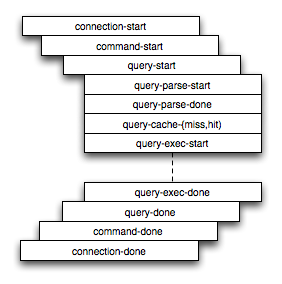Table of Contents
- 5.1 The MySQL Server
- 5.1.1 Configuring the Server
- 5.1.2 Server Configuration Defaults
- 5.1.3 Server Option, System Variable, and Status Variable Reference
- 5.1.4 Server System Variable Reference
- 5.1.5 Server Status Variable Reference
- 5.1.6 Server Command Options
- 5.1.7 Server System Variables
- 5.1.8 Using System Variables
- 5.1.9 Server Status Variables
- 5.1.10 Server SQL Modes
- 5.1.11 IPv6 Support
- 5.1.12 MySQL Server Time Zone Support
- 5.1.13 Server-Side Help Support
- 5.1.14 Server Tracking of Client Session State Changes
- 5.1.15 The Server Shutdown Process
- 5.2 The MySQL Data Directory
- 5.3 The mysql System Database
- 5.4 MySQL Server Logs
- 5.5 MySQL Server Plugins
- 5.6 MySQL Server User-Defined Functions
- 5.7 Running Multiple MySQL Instances on One Machine
- 5.8 Tracing mysqld Using DTrace
MySQL Server (mysqld) is the main program that does most of the work in a MySQL installation. This chapter provides an overview of MySQL Server and covers general server administration:
Server configuration
The data directory, particularly the
mysqlsystem databaseThe server log files
Management of multiple servers on a single machine
For additional information on administrative topics, see also:
- 5.1.1 Configuring the Server
- 5.1.2 Server Configuration Defaults
- 5.1.3 Server Option, System Variable, and Status Variable Reference
- 5.1.4 Server System Variable Reference
- 5.1.5 Server Status Variable Reference
- 5.1.6 Server Command Options
- 5.1.7 Server System Variables
- 5.1.8 Using System Variables
- 5.1.9 Server Status Variables
- 5.1.10 Server SQL Modes
- 5.1.11 IPv6 Support
- 5.1.12 MySQL Server Time Zone Support
- 5.1.13 Server-Side Help Support
- 5.1.14 Server Tracking of Client Session State Changes
- 5.1.15 The Server Shutdown Process
mysqld is the MySQL server. The following discussion covers these MySQL server configuration topics:
Startup options that the server supports. You can specify these options on the command line, through configuration files, or both.
Server system variables. These variables reflect the current state and values of the startup options, some of which can be modified while the server is running.
Server status variables. These variables contain counters and statistics about runtime operation.
How to set the server SQL mode. This setting modifies certain aspects of SQL syntax and semantics, for example for compatibility with code from other database systems, or to control the error handling for particular situations.
Configuring and using IPv6 support.
Configuring and using time zone support.
Server-side help capabilities.
The server shutdown process. There are performance and reliability considerations depending on the type of table (transactional or nontransactional) and whether you use replication.
For listings of MySQL server variables and options that have been added, deprecated, or removed in MySQL 5.7, see Section 1.5, “Server and Status Variables and Options Added, Deprecated, or Removed in MySQL 5.7”.
Not all storage engines are supported by all MySQL server binaries and configurations. To find out how to determine which storage engines your MySQL server installation supports, see Section 13.7.5.16, “SHOW ENGINES Statement”.
The MySQL server, mysqld, has many command options and system variables that can be set at startup to configure its operation. To determine the default command option and system variable values used by the server, execute this command:
shell> mysqld --verbose --help
The command produces a list of all mysqld options and configurable system variables. Its output includes the default option and variable values and looks something like this:
abort-slave-event-count 0 allow-suspicious-udfs FALSE archive ON auto-increment-increment 1 auto-increment-offset 1 autocommit TRUE automatic-sp-privileges TRUE avoid-temporal-upgrade FALSE back-log 80 basedir /home/jon/bin/mysql-5.7/ ... tmpdir /tmp transaction-alloc-block-size 8192 transaction-isolation REPEATABLE-READ transaction-prealloc-size 4096 transaction-read-only FALSE transaction-write-set-extraction OFF updatable-views-with-limit YES validate-user-plugins TRUE verbose TRUE wait-timeout 28800
To see the current system variable values actually used by the server as it runs, connect to it and execute this statement:
mysql> SHOW VARIABLES;
To see some statistical and status indicators for a running server, execute this statement:
mysql> SHOW STATUS;
System variable and status information also is available using the mysqladmin command:
shell>mysqladmin variablesshell>mysqladmin extended-status
For a full description of all command options, system variables, and status variables, see these sections:
More detailed monitoring information is available from the
Performance Schema; see Chapter 25, MySQL Performance Schema. In
addition, the MySQL sys schema is a set of
objects that provides convenient access to data collected by the
Performance Schema; see Chapter 26, MySQL sys Schema.
MySQL uses algorithms that are very scalable, so you can usually run with very little memory. However, normally better performance results from giving MySQL more memory.
When tuning a MySQL server, the two most important variables to
configure are key_buffer_size and
table_open_cache. You should
first feel confident that you have these set appropriately before
trying to change any other variables.
The following examples indicate some typical variable values for different runtime configurations.
If you have at least 1-2GB of memory and many tables and want maximum performance with a moderate number of clients, use something like this:
shell>
mysqld_safe --key_buffer_size=384M --table_open_cache=4000 \--sort_buffer_size=4M --read_buffer_size=1M &If you have only 256MB of memory and only a few tables, but you still do a lot of sorting, you can use something like this:
shell>
mysqld_safe --key_buffer_size=64M --sort_buffer_size=1MIf there are very many simultaneous connections, swapping problems may occur unless mysqld has been configured to use very little memory for each connection. mysqld performs better if you have enough memory for all connections.
With little memory and lots of connections, use something like this:
shell>
mysqld_safe --key_buffer_size=512K --sort_buffer_size=100K \--read_buffer_size=100K &Or even this:
shell>
mysqld_safe --key_buffer_size=512K --sort_buffer_size=16K \--table_open_cache=32 --read_buffer_size=8K \--net_buffer_length=1K &
If you are performing GROUP BY or
ORDER BY operations on tables that are much
larger than your available memory, increase the value of
read_rnd_buffer_size to speed up
the reading of rows following sorting operations.
If you specify an option on the command line for mysqld or mysqld_safe, it remains in effect only for that invocation of the server. To use the option every time the server runs, put it in an option file. See Section 4.2.2.2, “Using Option Files”.
The MySQL server has many operating parameters, which you can change at server startup using command-line options or configuration files (option files). It is also possible to change many parameters at runtime. For general instructions on setting parameters at startup or runtime, see Section 5.1.6, “Server Command Options”, and Section 5.1.7, “Server System Variables”.
On Windows, MySQL Installer interacts with the user and creates a
file named my.ini in the base installation
directory as the default option file. If you install on Windows
from a Zip archive, you can copy the
my-default.ini template file in the base
installation directory to my.ini and use the
latter as the default option file.
As of MySQL 5.7.18, my-default.ini is no
longer included in or installed by distribution packages.
On Windows, the .ini or
.cnf option file extension might not be
displayed.
After completing the installation process, you can edit the
default option file at any time to modify the parameters used by
the server. For example, to use a parameter setting in the file
that is commented with a # character at the
beginning of the line, remove the #, and modify
the parameter value if necessary. To disable a setting, either add
a # to the beginning of the line or remove it.
For non-Windows platforms, no default option file is created during either the server installation or the data directory initialization process. Create your option file by following the instructions given in Section 4.2.2.2, “Using Option Files”. Without an option file, the server just starts with its default settings—see Section 5.1.2, “Server Configuration Defaults” on how to check those settings.
For additional information about option file format and syntax, see Section 4.2.2.2, “Using Option Files”.
The following table lists all command-line options, system
variables, and status variables applicable within
mysqld.
The table lists command-line options (Cmd-line), options valid in configuration files (Option file), server system variables (System Var), and status variables (Status var) in one unified list, with an indication of where each option or variable is valid. If a server option set on the command line or in an option file differs from the name of the corresponding system variable, the variable name is noted immediately below the corresponding option. For system and status variables, the scope of the variable (Var Scope) is Global, Session, or both. Please see the corresponding item descriptions for details on setting and using the options and variables. Where appropriate, direct links to further information about the items are provided.
For a version of this table that is specific to NDB Cluster, see Section 21.3.2.5, “NDB Cluster mysqld Option and Variable Reference”.
Table 5.1 Command-Line Option, System Variable, and Status Variable Summary
Notes:
1. This option is dynamic, but only the server should set this information. You should not set the value of this variable manually.
The following table lists all system variables applicable within
mysqld.
The table lists command-line options (Cmd-line), options valid in configuration files (Option file), server system variables (System Var), and status variables (Status var) in one unified list, with an indication of where each option or variable is valid. If a server option set on the command line or in an option file differs from the name of the corresponding system variable, the variable name is noted immediately below the corresponding option. The scope of the variable (Var Scope) is Global, Session, or both. Please see the corresponding item descriptions for details on setting and using the variables. Where appropriate, direct links to further information about the items are provided.
Table 5.2 System Variable Summary
Notes:
1. This option is dynamic, but only the server should set this information. You should not set the value of this variable manually.
The following table lists all status variables applicable within
mysqld.
The table lists each variable's data type and scope. The last column indicates whether the scope for each variable is Global, Session, or both. Please see the corresponding item descriptions for details on setting and using the variables. Where appropriate, direct links to further information about the items are provided.
Table 5.3 Status Variable Summary
When you start the mysqld server, you can specify program options using any of the methods described in Section 4.2.2, “Specifying Program Options”. The most common methods are to provide options in an option file or on the command line. However, in most cases it is desirable to make sure that the server uses the same options each time it runs. The best way to ensure this is to list them in an option file. See Section 4.2.2.2, “Using Option Files”. That section also describes option file format and syntax.
mysqld reads options from the
[mysqld] and [server]
groups. mysqld_safe reads options from the
[mysqld], [server],
[mysqld_safe], and
[safe_mysqld] groups.
mysql.server reads options from the
[mysqld] and [mysql.server]
groups.
An embedded MySQL server usually reads options from the
[server], [embedded], and
[
groups, where xxxxx_SERVER]xxxxx is the name of the
application into which the server is embedded.
mysqld accepts many command options. For a brief summary, execute this command:
mysqld --help
To see the full list, use this command:
mysqld --verbose --help
Some of the items in the list are actually system variables that
can be set at server startup. These can be displayed at runtime
using the SHOW VARIABLES statement.
Some items displayed by the preceding mysqld
command do not appear in SHOW
VARIABLES output; this is because they are options only
and not system variables.
The following list shows some of the most common server options. Additional options are described in other sections:
Options that affect security: See Section 6.1.4, “Security-Related mysqld Options and Variables”.
SSL-related options: See Command Options for Encrypted Connections.
Binary log control options: See Section 5.4.4, “The Binary Log”.
Replication-related options: See Section 16.1.6, “Replication and Binary Logging Options and Variables”.
Options for loading plugins such as pluggable storage engines: See Section 5.5.1, “Installing and Uninstalling Plugins”.
Options specific to particular storage engines: See Section 14.15, “InnoDB Startup Options and System Variables” and Section 15.2.1, “MyISAM Startup Options”.
Some options control the size of buffers or caches. For a given buffer, the server might need to allocate internal data structures. These structures typically are allocated from the total memory allocated to the buffer, and the amount of space required might be platform dependent. This means that when you assign a value to an option that controls a buffer size, the amount of space actually available might differ from the value assigned. In some cases, the amount might be less than the value assigned. It is also possible that the server will adjust a value upward. For example, if you assign a value of 0 to an option for which the minimal value is 1024, the server will set the value to 1024.
Values for buffer sizes, lengths, and stack sizes are given in bytes unless otherwise specified.
Some options take file name values. Unless otherwise specified,
the default file location is the data directory if the value is a
relative path name. To specify the location explicitly, use an
absolute path name. Suppose that the data directory is
/var/mysql/data. If a file-valued option is
given as a relative path name, it will be located under
/var/mysql/data. If the value is an absolute
path name, its location is as given by the path name.
You can also set the values of server system variables at server
startup by using variable names as options. To assign a value to a
server system variable, use an option of the form
--.
For example,
var_name=value--sort_buffer_size=384M sets the
sort_buffer_size variable to a
value of 384MB.
When you assign a value to a variable, MySQL might automatically correct the value to stay within a given range, or adjust the value to the closest permissible value if only certain values are permitted.
To restrict the maximum value to which a system variable can be
set at runtime with the
SET
statement, specify this maximum by using an option of the form
--maximum-
at server startup.
var_name=value
You can change the values of most system variables at runtime with
the SET
statement. See Section 13.7.4.1, “SET Syntax for Variable Assignment”.
Section 5.1.7, “Server System Variables”, provides a full description for all variables, and additional information for setting them at server startup and runtime. For information on changing system variables, see Section 5.1.1, “Configuring the Server”.
--help,-?Property Value Command-Line Format --helpDisplay a short help message and exit. Use both the
--verboseand--helpoptions to see the full message.-
Property Value Command-Line Format --allow-suspicious-udfs[={OFF|ON}]Type Boolean Default Value OFFThis option controls whether user-defined functions that have only an
xxxsymbol for the main function can be loaded. By default, the option is off and only UDFs that have at least one auxiliary symbol can be loaded; this prevents attempts at loading functions from shared object files other than those containing legitimate UDFs. See UDF Security Precautions. -
Property Value Command-Line Format --ansiUse standard (ANSI) SQL syntax instead of MySQL syntax. For more precise control over the server SQL mode, use the
--sql-modeoption instead. See Section 1.8, “MySQL Standards Compliance”, and Section 5.1.10, “Server SQL Modes”. --basedir=,dir_name-bdir_nameProperty Value Command-Line Format --basedir=dir_nameSystem Variable basedirScope Global Dynamic No Type Directory name Default Value configuration-dependent defaultThe path to the MySQL installation directory. This option sets the
basedirsystem variable.-
Property Value Command-Line Format --bootstrapDeprecated Yes This option is used by the mysql_install_db program to create the MySQL privilege tables without having to start a full MySQL server.
Notemysql_install_db is deprecated because its functionality has been integrated into mysqld, the MySQL server. Consequently, the
--bootstrapserver option that mysql_install_db passes to mysqld is also deprecated. To initialize a MySQL installation, invoke mysqld with the--initializeor--initialize-insecureoption. For more information, see Section 2.10.1, “Initializing the Data Directory”. mysql_install_db and the--bootstrapserver option will be removed in a future MySQL release.--bootstrapis mutually exclusive with--daemonize,--initialize, and--initialize-insecure.Global transaction identifiers (GTIDs) are not disabled when
--bootstrapis used.--bootstrapwas used (Bug #20980271). See Section 16.1.3, “Replication with Global Transaction Identifiers”.When the server operates in bootstap mode, some functionality is unavailable that limits the statements permitted in any file named by the
init_filesystem variable. For more information, see the description of that variable. In addition, thedisabled_storage_enginessystem variable has no effect. --character-set-client-handshakeProperty Value Command-Line Format --character-set-client-handshake[={OFF|ON}]Type Boolean Default Value ONDo not ignore character set information sent by the client. To ignore client information and use the default server character set, use
--skip-character-set-client-handshake; this makes MySQL behave like MySQL 4.0.--chroot=,dir_name-rdir_nameProperty Value Command-Line Format --chroot=dir_nameType Directory name Put the mysqld server in a closed environment during startup by using the
chroot()system call. This is a recommended security measure. Use of this option somewhat limitsLOAD DATAandSELECT ... INTO OUTFILE.-
Property Value Command-Line Format --consolePlatform Specific Windows (Windows only.) Write the error log to
stderrandstdout(the console). mysqld does not close the console window if this option is used.--consoletakes precedence over--log-errorif both are given. (In MySQL 5.5 and 5.6, this is reversed:--log-errortakes precedence over--consoleif both are given.) -
Property Value Command-Line Format --core-file[={OFF|ON}]Type Boolean Default Value OFFWrite a core file if mysqld dies. The name and location of the core file is system dependent. On Linux, a core file named
core.is written to the current working directory of the process, which for mysqld is the data directory.pidpidrepresents the process ID of the server process. On macOS, a core file namedcore.is written to thepid/coresdirectory. On Solaris, use the coreadm command to specify where to write the core file and how to name it.For some systems, to get a core file you must also specify the
--core-file-sizeoption to mysqld_safe. See Section 4.3.2, “mysqld_safe — MySQL Server Startup Script”. On some systems, such as Solaris, you do not get a core file if you are also using the--useroption. There might be additional restrictions or limitations. For example, it might be necessary to execute ulimit -c unlimited before starting the server. Consult your system documentation. -
Property Value Command-Line Format --daemonize[={OFF|ON}]Type Boolean Default Value OFFThis option causes the server to run as a traditional, forking daemon, permitting it to work with operating systems that use systemd for process control. For more information, see Section 2.5.10, “Managing MySQL Server with systemd”.
--daemonizeis mutually exclusive with--bootstrap,--initialize, and--initialize-insecure. --datadir=,dir_name-hdir_nameProperty Value Command-Line Format --datadir=dir_nameSystem Variable datadirScope Global Dynamic No Type Directory name The path to the MySQL server data directory. This option sets the
datadirsystem variable. See the description of that variable.--debug[=,debug_options]-# [debug_options]Property Value Command-Line Format --debug[=debug_options]System Variable debugScope Global, Session Dynamic Yes Type String Default Value (Windows) d:t:i:O,\mysqld.traceDefault Value (Unix) d:t:i:o,/tmp/mysqld.traceIf MySQL is configured with the
-DWITH_DEBUG=1CMake option, you can use this option to get a trace file of what mysqld is doing. A typicaldebug_optionsstring isd:t:o,. The default isfile_named:t:i:o,/tmp/mysqld.traceon Unix andd:t:i:O,\mysqld.traceon Windows.Using
-DWITH_DEBUG=1to configure MySQL with debugging support enables you to use the--debug="d,parser_debug"option when you start the server. This causes the Bison parser that is used to process SQL statements to dump a parser trace to the server's standard error output. Typically, this output is written to the error log.This option may be given multiple times. Values that begin with
+or-are added to or subtracted from the previous value. For example,--debug=T--debug=+Psets the value toP:T.For more information, see Section 28.5.3, “The DBUG Package”.
-
Property Value Command-Line Format --debug-sync-timeout[=#]Type Integer Controls whether the Debug Sync facility for testing and debugging is enabled. Use of Debug Sync requires that MySQL be configured with the
-DENABLE_DEBUG_SYNC=1CMake option (see Section 2.9.7, “MySQL Source-Configuration Options”). If Debug Sync is not compiled in, this option is not available. The option value is a timeout in seconds. The default value is 0, which disables Debug Sync. To enable it, specify a value greater than 0; this value also becomes the default timeout for individual synchronization points. If the option is given without a value, the timeout is set to 300 seconds.For a description of the Debug Sync facility and how to use synchronization points, see MySQL Internals: Test Synchronization.
-
Property Value Command-Line Format --default-time-zone=nameType String Set the default server time zone. This option sets the global
time_zonesystem variable. If this option is not given, the default time zone is the same as the system time zone (given by the value of thesystem_time_zonesystem variable. --defaults-extra-file=file_nameRead this option file after the global option file but (on Unix) before the user option file. If the file does not exist or is otherwise inaccessible, an error occurs.
file_nameis interpreted relative to the current directory if given as a relative path name rather than a full path name. This must be the first option on the command line if it is used.For additional information about this and other option-file options, see Section 4.2.2.3, “Command-Line Options that Affect Option-File Handling”.
Read only the given option file. If the file does not exist or is otherwise inaccessible, an error occurs.
file_nameis interpreted relative to the current directory if given as a relative path name rather than a full path name.NoteThis must be the first option on the command line if it is used, except that if the server is started with the
--defaults-fileand--install(or--install-manual) options,--install(or--install-manual) must be first.For additional information about this and other option-file options, see Section 4.2.2.3, “Command-Line Options that Affect Option-File Handling”.
Read not only the usual option groups, but also groups with the usual names and a suffix of
str. For example, mysqld normally reads the[mysqld]group. If the--defaults-group-suffix=_otheroption is given, mysqld also reads the[mysqld_other]group.For additional information about this and other option-file options, see Section 4.2.2.3, “Command-Line Options that Affect Option-File Handling”.
-
Property Value Command-Line Format --des-key-file=file_nameDeprecated Yes Read the default DES keys from this file. These keys are used by the
DES_ENCRYPT()andDES_DECRYPT()functions.NoteThe
DES_ENCRYPT()andDES_DECRYPT()functions are deprecated in MySQL 5.7, will be removed in a future MySQL release, and should no longer be used. Consequently,--des-key-filealso is deprecated and will be removed. --disable-partition-engine-checkProperty Value Command-Line Format --disable-partition-engine-check[={OFF|ON}]Introduced 5.7.17 Deprecated 5.7.17 Type Boolean Default Value (>= 5.7.21) ONDefault Value (>= 5.7.17, <= 5.7.20) OFFWhether to disable the startup check for tables with nonnative partitioning.
As of MySQL 5.7.17, the generic partitioning handler in the MySQL server is deprecated, and is removed in MySQL 8.0, when the storage engine used for a given table is expected to provide its own (“native”) partitioning handler. Currently, only the
InnoDBandNDBstorage engines do this.Use of tables with nonnative partitioning results in an
ER_WARN_DEPRECATED_SYNTAXwarning. In MySQL 5.7.17 through 5.7.20, the server automatically performs a check at startup to identify tables that use nonnative partitioning; for any that are found, the server writes a message to its error log. To disable this check, use the--disable-partition-engine-checkoption. In MySQL 5.7.21 and later, this check is not performed; in these versions, you must start the server with--disable-partition-engine-check=false, if you wish for the server to check for tables using the generic partitioning handler (Bug #85830, Bug #25846957).Use of tables with nonnative partitioning results in an
ER_WARN_DEPRECATED_SYNTAXwarning. Also, the server performs a check at startup to identify tables that use nonnative partitioning; for any found, the server writes a message to its error log. To disable this check, use the--disable-partition-engine-checkoption.To prepare for migration to MySQL 8.0, any table with nonnative partitioning should be changed to use an engine that provides native partitioning, or be made nonpartitioned. For example, to change a table to
InnoDB, execute this statement:ALTER TABLE
table_nameENGINE = INNODB;--early-plugin-load=plugin_listProperty Value Command-Line Format --early-plugin-load=plugin_listIntroduced 5.7.11 Type String Default Value (>= 5.7.12) empty stringDefault Value (5.7.11) keyring_file plugin library file nameThis option tells the server which plugins to load before loading mandatory built-in plugins and before storage engine initialization. If multiple
--early-plugin-loadoptions are given, only the last one is used.The option value is a semicolon-separated list of
name=plugin_libraryandplugin_libraryvalues. Eachnameis the name of a plugin to load, andplugin_libraryis the name of the library file that contains the plugin code. If a plugin library is named without any preceding plugin name, the server loads all plugins in the library. The server looks for plugin library files in the directory named by theplugin_dirsystem variable.For example, if plugins named
myplug1andmyplug2have library filesmyplug1.soandmyplug2.so, use this option to perform an early plugin load:shell>
mysqld --early-plugin-load="myplug1=myplug1.so;myplug2=myplug2.so"Quotes are used around the argument value because otherwise a semicolon (
;) is interpreted as a special character by some command interpreters. (Unix shells treat it as a command terminator, for example.)Each named plugin is loaded early for a single invocation of mysqld only. After a restart, the plugin is not loaded early unless
--early-plugin-loadis used again.If the server is started using
--initializeor--initialize-insecure, plugins specified by--early-plugin-loadare not loaded.If the server is run with
--help, plugins specified by--early-plugin-loadare loaded but not initialized. This behavior ensures that plugin options are displayed in the help message.As of MySQL 5.7.12, the default
--early-plugin-loadvalue is empty. To load your chosen keyring plugin, you must use an explicit--early-plugin-loadoption with a nonempty value.ImportantIn MySQL 5.7.11, the default
--early-plugin-loadvalue was the name of thekeyring_fileplugin library file, so that plugin was loaded by default.InnoDBtablespace encryption requires thekeyring_fileplugin to be loaded prior toInnoDBinitialization, so this change of default--early-plugin-loadvalue introduces an incompatibility for upgrades from 5.7.11 to 5.7.12 or higher. Administrators who have encryptedInnoDBtablespaces must take explicit action to ensure continued loading of thekeyring_fileplugin: Start the server with an--early-plugin-loadoption that names the plugin library file. For additional information, see Section 6.4.4.1, “Keyring Plugin Installation”.The
InnoDBtablespace encryption feature relies on thekeyring_fileplugin for encryption key management, and thekeyring_fileplugin must be loaded prior to storage engine initialization to facilitateInnoDBrecovery for encrypted tables. In MySQL 5.7.11, if you do not want to load thekeyring_fileplugin at server startup, specify an empty string (--early-plugin-load="").For information about
InnoDBtablespace encryption, see Section 14.14, “InnoDB Data-at-Rest Encryption”. For general information about plugin loading, see Section 5.5.1, “Installing and Uninstalling Plugins”.--exit-info[=,flags]-T [flags]Property Value Command-Line Format --exit-info[=flags]Type Integer This is a bitmask of different flags that you can use for debugging the mysqld server. Do not use this option unless you know exactly what it does!
-
Property Value Command-Line Format --external-locking[={OFF|ON}]Type Boolean Default Value OFFEnable external locking (system locking), which is disabled by default. If you use this option on a system on which
lockddoes not fully work (such as Linux), it is easy for mysqld to deadlock.To disable external locking explicitly, use
--skip-external-locking.External locking affects only
MyISAMtable access. For more information, including conditions under which it can and cannot be used, see Section 8.11.5, “External Locking”. -
Property Value Command-Line Format --flush[={OFF|ON}]System Variable flushScope Global Dynamic Yes Type Boolean Default Value OFFFlush (synchronize) all changes to disk after each SQL statement. Normally, MySQL does a write of all changes to disk only after each SQL statement and lets the operating system handle the synchronizing to disk. See Section B.4.3.3, “What to Do If MySQL Keeps Crashing”.
NoteIf
--flushis specified, the value offlush_timedoes not matter and changes toflush_timehave no effect on flush behavior. -
Property Value Command-Line Format --gdb[={OFF|ON}]Type Boolean Default Value OFFInstall an interrupt handler for
SIGINT(needed to stop mysqld with^Cto set breakpoints) and disable stack tracing and core file handling. See Section 28.5.1.4, “Debugging mysqld under gdb”. -
Property Value Command-Line Format --ignore-db-dir=dir_nameDeprecated 5.7.16 Type Directory name This option tells the server to ignore the given directory name for purposes of the
SHOW DATABASESstatement orINFORMATION_SCHEMAtables. For example, if a MySQL configuration locates the data directory at the root of a file system on Unix, the system might create alost+founddirectory there that the server should ignore. Starting the server with--ignore-db-dir=lost+foundcauses that name not to be listed as a database.To specify more than one name, use this option multiple times, once for each name. Specifying the option with an empty value (that is, as
--ignore-db-dir=) resets the directory list to the empty list.Instances of this option given at server startup are used to set the
ignore_db_dirssystem variable.This option is deprecated in MySQL 5.7. With the introduction of the data dictionary in MySQL 8.0, it became superfluous and was removed in that version.
-
Property Value Command-Line Format --initialize[={OFF|ON}]Type Boolean Default Value OFFThis option is used to initialize a MySQL installation by creating the data directory and populating the tables in the
mysqlsystem database. For more information, see Section 2.10.1, “Initializing the Data Directory”.When the server is started with
--initialize, some functionality is unavailable that limits the statements permitted in any file named by theinit_filesystem variable. For more information, see the description of that variable. In addition, thedisabled_storage_enginessystem variable has no effect.In MySQL NDB Cluster 7.5.4 and later, the
--ndbclusteroption is ignored when used together with--initialize. (Bug #81689, Bug #23518923)--initializeis mutually exclusive with--bootstrapand--daemonize. -
Property Value Command-Line Format --initialize-insecure[={OFF|ON}]Type Boolean Default Value OFFThis option is used to initialize a MySQL installation by creating the data directory and populating the tables in the
mysqlsystem database. This option implies--initialize. For more information, see the description of that option, and Section 2.10.1, “Initializing the Data Directory”.--initialize-insecureis mutually exclusive with--bootstrapand--daemonize. --innodb-xxxSet an option for the
InnoDBstorage engine. TheInnoDBoptions are listed in Section 14.15, “InnoDB Startup Options and System Variables”.-
Property Value Command-Line Format --install [service_name]Platform Specific Windows (Windows only) Install the server as a Windows service that starts automatically during Windows startup. The default service name is
MySQLif noservice_namevalue is given. For more information, see Section 2.3.4.8, “Starting MySQL as a Windows Service”.NoteIf the server is started with the
--defaults-fileand--installoptions,--installmust be first. --install-manual [service_name]Property Value Command-Line Format --install-manual [service_name]Platform Specific Windows (Windows only) Install the server as a Windows service that must be started manually. It does not start automatically during Windows startup. The default service name is
MySQLif noservice_namevalue is given. For more information, see Section 2.3.4.8, “Starting MySQL as a Windows Service”.NoteIf the server is started with the
--defaults-fileand--install-manualoptions,--install-manualmust be first.--language=lang_name, -Llang_nameProperty Value Command-Line Format --language=nameDeprecated Yes; use lc-messages-dirinsteadSystem Variable languageScope Global Dynamic No Type Directory name Default Value /usr/local/mysql/share/mysql/english/The language to use for error messages.
lang_namecan be given as the language name or as the full path name to the directory where the language files are installed. See Section 10.12, “Setting the Error Message Language”.--lc-messages-dirand--lc-messagesshould be used rather than--language, which is deprecated (and handled as an alias for--lc-messages-dir). The--languageoption will be removed in a future MySQL release.-
Property Value Command-Line Format --large-pages[={OFF|ON}]System Variable large_pagesScope Global Dynamic No Platform Specific Linux Type Boolean Default Value OFFSome hardware/operating system architectures support memory pages greater than the default (usually 4KB). The actual implementation of this support depends on the underlying hardware and operating system. Applications that perform a lot of memory accesses may obtain performance improvements by using large pages due to reduced Translation Lookaside Buffer (TLB) misses.
MySQL supports the Linux implementation of large page support (which is called HugeTLB in Linux). See Section 8.12.4.2, “Enabling Large Page Support”. For Solaris support of large pages, see the description of the
--super-large-pagesoption.--large-pagesis disabled by default. -
Property Value Command-Line Format --lc-messages=nameSystem Variable lc_messagesScope Global, Session Dynamic Yes Type String Default Value en_USThe locale to use for error messages. The default is
en_US. The server converts the argument to a language name and combines it with the value of--lc-messages-dirto produce the location for the error message file. See Section 10.12, “Setting the Error Message Language”. -
Property Value Command-Line Format --lc-messages-dir=dir_nameSystem Variable lc_messages_dirScope Global Dynamic No Type Directory name The directory where error messages are located. The server uses the value together with the value of
--lc-messagesto produce the location for the error message file. See Section 10.12, “Setting the Error Message Language”. -
Property Value Command-Line Format --local-service(Windows only) A
--local-serviceoption following the service name causes the server to run using theLocalServiceWindows account that has limited system privileges. If both--defaults-fileand--local-serviceare given following the service name, they can be in any order. See Section 2.3.4.8, “Starting MySQL as a Windows Service”. -
Property Value Command-Line Format --log-error[=file_name]System Variable log_errorScope Global Dynamic No Type File name Write the error log and startup messages to this file. See Section 5.4.2, “The Error Log”.
If the option names no file, the error log file name on Unix and Unix-like systems is
host_name.err--pid-fileoption is specified. In that case, the file name is the PID file base name with a suffix of.errin the data directory.If the option names a file, the error log file has that name (with an
.errsuffix added if the name has no suffix), located under the data directory unless an absolute path name is given to specify a different location.On Windows,
--consoletakes precedence over--log-errorif both are given. In this case, the server writes the error log to the console rather than to a file. (In MySQL 5.5 and 5.6, this is reversed:--log-errortakes precedence over--consoleif both are given.) -
Property Value Command-Line Format --log-isam[=file_name]Type File name Log all
MyISAMchanges to this file (used only when debuggingMyISAM). -
Property Value Command-Line Format --log-raw[={OFF|ON}]Type Boolean Default Value OFFPasswords in certain statements written to the general query log, slow query log, and binary log are rewritten by the server not to occur literally in plain text. Password rewriting can be suppressed for the general query log by starting the server with the
--log-rawoption. This option may be useful for diagnostic purposes, to see the exact text of statements as received by the server, but for security reasons is not recommended for production use.If a query rewrite plugin is installed, the
--log-rawoption affects statement logging as follows:For more information, see Section 6.1.2.3, “Passwords and Logging”.
-
Property Value Command-Line Format --log-short-format[={OFF|ON}]Type Boolean Default Value OFFLog less information to the slow query log, if it has been activated.
-
Property Value Command-Line Format --log-tc=file_nameType File name Default Value tc.logThe name of the memory-mapped transaction coordinator log file (for XA transactions that affect multiple storage engines when the binary log is disabled). The default name is
tc.log. The file is created under the data directory if not given as a full path name. This option is unused. -
Property Value Command-Line Format --log-tc-size=#Type Integer Default Value (64-bit platforms, >= 5.7.21) 6 * page sizeDefault Value (64-bit platforms, <= 5.7.20) 24576Default Value (32-bit platforms, >= 5.7.21) 6 * page sizeDefault Value (32-bit platforms, <= 5.7.20) 24576Minimum Value 6 * page sizeMaximum Value (64-bit platforms) 18446744073709551615Maximum Value (32-bit platforms) 4294967295The size in bytes of the memory-mapped transaction coordinator log. The default and minimum values are 6 times the page size, and the value must be a multiple of the page size. (Before MySQL 5.7.21, the default size is 24KB.)
--log-warnings[=,level]-W [level]Property Value Command-Line Format --log-warnings[=#]Deprecated Yes System Variable log_warningsScope Global Dynamic Yes Type Integer Default Value 2Minimum Value 0Maximum Value (64-bit platforms) 18446744073709551615Maximum Value (32-bit platforms) 4294967295NoteThe
log_error_verbositysystem variable is preferred over, and should be used instead of, the--log-warningsoption orlog_warningssystem variable. For more information, see the descriptions oflog_error_verbosityandlog_warnings. The--log-warningscommand-line option andlog_warningssystem variable are deprecated and will be removed in a future MySQL release.Whether to produce additional warning messages to the error log. This option is enabled by default. To disable it, use
--log-warnings=0. Specifying the option without alevelvalue increments the current value by 1. The server logs messages about statements that are unsafe for statement-based logging if the value is greater than 0. Aborted connections and access-denied errors for new connection attempts are logged if the value is greater than 1. See Section B.4.2.10, “Communication Errors and Aborted Connections”.-
Property Value Command-Line Format --memlock[={OFF|ON}]Type Boolean Default Value OFFLock the mysqld process in memory. This option might help if you have a problem where the operating system is causing mysqld to swap to disk.
--memlockworks on systems that support themlockall()system call; this includes Solaris, most Linux distributions that use a 2.4 or higher kernel, and perhaps other Unix systems. On Linux systems, you can tell whether or notmlockall()(and thus this option) is supported by checking to see whether or not it is defined in the systemmman.hfile, like this:shell>
grep mlockall /usr/include/sys/mman.hIf
mlockall()is supported, you should see in the output of the previous command something like the following:extern int mlockall (int __flags) __THROW;
ImportantUse of this option may require you to run the server as
root, which, for reasons of security, is normally not a good idea. See Section 6.1.5, “How to Run MySQL as a Normal User”.On Linux and perhaps other systems, you can avoid the need to run the server as
rootby changing thelimits.conffile. See the notes regarding the memlock limit in Section 8.12.4.2, “Enabling Large Page Support”.You must not try to use this option on a system that does not support the
mlockall()system call; if you do so, mysqld will very likely crash as soon as you try to start it. -
Property Value Command-Line Format --myisam-block-size=#Type Integer Default Value 1024Minimum Value 1024Maximum Value 16384The block size to be used for
MyISAMindex pages. Do not read any option files. If program startup fails due to reading unknown options from an option file,
--no-defaultscan be used to prevent them from being read. This must be the first option on the command line if it is used.For additional information about this and other option-file options, see Section 4.2.2.3, “Command-Line Options that Affect Option-File Handling”.
-
Property Value Command-Line Format --old-style-user-limits[={OFF|ON}]Type Boolean Default Value OFFEnable old-style user limits. (Before MySQL 5.0.3, account resource limits were counted separately for each host from which a user connected rather than per account row in the
usertable.) See Section 6.2.16, “Setting Account Resource Limits”. -
Property Value Command-Line Format --partition[={OFF|ON}]Deprecated 5.7.16 Disabled by skip-partitionType Boolean Default Value ONEnables or disables user-defined partitioning support in the MySQL Server.
This option is deprecated in MySQL 5.7.16, and is removed from MySQL 8.0 because in MySQL 8.0, the partitioning engine is replaced by native partitioning, which cannot be disabled.
--performance-schema-xxxConfigure a Performance Schema option. For details, see Section 25.14, “Performance Schema Command Options”.
-
Property Value Command-Line Format --plugin-load=plugin_listSystem Variable plugin_loadScope Global Dynamic No Type String This option tells the server to load the named plugins at startup. If multiple
--plugin-loadoptions are given, only the last one is used. Additional plugins to load may be specified using--plugin-load-addoptions.The option value is a semicolon-separated list of
name=plugin_libraryandplugin_libraryvalues. Eachnameis the name of a plugin to load, andplugin_libraryis the name of the library file that contains the plugin code. If a plugin library is named without any preceding plugin name, the server loads all plugins in the library. The server looks for plugin library files in the directory named by theplugin_dirsystem variable.For example, if plugins named
myplug1andmyplug2have library filesmyplug1.soandmyplug2.so, use this option to perform an early plugin load:shell>
mysqld --plugin-load="myplug1=myplug1.so;myplug2=myplug2.so"Quotes are used around the argument value here because otherwise semicolon (
;) is interpreted as a special character by some command interpreters. (Unix shells treat it as a command terminator, for example.)Each named plugin is loaded for a single invocation of mysqld only. After a restart, the plugin is not loaded unless
--plugin-loadis used again. This is in contrast toINSTALL PLUGIN, which adds an entry to themysql.pluginstable to cause the plugin to be loaded for every normal server startup.Under normal startup, the server determines which plugins to load by reading the
mysql.pluginssystem table. If the server is started with the--skip-grant-tablesoption, it does not consult themysql.pluginstable and does not load plugins listed there.--plugin-loadenables plugins to be loaded even when--skip-grant-tablesis given.--plugin-loadalso enables plugins to be loaded at startup that cannot be loaded at runtime.For additional information about plugin loading, see Section 5.5.1, “Installing and Uninstalling Plugins”.
-
Property Value Command-Line Format --plugin-load-add=plugin_listSystem Variable plugin_load_addScope Global Dynamic No Type String This option complements the
--plugin-loadoption.--plugin-load-addadds a plugin or plugins to the set of plugins to be loaded at startup. The argument format is the same as for--plugin-load.--plugin-load-addcan be used to avoid specifying a large set of plugins as a single long unwieldy--plugin-loadargument.--plugin-load-addcan be given in the absence of--plugin-load, but any instance of--plugin-load-addthat appears before--plugin-load. has no effect because--plugin-loadresets the set of plugins to load. In other words, these options:--plugin-load=x --plugin-load-add=y
are equivalent to this option:
--plugin-load="x;y"
But these options:
--plugin-load-add=y --plugin-load=x
are equivalent to this option:
--plugin-load=x
For additional information about plugin loading, see Section 5.5.1, “Installing and Uninstalling Plugins”.
Specifies an option that pertains to a server plugin. For example, many storage engines can be built as plugins, and for such engines, options for them can be specified with a
--pluginprefix. Thus, the--innodb-file-per-tableoption forInnoDBcan be specified as--plugin-innodb-file-per-table.For boolean options that can be enabled or disabled, the
--skipprefix and other alternative formats are supported as well (see Section 4.2.2.4, “Program Option Modifiers”). For example,--skip-plugin-innodb-file-per-tabledisablesinnodb-file-per-table.The rationale for the
--pluginprefix is that it enables plugin options to be specified unambiguously if there is a name conflict with a built-in server option. For example, were a plugin writer to name a plugin “sql” and implement a “mode” option, the option name might be--sql-mode, which would conflict with the built-in option of the same name. In such cases, references to the conflicting name are resolved in favor of the built-in option. To avoid the ambiguity, users can specify the plugin option as--plugin-sql-mode. Use of the--pluginprefix for plugin options is recommended to avoid any question of ambiguity.--port=,port_num-Pport_numProperty Value Command-Line Format --port=port_numSystem Variable portScope Global Dynamic No Type Integer Default Value 3306Minimum Value 0Maximum Value 65535The port number to use when listening for TCP/IP connections. On Unix and Unix-like systems, the port number must be 1024 or higher unless the server is started by the
rootoperating system user. Setting this option to 0 causes the default value to be used.-
Property Value Command-Line Format --port-open-timeout=#Type Integer Default Value 0On some systems, when the server is stopped, the TCP/IP port might not become available immediately. If the server is restarted quickly afterward, its attempt to reopen the port can fail. This option indicates how many seconds the server should wait for the TCP/IP port to become free if it cannot be opened. The default is not to wait.
Print the program name and all options that it gets from option files. Password values are masked. This must be the first option on the command line if it is used, except that it may be used immediately after
--defaults-fileor--defaults-extra-file.For additional information about this and other option-file options, see Section 4.2.2.3, “Command-Line Options that Affect Option-File Handling”.
-
Property Value Command-Line Format --remove [service_name]Platform Specific Windows (Windows only) Remove a MySQL Windows service. The default service name is
MySQLif noservice_namevalue is given. For more information, see Section 2.3.4.8, “Starting MySQL as a Windows Service”. -
Property Value Command-Line Format --safe-user-create[={OFF|ON}]Type Boolean Default Value OFFIf this option is enabled, a user cannot create new MySQL users by using the
GRANTstatement unless the user has theINSERTprivilege for themysql.usersystem table or any column in the table. If you want a user to have the ability to create new users that have those privileges that the user has the right to grant, you should grant the user the following privilege:GRANT INSERT(user) ON mysql.user TO '
user_name'@'host_name';This ensures that the user cannot change any privilege columns directly, but has to use the
GRANTstatement to give privileges to other users. -
Property Value Command-Line Format --skip-grant-tables[={OFF|ON}]Type Boolean Default Value OFFThis option affects the server startup sequence:
--skip-grant-tablescauses the server not to read the grant tables in themysqlsystem database, and thus to start without using the privilege system at all. This gives anyone with access to the server unrestricted access to all databases.To cause a server started with
--skip-grant-tablesto load the grant tables at runtime, perform a privilege-flushing operation, which can be done in these ways:Issue a MySQL
FLUSH PRIVILEGESstatement after connecting to the server.Execute a mysqladmin flush-privileges or mysqladmin reload command from the command line.
Privilege flushing might also occur implicitly as a result of other actions performed after startup, thus causing the server to start using the grant tables. For example, mysql_upgrade flushes the privileges during the upgrade procedure.
In addition to causing the startup sequence not to load the grant tables,
--skip-grant-tablescauses the server not to load certain other objects stored in themysqlsystem database: plugins that were installed with theINSTALL PLUGINstatement, scheduled events, and user-defined functions (UDFs). To cause plugins to be loaded anyway, use the--plugin-loador--plugin-load-addoption.--skip-grant-tablescauses thedisabled_storage_enginessystem variable to have no effect.
-
Property Value Command-Line Format --skip-host-cacheDisable use of the internal host cache for faster name-to-IP resolution. With the cache disabled, the server performs a DNS lookup every time a client connects.
Use of
--skip-host-cacheis similar to setting thehost_cache_sizesystem variable to 0, buthost_cache_sizeis more flexible because it can also be used to resize, enable, or disable the host cache at runtime, not just at server startup.If you start the server with
--skip-host-cache, that does not prevent changes to the value ofhost_cache_size, but such changes have no effect and the cache is not re-enabled even ifhost_cache_sizeis set larger than 0.For more information about how the host cache works, see Section 8.12.5.2, “DNS Lookup Optimization and the Host Cache”.
Disable the
InnoDBstorage engine. In this case, because the default storage engine isInnoDB, the server will not start unless you also use--default-storage-engineand--default-tmp-storage-engineto set the default to some other engine for both permanent andTEMPORARYtables.The
InnoDBstorage engine cannot be disabled, and the--skip-innodboption is deprecated and has no effect. Its use results in a warning. This option will be removed in a future MySQL release.-
Property Value Command-Line Format --skip-newThis option disables (what used to be considered) new, possibly unsafe behaviors. It results in these settings:
delay_key_write=OFF,concurrent_insert=NEVER,automatic_sp_privileges=OFF. It also causesOPTIMIZE TABLEto be mapped toALTER TABLEfor storage engines for whichOPTIMIZE TABLEis not supported. -
Property Value Command-Line Format --skip-partition--disable-partitionDeprecated 5.7.16 Disables user-defined partitioning. Partitioned tables can be seen using
SHOW TABLESor by querying theINFORMATION_SCHEMA.TABLEStable, but cannot be created or modified, nor can data in such tables be accessed. All partition-specific columns in theINFORMATION_SCHEMA.PARTITIONStable displayNULL.Since
DROP TABLEremoves table definition (.frm) files, this statement works on partitioned tables even when partitioning is disabled using the option. The statement, however, does not remove partition definitions associated with partitioned tables in such cases. For this reason, you should avoid dropping partitioned tables with partitioning disabled, or take action to remove orphaned.parfiles manually (if present).NoteIn MySQL 5.7, partition definition (
.par) files are no longer created for partitionedInnoDBtables. Instead, partition definitions are stored in theInnoDBinternal data dictionary. Partition definition (.par) files continue to be used for partitionedMyISAMtables.This option is deprecated in MySQL 5.7.16, and is removed from MySQL 8.0 because in MySQL 8.0, the partitioning engine is replaced by native partitioning, which cannot be disabled.
-
Property Value Command-Line Format --skip-show-databaseSystem Variable skip_show_databaseScope Global Dynamic No This option sets the
skip_show_databasesystem variable that controls who is permitted to use theSHOW DATABASESstatement. See Section 5.1.7, “Server System Variables”. -
Property Value Command-Line Format --skip-stack-traceDo not write stack traces. This option is useful when you are running mysqld under a debugger. On some systems, you also must use this option to get a core file. See Section 28.5, “Debugging and Porting MySQL”.
-
Property Value Command-Line Format --slow-start-timeout=#Type Integer Default Value 15000This option controls the Windows service control manager's service start timeout. The value is the maximum number of milliseconds that the service control manager waits before trying to kill the windows service during startup. The default value is 15000 (15 seconds). If the MySQL service takes too long to start, you may need to increase this value. A value of 0 means there is no timeout.
-
Property Value Command-Line Format --socket={file_name|pipe_name}System Variable socketScope Global Dynamic No Type String Default Value (Other) /tmp/mysql.sockDefault Value (Windows) MySQLOn Unix, this option specifies the Unix socket file to use when listening for local connections. The default value is
/tmp/mysql.sock. If this option is given, the server creates the file in the data directory unless an absolute path name is given to specify a different directory. On Windows, the option specifies the pipe name to use when listening for local connections that use a named pipe. The default value isMySQL(not case-sensitive). --sql-mode=value[,value[,value...]]Property Value Command-Line Format --sql-mode=nameSystem Variable sql_modeScope Global, Session Dynamic Yes Type Set Default Value ONLY_FULL_GROUP_BY STRICT_TRANS_TABLES NO_ZERO_IN_DATE NO_ZERO_DATE ERROR_FOR_DIVISION_BY_ZERO NO_AUTO_CREATE_USER NO_ENGINE_SUBSTITUTIONValid Values ALLOW_INVALID_DATESANSI_QUOTESERROR_FOR_DIVISION_BY_ZEROHIGH_NOT_PRECEDENCEIGNORE_SPACENO_AUTO_CREATE_USERNO_AUTO_VALUE_ON_ZERONO_BACKSLASH_ESCAPESNO_DIR_IN_CREATENO_ENGINE_SUBSTITUTIONNO_FIELD_OPTIONSNO_KEY_OPTIONSNO_TABLE_OPTIONSNO_UNSIGNED_SUBTRACTIONNO_ZERO_DATENO_ZERO_IN_DATEONLY_FULL_GROUP_BYPAD_CHAR_TO_FULL_LENGTHPIPES_AS_CONCATREAL_AS_FLOATSTRICT_ALL_TABLESSTRICT_TRANS_TABLESSet the SQL mode. See Section 5.1.10, “Server SQL Modes”.
NoteMySQL installation programs may configure the SQL mode during the installation process. If the SQL mode differs from the default or from what you expect, check for a setting in an option file that the server reads at startup.
Options that begin with
--sslspecify whether to permit clients to connect using SSL and indicate where to find SSL keys and certificates. See Command Options for Encrypted Connections.-
Property Value Command-Line Format --standalonePlatform Specific Windows Available on Windows only; instructs the MySQL server not to run as a service.
-
Property Value Command-Line Format --super-large-pages[={OFF|ON}]Platform Specific Solaris Type Boolean Default Value OFFStandard use of large pages in MySQL attempts to use the largest size supported, up to 4MB. Under Solaris, a “super large pages” feature enables uses of pages up to 256MB. This feature is available for recent SPARC platforms. It can be enabled or disabled by using the
--super-large-pagesor--skip-super-large-pagesoption. --symbolic-links,--skip-symbolic-linksProperty Value Command-Line Format --symbolic-links[={OFF|ON}]Type Boolean Default Value ONEnable or disable symbolic link support. On Unix, enabling symbolic links means that you can link a
MyISAMindex file or data file to another directory with theINDEX DIRECTORYorDATA DIRECTORYoption of theCREATE TABLEstatement. If you delete or rename the table, the files that its symbolic links point to also are deleted or renamed. See Section 8.12.3.2, “Using Symbolic Links for MyISAM Tables on Unix”.This option has no meaning on Windows.
-
Property Value Command-Line Format --sysdate-is-now[={OFF|ON}]Type Boolean Default Value OFFSYSDATE()by default returns the time at which it executes, not the time at which the statement in which it occurs begins executing. This differs from the behavior ofNOW(). This option causesSYSDATE()to be an alias forNOW(). For information about the implications for binary logging and replication, see the description forSYSDATE()in Section 12.6, “Date and Time Functions” and forSET TIMESTAMPin Section 5.1.7, “Server System Variables”. --tc-heuristic-recover={COMMIT|ROLLBACK}Property Value Command-Line Format --tc-heuristic-recover=nameType Enumeration Default Value COMMITValid Values COMMITROLLBACKThe type of decision to use in the heuristic recovery process. To use this option, two or more storage engines that support XA transactions must be installed.
-
Property Value Command-Line Format --temp-pool[={OFF|ON}]Deprecated 5.7.18 Type Boolean Default Value (Other) OFFDefault Value (Linux) ONThis option is ignored except on Linux. On Linux, it causes most temporary files created by the server to use a small set of names, rather than a unique name for each new file. This works around a problem in the Linux kernel dealing with creating many new files with different names. With the old behavior, Linux seems to “leak” memory, because it is being allocated to the directory entry cache rather than to the disk cache.
As of MySQL 5.7.18, this option is deprecated and is removed in MySQL 8.0.
-
Property Value Command-Line Format --transaction-isolation=nameSystem Variable (>= 5.7.20) transaction_isolationScope (>= 5.7.20) Global, Session Dynamic (>= 5.7.20) Yes Type Enumeration Default Value REPEATABLE-READValid Values READ-UNCOMMITTEDREAD-COMMITTEDREPEATABLE-READSERIALIZABLESets the default transaction isolation level. The
levelvalue can beREAD-UNCOMMITTED,READ-COMMITTED,REPEATABLE-READ, orSERIALIZABLE. See Section 13.3.6, “SET TRANSACTION Statement”.The default transaction isolation level can also be set at runtime using the
SET TRANSACTIONstatement or by setting thetx_isolation(or, as of MySQL 5.7.20,transaction_isolation) system variable. -
Property Value Command-Line Format --transaction-read-only[={OFF|ON}]System Variable (>= 5.7.20) transaction_read_onlyScope (>= 5.7.20) Global, Session Dynamic (>= 5.7.20) Yes Type Boolean Default Value OFFSets the default transaction access mode. By default, read-only mode is disabled, so the mode is read/write.
To set the default transaction access mode at runtime, use the
SET TRANSACTIONstatement or set thetx_read_only(or, as of MySQL 5.7.20,transaction_read_only) system variable. See Section 13.3.6, “SET TRANSACTION Statement”. --tmpdir=,dir_name-tdir_nameProperty Value Command-Line Format --tmpdir=dir_nameSystem Variable tmpdirScope Global Dynamic No Type Directory name The path of the directory to use for creating temporary files. It might be useful if your default
/tmpdirectory resides on a partition that is too small to hold temporary tables. This option accepts several paths that are used in round-robin fashion. Paths should be separated by colon characters (:) on Unix and semicolon characters (;) on Windows.--tmpdircan be a non-permanent location, such as a directory on a memory-based file system or a directory that is cleared when the server host restarts. If the MySQL server is acting as a replication slave, and you are using a non-permanent location for--tmpdir, consider setting a different temporary directory for the slave using theslave_load_tmpdirsystem variable. For a replication slave, the temporary files used to replicateLOAD DATAstatements are stored in this directory, so with a permanent location they can survive machine restarts, although replication can now continue after a restart if the temporary files have been removed.For more information about the storage location of temporary files, see Section B.4.3.5, “Where MySQL Stores Temporary Files”.
--user={,user_name|user_id}-u {user_name|user_id}Property Value Command-Line Format --user=nameType String Run the mysqld server as the user having the name
user_nameor the numeric user IDuser_id. (“User” in this context refers to a system login account, not a MySQL user listed in the grant tables.)This option is mandatory when starting mysqld as
root. The server changes its user ID during its startup sequence, causing it to run as that particular user rather than asroot. See Section 6.1.1, “Security Guidelines”.To avoid a possible security hole where a user adds a
--user=rootoption to amy.cnffile (thus causing the server to run asroot), mysqld uses only the first--useroption specified and produces a warning if there are multiple--useroptions. Options in/etc/my.cnfand$MYSQL_HOME/my.cnfare processed before command-line options, so it is recommended that you put a--useroption in/etc/my.cnfand specify a value other thanroot. The option in/etc/my.cnfis found before any other--useroptions, which ensures that the server runs as a user other thanroot, and that a warning results if any other--useroption is found.Use this option with the
--helpoption for detailed help.--version,-VDisplay version information and exit.
The MySQL server maintains many system variables that configure
its operation. Each system variable has a default value. System
variables can be set at server startup using options on the
command line or in an option file. Most of them can be changed
dynamically at runtime using the
SET
statement, which enables you to modify operation of the server
without having to stop and restart it. You can also use system
variable values in expressions.
At runtime, setting a global system variable value requires the
SUPER privilege. Setting a session
system variable value normally requires no special privileges and
can be done by any user, although there are exceptions. For more
information, see Section 5.1.8.1, “System Variable Privileges”
There are several ways to see the names and values of system variables:
To see the values that a server will use based on its compiled-in defaults and any option files that it reads, use this command:
mysqld --verbose --help
To see the values that a server will use based only on its compiled-in defaults, ignoring the settings in any option files, use this command:
mysqld --no-defaults --verbose --help
To see the current values used by a running server, use the
SHOW VARIABLESstatement or the Performance Schema system variable tables. See Section 25.12.13, “Performance Schema System Variable Tables”.
This section provides a description of each system variable. For a system variable summary table, see Section 5.1.4, “Server System Variable Reference”. For more information about manipulation of system variables, see Section 5.1.8, “Using System Variables”.
For additional system variable information, see these sections:
Section 5.1.8, “Using System Variables”, discusses the syntax for setting and displaying system variable values.
Section 5.1.8.2, “Dynamic System Variables”, lists the variables that can be set at runtime.
Information on tuning system variables can be found in Section 5.1.1, “Configuring the Server”.
Section 14.15, “InnoDB Startup Options and System Variables”, lists
InnoDBsystem variables.Section 21.3.3.9.2, “NDB Cluster System Variables”, lists system variables which are specific to NDB Cluster.
For information on server system variables specific to replication, see Section 16.1.6, “Replication and Binary Logging Options and Variables”.
Some of the following variable descriptions refer to
“enabling” or “disabling” a variable.
These variables can be enabled with the
SET
statement by setting them to ON or
1, or disabled by setting them to
OFF or 0. Boolean
variables can be set at startup to the values
ON, TRUE,
OFF, and FALSE (not
case-sensitive), as well as 1 and
0. See Section 4.2.2.4, “Program Option Modifiers”.
Some system variables control the size of buffers or caches. For a given buffer, the server might need to allocate internal data structures. These structures typically are allocated from the total memory allocated to the buffer, and the amount of space required might be platform dependent. This means that when you assign a value to a system variable that controls a buffer size, the amount of space actually available might differ from the value assigned. In some cases, the amount might be less than the value assigned. It is also possible that the server will adjust a value upward. For example, if you assign a value of 0 to a variable for which the minimal value is 1024, the server will set the value to 1024.
Values for buffer sizes, lengths, and stack sizes are given in bytes unless otherwise specified.
Some system variables take file name values. Unless otherwise
specified, the default file location is the data directory if the
value is a relative path name. To specify the location explicitly,
use an absolute path name. Suppose that the data directory is
/var/mysql/data. If a file-valued variable is
given as a relative path name, it will be located under
/var/mysql/data. If the value is an absolute
path name, its location is as given by the path name.
authentication_windows_log_levelProperty Value Command-Line Format --authentication-windows-log-level=#System Variable authentication_windows_log_levelScope Global Dynamic No Type Integer Default Value 2Minimum Value 0Maximum Value 4This variable is available only if the
authentication_windowsWindows authentication plugin is enabled and debugging code is enabled. See Section 6.4.1.8, “Windows Pluggable Authentication”.This variable sets the logging level for the Windows authentication plugin. The following table shows the permitted values.
Value Description 0 No logging 1 Log only error messages 2 Log level 1 messages and warning messages 3 Log level 2 messages and information notes 4 Log level 3 messages and debug messages authentication_windows_use_principal_nameProperty Value Command-Line Format --authentication-windows-use-principal-name[={OFF|ON}]System Variable authentication_windows_use_principal_nameScope Global Dynamic No Type Boolean Default Value ONThis variable is available only if the
authentication_windowsWindows authentication plugin is enabled. See Section 6.4.1.8, “Windows Pluggable Authentication”.A client that authenticates using the
InitSecurityContext()function should provide a string identifying the service to which it connects (targetName). MySQL uses the principal name (UPN) of the account under which the server is running. The UPN has the formuser_id@computer_nameThis variable controls whether the server sends the UPN in the initial challenge. By default, the variable is enabled. For security reasons, it can be disabled to avoid sending the server's account name to a client as cleartext. If the variable is disabled, the server always sends a
0x00byte in the first challenge, the client does not specifytargetName, and as a result, NTLM authentication is used.If the server fails to obtain its UPN (which will happen primarily in environments that do not support Kerberos authentication), the UPN is not sent by the server and NTLM authentication is used.
-
Property Value Command-Line Format --autocommit[={OFF|ON}]System Variable autocommitScope Global, Session Dynamic Yes Type Boolean Default Value ONThe autocommit mode. If set to 1, all changes to a table take effect immediately. If set to 0, you must use
COMMITto accept a transaction orROLLBACKto cancel it. Ifautocommitis 0 and you change it to 1, MySQL performs an automaticCOMMITof any open transaction. Another way to begin a transaction is to use aSTART TRANSACTIONorBEGINstatement. See Section 13.3.1, “START TRANSACTION, COMMIT, and ROLLBACK Statements”.By default, client connections begin with
autocommitset to 1. To cause clients to begin with a default of 0, set the globalautocommitvalue by starting the server with the--autocommit=0option. To set the variable using an option file, include these lines:[mysqld] autocommit=0
-
Property Value Command-Line Format --automatic-sp-privileges[={OFF|ON}]System Variable automatic_sp_privilegesScope Global Dynamic Yes Type Boolean Default Value ONWhen this variable has a value of 1 (the default), the server automatically grants the
EXECUTEandALTER ROUTINEprivileges to the creator of a stored routine, if the user cannot already execute and alter or drop the routine. (TheALTER ROUTINEprivilege is required to drop the routine.) The server also automatically drops those privileges from the creator when the routine is dropped. Ifautomatic_sp_privilegesis 0, the server does not automatically add or drop these privileges.The creator of a routine is the account used to execute the
CREATEstatement for it. This might not be the same as the account named as theDEFINERin the routine definition.If you start mysqld with
--skip-new,automatic_sp_privilegesis set toOFF.See also Section 23.2.2, “Stored Routines and MySQL Privileges”.
-
Property Value Command-Line Format --auto-generate-certs[={OFF|ON}]System Variable auto_generate_certsScope Global Dynamic No Type Boolean Default Value ONThis variable is available if the server was compiled using OpenSSL (see Section 6.3.4, “SSL Library-Dependent Capabilities”). It controls whether the server autogenerates SSL key and certificate files in the data directory, if they do not already exist.
At startup, the server automatically generates server-side and client-side SSL certificate and key files in the data directory if the
auto_generate_certssystem variable is enabled, no SSL options other than--sslare specified, and the server-side SSL files are missing from the data directory. These files enable secure client connections using SSL; see Section 6.3.1, “Configuring MySQL to Use Encrypted Connections”.For more information about SSL file autogeneration, including file names and characteristics, see Section 6.3.3.1, “Creating SSL and RSA Certificates and Keys using MySQL”
The
sha256_password_auto_generate_rsa_keyssystem variable is related but controls autogeneration of RSA key-pair files needed for secure password exchange using RSA over unencypted connections. -
Property Value Command-Line Format --avoid-temporal-upgrade[={OFF|ON}]Deprecated Yes System Variable avoid_temporal_upgradeScope Global Dynamic Yes Type Boolean Default Value OFFThis variable controls whether
ALTER TABLEimplicitly upgrades temporal columns found to be in pre-5.6.4 format (TIME,DATETIME, andTIMESTAMPcolumns without support for fractional seconds precision). Upgrading such columns requires a table rebuild, which prevents any use of fast alterations that might otherwise apply to the operation to be performed.This variable is disabled by default. Enabling it causes
ALTER TABLEnot to rebuild temporal columns and thereby be able to take advantage of possible fast alterations.This variable is deprecated and will be removed in a future MySQL release.
-
Property Value Command-Line Format --back-log=#System Variable back_logScope Global Dynamic No Type Integer Default Value -1(signifies autosizing; do not assign this literal value)Minimum Value 1Maximum Value 65535The number of outstanding connection requests MySQL can have. This comes into play when the main MySQL thread gets very many connection requests in a very short time. It then takes some time (although very little) for the main thread to check the connection and start a new thread. The
back_logvalue indicates how many requests can be stacked during this short time before MySQL momentarily stops answering new requests. You need to increase this only if you expect a large number of connections in a short period of time.In other words, this value is the size of the listen queue for incoming TCP/IP connections. Your operating system has its own limit on the size of this queue. The manual page for the Unix
listen()system call should have more details. Check your OS documentation for the maximum value for this variable.back_logcannot be set higher than your operating system limit.The default value is based on the following formula, capped to a limit of 900:
50 + (max_connections / 5)
-
Property Value Command-Line Format --basedir=dir_nameSystem Variable basedirScope Global Dynamic No Type Directory name Default Value configuration-dependent defaultThe path to the MySQL installation base directory.
-
Property Value Command-Line Format --big-tables[={OFF|ON}]System Variable big_tablesScope Global, Session Dynamic Yes Type Boolean Default Value OFFIf enabled, the server stores all temporary tables on disk rather than in memory. This prevents most
The tableerrors fortbl_nameis fullSELECToperations that require a large temporary table, but also slows down queries for which in-memory tables would suffice.The default value for new connection is
OFF(use in-memory temporary tables). Normally, it should never be necessary to enable this variable because the server is able to handle large result sets automatically by using memory for small temporary tables and switching to disk-based tables as required. -
Property Value Command-Line Format --bind-address=addrSystem Variable bind_addressScope Global Dynamic No Type String Default Value *The MySQL server listens on a single network socket for TCP/IP connections. This socket is bound to a single address, but it is possible for an address to map onto multiple network interfaces. To specify an address, set
bind_address=at server startup, whereaddraddris an IPv4 or IPv6 address or a host name. Ifaddris a host name, the server resolves the name to an IP address and binds to that address. If a host name resolves to multiple IP addresses, the server uses the first IPv4 address if there are any, or the first IPv6 address otherwise.The server treats different types of addresses as follows:
If the address is
*, the server accepts TCP/IP connections on all server host IPv4 interfaces, and, if the server host supports IPv6, on all IPv6 interfaces. Use this address to permit both IPv4 and IPv6 connections on all server interfaces. This value is the default.If the address is
0.0.0.0, the server accepts TCP/IP connections on all server host IPv4 interfaces.If the address is
::, the server accepts TCP/IP connections on all server host IPv4 and IPv6 interfaces.If the address is an IPv4-mapped address, the server accepts TCP/IP connections for that address, in either IPv4 or IPv6 format. For example, if the server is bound to
::ffff:127.0.0.1, clients can connect using--host=127.0.0.1or--host=::ffff:127.0.0.1.If the address is a “regular” IPv4 or IPv6 address (such as
127.0.0.1or::1), the server accepts TCP/IP connections only for that IPv4 or IPv6 address.
If binding to the address fails, the server produces an error and does not start.
If you intend to bind the server to a specific address, be sure that the
mysql.usersystem table contains an account with administrative privileges that you can use to connect to that address. Otherwise, you will not be able to shut down the server. For example, if you bind the server to*, you can connect to it using all existing accounts. But if you bind the server to::1, it accepts connections only on that address. In that case, first make sure that the'root'@'::1'account is present in themysql.usertable so you can still connect to the server to shut it down.This variable has no effect for the embedded server (
libmysqld) and is not visible within the embedded server. -
Property Value Command-Line Format --block-encryption-mode=#System Variable block_encryption_modeScope Global, Session Dynamic Yes Type String Default Value aes-128-ecbThis variable controls the block encryption mode for block-based algorithms such as AES. It affects encryption for
AES_ENCRYPT()andAES_DECRYPT().block_encryption_modetakes a value inaes-format, wherekeylen-modekeylenis the key length in bits andmodeis the encryption mode. The value is not case-sensitive. Permittedkeylenvalues are 128, 192, and 256. Permitted encryption modes depend on whether MySQL was compiled using OpenSSL or yaSSL:For OpenSSL, permitted
modevalues are:ECB,CBC,CFB1,CFB8,CFB128,OFBFor yaSSL, permitted
modevalues are:ECB,CBC
For example, this statement causes the AES encryption functions to use a key length of 256 bits and the CBC mode:
SET block_encryption_mode = 'aes-256-cbc';
An error occurs for attempts to set
block_encryption_modeto a value containing an unsupported key length or a mode that the SSL library does not support. -
Property Value Command-Line Format --bulk-insert-buffer-size=#System Variable bulk_insert_buffer_sizeScope Global, Session Dynamic Yes Type Integer Default Value 8388608Minimum Value 0Maximum Value (64-bit platforms) 18446744073709551615Maximum Value (32-bit platforms) 4294967295MyISAMuses a special tree-like cache to make bulk inserts faster forINSERT ... SELECT,INSERT ... VALUES (...), (...), ..., andLOAD DATAwhen adding data to nonempty tables. This variable limits the size of the cache tree in bytes per thread. Setting it to 0 disables this optimization. The default value is 8MB. -
Property Value System Variable character_set_clientScope Global, Session Dynamic Yes Type String Default Value utf8The character set for statements that arrive from the client. The session value of this variable is set using the character set requested by the client when the client connects to the server. (Many clients support a
--default-character-setoption to enable this character set to be specified explicitly. See also Section 10.4, “Connection Character Sets and Collations”.) The global value of the variable is used to set the session value in cases when the client-requested value is unknown or not available, or the server is configured to ignore client requests:The client requests a character set not known to the server. For example, a Japanese-enabled client requests
sjiswhen connecting to a server not configured withsjissupport.The client is from a version of MySQL older than MySQL 4.1, and thus does not request a character set.
mysqld was started with the
--skip-character-set-client-handshakeoption, which causes it to ignore client character set configuration. This reproduces MySQL 4.0 behavior and is useful should you wish to upgrade the server without upgrading all the clients.
Some character sets cannot be used as the client character set. Attempting to use them as the
character_set_clientvalue produces an error. See Impermissible Client Character Sets. -
Property Value System Variable character_set_connectionScope Global, Session Dynamic Yes Type String Default Value utf8The character set used for literals specified without a character set introducer and for number-to-string conversion. For information about introducers, see Section 10.3.8, “Character Set Introducers”.
-
Property Value System Variable character_set_databaseScope Global, Session Dynamic Yes Type String Default Value latin1Footnote This option is dynamic, but only the server should set this information. You should not set the value of this variable manually. The character set used by the default database. The server sets this variable whenever the default database changes. If there is no default database, the variable has the same value as
character_set_server.The global
character_set_databaseandcollation_databasesystem variables are deprecated in MySQL 5.7 and will be removed in a future version of MySQL.Assigning a value to the session
character_set_databaseandcollation_databasesystem variables is deprecated in MySQL 5.7 and assignments produce a warning. The session variables will become read only in a future version of MySQL and assignments will produce an error. It will remain possible to access the session variables to determine the database character set and collation for the default database. -
Property Value Command-Line Format --character-set-filesystem=nameSystem Variable character_set_filesystemScope Global, Session Dynamic Yes Type String Default Value binaryThe file system character set. This variable is used to interpret string literals that refer to file names, such as in the
LOAD DATAandSELECT ... INTO OUTFILEstatements and theLOAD_FILE()function. Such file names are converted fromcharacter_set_clienttocharacter_set_filesystembefore the file opening attempt occurs. The default value isbinary, which means that no conversion occurs. For systems on which multibyte file names are permitted, a different value may be more appropriate. For example, if the system represents file names using UTF-8, setcharacter_set_filesystemto'utf8mb4'. -
Property Value System Variable character_set_resultsScope Global, Session Dynamic Yes Type String Default Value utf8The character set used for returning query results to the client. This includes result data such as column values, result metadata such as column names, and error messages.
-
Property Value Command-Line Format --character-set-server=nameSystem Variable character_set_serverScope Global, Session Dynamic Yes Type String Default Value latin1The servers default character set. See Section 10.15, “Character Set Configuration”. If you set this variable, you should also set
collation_serverto specify the collation for the character set. -
Property Value System Variable character_set_systemScope Global Dynamic No Type String Default Value utf8The character set used by the server for storing identifiers. The value is always
utf8. -
Property Value Command-Line Format --character-sets-dir=dir_nameSystem Variable character_sets_dirScope Global Dynamic No Type Directory name The directory where character sets are installed. See Section 10.15, “Character Set Configuration”.
-
Property Value Command-Line Format --check-proxy-users[={OFF|ON}]System Variable check_proxy_usersScope Global Dynamic Yes Type Boolean Default Value OFFSome authentication plugins implement proxy user mapping for themselves (for example, the PAM and Windows authentication plugins). Other authentication plugins do not support proxy users by default. Of these, some can request that the MySQL server itself map proxy users according to granted proxy privileges:
mysql_native_password,sha256_password.If the
check_proxy_userssystem variable is enabled, the server performs proxy user mapping for any authentication plugins that make such a request. However, it may also be necessary to enable plugin-specific system variables to take advantage of server proxy user mapping support:For the
mysql_native_passwordplugin, enablemysql_native_password_proxy_users.For the
sha256_passwordplugin, enablesha256_password_proxy_users.
For information about user proxying, see Section 6.2.14, “Proxy Users”.
-
Property Value System Variable collation_connectionScope Global, Session Dynamic Yes Type String The collation of the connection character set.
collation_connectionis important for comparisons of literal strings. For comparisons of strings with column values,collation_connectiondoes not matter because columns have their own collation, which has a higher collation precedence (see Section 10.8.4, “Collation Coercibility in Expressions”). -
Property Value System Variable collation_databaseScope Global, Session Dynamic Yes Type String Default Value latin1_swedish_ciFootnote This option is dynamic, but only the server should set this information. You should not set the value of this variable manually. The collation used by the default database. The server sets this variable whenever the default database changes. If there is no default database, the variable has the same value as
collation_server.The global
character_set_databaseandcollation_databasesystem variables are deprecated in MySQL 5.7 and will be removed in a future version of MySQL.Assigning a value to the session
character_set_databaseandcollation_databasesystem variables is deprecated in MySQL 5.7 and assignments produce a warning. The session variables will become read only in a future version of MySQL and assignments will produce an error. It will remain possible to access the session variables to determine the database character set and collation for the default database. -
Property Value Command-Line Format --collation-server=nameSystem Variable collation_serverScope Global, Session Dynamic Yes Type String Default Value latin1_swedish_ciThe server's default collation. See Section 10.15, “Character Set Configuration”.
-
Property Value Command-Line Format --completion-type=#System Variable completion_typeScope Global, Session Dynamic Yes Type Enumeration Default Value NO_CHAINValid Values NO_CHAINCHAINRELEASE012The transaction completion type. This variable can take the values shown in the following table. The variable can be assigned using either the name values or corresponding integer values.
Value Description NO_CHAIN(or 0)COMMITandROLLBACKare unaffected. This is the default value.CHAIN(or 1)COMMITandROLLBACKare equivalent toCOMMIT AND CHAINandROLLBACK AND CHAIN, respectively. (A new transaction starts immediately with the same isolation level as the just-terminated transaction.)RELEASE(or 2)COMMITandROLLBACKare equivalent toCOMMIT RELEASEandROLLBACK RELEASE, respectively. (The server disconnects after terminating the transaction.)completion_typeaffects transactions that begin withSTART TRANSACTIONorBEGINand end withCOMMITorROLLBACK. It does not apply to implicit commits resulting from execution of the statements listed in Section 13.3.3, “Statements That Cause an Implicit Commit”. It also does not apply forXA COMMIT,XA ROLLBACK, or whenautocommit=1. -
Property Value Command-Line Format --concurrent-insert[=value]System Variable concurrent_insertScope Global Dynamic Yes Type Enumeration Default Value AUTOValid Values NEVERAUTOALWAYS012If
AUTO(the default), MySQL permitsINSERTandSELECTstatements to run concurrently forMyISAMtables that have no free blocks in the middle of the data file.This variable can take the values shown in the following table. The variable can be assigned using either the name values or corresponding integer values.
Value Description NEVER(or 0)Disables concurrent inserts AUTO(or 1)(Default) Enables concurrent insert for MyISAMtables that do not have holesALWAYS(or 2)Enables concurrent inserts for all MyISAMtables, even those that have holes. For a table with a hole, new rows are inserted at the end of the table if it is in use by another thread. Otherwise, MySQL acquires a normal write lock and inserts the row into the hole.If you start mysqld with
--skip-new,concurrent_insertis set toNEVER.See also Section 8.11.3, “Concurrent Inserts”.
-
Property Value Command-Line Format --connect-timeout=#System Variable connect_timeoutScope Global Dynamic Yes Type Integer Default Value 10Minimum Value 2Maximum Value 31536000The number of seconds that the mysqld server waits for a connect packet before responding with
Bad handshake. The default value is 10 seconds.Increasing the
connect_timeoutvalue might help if clients frequently encounter errors of the formLost connection to MySQL server at '.XXX', system error:errno -
Property Value System Variable core_fileScope Global Dynamic No Type Boolean Default Value OFFWhether to write a core file if the server crashes. This variable is set by the
--core-fileoption. -
Property Value Command-Line Format --datadir=dir_nameSystem Variable datadirScope Global Dynamic No Type Directory name The path to the MySQL server data directory. Relative paths are resolved with respect to the current directory. If the server will be started automatically (that is, in contexts for which you cannot assume what the current directory will be), it is best to specify the
datadirvalue as an absolute path. This variable is unused. It is deprecated and is removed in MySQL 8.0.
This variable is unused. It is deprecated and is removed in MySQL 8.0.
-
Property Value Command-Line Format --debug[=debug_options]System Variable debugScope Global, Session Dynamic Yes Type String Default Value (Windows) d:t:i:O,\mysqld.traceDefault Value (Unix) d:t:i:o,/tmp/mysqld.traceThis variable indicates the current debugging settings. It is available only for servers built with debugging support. The initial value comes from the value of instances of the
--debugoption given at server startup. The global and session values may be set at runtime.Setting the session value of this system variable is a restricted operation. The session user must have privileges sufficient to set restricted session variables. See Section 5.1.8.1, “System Variable Privileges”.
Assigning a value that begins with
+or-cause the value to added to or subtracted from the current value:mysql>
SET debug = 'T';mysql>SELECT @@debug;+---------+ | @@debug | +---------+ | T | +---------+ mysql>SET debug = '+P';mysql>SELECT @@debug;+---------+ | @@debug | +---------+ | P:T | +---------+ mysql>SET debug = '-P';mysql>SELECT @@debug;+---------+ | @@debug | +---------+ | T | +---------+For more information, see Section 28.5.3, “The DBUG Package”.
-
Property Value System Variable debug_syncScope Session Dynamic Yes Type String This variable is the user interface to the Debug Sync facility. Use of Debug Sync requires that MySQL be configured with the
-DENABLE_DEBUG_SYNC=1CMake option (see Section 2.9.7, “MySQL Source-Configuration Options”). If Debug Sync is not compiled in, this system variable is not available.The global variable value is read only and indicates whether the facility is enabled. By default, Debug Sync is disabled and the value of
debug_syncisOFF. If the server is started with--debug-sync-timeout=, whereNNis a timeout value greater than 0, Debug Sync is enabled and the value ofdebug_syncisON - current signalfollowed by the signal name. Also,Nbecomes the default timeout for individual synchronization points.The session value can be read by any user and will have the same value as the global variable. The session value can be set to control synchronization points.
Setting the session value of this system variable is a restricted operation. The session user must have privileges sufficient to set restricted session variables. See Section 5.1.8.1, “System Variable Privileges”.
For a description of the Debug Sync facility and how to use synchronization points, see MySQL Internals: Test Synchronization.
-
Property Value Command-Line Format --default-authentication-plugin=plugin_nameSystem Variable default_authentication_pluginScope Global Dynamic No Type Enumeration Default Value mysql_native_passwordValid Values mysql_native_passwordsha256_passwordThe default authentication plugin. These values are permitted:
mysql_native_password: Use MySQL native passwords; see Section 6.4.1.1, “Native Pluggable Authentication”.sha256_password: Use SHA-256 passwords; see Section 6.4.1.5, “SHA-256 Pluggable Authentication”.
NoteIf this variable has a value other than
mysql_native_password, clients older than MySQL 5.5.7 cannot connect because, of the permitted default authentication plugins, they understand only themysql_native_passwordauthentication protocol.The
default_authentication_pluginvalue affects these aspects of server operation:It determines which authentication plugin the server assigns to new accounts created by
CREATE USERandGRANTstatements that do not explicitly specify an authentication plugin.The
old_passwordssystem variable affects password hashing for accounts that use themysql_native_passwordorsha256_passwordauthentication plugin. If the default authentication plugin is one of those plugins, the server setsold_passwordsat startup to the value required by the plugin password hashing method.For an account created with either of the following statements, the server associates the account with the default authentication plugin and assigns the account the given password, hashed as required by that plugin:
CREATE USER ... IDENTIFIED BY '
cleartext password'; GRANT ... IDENTIFIED BY 'cleartext password';For an account created with either of the following statements, the server associates the account with the default authentication plugin and assigns the account the given password hash, if the password hash has the format required by the plugin:
CREATE USER ... IDENTIFIED BY PASSWORD '
encrypted password'; GRANT ... IDENTIFIED BY PASSWORD 'encrypted password';If the password hash is not in the format required by the default authentication plugin, the statement fails.
-
Property Value Command-Line Format --default-password-lifetime=#System Variable default_password_lifetimeScope Global Dynamic Yes Type Integer Default Value (>= 5.7.11) 0Default Value (<= 5.7.10) 360Minimum Value 0Maximum Value 65535This variable defines the global automatic password expiration policy. The default
default_password_lifetimevalue is 0, which disables automatic password expiration. If the value ofdefault_password_lifetimeis a positive integerN, it indicates the permitted password lifetime; passwords must be changed everyNdays.The global password expiration policy can be overridden as desired for individual accounts using the password expiration options of the
ALTER USERstatement. See Section 6.2.11, “Password Management”.NotePrior to MySQL 5.7.11, the default
default_password_lifetimevalue is 360 (passwords must be changed approximately once per year). For those versions, be aware that, if you make no changes to thedefault_password_lifetimevariable or to individual user accounts, all user passwords will expire after 360 days, and all user accounts will start running in restricted mode when this happens. Clients (which are effectively users) connecting to the server will then get an error indicating that the password must be changed:ERROR 1820 (HY000): You must reset your password using ALTER USER statement before executing this statement.However, this is easy to miss for clients that automatically connect to the server, such as connections made from scripts. To avoid having such clients suddenly stop working due to a password expiring, make sure to change the password expiration settings for those clients, like this:
ALTER USER 'script'@'localhost' PASSWORD EXPIRE NEVER
Alternatively, set the
default_password_lifetimevariable to0, thus disabling automatic password expiration for all users. -
Property Value Command-Line Format --default-storage-engine=nameSystem Variable default_storage_engineScope Global, Session Dynamic Yes Type Enumeration Default Value InnoDBThe default storage engine for tables. See Chapter 15, Alternative Storage Engines. This variable sets the storage engine for permanent tables only. To set the storage engine for
TEMPORARYtables, set thedefault_tmp_storage_enginesystem variable.To see which storage engines are available and enabled, use the
SHOW ENGINESstatement or query theINFORMATION_SCHEMAENGINEStable.If you disable the default storage engine at server startup, you must set the default engine for both permanent and
TEMPORARYtables to a different engine or the server will not start. -
Property Value Command-Line Format --default-tmp-storage-engine=nameSystem Variable default_tmp_storage_engineScope Global, Session Dynamic Yes Type Enumeration Default Value InnoDBThe default storage engine for
TEMPORARYtables (created withCREATE TEMPORARY TABLE). To set the storage engine for permanent tables, set thedefault_storage_enginesystem variable. Also see the discussion of that variable regarding possible values.If you disable the default storage engine at server startup, you must set the default engine for both permanent and
TEMPORARYtables to a different engine or the server will not start. -
Property Value Command-Line Format --default-week-format=#System Variable default_week_formatScope Global, Session Dynamic Yes Type Integer Default Value 0Minimum Value 0Maximum Value 7The default mode value to use for the
WEEK()function. See Section 12.6, “Date and Time Functions”. -
Property Value Command-Line Format --delay-key-write[={OFF|ON|ALL}]System Variable delay_key_writeScope Global Dynamic Yes Type Enumeration Default Value ONValid Values ONOFFALLThis variable specifies how to use delayed key writes. It applies only to
MyISAMtables. Delayed key writing causes key buffers not to be flushed between writes. See also Section 15.2.1, “MyISAM Startup Options”.This variable can have one of the following values to affect handling of the
DELAY_KEY_WRITEtable option that can be used inCREATE TABLEstatements.Option Description OFFDELAY_KEY_WRITEis ignored.ONMySQL honors any DELAY_KEY_WRITEoption specified inCREATE TABLEstatements. This is the default value.ALLAll new opened tables are treated as if they were created with the DELAY_KEY_WRITEoption enabled.NoteIf you set this variable to
ALL, you should not useMyISAMtables from within another program (such as another MySQL server or myisamchk) when the tables are in use. Doing so leads to index corruption.If
DELAY_KEY_WRITEis enabled for a table, the key buffer is not flushed for the table on every index update, but only when the table is closed. This speeds up writes on keys a lot, but if you use this feature, you should add automatic checking of allMyISAMtables by starting the server with themyisam_recover_optionssystem variable set (for example,myisam_recover_options='BACKUP,FORCE'). See Section 5.1.7, “Server System Variables”, and Section 15.2.1, “MyISAM Startup Options”.If you start mysqld with
--skip-new,delay_key_writeis set toOFF.WarningIf you enable external locking with
--external-locking, there is no protection against index corruption for tables that use delayed key writes. -
Property Value Command-Line Format --delayed-insert-limit=#Deprecated Yes System Variable delayed_insert_limitScope Global Dynamic Yes Type Integer Default Value 100Minimum Value 1Maximum Value (64-bit platforms) 18446744073709551615Maximum Value (32-bit platforms) 4294967295This system variable is deprecated (because
DELAYEDinserts are not supported), and will be removed in a future release. -
Property Value Command-Line Format --delayed-insert-timeout=#Deprecated Yes System Variable delayed_insert_timeoutScope Global Dynamic Yes Type Integer Default Value 300This system variable is deprecated (because
DELAYEDinserts are not supported), and will be removed in a future release. -
Property Value Command-Line Format --delayed-queue-size=#Deprecated Yes System Variable delayed_queue_sizeScope Global Dynamic Yes Type Integer Default Value 1000Minimum Value 1Maximum Value (64-bit platforms) 18446744073709551615Maximum Value (32-bit platforms) 4294967295This system variable is deprecated (because
DELAYEDinserts are not supported), and will be removed in a future release. -
Property Value Command-Line Format --disabled-storage-engines=engine[,engine]...System Variable disabled_storage_enginesScope Global Dynamic No Type String Default Value empty stringThis variable indicates which storage engines cannot be used to create tables or tablespaces. For example, to prevent new
MyISAMorFEDERATEDtables from being created, start the server with these lines in the server option file:[mysqld] disabled_storage_engines="MyISAM,FEDERATED"
By default,
disabled_storage_enginesis empty (no engines disabled), but it can be set to a comma-separated list of one or more engines (not case-sensitive). Any engine named in the value cannot be used to create tables or tablespaces withCREATE TABLEorCREATE TABLESPACE, and cannot be used withALTER TABLE ... ENGINEorALTER TABLESPACE ... ENGINEto change the storage engine of existing tables or tablespaces. Attempts to do so result in anER_DISABLED_STORAGE_ENGINEerror.disabled_storage_enginesdoes not restrict other DDL statements for existing tables, such asCREATE INDEX,TRUNCATE TABLE,ANALYZE TABLE,DROP TABLE, orDROP TABLESPACE. This permits a smooth transition so that existing tables or tablespaces that use a disabled engine can be migrated to a permitted engine by means such asALTER TABLE ... ENGINE.permitted_engineIt is permitted to set the
default_storage_engineordefault_tmp_storage_enginesystem variable to a storage engine that is disabled. This could cause applications to behave erratically or fail, although that might be a useful technique in a development environment for identifying applications that use disabled engines, so that they can be modified.disabled_storage_enginesis disabled and has no effect if the server is started with any of these options:--bootstrap,--initialize,--initialize-insecure,--skip-grant-tables.NoteSetting
disabled_storage_enginesmight cause an issue with mysql_upgrade. For details, see Section 4.4.7, “mysql_upgrade — Check and Upgrade MySQL Tables”. disconnect_on_expired_passwordProperty Value Command-Line Format --disconnect-on-expired-password[={OFF|ON}]System Variable disconnect_on_expired_passwordScope Global Dynamic No Type Boolean Default Value ONThis variable controls how the server handles clients with expired passwords:
If the client indicates that it can handle expired passwords, the value of
disconnect_on_expired_passwordis irrelevant. The server permits the client to connect but puts it in sandbox mode.If the client does not indicate that it can handle expired passwords, the server handles the client according to the value of
disconnect_on_expired_password:If
disconnect_on_expired_password: is enabled, the server disconnects the client.If
disconnect_on_expired_password: is disabled, the server permits the client to connect but puts it in sandbox mode.
For more information about the interaction of client and server settings relating to expired-password handling, see Section 6.2.12, “Server Handling of Expired Passwords”.
-
Property Value Command-Line Format --div-precision-increment=#System Variable div_precision_incrementScope Global, Session Dynamic Yes Type Integer Default Value 4Minimum Value 0Maximum Value 30This variable indicates the number of digits by which to increase the scale of the result of division operations performed with the
/operator. The default value is 4. The minimum and maximum values are 0 and 30, respectively. The following example illustrates the effect of increasing the default value.mysql>
SELECT 1/7;+--------+ | 1/7 | +--------+ | 0.1429 | +--------+ mysql>SET div_precision_increment = 12;mysql>SELECT 1/7;+----------------+ | 1/7 | +----------------+ | 0.142857142857 | +----------------+ -
Property Value Command-Line Format --end-markers-in-json[={OFF|ON}]System Variable end_markers_in_jsonScope Global, Session Dynamic Yes Type Boolean Default Value OFFWhether optimizer JSON output should add end markers. See MySQL Internals: The end_markers_in_json System Variable.
-
Property Value Command-Line Format --eq-range-index-dive-limit=#System Variable eq_range_index_dive_limitScope Global, Session Dynamic Yes Type Integer Default Value 200Minimum Value 0Maximum Value 4294967295This variable indicates the number of equality ranges in an equality comparison condition when the optimizer should switch from using index dives to index statistics in estimating the number of qualifying rows. It applies to evaluation of expressions that have either of these equivalent forms, where the optimizer uses a nonunique index to look up
col_namevalues:col_nameIN(val1, ...,valN)col_name=val1OR ... ORcol_name=valNIn both cases, the expression contains
Nequality ranges. The optimizer can make row estimates using index dives or index statistics. Ifeq_range_index_dive_limitis greater than 0, the optimizer uses existing index statistics instead of index dives if there areeq_range_index_dive_limitor more equality ranges. Thus, to permit use of index dives for up toNequality ranges, seteq_range_index_dive_limittoN+ 1. To disable use of index statistics and always use index dives regardless ofN, seteq_range_index_dive_limitto 0.For more information, see Equality Range Optimization of Many-Valued Comparisons.
To update table index statistics for best estimates, use
ANALYZE TABLE. The number of errors that resulted from the last statement that generated messages. This variable is read only. See Section 13.7.5.17, “SHOW ERRORS Statement”.
-
Property Value Command-Line Format --event-scheduler[=value]System Variable event_schedulerScope Global Dynamic Yes Type Enumeration Default Value OFFValid Values ONOFFDISABLEDThis variable enables or disables, and starts or stops, the Event Scheduler. The possible status values are
ON,OFF, andDISABLED, with the default beingOFF. Turning the Event SchedulerOFFis not the same as disabling the Event Scheduler, which requires setting the status toDISABLED. This variable and its effects on the Event Scheduler's operation are discussed in greater detail in Section 23.4.2, “Event Scheduler Configuration” explicit_defaults_for_timestampProperty Value Command-Line Format --explicit-defaults-for-timestamp[={OFF|ON}]Deprecated Yes System Variable explicit_defaults_for_timestampScope Global, Session Dynamic Yes Type Boolean Default Value OFFThis system variable determines whether the server enables certain nonstandard behaviors for default values and
NULL-value handling inTIMESTAMPcolumns. By default,explicit_defaults_for_timestampis disabled, which enables the nonstandard behaviors.If
explicit_defaults_for_timestampis disabled, the server enables the nonstandard behaviors and handlesTIMESTAMPcolumns as follows:TIMESTAMPcolumns not explicitly declared with theNULLattribute are automatically declared with theNOT NULLattribute. Assigning such a column a value ofNULLis permitted and sets the column to the current timestamp.The first
TIMESTAMPcolumn in a table, if not explicitly declared with theNULLattribute or an explicitDEFAULTorON UPDATEattribute, is automatically declared with theDEFAULT CURRENT_TIMESTAMPandON UPDATE CURRENT_TIMESTAMPattributes.TIMESTAMPcolumns following the first one, if not explicitly declared with theNULLattribute or an explicitDEFAULTattribute, are automatically declared asDEFAULT '0000-00-00 00:00:00'(the “zero” timestamp). For inserted rows that specify no explicit value for such a column, the column is assigned'0000-00-00 00:00:00'and no warning occurs.Depending on whether strict SQL mode or the
NO_ZERO_DATESQL mode is enabled, a default value of'0000-00-00 00:00:00'may be invalid. Be aware that theTRADITIONALSQL mode includes strict mode andNO_ZERO_DATE. See Section 5.1.10, “Server SQL Modes”.
The nonstandard behaviors just described are deprecated and will be removed in a future MySQL release.
If
explicit_defaults_for_timestampis enabled, the server disables the nonstandard behaviors and handlesTIMESTAMPcolumns as follows:It is not possible to assign a
TIMESTAMPcolumn a value ofNULLto set it to the current timestamp. To assign the current timestamp, set the column toCURRENT_TIMESTAMPor a synonym such asNOW().TIMESTAMPcolumns not explicitly declared with theNOT NULLattribute are automatically declared with theNULLattribute and permitNULLvalues. Assigning such a column a value ofNULLsets it toNULL, not the current timestamp.TIMESTAMPcolumns declared with theNOT NULLattribute do not permitNULLvalues. For inserts that specifyNULLfor such a column, the result is either an error for a single-row insert or if strict SQL mode is enabled, or'0000-00-00 00:00:00'is inserted for multiple-row inserts with strict SQL mode disabled. In no case does assigning the column a value ofNULLset it to the current timestamp.TIMESTAMPcolumns explicitly declared with theNOT NULLattribute and without an explicitDEFAULTattribute are treated as having no default value. For inserted rows that specify no explicit value for such a column, the result depends on the SQL mode. If strict SQL mode is enabled, an error occurs. If strict SQL mode is not enabled, the column is declared with the implicit default of'0000-00-00 00:00:00'and a warning occurs. This is similar to how MySQL treats other temporal types such asDATETIME.No
TIMESTAMPcolumn is automatically declared with theDEFAULT CURRENT_TIMESTAMPorON UPDATE CURRENT_TIMESTAMPattributes. Those attributes must be explicitly specified.The first
TIMESTAMPcolumn in a table is not handled differently fromTIMESTAMPcolumns following the first one.
If
explicit_defaults_for_timestampis disabled at server startup, this warning appears in the error log:[Warning] TIMESTAMP with implicit DEFAULT value is deprecated. Please use --explicit_defaults_for_timestamp server option (see documentation for more details).
As indicated by the warning, to disable the deprecated nonstandard behaviors, enable the
explicit_defaults_for_timestampsystem variable at server startup.Noteexplicit_defaults_for_timestampis itself deprecated because its only purpose is to permit control over deprecatedTIMESTAMPbehaviors that are to be removed in a future MySQL release. When removal of those behaviors occurs,explicit_defaults_for_timestampwill have no purpose and will be removed as well.For additional information, see Section 11.2.6, “Automatic Initialization and Updating for TIMESTAMP and DATETIME”.
-
Property Value System Variable external_userScope Session Dynamic No Type String The external user name used during the authentication process, as set by the plugin used to authenticate the client. With native (built-in) MySQL authentication, or if the plugin does not set the value, this variable is
NULL. See Section 6.2.14, “Proxy Users”. -
Property Value Command-Line Format --flush[={OFF|ON}]System Variable flushScope Global Dynamic Yes Type Boolean Default Value OFFIf
ON, the server flushes (synchronizes) all changes to disk after each SQL statement. Normally, MySQL does a write of all changes to disk only after each SQL statement and lets the operating system handle the synchronizing to disk. See Section B.4.3.3, “What to Do If MySQL Keeps Crashing”. This variable is set toONif you start mysqld with the--flushoption.NoteIf
flushis enabled, the value offlush_timedoes not matter and changes toflush_timehave no effect on flush behavior. -
Property Value Command-Line Format --flush-time=#System Variable flush_timeScope Global Dynamic Yes Type Integer Default Value 0Minimum Value 0If this is set to a nonzero value, all tables are closed every
flush_timeseconds to free up resources and synchronize unflushed data to disk. This option is best used only on systems with minimal resources.NoteIf
flushis enabled, the value offlush_timedoes not matter and changes toflush_timehave no effect on flush behavior. -
Property Value System Variable foreign_key_checksScope Global, Session Dynamic Yes Type Boolean Default Value ONIf set to 1 (the default), foreign key constraints are checked. If set to 0, foreign key constraints are ignored, with a couple of exceptions. When re-creating a table that was dropped, an error is returned if the table definition does not conform to the foreign key constraints referencing the table. Likewise, an
ALTER TABLEoperation returns an error if a foreign key definition is incorrectly formed. For more information, see Section 13.1.18.6, “FOREIGN KEY Constraints”.Setting this variable has the same effect on
NDBtables as it does forInnoDBtables. Typically you leave this setting enabled during normal operation, to enforce referential integrity. Disabling foreign key checking can be useful for reloadingInnoDBtables in an order different from that required by their parent/child relationships. See Section 13.1.18.6, “FOREIGN KEY Constraints”.Setting
foreign_key_checksto 0 also affects data definition statements:DROP SCHEMAdrops a schema even if it contains tables that have foreign keys that are referred to by tables outside the schema, andDROP TABLEdrops tables that have foreign keys that are referred to by other tables.NoteSetting
foreign_key_checksto 1 does not trigger a scan of the existing table data. Therefore, rows added to the table whileforeign_key_checks=0will not be verified for consistency.Dropping an index required by a foreign key constraint is not permitted, even with
foreign_key_checks=0. The foreign key constraint must be removed before dropping the index (Bug #70260). -
Property Value Command-Line Format --ft-boolean-syntax=nameSystem Variable ft_boolean_syntaxScope Global Dynamic Yes Type String Default Value + -><()~*:""&|The list of operators supported by boolean full-text searches performed using
IN BOOLEAN MODE. See Section 12.9.2, “Boolean Full-Text Searches”.The default variable value is
'+ -><()~*:""&|'. The rules for changing the value are as follows:Operator function is determined by position within the string.
The replacement value must be 14 characters.
Each character must be an ASCII nonalphanumeric character.
Either the first or second character must be a space.
No duplicates are permitted except the phrase quoting operators in positions 11 and 12. These two characters are not required to be the same, but they are the only two that may be.
Positions 10, 13, and 14 (which by default are set to
:,&, and|) are reserved for future extensions.
-
Property Value Command-Line Format --ft-max-word-len=#System Variable ft_max_word_lenScope Global Dynamic No Type Integer Minimum Value 10The maximum length of the word to be included in a
MyISAMFULLTEXTindex.NoteFULLTEXTindexes onMyISAMtables must be rebuilt after changing this variable. UseREPAIR TABLE.tbl_nameQUICK -
Property Value Command-Line Format --ft-min-word-len=#System Variable ft_min_word_lenScope Global Dynamic No Type Integer Default Value 4Minimum Value 1The minimum length of the word to be included in a
MyISAMFULLTEXTindex.NoteFULLTEXTindexes onMyISAMtables must be rebuilt after changing this variable. UseREPAIR TABLE.tbl_nameQUICK -
Property Value Command-Line Format --ft-query-expansion-limit=#System Variable ft_query_expansion_limitScope Global Dynamic No Type Integer Default Value 20Minimum Value 0Maximum Value 1000The number of top matches to use for full-text searches performed using
WITH QUERY EXPANSION. -
Property Value Command-Line Format --ft-stopword-file=file_nameSystem Variable ft_stopword_fileScope Global Dynamic No Type File name The file from which to read the list of stopwords for full-text searches on
MyISAMtables. The server looks for the file in the data directory unless an absolute path name is given to specify a different directory. All the words from the file are used; comments are not honored. By default, a built-in list of stopwords is used (as defined in thestorage/myisam/ft_static.cfile). Setting this variable to the empty string ('') disables stopword filtering. See also Section 12.9.4, “Full-Text Stopwords”.NoteFULLTEXTindexes onMyISAMtables must be rebuilt after changing this variable or the contents of the stopword file. UseREPAIR TABLE.tbl_nameQUICK -
Property Value Command-Line Format --general-log[={OFF|ON}]System Variable general_logScope Global Dynamic Yes Type Boolean Default Value OFFWhether the general query log is enabled. The value can be 0 (or
OFF) to disable the log or 1 (orON) to enable the log. The destination for log output is controlled by thelog_outputsystem variable; if that value isNONE, no log entries are written even if the log is enabled. -
Property Value Command-Line Format --general-log-file=file_nameSystem Variable general_log_fileScope Global Dynamic Yes Type File name Default Value host_name.logThe name of the general query log file. The default value is
host_name.log--general_log_fileoption. -
Property Value Command-Line Format --group-concat-max-len=#System Variable group_concat_max_lenScope Global, Session Dynamic Yes Type Integer Default Value 1024Minimum Value 4Maximum Value (64-bit platforms) 18446744073709551615Maximum Value (32-bit platforms) 4294967295The maximum permitted result length in bytes for the
GROUP_CONCAT()function. The default is 1024. YESif thezlibcompression library is available to the server,NOif not. If not, theCOMPRESS()andUNCOMPRESS()functions cannot be used.YESif thecrypt()system call is available to the server,NOif not. If not, theENCRYPT()function cannot be used.NoteThe
ENCRYPT()function is deprecated in MySQL 5.7, will be removed in a future MySQL release, and should no longer be used. (For one-way hashing, consider usingSHA2()instead.) Consequently,have_cryptalso is deprecated and will be removed.YESif mysqld supports dynamic loading of plugins,NOif not. If the value isNO, you cannot use options such as--plugin-loadto load plugins at server startup, or theINSTALL PLUGINstatement to load plugins at runtime.YESif the server supports spatial data types,NOif not.This variable is an alias for
have_ssl.YESif statement profiling capability is present,NOif not. If present, theprofilingsystem variable controls whether this capability is enabled or disabled. See Section 13.7.5.31, “SHOW PROFILES Statement”.This variable is deprecated and will be removed in a future MySQL release.
YESif mysqld supports the query cache,NOif not.NoteThe query cache is deprecated as of MySQL 5.7.20, and is removed in MySQL 8.0. Deprecation includes
have_query_cache.YESifRTREEindexes are available,NOif not. (These are used for spatial indexes inMyISAMtables.)-
Property Value System Variable have_sslScope Global Dynamic No Type String Valid Values YES(SSL support available)DISABLED(SSL support was compiled into the server, but the server was not started with the necessary options to enable it)YESif mysqld supports SSL connections,DISABLEDif the server was compiled with SSL support, but was not started with the appropriate--ssl-options. For more information, see Section 2.9.6, “Configuring SSL Library Support”.xxx -
Property Value System Variable have_statement_timeoutScope Global Dynamic No Type Boolean Whether the statement execution timeout feature is available (see Statement Execution Time Optimizer Hints). The value can be
NOif the background thread used by this feature could not be initialized. YESif symbolic link support is enabled,NOif not. This is required on Unix for support of theDATA DIRECTORYandINDEX DIRECTORYtable options. If the server is started with the--skip-symbolic-linksoption, the value isDISABLED.This variable has no meaning on Windows.
-
Property Value Command-Line Format --host-cache-size=#System Variable host_cache_sizeScope Global Dynamic Yes Type Integer Default Value -1(signifies autosizing; do not assign this literal value)Minimum Value 0Maximum Value 65536This variable controls the size of the host cache, as well as the size of the Performance Schema
host_cachetable that exposes the cache contents. Setting the size to 0 disables the host cache. Changing the cache size at runtime causes an implicitFLUSH HOSTSoperation that clears the host cache, truncates thehost_cachetable, and unblocks any blocked hosts.The default value is autosized to 128, plus 1 for a value of
max_connectionsup to 500, plus 1 for every increment of 20 over 500 in themax_connectionsvalue, capped to a limit of 2000.Using the
--skip-host-cacheoption is similar to setting thehost_cache_sizesystem variable to 0, buthost_cache_sizeis more flexible because it can also be used to resize, enable, and disable the host cache at runtime, not just at server startup. Starting the server with--skip-host-cachedoes not prevent changes to the value ofhost_cache_size, but such changes have no effect and the cache is not re-enabled even ifhost_cache_sizeis set larger than 0 at runtime.For more information about how the host cache works, see Section 8.12.5.2, “DNS Lookup Optimization and the Host Cache”.
-
Property Value System Variable hostnameScope Global Dynamic No Type String The server sets this variable to the server host name at startup.
This variable is a synonym for the
last_insert_idvariable. It exists for compatibility with other database systems. You can read its value withSELECT @@identity, and set it usingSET identity.-
Property Value Deprecated 5.7.16 System Variable ignore_db_dirsScope Global Dynamic No Type String A comma-separated list of names that are not considered as database directories in the data directory. The value is set from any instances of
--ignore-db-dirgiven at server startup.As of MySQL 5.7.11,
--ignore-db-dircan be used at data directory initialization time with mysqld --initialize to specify directories that the server should ignore for purposes of assessing whether an existing data directory is considered empty. See Section 2.10.1, “Initializing the Data Directory”.This system variable is deprecated in MySQL 5.7. With the introduction of the data dictionary in MySQL 8.0, it became superfluous and was removed in that version.
-
Property Value Command-Line Format --init-connect=nameSystem Variable init_connectScope Global Dynamic Yes Type String A string to be executed by the server for each client that connects. The string consists of one or more SQL statements, separated by semicolon characters.
For users that have the
SUPERprivilege, the content ofinit_connectis not executed. This is done so that an erroneous value forinit_connectdoes not prevent all clients from connecting. For example, the value might contain a statement that has a syntax error, thus causing client connections to fail. Not executinginit_connectfor users that have theSUPERprivilege enables them to open a connection and fix theinit_connectvalue.As of MySQL 5.7.22,
init_connectexecution is skipped for any client user with an expired password. This is done because such a user cannot execute arbitrary statements, and thusinit_connectexecution will fail, leaving the client unable to connect. Skippinginit_connectexecution enables the user to connect and change password.The server discards any result sets produced by statements in the value of of
init_connect. -
Property Value Command-Line Format --init-file=file_nameSystem Variable init_fileScope Global Dynamic No Type File name If specified, this variable names a file containing SQL statements to be read and executed during the startup process. Each statement must be on a single line and should not include comments.
If the server is started with any of the
--bootstrap,--initialize, or--initialize-insecureoptions, it operates in bootstap mode and some functionality is unavailable that limits the statements permitted in the file. These include statements that relate to account management (such asCREATE USERorGRANT), replication, and global transaction identifiers. See Section 16.1.3, “Replication with Global Transaction Identifiers”. innodb_xxxInnoDBsystem variables are listed in Section 14.15, “InnoDB Startup Options and System Variables”. These variables control many aspects of storage, memory use, and I/O patterns forInnoDBtables, and are especially important now thatInnoDBis the default storage engine.The value to be used by the following
INSERTorALTER TABLEstatement when inserting anAUTO_INCREMENTvalue. This is mainly used with the binary log.-
Property Value Command-Line Format --interactive-timeout=#System Variable interactive_timeoutScope Global, Session Dynamic Yes Type Integer Default Value 28800Minimum Value 1The number of seconds the server waits for activity on an interactive connection before closing it. An interactive client is defined as a client that uses the
CLIENT_INTERACTIVEoption tomysql_real_connect(). See alsowait_timeout. internal_tmp_disk_storage_engineProperty Value Command-Line Format --internal-tmp-disk-storage-engine=#System Variable internal_tmp_disk_storage_engineScope Global Dynamic Yes Type Enumeration Default Value INNODBValid Values MYISAMINNODBThe storage engine for on-disk internal temporary tables (see Section 8.4.4, “Internal Temporary Table Use in MySQL”). Permitted values are
MYISAMandINNODB(the default).The optimizer uses the storage engine defined by
internal_tmp_disk_storage_enginefor on-disk internal temporary tables.When using
internal_tmp_disk_storage_engine=INNODB(the default), queries that generate on-disk internal temporary tables that exceedInnoDBrow or column limits will return Row size too large or Too many columns errors. The workaround is to setinternal_tmp_disk_storage_enginetoMYISAM.-
Property Value Command-Line Format --join-buffer-size=#System Variable join_buffer_sizeScope Global, Session Dynamic Yes Type Integer Default Value 262144Minimum Value 128Maximum Value (Other, 64-bit platforms) 18446744073709547520Maximum Value (Other, 32-bit platforms) 4294967295Maximum Value (Windows) 4294967295The minimum size of the buffer that is used for plain index scans, range index scans, and joins that do not use indexes and thus perform full table scans. Normally, the best way to get fast joins is to add indexes. Increase the value of
join_buffer_sizeto get a faster full join when adding indexes is not possible. One join buffer is allocated for each full join between two tables. For a complex join between several tables for which indexes are not used, multiple join buffers might be necessary.Unless a Block Nested-Loop or Batched Key Access algorithm is used, there is no gain from setting the buffer larger than required to hold each matching row, and all joins allocate at least the minimum size, so use caution in setting this variable to a large value globally. It is better to keep the global setting small and change the session setting to a larger value only in sessions that are doing large joins. Memory allocation time can cause substantial performance drops if the global size is larger than needed by most queries that use it.
When Block Nested-Loop is used, a larger join buffer can be beneficial up to the point where all required columns from all rows in the first table are stored in the join buffer. This depends on the query; the optimal size may be smaller than holding all rows from the first tables.
When Batched Key Access is used, the value of
join_buffer_sizedefines how large the batch of keys is in each request to the storage engine. The larger the buffer, the more sequential access will be to the right hand table of a join operation, which can significantly improve performance.The default is 256KB. The maximum permissible setting for
join_buffer_sizeis 4GB−1. Larger values are permitted for 64-bit platforms (except 64-bit Windows, for which large values are truncated to 4GB−1 with a warning).For additional information about join buffering, see Section 8.2.1.6, “Nested-Loop Join Algorithms”. For information about Batched Key Access, see Section 8.2.1.11, “Block Nested-Loop and Batched Key Access Joins”.
-
Property Value Command-Line Format --keep-files-on-create[={OFF|ON}]System Variable keep_files_on_createScope Global, Session Dynamic Yes Type Boolean Default Value OFFIf a
MyISAMtable is created with noDATA DIRECTORYoption, the.MYDfile is created in the database directory. By default, ifMyISAMfinds an existing.MYDfile in this case, it overwrites it. The same applies to.MYIfiles for tables created with noINDEX DIRECTORYoption. To suppress this behavior, set thekeep_files_on_createvariable toON(1), in which caseMyISAMwill not overwrite existing files and returns an error instead. The default value isOFF(0).If a
MyISAMtable is created with aDATA DIRECTORYorINDEX DIRECTORYoption and an existing.MYDor.MYIfile is found, MyISAM always returns an error. It will not overwrite a file in the specified directory. -
Property Value Command-Line Format --key-buffer-size=#System Variable key_buffer_sizeScope Global Dynamic Yes Type Integer Default Value 8388608Minimum Value 8Maximum Value (64-bit platforms) OS_PER_PROCESS_LIMITMaximum Value (32-bit platforms) 4294967295Index blocks for
MyISAMtables are buffered and are shared by all threads.key_buffer_sizeis the size of the buffer used for index blocks. The key buffer is also known as the key cache.The maximum permissible setting for
key_buffer_sizeis 4GB−1 on 32-bit platforms. Larger values are permitted for 64-bit platforms. The effective maximum size might be less, depending on your available physical RAM and per-process RAM limits imposed by your operating system or hardware platform. The value of this variable indicates the amount of memory requested. Internally, the server allocates as much memory as possible up to this amount, but the actual allocation might be less.You can increase the value to get better index handling for all reads and multiple writes; on a system whose primary function is to run MySQL using the
MyISAMstorage engine, 25% of the machine's total memory is an acceptable value for this variable. However, you should be aware that, if you make the value too large (for example, more than 50% of the machine's total memory), your system might start to page and become extremely slow. This is because MySQL relies on the operating system to perform file system caching for data reads, so you must leave some room for the file system cache. You should also consider the memory requirements of any other storage engines that you may be using in addition toMyISAM.For even more speed when writing many rows at the same time, use
LOCK TABLES. See Section 8.2.4.1, “Optimizing INSERT Statements”.You can check the performance of the key buffer by issuing a
SHOW STATUSstatement and examining theKey_read_requests,Key_reads,Key_write_requests, andKey_writesstatus variables. (See Section 13.7.5, “SHOW Statements”.) TheKey_reads/Key_read_requestsratio should normally be less than 0.01. TheKey_writes/Key_write_requestsratio is usually near 1 if you are using mostly updates and deletes, but might be much smaller if you tend to do updates that affect many rows at the same time or if you are using theDELAY_KEY_WRITEtable option.The fraction of the key buffer in use can be determined using
key_buffer_sizein conjunction with theKey_blocks_unusedstatus variable and the buffer block size, which is available from thekey_cache_block_sizesystem variable:1 - ((Key_blocks_unused * key_cache_block_size) / key_buffer_size)
This value is an approximation because some space in the key buffer is allocated internally for administrative structures. Factors that influence the amount of overhead for these structures include block size and pointer size. As block size increases, the percentage of the key buffer lost to overhead tends to decrease. Larger blocks results in a smaller number of read operations (because more keys are obtained per read), but conversely an increase in reads of keys that are not examined (if not all keys in a block are relevant to a query).
It is possible to create multiple
MyISAMkey caches. The size limit of 4GB applies to each cache individually, not as a group. See Section 8.10.2, “The MyISAM Key Cache”. -
Property Value Command-Line Format --key-cache-age-threshold=#System Variable key_cache_age_thresholdScope Global Dynamic Yes Type Integer Default Value 300Minimum Value 100Maximum Value (64-bit platforms) 18446744073709551615Maximum Value (32-bit platforms) 4294967295This value controls the demotion of buffers from the hot sublist of a key cache to the warm sublist. Lower values cause demotion to happen more quickly. The minimum value is 100. The default value is 300. See Section 8.10.2, “The MyISAM Key Cache”.
-
Property Value Command-Line Format --key-cache-block-size=#System Variable key_cache_block_sizeScope Global Dynamic Yes Type Integer Default Value 1024Minimum Value 512Maximum Value 16384The size in bytes of blocks in the key cache. The default value is 1024. See Section 8.10.2, “The MyISAM Key Cache”.
-
Property Value Command-Line Format --key-cache-division-limit=#System Variable key_cache_division_limitScope Global Dynamic Yes Type Integer Default Value 100Minimum Value 1Maximum Value 100The division point between the hot and warm sublists of the key cache buffer list. The value is the percentage of the buffer list to use for the warm sublist. Permissible values range from 1 to 100. The default value is 100. See Section 8.10.2, “The MyISAM Key Cache”.
-
Property Value System Variable large_files_supportScope Global Dynamic No Whether mysqld was compiled with options for large file support.
-
Property Value Command-Line Format --large-pages[={OFF|ON}]System Variable large_pagesScope Global Dynamic No Platform Specific Linux Type Boolean Default Value OFFWhether large page support is enabled (via the
--large-pagesoption). See Section 8.12.4.2, “Enabling Large Page Support”. -
Property Value System Variable large_page_sizeScope Global Dynamic No Type Integer Default Value 0If large page support is enabled, this shows the size of memory pages. Large memory pages are supported only on Linux; on other platforms, the value of this variable is always 0. See Section 8.12.4.2, “Enabling Large Page Support”.
The value to be returned from
LAST_INSERT_ID(). This is stored in the binary log when you useLAST_INSERT_ID()in a statement that updates a table. Setting this variable does not update the value returned by themysql_insert_id()C API function.-
Property Value Command-Line Format --lc-messages=nameSystem Variable lc_messagesScope Global, Session Dynamic Yes Type String Default Value en_USThe locale to use for error messages. The default is
en_US. The server converts the argument to a language name and combines it with the value oflc_messages_dirto produce the location for the error message file. See Section 10.12, “Setting the Error Message Language”. -
Property Value Command-Line Format --lc-messages-dir=dir_nameSystem Variable lc_messages_dirScope Global Dynamic No Type Directory name The directory where error messages are located. The server uses the value together with the value of
lc_messagesto produce the location for the error message file. See Section 10.12, “Setting the Error Message Language”. -
Property Value Command-Line Format --lc-time-names=valueSystem Variable lc_time_namesScope Global, Session Dynamic Yes Type String This variable specifies the locale that controls the language used to display day and month names and abbreviations. This variable affects the output from the
DATE_FORMAT(),DAYNAME()andMONTHNAME()functions. Locale names are POSIX-style values such as'ja_JP'or'pt_BR'. The default value is'en_US'regardless of your system's locale setting. For further information, see Section 10.16, “MySQL Server Locale Support”. -
Property Value System Variable licenseScope Global Dynamic No Type String Default Value GPLThe type of license the server has.
-
Property Value Command-Line Format --local-infile[={OFF|ON}]System Variable local_infileScope Global Dynamic Yes Type Boolean Default Value ONThis variable controls server-side
LOCALcapability forLOAD DATAstatements. Depending on thelocal_infilesetting, the server refuses or permits local data loading by clients that haveLOCALenabled on the client side.To explicitly cause the server to refuse or permit
LOAD DATA LOCALstatements (regardless of how client programs and libraries are configured at build time or runtime), start mysqld withlocal_infiledisabled or enabled, respectively.local_infilecan also be set at runtime. For more information, see Section 6.1.6, “Security Issues with LOAD DATA LOCAL”. -
Property Value Command-Line Format --lock-wait-timeout=#System Variable lock_wait_timeoutScope Global, Session Dynamic Yes Type Integer Default Value 31536000Minimum Value 1Maximum Value 31536000This variable specifies the timeout in seconds for attempts to acquire metadata locks. The permissible values range from 1 to 31536000 (1 year). The default is 31536000.
This timeout applies to all statements that use metadata locks. These include DML and DDL operations on tables, views, stored procedures, and stored functions, as well as
LOCK TABLES,FLUSH TABLES WITH READ LOCK, andHANDLERstatements.This timeout does not apply to implicit accesses to system tables in the
mysqldatabase, such as grant tables modified byGRANTorREVOKEstatements or table logging statements. The timeout does apply to system tables accessed directly, such as withSELECTorUPDATE.The timeout value applies separately for each metadata lock attempt. A given statement can require more than one lock, so it is possible for the statement to block for longer than the
lock_wait_timeoutvalue before reporting a timeout error. When lock timeout occurs,ER_LOCK_WAIT_TIMEOUTis reported.lock_wait_timeoutdoes not apply to delayed inserts, which always execute with a timeout of 1 year. This is done to avoid unnecessary timeouts because a session that issues a delayed insert receives no notification of delayed insert timeouts. -
Property Value System Variable locked_in_memoryScope Global Dynamic No -
Property Value Command-Line Format --log-error[=file_name]System Variable log_errorScope Global Dynamic No Type File name The error log output destination. If the destination is the console, the value is
stderr. Otherwise, the destination is a file and thelog_errorvalue is the file name. See Section 5.4.2, “The Error Log”. -
Property Value Command-Line Format --log-error-verbosity=#System Variable log_error_verbosityScope Global Dynamic Yes Type Integer Default Value 3Minimum Value 1Maximum Value 3The verbosity of the server in writing error, warning, and note messages to the error log. The following table shows the permitted values. The default is 3.
Desired Log Filtering log_error_verbosity Value Error messages 1 Error and warning messages 2 Error, warning, and information messages 3 log_error_verbositywas added in MySQL 5.7.2. It is preferred over, and should be used instead of, the olderlog_warningssystem variable. See the description oflog_warningsfor information about how that variable relates tolog_error_verbosity. In particular, assigning a value tolog_warningsassigns a value tolog_error_verbosityand vice versa. -
Property Value Command-Line Format --log-output=nameSystem Variable log_outputScope Global Dynamic Yes Type Set Default Value FILEValid Values TABLEFILENONEThe destination or destinations for general query log and slow query log output. The value is a list one or more comma-separated words chosen from
TABLE,FILE, andNONE.TABLEselects logging to thegeneral_logandslow_logtables in themysqlsystem database.FILEselects logging to log files.NONEdisables logging. IfNONEis present in the value, it takes precedence over any other words that are present.TABLEandFILEcan both be given to select both log output destinations.This variable selects log output destinations, but does not enable log output. To do that, enable the
general_logandslow_query_logsystem variables. ForFILElogging, thegeneral_log_fileandslow_query_log_filesystem variables determine the log file locations. For more information, see Section 5.4.1, “Selecting General Query Log and Slow Query Log Output Destinations”. -
Property Value Command-Line Format --log-queries-not-using-indexes[={OFF|ON}]System Variable log_queries_not_using_indexesScope Global Dynamic Yes Type Boolean Default Value OFFIf you enable this variable with the slow query log enabled, queries that are expected to retrieve all rows are logged. See Section 5.4.5, “The Slow Query Log”. This option does not necessarily mean that no index is used. For example, a query that uses a full index scan uses an index but would be logged because the index would not limit the number of rows.
-
Property Value Command-Line Format --log-slow-admin-statements[={OFF|ON}]System Variable log_slow_admin_statementsScope Global Dynamic Yes Type Boolean Default Value OFFInclude slow administrative statements in the statements written to the slow query log. Administrative statements include
ALTER TABLE,ANALYZE TABLE,CHECK TABLE,CREATE INDEX,DROP INDEX,OPTIMIZE TABLE, andREPAIR TABLE. -
Property Value Command-Line Format --log-syslog[={OFF|ON}]System Variable log_syslogScope Global Dynamic Yes Type Boolean Default Value (Windows) ONDefault Value (Unix) OFFWhether to write error log output to the system log. This is the Event Log on Windows, and
syslogon Unix and Unix-like systems. The default value is platform specific:On Windows, Event Log output is enabled by default.
On Unix and Unix-like systems,
syslogoutput is disabled by default.
Regardless of the default,
log_syslogcan be set explicitly to control output on any supported platform.System log output control is distinct from sending error output to a file or the console. Error output can be directed to a file or the console in addition to or instead of the system log as desired. See Section 5.4.2, “The Error Log”.
-
Property Value Command-Line Format --log-syslog-facility=valueSystem Variable log_syslog_facilityScope Global Dynamic Yes Type String Default Value daemonThe facility for error log output written to
syslog(what type of program is sending the message). This variable has no effect unless thelog_syslogsystem variable is enabled. See Section 5.4.2.3, “Error Logging to the System Log”.The permitted values can vary per operating system; consult your system
syslogdocumentation.This variable does not exist on Windows.
-
Property Value Command-Line Format --log-syslog-include-pid[={OFF|ON}]System Variable log_syslog_include_pidScope Global Dynamic Yes Type Boolean Default Value ONWhether to include the server process ID in each line of error log output written to
syslog. This variable has no effect unless thelog_syslogsystem variable is enabled. See Section 5.4.2.3, “Error Logging to the System Log”.This variable does not exist on Windows.
-
Property Value Command-Line Format --log-syslog-tag=tagSystem Variable log_syslog_tagScope Global Dynamic Yes Type String Default Value empty stringThe tag to be added to the server identifier in error log output written to
syslog. This variable has no effect unless thelog_syslogsystem variable is enabled. See Section 5.4.2.3, “Error Logging to the System Log”.By default, the server identifier is
mysqldwith no tag. If a tag value oftagis specified, it is appended to the server identifier with a leading hyphen, resulting in an identifier ofmysqld-.tagOn Windows, to use a tag that does not already exist, the server must be run from an account with Administrator privileges, to permit creation of a registry entry for the tag. Elevated privileges are not required if the tag already exists.
-
Property Value Command-Line Format --log-timestamps=#System Variable log_timestampsScope Global Dynamic Yes Type Enumeration Default Value UTCValid Values UTCSYSTEMThis variable controls the time zone of timestamps in messages written to the error log, and in general query log and slow query log messages written to files. It does not affect the time zone of general query log and slow query log messages written to tables (
mysql.general_log,mysql.slow_log). Rows retrieved from those tables can be converted from the local system time zone to any desired time zone withCONVERT_TZ()or by setting the sessiontime_zonesystem variable.Permitted
log_timestampsvalues areUTC(the default) andSYSTEM(local system time zone).Timestamps are written using ISO 8601 / RFC 3339 format:
YYYY-MM-DDThh:mm:ss.uuuuuuZsignifying Zulu time (UTC) or±hh:mm(an offset from UTC). log_throttle_queries_not_using_indexesProperty Value Command-Line Format --log-throttle-queries-not-using-indexes=#System Variable log_throttle_queries_not_using_indexesScope Global Dynamic Yes Type Integer Default Value 0If
log_queries_not_using_indexesis enabled, thelog_throttle_queries_not_using_indexesvariable limits the number of such queries per minute that can be written to the slow query log. A value of 0 (the default) means “no limit”. For more information, see Section 5.4.5, “The Slow Query Log”.-
Property Value Command-Line Format --log-warnings[=#]Deprecated Yes System Variable log_warningsScope Global Dynamic Yes Type Integer Default Value 2Minimum Value 0Maximum Value (64-bit platforms) 18446744073709551615Maximum Value (32-bit platforms) 4294967295Whether to produce additional warning messages to the error log. As of MySQL 5.7.2, information items previously governed by
log_warningsare governed bylog_error_verbosity, which is preferred over, and should be used instead of, the olderlog_warningssystem variable. (Thelog_warningssystem variable and--log-warningscommand-line option are deprecated and will be removed in a future MySQL release.)log_warningsis enabled by default (the default is 1 before MySQL 5.7.2, 2 as of 5.7.2). To disable it, set it to 0. If the value is greater than 0, the server logs messages about statements that are unsafe for statement-based logging. If the value is greater than 1, the server logs aborted connections and access-denied errors for new connection attempts. See Section B.4.2.10, “Communication Errors and Aborted Connections”.If you use replication, enabling this variable by setting it greater than 0 is recommended, to get more information about what is happening, such as messages about network failures and reconnections.
If a slave server is started with
log_warningsenabled, the slave prints messages to the error log to provide information about its status, such as the binary log and relay log coordinates where it starts its job, when it is switching to another relay log, when it reconnects after a disconnect, and so forth.Assigning a value to
log_warningsassigns a value tolog_error_verbosityand vice versa. The variables are related as follows:Suppression of all
log_warningsitems, achieved withlog_warnings=0, is achieved withlog_error_verbosity=1(errors only).Items printed for
log_warnings=1or higher count as warnings and are printed forlog_error_verbosity=2or higher.Items printed for
log_warnings=2count as notes and are printed forlog_error_verbosity=3.
As of MySQL 5.7.2, the default log level is controlled by
log_error_verbosity, which has a default of 3. In addition, the default forlog_warningschanges from 1 to 2, which corresponds tolog_error_verbosity=3. To achieve a logging level similar to the previous default, setlog_error_verbosity=2.In MySQL 5.7.2 and higher, use of
log_warningsis still permitted but maps onto use oflog_error_verbosityas follows:Setting
log_warnings=0is equivalent tolog_error_verbosity=1(errors only).Setting
log_warnings=1is equivalent tolog_error_verbosity=2(errors, warnings).Setting
log_warnings=2(or higher) is equivalent tolog_error_verbosity=3(errors, warnings, notes), and the server setslog_warningsto 2 if a larger value is specified.
-
Property Value Command-Line Format --long-query-time=#System Variable long_query_timeScope Global, Session Dynamic Yes Type Numeric Default Value 10Minimum Value 0If a query takes longer than this many seconds, the server increments the
Slow_queriesstatus variable. If the slow query log is enabled, the query is logged to the slow query log file. This value is measured in real time, not CPU time, so a query that is under the threshold on a lightly loaded system might be above the threshold on a heavily loaded one. The minimum and default values oflong_query_timeare 0 and 10, respectively. The value can be specified to a resolution of microseconds. See Section 5.4.5, “The Slow Query Log”. -
Property Value Command-Line Format --low-priority-updates[={OFF|ON}]System Variable low_priority_updatesScope Global, Session Dynamic Yes Type Boolean Default Value OFFIf set to
1, allINSERT,UPDATE,DELETE, andLOCK TABLE WRITEstatements wait until there is no pendingSELECTorLOCK TABLE READon the affected table. The same effect can be obtained using{INSERT | REPLACE | DELETE | UPDATE} LOW_PRIORITY ...to lower the priority of only one query. This variable affects only storage engines that use only table-level locking (such asMyISAM,MEMORY, andMERGE). See Section 8.11.2, “Table Locking Issues”. -
Property Value System Variable lower_case_file_systemScope Global Dynamic No Type Boolean This variable describes the case sensitivity of file names on the file system where the data directory is located.
OFFmeans file names are case-sensitive,ONmeans they are not case-sensitive. This variable is read only because it reflects a file system attribute and setting it would have no effect on the file system. -
Property Value Command-Line Format --lower-case-table-names[=#]System Variable lower_case_table_namesScope Global Dynamic No Type Integer Default Value 0Minimum Value 0Maximum Value 2If set to 0, table names are stored as specified and comparisons are case-sensitive. If set to 1, table names are stored in lowercase on disk and comparisons are not case-sensitive. If set to 2, table names are stored as given but compared in lowercase. This option also applies to database names and table aliases. For additional details, see Section 9.2.3, “Identifier Case Sensitivity”.
On Windows the default value is 1. On macOS, the default value is 2. On Linux, a value of 2 is not supported; the server forces the value to 0 instead.
You should not set
lower_case_table_namesto 0 if you are running MySQL on a system where the data directory resides on a case-insensitive file system (such as on Windows or macOS). It is an unsupported combination that could result in a hang condition when running anINSERT INTO ... SELECT ... FROMoperation with the wrongtbl_nametbl_namelettercase. WithMyISAM, accessing table names using different lettercases could cause index corruption.An error message is printed and the server exits if you attempt to start the server with
--lower_case_table_names=0on a case-insensitive file system.If you are using
InnoDBtables, you should set this variable to 1 on all platforms to force names to be converted to lowercase.The setting of this variable affects the behavior of replication filtering options with regard to case sensitivity. For more information, see Section 16.2.5, “How Servers Evaluate Replication Filtering Rules”.
-
Property Value Command-Line Format --max-allowed-packet=#System Variable max_allowed_packetScope Global, Session Dynamic Yes Type Integer Default Value 4194304Minimum Value 1024Maximum Value 1073741824The maximum size of one packet or any generated/intermediate string, or any parameter sent by the
mysql_stmt_send_long_data()C API function. The default is 4MB.The packet message buffer is initialized to
net_buffer_lengthbytes, but can grow up tomax_allowed_packetbytes when needed. This value by default is small, to catch large (possibly incorrect) packets.You must increase this value if you are using large
BLOBcolumns or long strings. It should be as big as the largestBLOByou want to use. The protocol limit formax_allowed_packetis 1GB. The value should be a multiple of 1024; nonmultiples are rounded down to the nearest multiple.When you change the message buffer size by changing the value of the
max_allowed_packetvariable, you should also change the buffer size on the client side if your client program permits it. The defaultmax_allowed_packetvalue built in to the client library is 1GB, but individual client programs might override this. For example, mysql and mysqldump have defaults of 16MB and 24MB, respectively. They also enable you to change the client-side value by settingmax_allowed_packeton the command line or in an option file.The session value of this variable is read only. The client can receive up to as many bytes as the session value. However, the server will not send to the client more bytes than the current global
max_allowed_packetvalue. (The global value could be less than the session value if the global value is changed after the client connects.) -
Property Value Command-Line Format --max-connect-errors=#System Variable max_connect_errorsScope Global Dynamic Yes Type Integer Default Value 100Minimum Value 1Maximum Value (64-bit platforms) 18446744073709551615Maximum Value (32-bit platforms) 4294967295After
max_connect_errorssuccessive connection requests from a host are interrupted without a successful connection, the server blocks that host from further connections. If a connection from a host is established successfully within fewer thanmax_connect_errorsattempts after a previous connection was interrupted, the error count for the host is cleared to zero. However, once a host is blocked, flushing the host cache is the only way to unblock it. To flush the host cache, execute aFLUSH HOSTSstatement, aTRUNCATE TABLEstatement that truncates the Performance Schemahost_cachetable, or a mysqladmin flush-hosts command.For more information about how the host cache works, see Section 8.12.5.2, “DNS Lookup Optimization and the Host Cache”.
-
Property Value Command-Line Format --max-connections=#System Variable max_connectionsScope Global Dynamic Yes Type Integer Default Value 151Minimum Value 1Maximum Value 100000The maximum permitted number of simultaneous client connections. For more information, see Section 8.12.5.1, “How MySQL Handles Client Connections”.
-
Property Value Command-Line Format --max-delayed-threads=#Deprecated Yes System Variable max_delayed_threadsScope Global, Session Dynamic Yes Type Integer Default Value 20Minimum Value 0Maximum Value 16384This system variable is deprecated (because
DELAYEDinserts are not supported), and will be removed in a future release. -
Property Value Command-Line Format --max-digest-length=#System Variable max_digest_lengthScope Global Dynamic No Type Integer Default Value 1024Minimum Value 0Maximum Value 1048576The maximum number of bytes of memory reserved per session for computation of normalized statement digests. Once that amount of space is used during digest computation, truncation occurs: no further tokens from a parsed statement are collected or figure into its digest value. Statements that differ only after that many bytes of parsed tokens produce the same normalized statement digest and are considered identical if compared or if aggregated for digest statistics.
Decreasing the
max_digest_lengthvalue reduces memory use but causes the digest value of more statements to become indistinguishable if they differ only at the end. Increasing the value permits longer statements to be distinguished but increases memory use, particularly for workloads that involve large numbers of simultaneous sessions (the server allocatesmax_digest_lengthbytes per session).The parser uses this system variable as a limit on the maximum length of normalized statement digests that it computes. The Performance Schema, if it tracks statement digests, makes a copy of the digest value, using the
performance_schema_max_digest_length. system variable as a limit on the maximum length of digests that it stores. Consequently, ifperformance_schema_max_digest_lengthis less thanmax_digest_length, digest values stored in the Performance Schema are truncated relative to the original digest values.For more information about statement digesting, see Section 25.10, “Performance Schema Statement Digests”.
-
Property Value Command-Line Format --max-error-count=#System Variable max_error_countScope Global, Session Dynamic Yes Type Integer Default Value 64Minimum Value 0Maximum Value 65535The maximum number of error, warning, and information messages to be stored for display by the
SHOW ERRORSandSHOW WARNINGSstatements. This is the same as the number of condition areas in the diagnostics area, and thus the number of conditions that can be inspected byGET DIAGNOSTICS. -
Property Value Command-Line Format --max-execution-time=#System Variable max_execution_timeScope Global, Session Dynamic Yes Type Integer Default Value 0The execution timeout for
SELECTstatements, in milliseconds. If the value is 0, timeouts are not enabled.max_execution_timeapplies as follows:The global
max_execution_timevalue provides the default for the session value for new connections. The session value applies toSELECTexecutions executed within the session that include noMAX_EXECUTION_TIME(optimizer hint or for whichN)Nis 0.max_execution_timeapplies to read-onlySELECTstatements. Statements that are not read only are those that invoke a stored function that modifies data as a side effect.max_execution_timeis ignored forSELECTstatements in stored programs.
-
Property Value Command-Line Format --max-heap-table-size=#System Variable max_heap_table_sizeScope Global, Session Dynamic Yes Type Integer Default Value 16777216Minimum Value 16384Maximum Value (64-bit platforms) 1844674407370954752Maximum Value (32-bit platforms) 4294967295This variable sets the maximum size to which user-created
MEMORYtables are permitted to grow. The value of the variable is used to calculateMEMORYtableMAX_ROWSvalues. Setting this variable has no effect on any existingMEMORYtable, unless the table is re-created with a statement such asCREATE TABLEor altered withALTER TABLEorTRUNCATE TABLE. A server restart also sets the maximum size of existingMEMORYtables to the globalmax_heap_table_sizevalue.This variable is also used in conjunction with
tmp_table_sizeto limit the size of internal in-memory tables. See Section 8.4.4, “Internal Temporary Table Use in MySQL”.max_heap_table_sizeis not replicated. See Section 16.4.1.20, “Replication and MEMORY Tables”, and Section 16.4.1.37, “Replication and Variables”, for more information. -
Property Value Deprecated Yes System Variable max_insert_delayed_threadsScope Global, Session Dynamic Yes Type Integer This variable is a synonym for
max_delayed_threads.This system variable is deprecated (because
DELAYEDinserts are not supported), and will be removed in a future release. -
Property Value Command-Line Format --max-join-size=#System Variable max_join_sizeScope Global, Session Dynamic Yes Type Integer Default Value 18446744073709551615Minimum Value 1Maximum Value 18446744073709551615Do not permit statements that probably need to examine more than
max_join_sizerows (for single-table statements) or row combinations (for multiple-table statements) or that are likely to do more thanmax_join_sizedisk seeks. By setting this value, you can catch statements where keys are not used properly and that would probably take a long time. Set it if your users tend to perform joins that lack aWHEREclause, that take a long time, or that return millions of rows. For more information, see Using Safe-Updates Mode (--safe-updates).Setting this variable to a value other than
DEFAULTresets the value ofsql_big_selectsto0. If you set thesql_big_selectsvalue again, themax_join_sizevariable is ignored.If a query result is in the query cache, no result size check is performed, because the result has previously been computed and it does not burden the server to send it to the client.
-
Property Value Command-Line Format --max-length-for-sort-data=#System Variable max_length_for_sort_dataScope Global, Session Dynamic Yes Type Integer Default Value 1024Minimum Value 4Maximum Value 8388608The cutoff on the size of index values that determines which
filesortalgorithm to use. See Section 8.2.1.14, “ORDER BY Optimization”. -
Property Value Command-Line Format --max-points-in-geometry=#System Variable max_points_in_geometryScope Global, Session Dynamic Yes Type Integer Default Value 65536Minimum Value 3Maximum Value 1048576The maximum value of the
points_per_circleargument to theST_Buffer_Strategy()function. -
Property Value Command-Line Format --max-prepared-stmt-count=#System Variable max_prepared_stmt_countScope Global Dynamic Yes Type Integer Default Value 16382Minimum Value 0Maximum Value 1048576This variable limits the total number of prepared statements in the server. It can be used in environments where there is the potential for denial-of-service attacks based on running the server out of memory by preparing huge numbers of statements. If the value is set lower than the current number of prepared statements, existing statements are not affected and can be used, but no new statements can be prepared until the current number drops below the limit. Setting the value to 0 disables prepared statements.
-
Property Value Command-Line Format --max-seeks-for-key=#System Variable max_seeks_for_keyScope Global, Session Dynamic Yes Type Integer Default Value (64-bit platforms) 18446744073709551615Default Value (32-bit platforms) 4294967295Minimum Value 1Maximum Value (64-bit platforms) 18446744073709551615Maximum Value (32-bit platforms) 4294967295Limit the assumed maximum number of seeks when looking up rows based on a key. The MySQL optimizer assumes that no more than this number of key seeks are required when searching for matching rows in a table by scanning an index, regardless of the actual cardinality of the index (see Section 13.7.5.22, “SHOW INDEX Statement”). By setting this to a low value (say, 100), you can force MySQL to prefer indexes instead of table scans.
-
Property Value Command-Line Format --max-sort-length=#System Variable max_sort_lengthScope Global, Session Dynamic Yes Type Integer Default Value 1024Minimum Value 4Maximum Value 8388608The number of bytes to use when sorting data values. The server uses only the first
max_sort_lengthbytes of each value and ignores the rest. Consequently, values that differ only after the firstmax_sort_lengthbytes compare as equal forGROUP BY,ORDER BY, andDISTINCToperations.Increasing the value of
max_sort_lengthmay require increasing the value ofsort_buffer_sizeas well. For details, see Section 8.2.1.14, “ORDER BY Optimization” -
Property Value Command-Line Format --max-sp-recursion-depth[=#]System Variable max_sp_recursion_depthScope Global, Session Dynamic Yes Type Integer Default Value 0Maximum Value 255The number of times that any given stored procedure may be called recursively. The default value for this option is 0, which completely disables recursion in stored procedures. The maximum value is 255.
Stored procedure recursion increases the demand on thread stack space. If you increase the value of
max_sp_recursion_depth, it may be necessary to increase thread stack size by increasing the value ofthread_stackat server startup. This variable is unused. It is deprecated and is removed in MySQL 8.0.
-
Property Value Command-Line Format --max-user-connections=#System Variable max_user_connectionsScope Global, Session Dynamic Yes Type Integer Default Value 0Minimum Value 0Maximum Value 4294967295The maximum number of simultaneous connections permitted to any given MySQL user account. A value of 0 (the default) means “no limit.”
This variable has a global value that can be set at server startup or runtime. It also has a read-only session value that indicates the effective simultaneous-connection limit that applies to the account associated with the current session. The session value is initialized as follows:
If the user account has a nonzero
MAX_USER_CONNECTIONSresource limit, the sessionmax_user_connectionsvalue is set to that limit.Otherwise, the session
max_user_connectionsvalue is set to the global value.
Account resource limits are specified using the
CREATE USERorALTER USERstatement. See Section 6.2.16, “Setting Account Resource Limits”. -
Property Value Command-Line Format --max-write-lock-count=#System Variable max_write_lock_countScope Global Dynamic Yes Type Integer Default Value (64-bit platforms) 18446744073709551615Default Value (32-bit platforms) 4294967295Minimum Value 1Maximum Value (64-bit platforms) 18446744073709551615Maximum Value (32-bit platforms) 4294967295After this many write locks, permit some pending read lock requests to be processed in between. Write lock requests have higher priority than read lock requests. However, if
max_write_lock_countis set to some low value (say, 10), read lock requests may be preferred over pending write lock requests if the read lock requests have already been passed over in favor of 10 write lock requests. Normally this behavior does not occur becausemax_write_lock_countby default has a very large value. -
Property Value Command-Line Format --mecab-rc-file=file_nameSystem Variable mecab_rc_fileScope Global Dynamic No Type File name The
mecab_rc_fileoption is used when setting up the MeCab full-text parser.The
mecab_rc_fileoption defines the path to themecabrcconfiguration file, which is the configuration file for MeCab. The option is read-only and can only be set at startup. Themecabrcconfiguration file is required to initialize MeCab.For information about the MeCab full-text parser, see Section 12.9.9, “MeCab Full-Text Parser Plugin”.
For information about options that can be specified in the MeCab
mecabrcconfiguration file, refer to the MeCab Documentation on the Google Developers site. -
Property Value Command-Line Format --metadata-locks-cache-size=#Deprecated Yes System Variable metadata_locks_cache_sizeScope Global Dynamic No Type Integer Default Value 1024Minimum Value 1Maximum Value 1048576The size of the metadata locks cache. The server uses this cache to avoid creation and destruction of synchronization objects. This is particularly helpful on systems where such operations are expensive, such as Windows XP.
In MySQL 5.7.4, metadata locking implementation changes make this variable unnecessary, so it is deprecated and will be removed in a future MySQL release.
-
Property Value Command-Line Format --metadata-locks-hash-instances=#Deprecated Yes System Variable metadata_locks_hash_instancesScope Global Dynamic No Type Integer Default Value 8Minimum Value 1Maximum Value 1024The set of metadata locks can be partitioned into separate hashes to permit connections accessing different objects to use different locking hashes and reduce contention. The
metadata_locks_hash_instancessystem variable specifies the number of hashes (default 8).In MySQL 5.7.4, metadata locking implementation changes make this variable unnecessary, so it is deprecated and will be removed in a future MySQL release.
-
Property Value Command-Line Format --min-examined-row-limit=#System Variable min_examined_row_limitScope Global, Session Dynamic Yes Type Integer Default Value 0Minimum Value 0Maximum Value (64-bit platforms) 18446744073709551615Maximum Value (32-bit platforms) 4294967295Queries that examine fewer than this number of rows are not logged to the slow query log.
-
Property Value Command-Line Format --multi-range-count=#Deprecated Yes System Variable multi_range_countScope Global, Session Dynamic Yes Type Integer Default Value 256Minimum Value 1Maximum Value 4294967295This variable has no effect. It is deprecated and is removed in MySQL 8.0.
-
Property Value Command-Line Format --myisam-data-pointer-size=#System Variable myisam_data_pointer_sizeScope Global Dynamic Yes Type Integer Default Value 6Minimum Value 2Maximum Value 7The default pointer size in bytes, to be used by
CREATE TABLEforMyISAMtables when noMAX_ROWSoption is specified. This variable cannot be less than 2 or larger than 7. The default value is 6. See Section B.4.2.11, “The table is full”. -
Property Value Command-Line Format --myisam-max-sort-file-size=#System Variable myisam_max_sort_file_sizeScope Global Dynamic Yes Type Integer Default Value (64-bit platforms) 9223372036854775807Default Value (32-bit platforms) 2147483648The maximum size of the temporary file that MySQL is permitted to use while re-creating a
MyISAMindex (duringREPAIR TABLE,ALTER TABLE, orLOAD DATA). If the file size would be larger than this value, the index is created using the key cache instead, which is slower. The value is given in bytes.If
MyISAMindex files exceed this size and disk space is available, increasing the value may help performance. The space must be available in the file system containing the directory where the original index file is located. -
Property Value Command-Line Format --myisam-mmap-size=#System Variable myisam_mmap_sizeScope Global Dynamic No Type Integer Default Value (64-bit platforms) 18446744073709551615Default Value (32-bit platforms) 4294967295Minimum Value 7Maximum Value (64-bit platforms) 18446744073709551615Maximum Value (32-bit platforms) 4294967295The maximum amount of memory to use for memory mapping compressed
MyISAMfiles. If many compressedMyISAMtables are used, the value can be decreased to reduce the likelihood of memory-swapping problems. -
Property Value Command-Line Format --myisam-recover-options[=list]System Variable myisam_recover_optionsScope Global Dynamic No Type Enumeration Default Value OFFValid Values OFFDEFAULTBACKUPFORCEQUICKSet the
MyISAMstorage engine recovery mode. The variable value is any combination of the values ofOFF,DEFAULT,BACKUP,FORCE, orQUICK. If you specify multiple values, separate them by commas. Specifying the variable with no value at server startup is the same as specifyingDEFAULT, and specifying with an explicit value of""disables recovery (same as a value ofOFF). If recovery is enabled, each time mysqld opens aMyISAMtable, it checks whether the table is marked as crashed or was not closed properly. (The last option works only if you are running with external locking disabled.) If this is the case, mysqld runs a check on the table. If the table was corrupted, mysqld attempts to repair it.The following options affect how the repair works.
Option Description OFFNo recovery. DEFAULTRecovery without backup, forcing, or quick checking. BACKUPIf the data file was changed during recovery, save a backup of the tbl_name.MYDtbl_name-datetime.BAKFORCERun recovery even if we would lose more than one row from the .MYDfile.QUICKDo not check the rows in the table if there are not any delete blocks. Before the server automatically repairs a table, it writes a note about the repair to the error log. If you want to be able to recover from most problems without user intervention, you should use the options
BACKUP,FORCE. This forces a repair of a table even if some rows would be deleted, but it keeps the old data file as a backup so that you can later examine what happened. -
Property Value Command-Line Format --myisam-repair-threads=#System Variable myisam_repair_threadsScope Global, Session Dynamic Yes Type Integer Default Value 1Minimum Value 1Maximum Value (64-bit platforms) 18446744073709551615Maximum Value (32-bit platforms) 4294967295If this value is greater than 1,
MyISAMtable indexes are created in parallel (each index in its own thread) during theRepair by sortingprocess. The default value is 1.NoteMultithreaded repair is still beta-quality code.
-
Property Value Command-Line Format --myisam-sort-buffer-size=#System Variable myisam_sort_buffer_sizeScope Global, Session Dynamic Yes Type Integer Default Value 8388608Minimum Value 4096Maximum Value (Other, 64-bit platforms) 18446744073709551615Maximum Value (Other, 32-bit platforms) 4294967295Maximum Value (Windows, 64-bit platforms) 18446744073709551615Maximum Value (Windows, 32-bit platforms) 4294967295The size of the buffer that is allocated when sorting
MyISAMindexes during aREPAIR TABLEor when creating indexes withCREATE INDEXorALTER TABLE. -
Property Value Command-Line Format --myisam-stats-method=nameSystem Variable myisam_stats_methodScope Global, Session Dynamic Yes Type Enumeration Default Value nulls_unequalValid Values nulls_equalnulls_unequalnulls_ignoredHow the server treats
NULLvalues when collecting statistics about the distribution of index values forMyISAMtables. This variable has three possible values,nulls_equal,nulls_unequal, andnulls_ignored. Fornulls_equal, allNULLindex values are considered equal and form a single value group that has a size equal to the number ofNULLvalues. Fornulls_unequal,NULLvalues are considered unequal, and eachNULLforms a distinct value group of size 1. Fornulls_ignored,NULLvalues are ignored.The method that is used for generating table statistics influences how the optimizer chooses indexes for query execution, as described in Section 8.3.7, “InnoDB and MyISAM Index Statistics Collection”.
-
Property Value Command-Line Format --myisam-use-mmap[={OFF|ON}]System Variable myisam_use_mmapScope Global Dynamic Yes Type Boolean Default Value OFFUse memory mapping for reading and writing
MyISAMtables. mysql_native_password_proxy_usersProperty Value Command-Line Format --mysql-native-password-proxy-users[={OFF|ON}]System Variable mysql_native_password_proxy_usersScope Global Dynamic Yes Type Boolean Default Value OFFThis variable controls whether the
mysql_native_passwordbuilt-in authentication plugin supports proxy users. It has no effect unless thecheck_proxy_userssystem variable is enabled. For information about user proxying, see Section 6.2.14, “Proxy Users”.-
Property Value Command-Line Format --named-pipe[={OFF|ON}]System Variable named_pipeScope Global Dynamic No Platform Specific Windows Type Boolean Default Value OFF(Windows only.) Indicates whether the server supports connections over named pipes.
-
Property Value Command-Line Format --named-pipe-full-access-group=valueIntroduced 5.7.25 System Variable named_pipe_full_access_groupScope Global Dynamic No Platform Specific Windows Type String Default Value *everyone*Valid Values *everyone*empty string(Windows only.) The access control granted to clients on the named pipe created by the MySQL server is set to the minimum necessary for successful communication when the
named_pipesystem variable is enabled to support named-pipe connections. Newer MySQL client software can open named pipe connections without any additional configuration, however, older client software may still require full access to open a named pipe connection.This variable sets the name of a Windows local group whose members are granted sufficient access by the MySQL server to use older named-pipe clients. Initially, the value is set to
'*everyone*'by default, which permits users of the Everyone group on Windows to continue using older clients until the older clients are upgraded. In contrast, setting the value to an empty string means that no Windows user will be granted full access to the named pipe. The default value'*everyone*'provides a language-independent way of referring to the Everyone group on Windows.Ideally, a new Windows local group name (for example,
mysql_old_client_users) should be created in Windows and then used to replace the default value for this variable when access to older client software is absolutely necessary. In this case, limit the membership of the group to as few users as possible, removing users from the group when their client software is upgraded. A non-member of the group who attempts to open a connection to MySQL with the older named-pipe client is denied access until the user is added to the group by a Windows administrator, and then the user logs out and logs in (required by Windows). -
Property Value Command-Line Format --net-buffer-length=#System Variable net_buffer_lengthScope Global, Session Dynamic Yes Type Integer Default Value 16384Minimum Value 1024Maximum Value 1048576Each client thread is associated with a connection buffer and result buffer. Both begin with a size given by
net_buffer_lengthbut are dynamically enlarged up tomax_allowed_packetbytes as needed. The result buffer shrinks tonet_buffer_lengthafter each SQL statement.This variable should not normally be changed, but if you have very little memory, you can set it to the expected length of statements sent by clients. If statements exceed this length, the connection buffer is automatically enlarged. The maximum value to which
net_buffer_lengthcan be set is 1MB.The session value of this variable is read only.
-
Property Value Command-Line Format --net-read-timeout=#System Variable net_read_timeoutScope Global, Session Dynamic Yes Type Integer Default Value 30Minimum Value 1The number of seconds to wait for more data from a connection before aborting the read. When the server is reading from the client,
net_read_timeoutis the timeout value controlling when to abort. When the server is writing to the client,net_write_timeoutis the timeout value controlling when to abort. See alsoslave_net_timeout. -
Property Value Command-Line Format --net-retry-count=#System Variable net_retry_countScope Global, Session Dynamic Yes Type Integer Default Value 10Minimum Value 1Maximum Value (64-bit platforms) 18446744073709551615Maximum Value (32-bit platforms) 4294967295If a read or write on a communication port is interrupted, retry this many times before giving up. This value should be set quite high on FreeBSD because internal interrupts are sent to all threads.
-
Property Value Command-Line Format --net-write-timeout=#System Variable net_write_timeoutScope Global, Session Dynamic Yes Type Integer Default Value 60Minimum Value 1The number of seconds to wait for a block to be written to a connection before aborting the write. See also
net_read_timeout. -
Property Value Command-Line Format --new[={OFF|ON}]System Variable newScope Global, Session Dynamic Yes Disabled by skip-newType Boolean Default Value OFFThis variable was used in MySQL 4.0 to turn on some 4.1 behaviors, and is retained for backward compatibility. Its value is always
OFF.In NDB Cluster, setting this variable to
ONmakes it possible to employ partitioning types other thanKEYorLINEAR KEYwithNDBtables. This feature is experimental only, and not supported in production. For additional information, see User-defined partitioning and the NDB storage engine (NDB Cluster). -
Property Value Command-Line Format --ngram-token-size=#System Variable ngram_token_sizeScope Global Dynamic No Type Integer Default Value 2Minimum Value 1Maximum Value 10Defines the n-gram token size for the n-gram full-text parser. The
ngram_token_sizeoption is read-only and can only be modified at startup. The default value is 2 (bigram). The maximum value is 10.For more information about how to configure this variable, see Section 12.9.8, “ngram Full-Text Parser”.
-
Property Value Command-Line Format --offline-mode[={OFF|ON}]System Variable offline_modeScope Global Dynamic Yes Type Boolean Default Value OFFWhether the server is in “offline mode”, which has these characteristics:
Connected client users who do not have the
SUPERprivilege are disconnected on the next request, with an appropriate error. Disconnection includes terminating running statements and releasing locks. Such clients also cannot initiate new connections, and receive an appropriate error.Connected client users who have the
SUPERprivilege are not disconnected, and can initiate new connections to manage the server.Replication slave threads are permitted to keep applying data to the server.
Only users who have the
SUPERprivilege can control offline mode. To put a server in offline mode, change the value of theoffline_modesystem variable fromOFFtoON. To resume normal operations, changeoffline_modefromONtoOFF. In offline mode, clients that are refused access receive anER_SERVER_OFFLINE_MODEerror. -
Property Value Command-Line Format --old[={OFF|ON}]System Variable oldScope Global Dynamic No Type Boolean Default Value OFFoldis a compatibility variable. It is disabled by default, but can be enabled at startup to revert the server to behaviors present in older versions.When
oldis enabled, it changes the default scope of index hints to that used prior to MySQL 5.1.17. That is, index hints with noFORclause apply only to how indexes are used for row retrieval and not to resolution ofORDER BYorGROUP BYclauses. (See Section 8.9.4, “Index Hints”.) Take care about enabling this in a replication setup. With statement-based binary logging, having different modes for the master and slaves might lead to replication errors. -
Property Value Command-Line Format --old-alter-table[={OFF|ON}]System Variable old_alter_tableScope Global, Session Dynamic Yes Type Boolean Default Value OFFWhen this variable is enabled, the server does not use the optimized method of processing an
ALTER TABLEoperation. It reverts to using a temporary table, copying over the data, and then renaming the temporary table to the original, as used by MySQL 5.0 and earlier. For more information on the operation ofALTER TABLE, see Section 13.1.8, “ALTER TABLE Statement”. -
Property Value Command-Line Format --old-passwords=valueDeprecated Yes System Variable old_passwordsScope Global, Session Dynamic Yes Type Enumeration Default Value 0Valid Values 02NoteThis system variable is deprecated in MySQL 5.7 and will be removed in a future MySQL release.
This variable controls the password hashing method used by the
PASSWORD()function. It also influences password hashing performed byCREATE USERandGRANTstatements that specify a password using anIDENTIFIED BYclause.The following table shows, for each password hashing method, the permitted value of
old_passwordsand which authentication plugins use the hashing method.Password Hashing Method old_passwords Value Associated Authentication Plugin MySQL 4.1 native hashing 0 mysql_native_passwordSHA-256 hashing 2 sha256_passwordIf you set
old_passwords=2, follow the instructions for using thesha256_passwordplugin at Section 6.4.1.5, “SHA-256 Pluggable Authentication”.The server sets the global
old_passwordsvalue during startup to be consistent with the password hashing method required by the authentication plugin indicated by thedefault_authentication_pluginsystem variable.When a client successfully connects to the server, the server sets the session
old_passwordsvalue appropriately for the account authentication method. For example, if the account uses thesha256_passwordauthentication plugin, the server setsold_passwords=2.For additional information about authentication plugins and hashing formats, see Section 6.2.13, “Pluggable Authentication”, and Section 6.1.2.4, “Password Hashing in MySQL”.
-
Property Value Command-Line Format --open-files-limit=#System Variable open_files_limitScope Global Dynamic No Type Integer Default Value 5000, with possible adjustmentMinimum Value 0Maximum Value platform dependentThe number of file descriptors available to mysqld from the operating system. mysqld reserves descriptors with
setrlimit(), using the value requested at startup by setting this variable directly or by using the--open-files-limitoption to mysqld_safe. If mysqld produces the errorToo many open files, try increasing theopen_files_limitvalue. Internally, the maximum value for this variable is the maximum unsigned integer value, but the actual maximum is platform dependent.The value of
open_files_limitat runtime indicates the number of file descriptors actually permitted to mysqld by the operating system, which might differ from the value requested at startup. If the number of file descriptors requested during startup cannot be allocated, mysqld writes a warning to the error log.The effective
open_files_limitvalue is based on the value specified at system startup (if any) and the values ofmax_connectionsandtable_open_cache, using these formulas:10 + max_connections + (table_open_cache * 2)max_connections * 5Operating system limit if that limit is positive but not Infinity
If operating system limit is Infinity:
open_files_limitvalue if specified at startup, 5000 if not
The server attempts to obtain the number of file descriptors using the maximum of those values. If that many descriptors cannot be obtained, the server attempts to obtain as many as the system will permit.
The effective value is 0 on systems where MySQL cannot change the number of open files.
On Unix, the value cannot be set greater than ulimit -n.
-
Property Value Command-Line Format --optimizer-prune-level=#System Variable optimizer_prune_levelScope Global, Session Dynamic Yes Type Integer Default Value 1Minimum Value 0Maximum Value 1Controls the heuristics applied during query optimization to prune less-promising partial plans from the optimizer search space. A value of 0 disables heuristics so that the optimizer performs an exhaustive search. A value of 1 causes the optimizer to prune plans based on the number of rows retrieved by intermediate plans.
-
Property Value Command-Line Format --optimizer-search-depth=#System Variable optimizer_search_depthScope Global, Session Dynamic Yes Type Integer Default Value 62Minimum Value 0Maximum Value 62The maximum depth of search performed by the query optimizer. Values larger than the number of relations in a query result in better query plans, but take longer to generate an execution plan for a query. Values smaller than the number of relations in a query return an execution plan quicker, but the resulting plan may be far from being optimal. If set to 0, the system automatically picks a reasonable value.
-
Property Value Command-Line Format --optimizer-switch=valueSystem Variable optimizer_switchScope Global, Session Dynamic Yes Type Set Valid Values batched_key_access={on|off}block_nested_loop={on|off}condition_fanout_filter={on|off}derived_merge={on|off}duplicateweedout={on|off}engine_condition_pushdown={on|off}firstmatch={on|off}index_condition_pushdown={on|off}index_merge={on|off}index_merge_intersection={on|off}index_merge_sort_union={on|off}index_merge_union={on|off}loosescan={on|off}materialization={on|off}mrr={on|off}mrr_cost_based={on|off}semijoin={on|off}subquery_materialization_cost_based={on|off}use_index_extensions={on|off}The
optimizer_switchsystem variable enables control over optimizer behavior. The value of this variable is a set of flags, each of which has a value ofonoroffto indicate whether the corresponding optimizer behavior is enabled or disabled. This variable has global and session values and can be changed at runtime. The global default can be set at server startup.To see the current set of optimizer flags, select the variable value:
mysql>
SELECT @@optimizer_switch\G*************************** 1. row *************************** @@optimizer_switch: index_merge=on,index_merge_union=on, index_merge_sort_union=on, index_merge_intersection=on, engine_condition_pushdown=on, index_condition_pushdown=on, mrr=on,mrr_cost_based=on, block_nested_loop=on,batched_key_access=off, materialization=on,semijoin=on,loosescan=on, firstmatch=on,duplicateweedout=on, subquery_materialization_cost_based=on, use_index_extensions=on, condition_fanout_filter=on,derived_merge=onFor more information about the syntax of this variable and the optimizer behaviors that it controls, see Section 8.9.2, “Switchable Optimizations”.
-
Property Value Command-Line Format --optimizer-trace=valueSystem Variable optimizer_traceScope Global, Session Dynamic Yes Type String This variable controls optimizer tracing. For details, see MySQL Internals: Tracing the Optimizer.
-
Property Value Command-Line Format --optimizer-trace-features=valueSystem Variable optimizer_trace_featuresScope Global, Session Dynamic Yes Type String This variable enables or disables selected optimizer tracing features. For details, see MySQL Internals: Tracing the Optimizer.
-
Property Value Command-Line Format --optimizer-trace-limit=#System Variable optimizer_trace_limitScope Global, Session Dynamic Yes Type Integer Default Value 1The maximum number of optimizer traces to display. For details, see MySQL Internals: Tracing the Optimizer.
-
Property Value Command-Line Format --optimizer-trace-max-mem-size=#System Variable optimizer_trace_max_mem_sizeScope Global, Session Dynamic Yes Type Integer Default Value 16384The maximum cumulative size of stored optimizer traces. For details, see MySQL Internals: Tracing the Optimizer.
-
Property Value Command-Line Format --optimizer-trace-offset=#System Variable optimizer_trace_offsetScope Global, Session Dynamic Yes Type Integer Default Value -1The offset of optimizer traces to display. For details, see MySQL Internals: Tracing the Optimizer.
performance_schema_xxxPerformance Schema system variables are listed in Section 25.15, “Performance Schema System Variables”. These variables may be used to configure Performance Schema operation.
-
Property Value Command-Line Format --parser-max-mem-size=#Introduced 5.7.12 System Variable parser_max_mem_sizeScope Global, Session Dynamic Yes Type Integer Default Value (64-bit platforms) 18446744073709551615Default Value (32-bit platforms) 4294967295Minimum Value 10000000Maximum Value (64-bit platforms) 18446744073709551615Maximum Value (32-bit platforms) 4294967295The maximum amount of memory available to the parser. The default value places no limit on memory available. The value can be reduced to protect against out-of-memory situations caused by parsing long or complex SQL statements.
-
Property Value Command-Line Format --pid-file=file_nameSystem Variable pid_fileScope Global Dynamic No Type File name The path name of the file in which the server writes its process ID. The server creates the file in the data directory unless an absolute path name is given to specify a different directory. If you specify this variable, you must specify a value. If you do not specify this variable, MySQL uses a default value of
host_name.pidhost_nameis the name of the host machine.The process ID file is used by other programs such as mysqld_safe to determine the server's process ID. On Windows, this variable also affects the default error log file name. See Section 5.4.2, “The Error Log”.
-
Property Value Command-Line Format --plugin-dir=dir_nameSystem Variable plugin_dirScope Global Dynamic No Type Directory name Default Value BASEDIR/lib/pluginThe path name of the plugin directory.
If the plugin directory is writable by the server, it may be possible for a user to write executable code to a file in the directory using
SELECT ... INTO DUMPFILE. This can be prevented by makingplugin_dirread only to the server or by settingsecure_file_privto a directory whereSELECTwrites can be made safely. -
Property Value Command-Line Format --port=port_numSystem Variable portScope Global Dynamic No Type Integer Default Value 3306Minimum Value 0Maximum Value 65535The number of the port on which the server listens for TCP/IP connections. This variable can be set with the
--portoption. -
Property Value Command-Line Format --preload-buffer-size=#System Variable preload_buffer_sizeScope Global, Session Dynamic Yes Type Integer Default Value 32768Minimum Value 1024Maximum Value 1073741824The size of the buffer that is allocated when preloading indexes.
If set to 0 or
OFF(the default), statement profiling is disabled. If set to 1 orON, statement profiling is enabled and theSHOW PROFILEandSHOW PROFILESstatements provide access to profiling information. See Section 13.7.5.31, “SHOW PROFILES Statement”.This variable is deprecated and will be removed in a future MySQL release.
The number of statements for which to maintain profiling information if
profilingis enabled. The default value is 15. The maximum value is 100. Setting the value to 0 effectively disables profiling. See Section 13.7.5.31, “SHOW PROFILES Statement”.This variable is deprecated and will be removed in a future MySQL release.
-
Property Value System Variable protocol_versionScope Global Dynamic No Type Integer The version of the client/server protocol used by the MySQL server.
-
Property Value System Variable proxy_userScope Session Dynamic No Type String If the current client is a proxy for another user, this variable is the proxy user account name. Otherwise, this variable is
NULL. See Section 6.2.14, “Proxy Users”. -
Property Value System Variable pseudo_slave_modeScope Session Dynamic Yes Type Integer This system variable is for internal server use.
pseudo_slave_modeassists with the correct handling of transactions that originated on older or newer servers than the server currently processing them. mysqlbinlog sets the value ofpseudo_slave_modeto true before executing any SQL statements.pseudo_slave_modehas the following effects on the handling of prepared XA transactions, which can be attached to or detached from the handling session (by default, the session that issuesXA START):If true, and the handling session has executed an internal-use
BINLOGstatement, XA transactions are automatically detached from the session as soon as the first part of the transaction up toXA PREPAREfinishes, so they can be committed or rolled back by any session that has theXA_RECOVER_ADMINprivilege.If false, XA transactions remain attached to the handling session as long as that session is alive, during which time no other session can commit the transaction. The prepared transaction is only detached if the session disconnects or the server restarts.
-
Property Value System Variable pseudo_thread_idScope Session Dynamic Yes Type Integer This variable is for internal server use.
-
Property Value Command-Line Format --query-alloc-block-size=#System Variable query_alloc_block_sizeScope Global, Session Dynamic Yes Type Integer Default Value 8192Minimum Value 1024Maximum Value 4294967295Block Size 1024The allocation size of memory blocks that are allocated for objects created during statement parsing and execution. If you have problems with memory fragmentation, it might help to increase this parameter.
-
Property Value Command-Line Format --query-cache-limit=#Deprecated 5.7.20 System Variable query_cache_limitScope Global Dynamic Yes Type Integer Default Value 1048576Minimum Value 0Maximum Value (64-bit platforms) 18446744073709551615Maximum Value (32-bit platforms) 4294967295Do not cache results that are larger than this number of bytes. The default value is 1MB.
NoteThe query cache is deprecated as of MySQL 5.7.20, and is removed in MySQL 8.0. Deprecation includes
query_cache_limit. -
Property Value Command-Line Format --query-cache-min-res-unit=#Deprecated 5.7.20 System Variable query_cache_min_res_unitScope Global Dynamic Yes Type Integer Default Value 4096Minimum Value 512Maximum Value (64-bit platforms) 18446744073709551615Maximum Value (32-bit platforms) 4294967295The minimum size (in bytes) for blocks allocated by the query cache. The default value is 4096 (4KB). Tuning information for this variable is given in Section 8.10.3.3, “Query Cache Configuration”.
NoteThe query cache is deprecated as of MySQL 5.7.20, and is removed in MySQL 8.0. Deprecation includes
query_cache_min_res_unit. -
Property Value Command-Line Format --query-cache-size=#Deprecated 5.7.20 System Variable query_cache_sizeScope Global Dynamic Yes Type Integer Default Value 1048576Minimum Value 0Maximum Value (64-bit platforms) 18446744073709551615Maximum Value (32-bit platforms) 4294967295The amount of memory allocated for caching query results. By default, the query cache is disabled. This is achieved using a default value of 1M, with a default for
query_cache_typeof 0. (To reduce overhead significantly if you set the size to 0, you should also start the server withquery_cache_type=0.The permissible values are multiples of 1024; other values are rounded down to the nearest multiple. For nonzero values of
query_cache_size, that many bytes of memory are allocated even ifquery_cache_type=0. See Section 8.10.3.3, “Query Cache Configuration”, for more information.The query cache needs a minimum size of about 40KB to allocate its structures. (The exact size depends on system architecture.) If you set the value of
query_cache_sizetoo small, a warning will occur, as described in Section 8.10.3.3, “Query Cache Configuration”.NoteThe query cache is deprecated as of MySQL 5.7.20, and is removed in MySQL 8.0. Deprecation includes
query_cache_size. -
Property Value Command-Line Format --query-cache-type=#Deprecated 5.7.20 System Variable query_cache_typeScope Global, Session Dynamic Yes Type Enumeration Default Value 0Valid Values 012Set the query cache type. Setting the
GLOBALvalue sets the type for all clients that connect thereafter. Individual clients can set theSESSIONvalue to affect their own use of the query cache. Possible values are shown in the following table.Option Description 0orOFFDo not cache results in or retrieve results from the query cache. Note that this does not deallocate the query cache buffer. To do that, you should set query_cache_sizeto 0.1orONCache all cacheable query results except for those that begin with SELECT SQL_NO_CACHE.2orDEMANDCache results only for cacheable queries that begin with SELECT SQL_CACHE.This variable defaults to
OFF.If the server is started with
query_cache_typeset to 0, it does not acquire the query cache mutex at all, which means that the query cache cannot be enabled at runtime and there is reduced overhead in query execution.NoteThe query cache is deprecated as of MySQL 5.7.20, and is removed in MySQL 8.0. Deprecation includes
query_cache_type. -
Property Value Command-Line Format --query-cache-wlock-invalidate[={OFF|ON}]Deprecated 5.7.20 System Variable query_cache_wlock_invalidateScope Global, Session Dynamic Yes Type Boolean Default Value OFFNormally, when one client acquires a
WRITElock on aMyISAMtable, other clients are not blocked from issuing statements that read from the table if the query results are present in the query cache. Setting this variable to 1 causes acquisition of aWRITElock for a table to invalidate any queries in the query cache that refer to the table. This forces other clients that attempt to access the table to wait while the lock is in effect.NoteThe query cache is deprecated as of MySQL 5.7.20, and is removed in MySQL 8.0. Deprecation includes
query_cache_wlock_invalidate. -
Property Value Command-Line Format --query-prealloc-size=#System Variable query_prealloc_sizeScope Global, Session Dynamic Yes Type Integer Default Value 8192Minimum Value 8192Maximum Value (64-bit platforms) 18446744073709551615Maximum Value (32-bit platforms) 4294967295Block Size 1024The size of the persistent buffer used for statement parsing and execution. This buffer is not freed between statements. If you are running complex queries, a larger
query_prealloc_sizevalue might be helpful in improving performance, because it can reduce the need for the server to perform memory allocation during query execution operations. -
Property Value System Variable rand_seed1Scope Session Dynamic Yes Type Integer The
rand_seed1andrand_seed2variables exist as session variables only, and can be set but not read. The variables—but not their values—are shown in the output ofSHOW VARIABLES.The purpose of these variables is to support replication of the
RAND()function. For statements that invokeRAND(), the master passes two values to the slave, where they are used to seed the random number generator. The slave uses these values to set the session variablesrand_seed1andrand_seed2so thatRAND()on the slave generates the same value as on the master. See the description for
rand_seed1.-
Property Value Command-Line Format --range-alloc-block-size=#System Variable range_alloc_block_sizeScope Global, Session Dynamic Yes Type Integer Default Value 4096Minimum Value 4096Maximum Value (64-bit platforms) 18446744073709547520Maximum Value 4294967295Block Size 1024The size of blocks that are allocated when doing range optimization.
-
Property Value Command-Line Format --range-optimizer-max-mem-size=#System Variable range_optimizer_max_mem_sizeScope Global, Session Dynamic Yes Type Integer Default Value (>= 5.7.12) 8388608Default Value (<= 5.7.11) 1536000Minimum Value 0Maximum Value 18446744073709551615The limit on memory consumption for the range optimizer. A value of 0 means “no limit.” If an execution plan considered by the optimizer uses the range access method but the optimizer estimates that the amount of memory needed for this method would exceed the limit, it abandons the plan and considers other plans. For more information, see Limiting Memory Use for Range Optimization.
-
Property Value System Variable rbr_exec_modeScope Global, Session Dynamic Yes Type Enumeration Default Value STRICTValid Values IDEMPOTENTSTRICTFor internal use by mysqlbinlog. This variable switches the server between
IDEMPOTENTmode andSTRICTmode.IDEMPOTENTmode causes suppression of duplicate-key and no-key-found errors inBINLOGstatements generated by mysqlbinlog. This mode is useful when replaying a row-based binary log on a server that causes conflicts with existing data. mysqlbinlog sets this mode when you specify the--idempotentoption by writing the following to the output:SET SESSION RBR_EXEC_MODE=IDEMPOTENT;
-
Property Value Command-Line Format --read-buffer-size=#System Variable read_buffer_sizeScope Global, Session Dynamic Yes Type Integer Default Value 131072Minimum Value 8200Maximum Value 2147479552Each thread that does a sequential scan for a
MyISAMtable allocates a buffer of this size (in bytes) for each table it scans. If you do many sequential scans, you might want to increase this value, which defaults to 131072. The value of this variable should be a multiple of 4KB. If it is set to a value that is not a multiple of 4KB, its value will be rounded down to the nearest multiple of 4KB.This option is also used in the following context for all storage engines:
For caching the indexes in a temporary file (not a temporary table), when sorting rows for
ORDER BY.For bulk insert into partitions.
For caching results of nested queries.
read_buffer_sizeis also used in one other storage engine-specific way: to determine the memory block size forMEMORYtables.For more information about memory use during different operations, see Section 8.12.4.1, “How MySQL Uses Memory”.
-
Property Value Command-Line Format --read-only[={OFF|ON}]System Variable read_onlyScope Global Dynamic Yes Type Boolean Default Value OFFWhen the
read_onlysystem variable is enabled, the server permits no client updates except from users who have theSUPERprivilege. This variable is disabled by default.The server also supports a
super_read_onlysystem variable (disabled by default), which has these effects:If
super_read_onlyis enabled, the server prohibits client updates, even from users who have theSUPERprivilege.Setting
super_read_onlytoONimplicitly forcesread_onlytoON.Setting
read_onlytoOFFimplicitly forcessuper_read_onlytoOFF.
Even with
read_onlyenabled, the server permits these operations:Updates performed by slave threads, if the server is a replication slave. In replication setups, it can be useful to enable
read_onlyon slave servers to ensure that slaves accept updates only from the master server and not from clients.Use of
ANALYZE TABLEorOPTIMIZE TABLEstatements. The purpose of read-only mode is to prevent changes to table structure or contents. Analysis and optimization do not qualify as such changes. This means, for example, that consistency checks on read-only replication slaves can be performed with mysqlcheck --all-databases --analyze.Operations on
TEMPORARYtables.Inserts into the log tables (
mysql.general_logandmysql.slow_log); see Section 5.4.1, “Selecting General Query Log and Slow Query Log Output Destinations”.As of MySQL 5.7.16, updates to Performance Schema tables, such as
UPDATEorTRUNCATE TABLEoperations.
Changes to
read_onlyon a master server are not replicated to slave servers. The value can be set on a slave server independent of the setting on the master.The following conditions apply to attempts to enable
read_only(including implicit attempts resulting from enablingsuper_read_only):The attempt fails and an error occurs if you have any explicit locks (acquired with
LOCK TABLES) or have a pending transaction.The attempt blocks while other clients have any ongoing statement, active
LOCK TABLES WRITE, or ongoing commit, until the locks are released and the statements and transactions end. While the attempt to enableread_onlyis pending, requests by other clients for table locks or to begin transactions also block untilread_onlyhas been set.The attempt blocks if there are active transactions that hold metadata locks, until those transactions end.
read_onlycan be enabled while you hold a global read lock (acquired withFLUSH TABLES WITH READ LOCK) because that does not involve table locks.
-
Property Value Command-Line Format --read-rnd-buffer-size=#System Variable read_rnd_buffer_sizeScope Global, Session Dynamic Yes Type Integer Default Value 262144Minimum Value 1Maximum Value 2147483647This variable is used for reads from
MyISAMtables, and, for any storage engine, for Multi-Range Read optimization.When reading rows from a
MyISAMtable in sorted order following a key-sorting operation, the rows are read through this buffer to avoid disk seeks. See Section 8.2.1.14, “ORDER BY Optimization”. Setting the variable to a large value can improveORDER BYperformance by a lot. However, this is a buffer allocated for each client, so you should not set the global variable to a large value. Instead, change the session variable only from within those clients that need to run large queries.For more information about memory use during different operations, see Section 8.12.4.1, “How MySQL Uses Memory”. For information about Multi-Range Read optimization, see Section 8.2.1.10, “Multi-Range Read Optimization”.
-
Property Value Command-Line Format --require-secure-transport[={OFF|ON}]System Variable require_secure_transportScope Global Dynamic Yes Type Boolean Default Value OFFWhether client connections to the server are required to use some form of secure transport. When this variable is enabled, the server permits only TCP/IP connections that use SSL, or connections that use a socket file (on Unix) or shared memory (on Windows). The server rejects nonsecure connection attempts, which fail with an
ER_SECURE_TRANSPORT_REQUIREDerror.This capability supplements per-account SSL requirements, which take precedence. For example, if an account is defined with
REQUIRE SSL, enablingrequire_secure_transportdoes not make it possible to use the account to connect using a Unix socket file.It is possible for a server to have no secure transports available. For example, a server on Windows supports no secure transports if started without specifying any SSL certificate or key files and with the
shared_memorysystem variable disabled. Under these conditions, attempts to enablerequire_secure_transportat startup cause the server to write a message to the error log and exit. Attempts to enable the variable at runtime fail with anER_NO_SECURE_TRANSPORTS_CONFIGUREDerror. -
Property Value Command-Line Format --secure-auth[={OFF|ON}]Deprecated Yes System Variable secure_authScope Global Dynamic Yes Type Boolean Default Value ONValid Values ONIf this variable is enabled, the server blocks connections by clients that attempt to use accounts that have passwords stored in the old (pre-4.1) format. Enable this variable to prevent all use of passwords employing the old format (and hence insecure communication over the network).
This variable is deprecated and will be removed in a future MySQL release. It is always enabled and attempting to disable it produces an error.
Server startup fails with an error if this variable is enabled and the privilege tables are in pre-4.1 format. See Section 6.4.1.3, “Migrating Away from Pre-4.1 Password Hashing and the mysql_old_password Plugin”.
NotePasswords that use the pre-4.1 hashing method are less secure than passwords that use the native password hashing method and should be avoided. Pre-4.1 passwords are deprecated and support for them is removed in MySQL 5.7.5. For account upgrade instructions, see Section 6.4.1.3, “Migrating Away from Pre-4.1 Password Hashing and the mysql_old_password Plugin”.
-
Property Value Command-Line Format --secure-file-priv=dir_nameSystem Variable secure_file_privScope Global Dynamic No Type String Default Value platform specificValid Values empty stringdirnameNULLThis variable is used to limit the effect of data import and export operations, such as those performed by the
LOAD DATAandSELECT ... INTO OUTFILEstatements and theLOAD_FILE()function. These operations are permitted only to users who have theFILEprivilege.secure_file_privmay be set as follows:If empty, the variable has no effect. This is not a secure setting.
If set to the name of a directory, the server limits import and export operations to work only with files in that directory. The directory must exist; the server will not create it.
If set to
NULL, the server disables import and export operations.
The default value is platform specific and depends on the value of the
INSTALL_LAYOUTCMake option, as shown in the following table. To specify the defaultsecure_file_privvalue explicitly if you are building from source, use theINSTALL_SECURE_FILE_PRIVDIRCMake option.INSTALL_LAYOUTValueDefault secure_file_privValueSTANDALONE,WINNULL(>= MySQL 5.7.16), empty (< MySQL 5.7.16)DEB,RPM,SLES,SVR4/var/lib/mysql-filesOtherwise mysql-filesunder theCMAKE_INSTALL_PREFIXvalueTo set the default
secure_file_privvalue for thelibmysqldembedded server, use theINSTALL_SECURE_FILE_PRIV_EMBEDDEDDIRCMake option. The default value for this option isNULL.The server checks the value of
secure_file_privat startup and writes a warning to the error log if the value is insecure. A non-NULLvalue is considered insecure if it is empty, or the value is the data directory or a subdirectory of it, or a directory that is accessible by all users. Ifsecure_file_privis set to a nonexistent path, the server writes an error message to the error log and exits. -
Property Value Command-Line Format --session-track-gtids=valueSystem Variable session_track_gtidsScope Global, Session Dynamic Yes Type Enumeration Default Value OFFValid Values OFFOWN_GTIDALL_GTIDSControls whether the server tracks GTIDs within the current session and returns them to the client. Depending on the variable value, at the end of executing each transaction, the server GTIDs are captured by the tracker and returned to the client. These
session_track_gtidsvalues are permitted:OFF: The tracker collects no GTIDs. This is the default.OWN_GTID: The tracker collects GTIDs generated by successfully committed read/write transactions.ALL_GTIDS: The tracker collects all GTIDs in thegtid_executedsystem variable at the time the current transaction commits, regardless of whether the transaction is read/write or read only.
session_track_gtidscannot be set within transactional context.For more information about session state tracking, see Section 5.1.14, “Server Tracking of Client Session State Changes”.
-
Property Value Command-Line Format --session-track-schema[={OFF|ON}]System Variable session_track_schemaScope Global, Session Dynamic Yes Type Boolean Default Value ONControls whether the server tracks when the default schema (database) is set within the current session and notifies the client to make the schema name available.
If the schema name tracker is enabled, name notification occurs each time the default schema is set, even if the new schema name is the same as the old.
For more information about session state tracking, see Section 5.1.14, “Server Tracking of Client Session State Changes”.
-
Property Value Command-Line Format --session-track-state-change[={OFF|ON}]System Variable session_track_state_changeScope Global, Session Dynamic Yes Type Boolean Default Value OFFControls whether the server tracks changes to the state of the current session and notifies the client when state changes occur. Changes can be reported for these attributes of client session state:
The default schema (database).
Session-specific values for system variables.
User-defined variables.
Temporary tables.
Prepared statements.
If the session state tracker is enabled, notification occurs for each change that involves tracked session attributes, even if the new attribute values are the same as the old. For example, setting a user-defined variable to its current value results in a notification.
The
session_track_state_changevariable controls only notification of when changes occur, not what the changes are. For example, state-change notifications occur when the default schema is set or tracked session system variables are assigned, but the notification does not include the schema name or variable values. To receive notification of the schema name or session system variable values, use thesession_track_schemaorsession_track_system_variablessystem variable, respectively.NoteAssigning a value to
session_track_state_changeitself is not considered a state change and is not reported as such. However, if its name listed in the value ofsession_track_system_variables, any assignments to it do result in notification of the new value.For more information about session state tracking, see Section 5.1.14, “Server Tracking of Client Session State Changes”.
session_track_system_variablesProperty Value Command-Line Format --session-track-system-variables=#System Variable session_track_system_variablesScope Global, Session Dynamic Yes Type String Default Value time_zone, autocommit, character_set_client, character_set_results, character_set_connectionControls whether the server tracks assignments to session system variables and notifies the client of the name and value of each assigned variable. The variable value is a comma-separated list of variables for which to track assignments. By default, notification is enabled for
time_zone,autocommit,character_set_client,character_set_results, andcharacter_set_connection. (The latter three variables are those affected bySET NAMES.)The special value
*causes the server to track assignments to all session variables. If given, this value must be specified by itself without specific system variable names.To disable notification of session variable assignments, set
session_track_system_variablesto the empty string.If session system variable tracking is enabled, notification occurs for all assignments to tracked session variables, even if the new values are the same as the old.
For more information about session state tracking, see Section 5.1.14, “Server Tracking of Client Session State Changes”.
session_track_transaction_infoProperty Value Command-Line Format --session-track-transaction-info=valueSystem Variable session_track_transaction_infoScope Global, Session Dynamic Yes Type Enumeration Default Value OFFValid Values OFFSTATECHARACTERISTICSControls whether the server tracks the state and characteristics of transactions within the current session and notifies the client to make this information available. These
session_track_transaction_infovalues are permitted:OFF: Disable transaction state tracking. This is the default.STATE: Enable transaction state tracking without characteristics tracking. State tracking enables the client to determine whether a transaction is in progress and whether it could be moved to a different session without being rolled back.CHARACTERISTICS: Enable transaction state tracking, including characteristics tracking. Characteristics tracking enables the client to determine how to restart a transaction in another session so that it has the same characteristics as in the original session. The following characteristics are relevant for this purpose:ISOLATION LEVEL READ ONLY READ WRITE WITH CONSISTENT SNAPSHOT
For a client to safely relocate a transaction to another session, it must track not only transaction state but also transaction characteristics. In addition, the client must track the
transaction_isolationandtransaction_read_onlysystem variables to correctly determine the session defaults. (To track these variables, list them in the value of thesession_track_system_variablessystem variable.)For more information about session state tracking, see Section 5.1.14, “Server Tracking of Client Session State Changes”.
sha256_password_auto_generate_rsa_keysProperty Value Command-Line Format --sha256-password-auto-generate-rsa-keys[={OFF|ON}]System Variable sha256_password_auto_generate_rsa_keysScope Global Dynamic No Type Boolean Default Value ONThis variable is available if the server was compiled using OpenSSL (see Section 6.3.4, “SSL Library-Dependent Capabilities”). It controls whether the server autogenerates RSA private/public key-pair files in the data directory, if they do not already exist.
At startup, the server automatically generates RSA private/public key-pair files in the data directory if the
sha256_password_auto_generate_rsa_keyssystem variable is enabled, no RSA options are specified, and the RSA files are missing from the data directory. These files enable secure password exchange using RSA over unencrypted connections for accounts authenticated by thesha256_passwordplugin; see Section 6.4.1.5, “SHA-256 Pluggable Authentication”.For more information about RSA file autogeneration, including file names and characteristics, see Section 6.3.3.1, “Creating SSL and RSA Certificates and Keys using MySQL”
The
auto_generate_certssystem variable is related but controls autogeneration of SSL certificate and key files needed for secure connections using SSL.sha256_password_private_key_pathProperty Value Command-Line Format --sha256-password-private-key-path=file_nameSystem Variable sha256_password_private_key_pathScope Global Dynamic No Type File name Default Value private_key.pemThis variable is available if MySQL was compiled using OpenSSL (see Section 6.3.4, “SSL Library-Dependent Capabilities”). Its value is the path name of the RSA private key file for the
sha256_passwordauthentication plugin. If the file is named as a relative path, it is interpreted relative to the server data directory. The file must be in PEM format.ImportantBecause this file stores a private key, its access mode should be restricted so that only the MySQL server can read it.
For information about
sha256_password, see Section 6.4.1.5, “SHA-256 Pluggable Authentication”.-
Property Value Command-Line Format --sha256-password-proxy-users[={OFF|ON}]System Variable sha256_password_proxy_usersScope Global Dynamic Yes Type Boolean Default Value OFFThis variable controls whether the
sha256_passwordbuilt-in authentication plugin supports proxy users. It has no effect unless thecheck_proxy_userssystem variable is enabled. For information about user proxying, see Section 6.2.14, “Proxy Users”. sha256_password_public_key_pathProperty Value Command-Line Format --sha256-password-public-key-path=file_nameSystem Variable sha256_password_public_key_pathScope Global Dynamic No Type File name Default Value public_key.pemThis variable is available if MySQL was compiled using OpenSSL (see Section 6.3.4, “SSL Library-Dependent Capabilities”). Its value is the path name of the RSA public key file for the
sha256_passwordauthentication plugin. If the file is named as a relative path, it is interpreted relative to the server data directory. The file must be in PEM format. Because this file stores a public key, copies can be freely distributed to client users. (Clients that explicitly specify a public key when connecting to the server using RSA password encryption must use the same public key as that used by the server.)For information about
sha256_password, including information about how clients specify the RSA public key, see Section 6.4.1.5, “SHA-256 Pluggable Authentication”.-
Property Value Command-Line Format --shared-memory[={OFF|ON}]System Variable shared_memoryScope Global Dynamic No Platform Specific Windows Type Boolean Default Value OFF(Windows only.) Whether the server permits shared-memory connections.
-
Property Value Command-Line Format --shared-memory-base-name=nameSystem Variable shared_memory_base_nameScope Global Dynamic No Platform Specific Windows Type String Default Value MYSQL(Windows only.) The name of shared memory to use for shared-memory connections. This is useful when running multiple MySQL instances on a single physical machine. The default name is
MYSQL. The name is case-sensitive.This variable applies only if the server is started with the
shared_memorysystem variable enabled to support shared-memory connections. -
Property Value Command-Line Format --show-compatibility-56[={OFF|ON}]Deprecated Yes System Variable show_compatibility_56Scope Global Dynamic Yes Type Boolean Default Value OFFThe
INFORMATION_SCHEMAhas tables that contain system and status variable information (see Section 24.11, “The INFORMATION_SCHEMA GLOBAL_VARIABLES and SESSION_VARIABLES Tables”, and Section 24.10, “The INFORMATION_SCHEMA GLOBAL_STATUS and SESSION_STATUS Tables”). As of MySQL 5.7.6, the Performance Schema also contains system and status variable tables (see Section 25.12.13, “Performance Schema System Variable Tables”, and Section 25.12.14, “Performance Schema Status Variable Tables”). The Performance Schema tables are intended to replace theINFORMATION_SCHEMAtables, which are deprecated as of MySQL 5.7.6 and will be removed in a future MySQL release.For advice on migrating away from the
INFORMATION_SCHEMAtables to the Performance Schema tables, see Section 25.20, “Migrating to Performance Schema System and Status Variable Tables”. To assist in the migration, you can use theshow_compatibility_56system variable, which affects whether MySQL 5.6 compatibility is enabled with respect to how system and status variable information is provided by theINFORMATION_SCHEMAand Performance Schema tables, and also by theSHOW VARIABLESandSHOW STATUSstatements.Noteshow_compatibility_56is deprecated because its only purpose is to permit control over deprecated system and status variable information sources that will be removed in a future MySQL release. When those sources are removed,show_compatibility_56will have no purpose and will be removed as well.The following discussion describes the effects of
show_compatibility_56:For better understanding, it is strongly recommended that you also read these sections:
Overview of show_compatibility_56 Effects
The
show_compatibility_56system variable affects these aspects of server operation regarding system and status variables:Information available from the
SHOW VARIABLESandSHOW STATUSstatementsInformation available from the
INFORMATION_SCHEMAtables that provide system and status variable informationInformation available from the Performance Schema tables that provide system and status variable information
The effect of the
FLUSH STATUSstatement on status variables
This list summarizes the effects of
show_compatibility_56, with additional details given later:When
show_compatibility_56isON, compatibility with MySQL 5.6 is enabled. Older variable information sources (SHOWstatements,INFORMATION_SCHEMAtables) produce the same output as in MySQL 5.6.When
show_compatibility_56isOFF, compatibility with MySQL 5.6 is disabled. Selecting from theINFORMATION_SCHEMAtables produces an error because the Performance Schema tables are intended to replace them. TheINFORMATION_SCHEMAtables are deprecated as of MySQL 5.7.6 and will be removed in a future MySQL release.To obtain system and status variable information When
show_compatibility_56=OFF, use the Performance Schema tables or theSHOWstatements.NoteWhen
show_compatibility_56=OFF, theSHOW VARIABLESandSHOW STATUSstatements display rows from the Performance Schemaglobal_variables,session_variables,global_status, andsession_statustables.As of MySQL 5.7.9, those tables are world readable and accessible without the
SELECTprivilege, which means thatSELECTis not needed to use theSHOWstatements, either. Before MySQL 5.7.9, theSELECTprivilege is required to access those Performance Schema tables, either directly, or indirectly through theSHOWstatements.Several
Slave_status variables are available fromxxxSHOW STATUSwhenshow_compatibility_56isON. Whenshow_compatibility_56isOFF, some of those variables are not exposed toSHOW STATUS. The information they provide is available in replication-related Performance Schema tables, as described later.show_compatibility_56has no effect on system variable access using@@notation:@@GLOBAL.,var_name@@SESSION.,var_name@@.var_nameshow_compatibility_56has no effect for the embedded server, which produces 5.6-compatible output in all cases.
The following descriptions detail the effect of setting
show_compatibility_56toONorOFFin the contexts in which this variable applies.Effect of show_compatibility_56 on SHOW Statements
SHOW GLOBAL VARIABLESstatement:ON: MySQL 5.6 output.OFF: Output displays rows from the Performance Schemaglobal_variablestable.
SHOW [SESSION | LOCAL] VARIABLESstatement:ON: MySQL 5.6 output.OFF: Output displays rows from the Performance Schemasession_variablestable. (In MySQL 5.7.6 and 5.7.7,OFFoutput does not fully reflect all system variable values in effect for the current session; it includes no rows for global variables that have no session counterpart. This is corrected in MySQL 5.7.8.)
SHOW GLOBAL STATUSstatement:ON: MySQL 5.6 output.OFF: Output displays rows from the Performance Schemaglobal_statustable, plus theCom_statement execution counters.xxxOFFoutput includes no rows for session variables that have no global counterpart, unlikeONoutput.
SHOW [SESSION | LOCAL] STATUSstatement:ON: MySQL 5.6 output.OFF: Output displays rows from the Performance Schemasession_statustable, plus theCom_statement execution counters. (In MySQL 5.7.6 and 5.7.7,xxxOFFoutput does not fully reflect all status variable values in effect for the current session; it includes no rows for global variables that have no session counterpart. This is corrected in MySQL 5.7.8.)
In MySQL 5.7.6 and 5.7.7, for each of the
SHOWstatements just described, use of aWHEREclause produces a warning whenshow_compatibility_56=ONand an error whenshow_compatibility_56=OFF. (This applies toWHEREclauses that are not optimized away. For example,WHERE 1is trivially true, is optimized away, and thus produces no warning or error.) This behavior does not occur as of MySQL 5.7.8;WHEREis supported as before 5.7.6.Effect of show_compatibility_56 on INFORMATION_SCHEMA Tables
INFORMATION_SCHEMAtables (GLOBAL_VARIABLES,SESSION_VARIABLES,GLOBAL_STATUS, andSESSION_STATUS):ON: MySQL 5.6 output, with a deprecation warning.OFF: Selecting from these tables produces an error. (Before 5.7.9, selecting from these tables produces no output, with a deprecation warning.)
Effect of show_compatibility_56 on Performance Schema Tables
Performance Schema system variable tables:
OFF:global_variables: Global system variables only.session_variables: System variables in effect for the current session: A row for each session variable, and a row for each global variable that has no session counterpart.variables_by_thread: Session system variables only, for each active session.
ON: Same output as forOFF. (Before 5.7.8, these tables produce no output.)
Performance Schema status variable tables:
OFF:global_status: Global status variables only.session_status: Status variables in effect the current session: A row for each session variable, and a row for each global variable that has no session counterpart.status_by_accountSession status variables only, aggregated per account.status_by_host: Session status variables only, aggregated per host name.status_by_thread: Session status variables only, for each active session.status_by_user: Session status variables only, aggregated per user name.
The Performance Schema does not collect statistics for
Com_status variables in the status variable tables. To obtain global and per-session statement execution counts, use thexxxevents_statements_summary_global_by_event_nameandevents_statements_summary_by_thread_by_event_nametables, respectively.ON: Same output as forOFF. (Before 5.7.9, these tables produce no output.)
Effect of show_compatibility_56 on Slave Status Variables
Slave status variables:
ON: SeveralSlave_status variables are available fromxxxSHOW STATUS.OFF: Some of those slave variables are not exposed toSHOW STATUSor the Performance Schema status variable tables. The information they provide is available in replication-related Performance Schema tables. The following table shows whichSlave_status variables become unavailable inxxxSHOW STATUSand their locations in Performance Schema replication tables.Status Variable Performance Schema Location Slave_heartbeat_periodreplication_connection_configurationtable,HEARTBEAT_INTERVALcolumnSlave_last_heartbeatreplication_connection_statustable,LAST_HEARTBEAT_TIMESTAMPcolumnSlave_received_heartbeatsreplication_connection_statustable,COUNT_RECEIVED_HEARTBEATScolumnSlave_retried_transactionsreplication_applier_statustable,COUNT_TRANSACTIONS_RETRIEScolumnSlave_runningreplication_connection_statusandreplication_applier_statustables,SERVICE_STATEcolumn
Effect of show_compatibility_56 on FLUSH STATUS
FLUSH STATUSstatement:ON: This statement produces MySQL 5.6 behavior. It adds the current thread's session status variable values to the global values and resets the session values to zero. Some global variables may be reset to zero as well. It also resets the counters for key caches (default and named) to zero and setsMax_used_connectionsto the current number of open connections.OFF: This statement adds the session status from all active sessions to the global status variables, resets the status of all active sessions, and resets account, host, and user status values aggregated from disconnected sessions.
-
Property Value Command-Line Format --show-create-table-verbosity[={OFF|ON}]Introduced 5.7.22 System Variable show_create_table_verbosityScope Global, Session Dynamic Yes Type Boolean Default Value OFFSHOW CREATE TABLEnormally does not show theROW_FORMATtable option if the row format is the default format. Enabling this variable causesSHOW CREATE TABLEto displayROW_FORMATregardless of whether it is the default format. -
Property Value Command-Line Format --show-old-temporals[={OFF|ON}]Deprecated Yes System Variable show_old_temporalsScope Global, Session Dynamic Yes Type Boolean Default Value OFFWhether
SHOW CREATE TABLEoutput includes comments to flag temporal columns found to be in pre-5.6.4 format (TIME,DATETIME, andTIMESTAMPcolumns without support for fractional seconds precision). This variable is disabled by default. If enabled,SHOW CREATE TABLEoutput looks like this:CREATE TABLE `mytbl` ( `ts` timestamp /* 5.5 binary format */ NOT NULL DEFAULT CURRENT_TIMESTAMP, `dt` datetime /* 5.5 binary format */ DEFAULT NULL, `t` time /* 5.5 binary format */ DEFAULT NULL ) DEFAULT CHARSET=latin1
Output for the
COLUMN_TYPEcolumn of theINFORMATION_SCHEMA.COLUMNStable is affected similarly.This variable is deprecated and will be removed in a future MySQL release.
-
Property Value Command-Line Format --skip-external-locking[={OFF|ON}]System Variable skip_external_lockingScope Global Dynamic No Type Boolean Default Value ONThis is
OFFif mysqld uses external locking (system locking),ONif external locking is disabled. This affects onlyMyISAMtable access.This variable is set by the
--external-lockingor--skip-external-lockingoption. External locking is disabled by default.External locking affects only
MyISAMtable access. For more information, including conditions under which it can and cannot be used, see Section 8.11.5, “External Locking”. -
Property Value Command-Line Format --skip-name-resolve[={OFF|ON}]System Variable skip_name_resolveScope Global Dynamic No Type Boolean Default Value OFFWhether to resolve host names when checking client connections. If this variable is
OFF, mysqld resolves host names when checking client connections. If it isON, mysqld uses only IP numbers; in this case, allHostcolumn values in the grant tables must be IP addresses. See Section 8.12.5.2, “DNS Lookup Optimization and the Host Cache”.Depending on the network configuration of your system and the
Hostvalues for your accounts, clients may need to connect using an explicit--hostoption, such as--host=127.0.0.1or--host=::1.An attempt to connect to the host
127.0.0.1normally resolves to thelocalhostaccount. However, this fails if the server is run withskip_name_resolveenabled. If you plan to do that, make sure an account exists that can accept a connection. For example, to be able to connect asrootusing--host=127.0.0.1or--host=::1, create these accounts:CREATE USER 'root'@'127.0.0.1' IDENTIFIED BY '
root-password'; CREATE USER 'root'@'::1' IDENTIFIED BY 'root-password'; -
Property Value Command-Line Format --skip-networking[={OFF|ON}]System Variable skip_networkingScope Global Dynamic No Type Boolean Default Value OFFThis variable controls whether the server permits TCP/IP connections. By default, it is disabled (permit TCP connections). If enabled, the server permits only local (non-TCP/IP) connections and all interaction with mysqld must be made using named pipes or shared memory (on Windows) or Unix socket files (on Unix). This option is highly recommended for systems where only local clients are permitted. See Section 8.12.5.2, “DNS Lookup Optimization and the Host Cache”.
-
Property Value Command-Line Format --skip-show-databaseSystem Variable skip_show_databaseScope Global Dynamic No This prevents people from using the
SHOW DATABASESstatement if they do not have theSHOW DATABASESprivilege. This can improve security if you have concerns about users being able to see databases belonging to other users. Its effect depends on theSHOW DATABASESprivilege: If the variable value isON, theSHOW DATABASESstatement is permitted only to users who have theSHOW DATABASESprivilege, and the statement displays all database names. If the value isOFF,SHOW DATABASESis permitted to all users, but displays the names of only those databases for which the user has theSHOW DATABASESor other privilege.CautionBecause a global privilege is considered a privilege for all databases, any global privilege enables a user to see all database names with
SHOW DATABASESor by examining theINFORMATION_SCHEMASCHEMATAtable. -
Property Value Command-Line Format --slow-launch-time=#System Variable slow_launch_timeScope Global Dynamic Yes Type Integer Default Value 2If creating a thread takes longer than this many seconds, the server increments the
Slow_launch_threadsstatus variable. -
Property Value Command-Line Format --slow-query-log[={OFF|ON}]System Variable slow_query_logScope Global Dynamic Yes Type Boolean Default Value OFFWhether the slow query log is enabled. The value can be 0 (or
OFF) to disable the log or 1 (orON) to enable the log. The destination for log output is controlled by thelog_outputsystem variable; if that value isNONE, no log entries are written even if the log is enabled.“Slow” is determined by the value of the
long_query_timevariable. See Section 5.4.5, “The Slow Query Log”. -
Property Value Command-Line Format --slow-query-log-file=file_nameSystem Variable slow_query_log_fileScope Global Dynamic Yes Type File name Default Value host_name-slow.logThe name of the slow query log file. The default value is
host_name-slow.log--slow_query_log_fileoption. -
Property Value Command-Line Format --socket={file_name|pipe_name}System Variable socketScope Global Dynamic No Type String Default Value (Other) /tmp/mysql.sockDefault Value (Windows) MySQLOn Unix platforms, this variable is the name of the socket file that is used for local client connections. The default is
/tmp/mysql.sock. (For some distribution formats, the directory might be different, such as/var/lib/mysqlfor RPMs.)On Windows, this variable is the name of the named pipe that is used for local client connections. The default value is
MySQL(not case-sensitive). -
Property Value Command-Line Format --sort-buffer-size=#System Variable sort_buffer_sizeScope Global, Session Dynamic Yes Type Integer Default Value 262144Minimum Value 32768Maximum Value (Other, 64-bit platforms) 18446744073709551615Maximum Value (Other, 32-bit platforms) 4294967295Maximum Value (Windows) 4294967295Each session that must perform a sort allocates a buffer of this size.
sort_buffer_sizeis not specific to any storage engine and applies in a general manner for optimization. At minimum thesort_buffer_sizevalue must be large enough to accommodate fifteen tuples in the sort buffer. Also, increasing the value ofmax_sort_lengthmay require increasing the value ofsort_buffer_size. For more information, see Section 8.2.1.14, “ORDER BY Optimization”If you see many
Sort_merge_passesper second inSHOW GLOBAL STATUSoutput, you can consider increasing thesort_buffer_sizevalue to speed upORDER BYorGROUP BYoperations that cannot be improved with query optimization or improved indexing.The optimizer tries to work out how much space is needed but can allocate more, up to the limit. Setting it larger than required globally will slow down most queries that sort. It is best to increase it as a session setting, and only for the sessions that need a larger size. On Linux, there are thresholds of 256KB and 2MB where larger values may significantly slow down memory allocation, so you should consider staying below one of those values. Experiment to find the best value for your workload. See Section B.4.3.5, “Where MySQL Stores Temporary Files”.
The maximum permissible setting for
sort_buffer_sizeis 4GB−1. Larger values are permitted for 64-bit platforms (except 64-bit Windows, for which large values are truncated to 4GB−1 with a warning). -
Property Value System Variable sql_auto_is_nullScope Global, Session Dynamic Yes Type Boolean Default Value OFFIf this variable is enabled, then after a statement that successfully inserts an automatically generated
AUTO_INCREMENTvalue, you can find that value by issuing a statement of the following form:SELECT * FROM
tbl_nameWHEREauto_colIS NULLIf the statement returns a row, the value returned is the same as if you invoked the
LAST_INSERT_ID()function. For details, including the return value after a multiple-row insert, see Section 12.15, “Information Functions”. If noAUTO_INCREMENTvalue was successfully inserted, theSELECTstatement returns no row.The behavior of retrieving an
AUTO_INCREMENTvalue by using anIS NULLcomparison is used by some ODBC programs, such as Access. See Obtaining Auto-Increment Values. This behavior can be disabled by settingsql_auto_is_nulltoOFF.The default value of
sql_auto_is_nullisOFF. -
Property Value System Variable sql_big_selectsScope Global, Session Dynamic Yes Type Boolean Default Value ONIf set to
OFF, MySQL abortsSELECTstatements that are likely to take a very long time to execute (that is, statements for which the optimizer estimates that the number of examined rows exceeds the value ofmax_join_size). This is useful when an inadvisableWHEREstatement has been issued. The default value for a new connection isON, which permits allSELECTstatements.If you set the
max_join_sizesystem variable to a value other thanDEFAULT,sql_big_selectsis set toOFF. -
Property Value System Variable sql_buffer_resultScope Global, Session Dynamic Yes Type Boolean Default Value OFFIf enabled,
sql_buffer_resultforces results fromSELECTstatements to be put into temporary tables. This helps MySQL free the table locks early and can be beneficial in cases where it takes a long time to send results to the client. The default value isOFF. -
Property Value System Variable sql_log_offScope Global, Session Dynamic Yes Type Boolean Default Value OFFValid Values OFF(enable logging)ON(disable logging)This variable controls whether logging to the general query log is disabled for the current session (assuming that the general query log itself is enabled). The default value is
OFF(that is, enable logging). To disable or enable general query logging for the current session, set the sessionsql_log_offvariable toONorOFF.Setting the session value of this system variable is a restricted operation. The session user must have privileges sufficient to set restricted session variables. See Section 5.1.8.1, “System Variable Privileges”.
-
Property Value Command-Line Format --sql-mode=nameSystem Variable sql_modeScope Global, Session Dynamic Yes Type Set Default Value ONLY_FULL_GROUP_BY STRICT_TRANS_TABLES NO_ZERO_IN_DATE NO_ZERO_DATE ERROR_FOR_DIVISION_BY_ZERO NO_AUTO_CREATE_USER NO_ENGINE_SUBSTITUTIONValid Values ALLOW_INVALID_DATESANSI_QUOTESERROR_FOR_DIVISION_BY_ZEROHIGH_NOT_PRECEDENCEIGNORE_SPACENO_AUTO_CREATE_USERNO_AUTO_VALUE_ON_ZERONO_BACKSLASH_ESCAPESNO_DIR_IN_CREATENO_ENGINE_SUBSTITUTIONNO_FIELD_OPTIONSNO_KEY_OPTIONSNO_TABLE_OPTIONSNO_UNSIGNED_SUBTRACTIONNO_ZERO_DATENO_ZERO_IN_DATEONLY_FULL_GROUP_BYPAD_CHAR_TO_FULL_LENGTHPIPES_AS_CONCATREAL_AS_FLOATSTRICT_ALL_TABLESSTRICT_TRANS_TABLESThe current server SQL mode, which can be set dynamically. For details, see Section 5.1.10, “Server SQL Modes”.
NoteMySQL installation programs may configure the SQL mode during the installation process. If the SQL mode differs from the default or from what you expect, check for a setting in an option file that the server reads at startup.
-
Property Value System Variable sql_notesScope Global, Session Dynamic Yes Type Boolean Default Value ONIf enabled (the default), diagnostics of
Notelevel incrementwarning_countand the server records them. If disabled,Notediagnostics do not incrementwarning_countand the server does not record them. mysqldump includes output to disable this variable so that reloading the dump file does not produce warnings for events that do not affect the integrity of the reload operation. -
Property Value System Variable sql_quote_show_createScope Global, Session Dynamic Yes Type Boolean Default Value ONIf enabled (the default), the server quotes identifiers for
SHOW CREATE TABLEandSHOW CREATE DATABASEstatements. If disabled, quoting is disabled. This option is enabled by default so that replication works for identifiers that require quoting. See Section 13.7.5.10, “SHOW CREATE TABLE Statement”, and Section 13.7.5.6, “SHOW CREATE DATABASE Statement”. -
Property Value System Variable sql_safe_updatesScope Global, Session Dynamic Yes Type Boolean Default Value OFFIf this variable is enabled,
UPDATEandDELETEstatements that do not use a key in theWHEREclause or aLIMITclause produce an error. This makes it possible to catchUPDATEandDELETEstatements where keys are not used properly and that would probably change or delete a large number of rows. The default value isOFF.For the mysql client,
sql_safe_updatescan be enabled by using the--safe-updatesoption. For more information, see Using Safe-Updates Mode (--safe-updates). -
Property Value System Variable sql_select_limitScope Global, Session Dynamic Yes Type Integer The maximum number of rows to return from
SELECTstatements. For more information, see Using Safe-Updates Mode (--safe-updates).The default value for a new connection is the maximum number of rows that the server permits per table. Typical default values are (232)−1 or (264)−1. If you have changed the limit, the default value can be restored by assigning a value of
DEFAULT.If a
SELECThas aLIMITclause, theLIMITtakes precedence over the value ofsql_select_limit. -
Property Value System Variable sql_warningsScope Global, Session Dynamic Yes Type Boolean Default Value OFFThis variable controls whether single-row
INSERTstatements produce an information string if warnings occur. The default isOFF. Set the value toONto produce an information string. -
Property Value Command-Line Format --ssl-ca=file_nameSystem Variable ssl_caScope Global Dynamic No Type File name The path to a file with a list of trusted SSL Certificate Authorities.
-
Property Value Command-Line Format --ssl-capath=dir_nameSystem Variable ssl_capathScope Global Dynamic No Type Directory name The path to a directory that contains trusted SSL CA certificates in PEM format. Support for this capability depends on the SSL library used to compile MySQL. See Section 6.3.4, “SSL Library-Dependent Capabilities”.
-
Property Value Command-Line Format --ssl-cert=file_nameSystem Variable ssl_certScope Global Dynamic No Type File name The name of the SSL certificate file to use for establishing secure connections.
-
Property Value Command-Line Format --ssl-cipher=nameSystem Variable ssl_cipherScope Global Dynamic No Type String The list of permissible ciphers for SSL encryption.
-
Property Value Command-Line Format --ssl-crl=file_nameSystem Variable ssl_crlScope Global Dynamic No Type File name The path to a file containing certificate revocation lists in PEM format. Support for revocation-list capability depends on the SSL library used to compile MySQL. See Section 6.3.4, “SSL Library-Dependent Capabilities”.
-
Property Value Command-Line Format --ssl-crlpath=dir_nameSystem Variable ssl_crlpathScope Global Dynamic No Type Directory name The path to a directory that contains files containing certificate revocation lists in PEM format. Support for revocation-list capability depends on the SSL library used to compile MySQL. See Section 6.3.4, “SSL Library-Dependent Capabilities”.
-
Property Value Command-Line Format --ssl-key=file_nameSystem Variable ssl_keyScope Global Dynamic No Type File name The name of the SSL key file to use for establishing secure connections.
-
Property Value Command-Line Format --stored-program-cache=#System Variable stored_program_cacheScope Global Dynamic Yes Type Integer Default Value 256Minimum Value 16Maximum Value 524288Sets a soft upper limit for the number of cached stored routines per connection. The value of this variable is specified in terms of the number of stored routines held in each of the two caches maintained by the MySQL Server for, respectively, stored procedures and stored functions.
Whenever a stored routine is executed this cache size is checked before the first or top-level statement in the routine is parsed; if the number of routines of the same type (stored procedures or stored functions according to which is being executed) exceeds the limit specified by this variable, the corresponding cache is flushed and memory previously allocated for cached objects is freed. This allows the cache to be flushed safely, even when there are dependencies between stored routines.
-
Property Value Command-Line Format --super-read-only[={OFF|ON}]System Variable super_read_onlyScope Global Dynamic Yes Type Boolean Default Value OFFIf the
read_onlysystem variable is enabled, the server permits client updates only from users who have theSUPERprivilege. If thesuper_read_onlysystem variable is also enabled, the server prohibits client updates even from users who haveSUPER. See the description of theread_onlysystem variable for a description of read-only mode and information about howread_onlyandsuper_read_onlyinteract.Client updates prevented when
super_read_onlyis enabled include operations that do not necessarily appear to be updates, such asCREATE FUNCTION(to install a UDF) andINSTALL PLUGIN. These operations are prohibited because they involve changes to tables in themysqlsystem database.Changes to
super_read_onlyon a master server are not replicated to slave servers. The value can be set on a slave server independent of the setting on the master. -
Property Value Command-Line Format --sync-frm[={OFF|ON}]Deprecated Yes System Variable sync_frmScope Global Dynamic Yes Type Boolean Default Value ONIf this variable is set to 1, when any nontemporary table is created its
.frmfile is synchronized to disk (usingfdatasync()). This is slower but safer in case of a crash. The default is 1.This variable is deprecated in MySQL 5.7 and will be removed in a future version of MySQL (when
.frmfiles become obsolete). -
Property Value System Variable system_time_zoneScope Global Dynamic No Type String The server system time zone. When the server begins executing, it inherits a time zone setting from the machine defaults, possibly modified by the environment of the account used for running the server or the startup script. The value is used to set
system_time_zone. Typically the time zone is specified by theTZenvironment variable. It also can be specified using the--timezoneoption of the mysqld_safe script.The
system_time_zonevariable differs fromtime_zone. Although they might have the same value, the latter variable is used to initialize the time zone for each client that connects. See Section 5.1.12, “MySQL Server Time Zone Support”. -
Property Value Command-Line Format --table-definition-cache=#System Variable table_definition_cacheScope Global Dynamic Yes Type Integer Default Value -1(signifies autosizing; do not assign this literal value)Minimum Value 400Maximum Value 524288The number of table definitions (from
.frmfiles) that can be stored in the definition cache. If you use a large number of tables, you can create a large table definition cache to speed up opening of tables. The table definition cache takes less space and does not use file descriptors, unlike the normal table cache. The minimum value is 400. The default value is based on the following formula, capped to a limit of 2000:400 + (table_open_cache / 2)
For
InnoDB,table_definition_cacheacts as a soft limit for the number of open table instances in theInnoDBdata dictionary cache. If the number of open table instances exceeds thetable_definition_cachesetting, the LRU mechanism begins to mark table instances for eviction and eventually removes them from the data dictionary cache. The limit helps address situations in which significant amounts of memory would be used to cache rarely used table instances until the next server restart. The number of table instances with cached metadata could be higher than the limit defined bytable_definition_cache, becauseInnoDBsystem table instances and parent and child table instances with foreign key relationships are not placed on the LRU list and are not subject to eviction from memory.Additionally,
table_definition_cachedefines a soft limit for the number ofInnoDBfile-per-table tablespaces that can be open at one time, which is also controlled byinnodb_open_files. If bothtable_definition_cacheandinnodb_open_filesare set, the highest setting is used. If neither variable is set,table_definition_cache, which has a higher default value, is used. If the number of open tablespace file handles exceeds the limit defined bytable_definition_cacheorinnodb_open_files, the LRU mechanism searches the tablespace file LRU list for files that are fully flushed and are not currently being extended. This process is performed each time a new tablespace is opened. If there are no “inactive” tablespaces, no tablespace files are closed. -
Property Value Command-Line Format --table-open-cache=#System Variable table_open_cacheScope Global Dynamic Yes Type Integer Default Value 2000Minimum Value 1Maximum Value 524288The number of open tables for all threads. Increasing this value increases the number of file descriptors that mysqld requires. You can check whether you need to increase the table cache by checking the
Opened_tablesstatus variable. See Section 5.1.9, “Server Status Variables”. If the value ofOpened_tablesis large and you do not useFLUSH TABLESoften (which just forces all tables to be closed and reopened), then you should increase the value of thetable_open_cachevariable. For more information about the table cache, see Section 8.4.3.1, “How MySQL Opens and Closes Tables”. -
Property Value Command-Line Format --table-open-cache-instances=#System Variable table_open_cache_instancesScope Global Dynamic No Type Integer Default Value 16Minimum Value 1Maximum Value 64The number of open tables cache instances. To improve scalability by reducing contention among sessions, the open tables cache can be partitioned into several smaller cache instances of size
table_open_cache/table_open_cache_instances. A session needs to lock only one instance to access it for DML statements. This segments cache access among instances, permitting higher performance for operations that use the cache when there are many sessions accessing tables. (DDL statements still require a lock on the entire cache, but such statements are much less frequent than DML statements.)A value of 8 or 16 is recommended on systems that routinely use 16 or more cores.
-
Property Value Command-Line Format --thread-cache-size=#System Variable thread_cache_sizeScope Global Dynamic Yes Type Integer Default Value -1(signifies autosizing; do not assign this literal value)Minimum Value 0Maximum Value 16384How many threads the server should cache for reuse. When a client disconnects, the client's threads are put in the cache if there are fewer than
thread_cache_sizethreads there. Requests for threads are satisfied by reusing threads taken from the cache if possible, and only when the cache is empty is a new thread created. This variable can be increased to improve performance if you have a lot of new connections. Normally, this does not provide a notable performance improvement if you have a good thread implementation. However, if your server sees hundreds of connections per second you should normally setthread_cache_sizehigh enough so that most new connections use cached threads. By examining the difference between theConnectionsandThreads_createdstatus variables, you can see how efficient the thread cache is. For details, see Section 5.1.9, “Server Status Variables”.The default value is based on the following formula, capped to a limit of 100:
8 + (max_connections / 100)
This variable has no effect for the embedded server (
libmysqld) and as of MySQL 5.7.2 is no longer visible within the embedded server. -
Property Value Command-Line Format --thread-handling=nameSystem Variable thread_handlingScope Global Dynamic No Type Enumeration Default Value one-thread-per-connectionValid Values no-threadsone-thread-per-connectionloaded-dynamicallyThe thread-handling model used by the server for connection threads. The permissible values are
no-threads(the server uses a single thread to handle one connection) andone-thread-per-connection(the server uses one thread to handle each client connection).no-threadsis useful for debugging under Linux; see Section 28.5, “Debugging and Porting MySQL”.This variable has no effect for the embedded server (
libmysqld) and as of MySQL 5.7.2 is no longer visible within the embedded server. -
Property Value Command-Line Format --thread-pool-algorithm=#System Variable thread_pool_algorithmScope Global Dynamic No Type Integer Default Value 0Minimum Value 0Maximum Value 1This variable controls which algorithm the thread pool plugin uses:
A value of 0 (the default) uses a conservative low-concurrency algorithm which is most well tested and is known to produce very good results.
A value of 1 increases the concurrency and uses a more aggressive algorithm which at times has been known to perform 5–10% better on optimal thread counts, but has degrading performance as the number of connections increases. Its use should be considered as experimental and not supported.
This variable is available only if the thread pool plugin is enabled. See Section 5.5.3, “MySQL Enterprise Thread Pool”
thread_pool_high_priority_connectionProperty Value Command-Line Format --thread-pool-high-priority-connection=#System Variable thread_pool_high_priority_connectionScope Global, Session Dynamic Yes Type Integer Default Value 0Minimum Value 0Maximum Value 1This variable affects queuing of new statements prior to execution. If the value is 0 (false, the default), statement queuing uses both the low-priority and high-priority queues. If the value is 1 (true), queued statements always go to the high-priority queue.
This variable is available only if the thread pool plugin is enabled. See Section 5.5.3, “MySQL Enterprise Thread Pool”
thread_pool_max_unused_threadsProperty Value Command-Line Format --thread-pool-max-unused-threads=#System Variable thread_pool_max_unused_threadsScope Global Dynamic Yes Type Integer Default Value 0Minimum Value 0Maximum Value 4096The maximum permitted number of unused threads in the thread pool. This variable makes it possible to limit the amount of memory used by sleeping threads.
A value of 0 (the default) means no limit on the number of sleeping threads. A value of
NwhereNis greater than 0 means 1 consumer thread andN−1 reserve threads. In this case, if a thread is ready to sleep but the number of sleeping threads is already at the maximum, the thread exits rather than going to sleep.A sleeping thread is either sleeping as a consumer thread or a reserve thread. The thread pool permits one thread to be the consumer thread when sleeping. If a thread goes to sleep and there is no existing consumer thread, it will sleep as a consumer thread. When a thread must be woken up, a consumer thread is selected if there is one. A reserve thread is selected only when there is no consumer thread to wake up.
This variable is available only if the thread pool plugin is enabled. See Section 5.5.3, “MySQL Enterprise Thread Pool”
-
Property Value Command-Line Format --thread-pool-prio-kickup-timer=#System Variable thread_pool_prio_kickup_timerScope Global, Session Dynamic Yes Type Integer Default Value 1000Minimum Value 0Maximum Value 4294967294This variable affects statements waiting for execution in the low-priority queue. The value is the number of milliseconds before a waiting statement is moved to the high-priority queue. The default is 1000 (1 second). The range of values is 0 to 232 − 2.
This variable is available only if the thread pool plugin is enabled. See Section 5.5.3, “MySQL Enterprise Thread Pool”
-
Property Value Command-Line Format --thread-pool-size=#System Variable thread_pool_sizeScope Global Dynamic No Type Integer Default Value 16Minimum Value 1Maximum Value 64The number of thread groups in the thread pool. This is the most important parameter controlling thread pool performance. It affects how many statements can execute simultaneously. The default value is 16, with a range from 1 to 64 of permissible values. If a value outside this range is specified, the thread pool plugin does not load and the server writes a message to the error log.
This variable is available only if the thread pool plugin is enabled. See Section 5.5.3, “MySQL Enterprise Thread Pool”
-
Property Value Command-Line Format --thread-pool-stall-limit=#System Variable thread_pool_stall_limitScope Global Dynamic Yes Type Integer Default Value 6Minimum Value 4Maximum Value 600This variable affects executing statements. The value is the amount of time a statement has to finish after starting to execute before it becomes defined as stalled, at which point the thread pool permits the thread group to begin executing another statement. The value is measured in 10 millisecond units, so a value of 6 (the default) means 60ms. The range of values is 4 to 600 (40ms to 6s). Short wait values permit threads to start more quickly. Short values are also better for avoiding deadlock situations. Long wait values are useful for workloads that include long-running statements, to avoid starting too many new statements while the current ones execute.
This variable is available only if the thread pool plugin is enabled. See Section 5.5.3, “MySQL Enterprise Thread Pool”
-
Property Value Command-Line Format --thread-stack=#System Variable thread_stackScope Global Dynamic No Type Integer Default Value (64-bit platforms) 262144Default Value (32-bit platforms) 196608Minimum Value 131072Maximum Value (64-bit platforms) 18446744073709551615Maximum Value (32-bit platforms) 4294967295Block Size 1024The stack size for each thread. The default is large enough for normal operation. If the thread stack size is too small, it limits the complexity of the SQL statements that the server can handle, the recursion depth of stored procedures, and other memory-consuming actions.
This variable is unused. It is deprecated and is removed in MySQL 8.0.
-
Property Value System Variable time_zoneScope Global, Session Dynamic Yes Type String Default Value SYSTEMMinimum Value -12:59Maximum Value +13:00The current time zone. This variable is used to initialize the time zone for each client that connects. By default, the initial value of this is
'SYSTEM'(which means, “use the value ofsystem_time_zone”). The value can be specified explicitly at server startup with the--default-time-zoneoption. See Section 5.1.12, “MySQL Server Time Zone Support”.NoteIf set to
SYSTEM, every MySQL function call that requires a time zone calculation makes a system library call to determine the current system time zone. This call may be protected by a global mutex, resulting in contention. -
Property Value System Variable timestampScope Session Dynamic Yes Type Numeric Default Value UNIX_TIMESTAMP()Minimum Value 1Maximum Value 2147483647Set the time for this client. This is used to get the original timestamp if you use the binary log to restore rows.
timestamp_valueshould be a Unix epoch timestamp (a value like that returned byUNIX_TIMESTAMP(), not a value in'format) orYYYY-MM-DD hh:mm:ss'DEFAULT.Setting
timestampto a constant value causes it to retain that value until it is changed again. SettingtimestamptoDEFAULTcauses its value to be the current date and time as of the time it is accessed. The maximum value corresponds to'2038-01-19 03:14:07'UTC, the same as for theTIMESTAMPdata type.timestampis aDOUBLErather thanBIGINTbecause its value includes a microseconds part.SET timestampaffects the value returned byNOW()but not bySYSDATE(). This means that timestamp settings in the binary log have no effect on invocations ofSYSDATE(). The server can be started with the--sysdate-is-nowoption to causeSYSDATE()to be an alias forNOW(), in which caseSET timestampaffects both functions. -
Property Value Command-Line Format --tls-version=protocol_listIntroduced 5.7.10 System Variable tls_versionScope Global Dynamic No Type String Default Value (>= 5.7.28) TLSv1,TLSv1.1,TLSv1.2Default Value (<= 5.7.27) TLSv1,TLSv1.1,TLSv1.2(OpenSSL)TLSv1,TLSv1.1(yaSSL)Which protocols the server permits for encrypted connections. The value is a comma-separated list containing one or more protocol versions. The protocols that can be named for this variable depend on the SSL library used to compile MySQL. Permitted protocols should be chosen such as not to leave “holes” in the list. For details, see Section 6.3.2, “Encrypted Connection TLS Protocols and Ciphers”.
-
Property Value Command-Line Format --tmp-table-size=#System Variable tmp_table_sizeScope Global, Session Dynamic Yes Type Integer Default Value 16777216Minimum Value 1024Maximum Value 18446744073709551615The maximum size of internal in-memory temporary tables. This variable does not apply to user-created
MEMORYtables.The actual limit is determined from whichever of the values of
tmp_table_sizeandmax_heap_table_sizeis smaller. If an in-memory temporary table exceeds the limit, MySQL automatically converts it to an on-disk temporary table. Theinternal_tmp_disk_storage_engineoption defines the storage engine used for on-disk temporary tables.Increase the value of
tmp_table_size(andmax_heap_table_sizeif necessary) if you do many advancedGROUP BYqueries and you have lots of memory.You can compare the number of internal on-disk temporary tables created to the total number of internal temporary tables created by comparing the values of the
Created_tmp_disk_tablesandCreated_tmp_tablesvariables.See also Section 8.4.4, “Internal Temporary Table Use in MySQL”.
-
Property Value Command-Line Format --tmpdir=dir_nameSystem Variable tmpdirScope Global Dynamic No Type Directory name The path of the directory to use for creating temporary files. It might be useful if your default
/tmpdirectory resides on a partition that is too small to hold temporary tables. This variable can be set to a list of several paths that are used in round-robin fashion. Paths should be separated by colon characters (:) on Unix and semicolon characters (;) on Windows.tmpdircan be a non-permanent location, such as a directory on a memory-based file system or a directory that is cleared when the server host restarts. If the MySQL server is acting as a replication slave, and you are using a non-permanent location fortmpdir, consider setting a different temporary directory for the slave using theslave_load_tmpdirvariable. For a replication slave, the temporary files used to replicateLOAD DATAstatements are stored in this directory, so with a permanent location they can survive machine restarts, although replication can now continue after a restart if the temporary files have been removed.For more information about the storage location of temporary files, see Section B.4.3.5, “Where MySQL Stores Temporary Files”.
-
Property Value Command-Line Format --transaction-alloc-block-size=#System Variable transaction_alloc_block_sizeScope Global, Session Dynamic Yes Type Integer Default Value 8192Minimum Value 1024Maximum Value 131072Block Size 1024The amount in bytes by which to increase a per-transaction memory pool which needs memory. See the description of
transaction_prealloc_size. -
Property Value Command-Line Format --transaction-isolation=nameSystem Variable (>= 5.7.20) transaction_isolationScope (>= 5.7.20) Global, Session Dynamic (>= 5.7.20) Yes Type Enumeration Default Value REPEATABLE-READValid Values READ-UNCOMMITTEDREAD-COMMITTEDREPEATABLE-READSERIALIZABLEThe transaction isolation level. The default is
REPEATABLE-READ.The transaction isolation level has three scopes: global, session, and next transaction. This three-scope implementation leads to some nonstandard isolation-level assignment semantics, as described later.
To set the global transaction isolation level at startup, use the
--transaction-isolationserver option.At runtime, the isolation level can be set directly using the
SETstatement to assign a value to thetransaction_isolationsystem variable, or indirectly using theSET TRANSACTIONstatement. If you settransaction_isolationdirectly to an isolation level name that contains a space, the name should be enclosed within quotation marks, with the space replaced by a dash. For example, use thisSETstatement to set the global value:SET GLOBAL transaction_isolation = 'READ-COMMITTED';
Setting the global
transaction_isolationvalue sets the isolation level for all subsequent sessions. Existing sessions are unaffected.To set the session or next-level
transaction_isolationvalue, use theSETstatement. For most session system variables, these statements are equivalent ways to set the value:SET @@SESSION.
var_name=value; SET SESSIONvar_name=value; SETvar_name=value; SET @@var_name=value;As mentioned previously, the transaction isolation level has a next-transaction scope, in addition to the global and session scopes. To enable the next-transaction scope to be set,
SETsyntax for assigning session system variable values has nonstandard semantics fortransaction_isolation:To set the session isolation level, use any of these syntaxes:
SET @@SESSION.transaction_isolation =
value; SET SESSION transaction_isolation =value; SET transaction_isolation =value;For each of those syntaxes, these semantics apply:
Sets the isolation level for all subsequent transactions performed within the session.
Permitted within transactions, but does not affect the current ongoing transaction.
If executed between transactions, overrides any preceding statement that sets the next-transaction isolation level.
Corresponds to
SET SESSION TRANSACTION ISOLATION LEVEL(with theSESSIONkeyword).
To set the next-transaction isolation level, use this syntax:
SET @@transaction_isolation =
value;For that syntax, these semantics apply:
Sets the isolation level only for the next single transaction performed within the session.
Subsequent transactions revert to the session isolation level.
Not permitted within transactions.
Corresponds to
SET TRANSACTION ISOLATION LEVEL(without theSESSIONkeyword).
For more information about
SET TRANSACTIONand its relationship to thetransaction_isolationsystem variable, see Section 13.3.6, “SET TRANSACTION Statement”.Notetransaction_isolationwas added in MySQL 5.7.20 as an alias fortx_isolation, which is now deprecated and is removed in MySQL 8.0. Applications should be adjusted to usetransaction_isolationin preference totx_isolation. -
Property Value Command-Line Format --transaction-prealloc-size=#System Variable transaction_prealloc_sizeScope Global, Session Dynamic Yes Type Integer Default Value 4096Minimum Value 1024Maximum Value 131072Block Size 1024There is a per-transaction memory pool from which various transaction-related allocations take memory. The initial size of the pool in bytes is
transaction_prealloc_size. For every allocation that cannot be satisfied from the pool because it has insufficient memory available, the pool is increased bytransaction_alloc_block_sizebytes. When the transaction ends, the pool is truncated totransaction_prealloc_sizebytes.By making
transaction_prealloc_sizesufficiently large to contain all statements within a single transaction, you can avoid manymalloc()calls. -
Property Value Command-Line Format --transaction-read-only[={OFF|ON}]System Variable (>= 5.7.20) transaction_read_onlyScope (>= 5.7.20) Global, Session Dynamic (>= 5.7.20) Yes Type Boolean Default Value OFFThe transaction access mode. The value can be
OFF(read/write; the default) orON(read only).The transaction access mode has three scopes: global, session, and next transaction. This three-scope implementation leads to some nonstandard access-mode assignment semantics, as described later.
To set the global transaction access mode at startup, use the
--transaction-read-onlyserver option.At runtime, the access mode can be set directly using the
SETstatement to assign a value to thetransaction_read_onlysystem variable, or indirectly using theSET TRANSACTIONstatement. For example, use thisSETstatement to set the global value:SET GLOBAL transaction_read_only = ON;
Setting the global
transaction_read_onlyvalue sets the access mode for all subsequent sessions. Existing sessions are unaffected.To set the session or next-level
transaction_read_onlyvalue, use theSETstatement. For most session system variables, these statements are equivalent ways to set the value:SET @@SESSION.
var_name=value; SET SESSIONvar_name=value; SETvar_name=value; SET @@var_name=value;As mentioned previously, the transaction access mode has a next-transaction scope, in addition to the global and session scopes. To enable the next-transaction scope to be set,
SETsyntax for assigning session system variable values has nonstandard semantics fortransaction_read_only,To set the session access mode, use any of these syntaxes:
SET @@SESSION.transaction_read_only =
value; SET SESSION transaction_read_only =value; SET transaction_read_only =value;For each of those syntaxes, these semantics apply:
Sets the access mode for all subsequent transactions performed within the session.
Permitted within transactions, but does not affect the current ongoing transaction.
If executed between transactions, overrides any preceding statement that sets the next-transaction access mode.
Corresponds to
SET SESSION TRANSACTION {READ WRITE | READ ONLY}(with theSESSIONkeyword).
To set the next-transaction access mode, use this syntax:
SET @@transaction_read_only =
value;For that syntax, these semantics apply:
Sets the access mode only for the next single transaction performed within the session.
Subsequent transactions revert to the session access mode.
Not permitted within transactions.
Corresponds to
SET TRANSACTION {READ WRITE | READ ONLY}(without theSESSIONkeyword).
For more information about
SET TRANSACTIONand its relationship to thetransaction_read_onlysystem variable, see Section 13.3.6, “SET TRANSACTION Statement”.Notetransaction_read_onlywas added in MySQL 5.7.20 as an alias fortx_read_only, which is now deprecated and is removed in MySQL 8.0. Applications should be adjusted to usetransaction_read_onlyin preference totx_read_only. -
Property Value Deprecated 5.7.20 System Variable tx_isolationScope Global, Session Dynamic Yes Type Enumeration Default Value REPEATABLE-READValid Values READ-UNCOMMITTEDREAD-COMMITTEDREPEATABLE-READSERIALIZABLEThe default transaction isolation level. Defaults to
REPEATABLE-READ.Notetransaction_isolationwas added in MySQL 5.7.20 as an alias fortx_isolation, which is now deprecated and is removed in MySQL 8.0. Applications should be adjusted to usetransaction_isolationin preference totx_isolation. See the description oftransaction_isolationfor details. -
Property Value Deprecated 5.7.20 System Variable tx_read_onlyScope Global, Session Dynamic Yes Type Boolean Default Value OFFThe default transaction access mode. The value can be
OFF(read/write, the default) orON(read only).Notetransaction_read_onlywas added in MySQL 5.7.20 as an alias fortx_read_only, which is now deprecated and is removed in MySQL 8.0. Applications should be adjusted to usetransaction_read_onlyin preference totx_read_only. See the description oftransaction_read_onlyfor details. -
Property Value System Variable unique_checksScope Global, Session Dynamic Yes Type Boolean Default Value ONIf set to 1 (the default), uniqueness checks for secondary indexes in
InnoDBtables are performed. If set to 0, storage engines are permitted to assume that duplicate keys are not present in input data. If you know for certain that your data does not contain uniqueness violations, you can set this to 0 to speed up large table imports toInnoDB.Setting this variable to 0 does not require storage engines to ignore duplicate keys. An engine is still permitted to check for them and issue duplicate-key errors if it detects them.
-
Property Value Command-Line Format --updatable-views-with-limit[={OFF|ON}]System Variable updatable_views_with_limitScope Global, Session Dynamic Yes Type Boolean Default Value 1This variable controls whether updates to a view can be made when the view does not contain all columns of the primary key defined in the underlying table, if the update statement contains a
LIMITclause. (Such updates often are generated by GUI tools.) An update is anUPDATEorDELETEstatement. Primary key here means aPRIMARY KEY, or aUNIQUEindex in which no column can containNULL.The variable can have two values:
1orYES: Issue a warning only (not an error message). This is the default value.0orNO: Prohibit the update.
validate_password_xxxThe
validate_passwordplugin implements a set of system variables having names of the formvalidate_password_. These variables affect password testing by that plugin; see Section 6.4.3.2, “Password Validation Plugin Options and Variables”.xxx-
Property Value Command-Line Format --validate-user-plugins[={OFF|ON}]System Variable validate_user_pluginsScope Global Dynamic No Type Boolean Default Value ONIf this variable is enabled (the default), the server checks each user account and produces a warning if conditions are found that would make the account unusable:
The account requires an authentication plugin that is not loaded.
The account requires the
sha256_passwordauthentication plugin but the server was started with neither SSL nor RSA enabled as required by this plugin.
Enabling
validate_user_pluginsslows down server initialization andFLUSH PRIVILEGES. If you do not require the additional checking, you can disable this variable at startup to avoid the performance decrement. The version number for the server. The value might also include a suffix indicating server build or configuration information.
-logindicates that one or more of the general log, slow query log, or binary log are enabled.-debugindicates that the server was built with debugging support enabled.-
Property Value System Variable version_commentScope Global Dynamic No Type String The CMake configuration program has a
COMPILATION_COMMENToption that permits a comment to be specified when building MySQL. This variable contains the value of that comment. See Section 2.9.7, “MySQL Source-Configuration Options”. -
Property Value System Variable version_compile_machineScope Global Dynamic No Type String The type of the server binary.
-
Property Value System Variable version_compile_osScope Global Dynamic No Type String The type of operating system on which MySQL was built.
-
Property Value Command-Line Format --wait-timeout=#System Variable wait_timeoutScope Global, Session Dynamic Yes Type Integer Default Value 28800Minimum Value 1Maximum Value (Other) 31536000Maximum Value (Windows) 2147483The number of seconds the server waits for activity on a noninteractive connection before closing it.
On thread startup, the session
wait_timeoutvalue is initialized from the globalwait_timeoutvalue or from the globalinteractive_timeoutvalue, depending on the type of client (as defined by theCLIENT_INTERACTIVEconnect option tomysql_real_connect()). See alsointeractive_timeout. The number of errors, warnings, and notes that resulted from the last statement that generated messages. This variable is read only. See Section 13.7.5.40, “SHOW WARNINGS Statement”.
The MySQL server maintains many system variables that configure
its operation. Section 5.1.7, “Server System Variables”,
describes the meaning of these variables. Each system variable has
a default value. System variables can be set at server startup
using options on the command line or in an option file. Most of
them can be changed dynamically while the server is running by
means of the
SET
statement, which enables you to modify operation of the server
without having to stop and restart it. You can also use system
variable values in expressions.
Many system variables are built in. System variables implemented
by a server plugin are exposed when the plugin is installed and
have names that begin with the plugin name. For example, the
audit_log plugin implements a system variable
named audit_log_policy.
There are two scopes in which system variables exist. Global variables affect the overall operation of the server. Session variables affect its operation for individual client connections. A given system variable can have both a global and a session value. Global and session system variables are related as follows:
When the server starts, it initializes each global variable to its default value. These defaults can be changed by options specified on the command line or in an option file. (See Section 4.2.2, “Specifying Program Options”.)
The server also maintains a set of session variables for each client that connects. The client's session variables are initialized at connect time using the current values of the corresponding global variables. For example, a client's SQL mode is controlled by the session
sql_modevalue, which is initialized when the client connects to the value of the globalsql_modevalue.For some system variables, the session value is not initialized from the corresponding global value; if so, that is indicated in the variable description.
System variable values can be set globally at server startup by
using options on the command line or in an option file. At
startup, the syntax for system variables is the same as for
command options, so within variable names, dashes and underscores
may be used interchangeably. For example,
--general_log=ON and
--general-log=ON are equivalent.
When you use a startup option to set a variable that takes a
numeric value, the value can be given with a suffix of
K, M, or
G (either uppercase or lowercase) to indicate a
multiplier of 1024, 10242 or
10243; that is, units of kilobytes,
megabytes, or gigabytes, respectively. Thus, the following command
starts the server with an InnoDB log file size
of 16 megabytes and a maximum packet size of one gigabyte:
mysqld --innodb-log-file-size=16M --max-allowed-packet=1G
Within an option file, those variables are set like this:
[mysqld] innodb_log_file_size=16M max_allowed_packet=1G
The lettercase of suffix letters does not matter;
16M and 16m are equivalent,
as are 1G and 1g.
To restrict the maximum value to which a system variable can be
set at runtime with the
SET
statement, specify this maximum by using an option of the form
--maximum-
at server startup. For example, to prevent the value of
var_name=valueinnodb_log_file_size from being
increased to more than 32MB at runtime, use the option
--maximum-innodb-log-file-size=32M.
Many system variables are dynamic and can be changed at runtime by
using the
SET
statement. For a list, see
Section 5.1.8.2, “Dynamic System Variables”. To change a system
variable with
SET, refer
to it by name, optionally preceded by a modifier. At runtime,
system variable names must be written using underscores, not
dashes. The following examples briefly illustrate this syntax:
Set a global system variable:
SET GLOBAL max_connections = 1000; SET @@GLOBAL.max_connections = 1000;
Set a session system variable:
SET SESSION sql_mode = 'TRADITIONAL'; SET @@SESSION.sql_mode = 'TRADITIONAL'; SET @@sql_mode = 'TRADITIONAL';
For complete details about
SET
syntax, see Section 13.7.4.1, “SET Syntax for Variable Assignment”. For a description of
the privilege requirements for setting system variables, see
Section 5.1.8.1, “System Variable Privileges”
Suffixes for specifying a value multiplier can be used when
setting a variable at server startup, but not to set the value
with SET
at runtime. On the other hand, with
SET you
can assign a variable's value using an expression, which is not
true when you set a variable at server startup. For example, the
first of the following lines is legal at server startup, but the
second is not:
shell>mysql --max_allowed_packet=16Mshell>mysql --max_allowed_packet=16*1024*1024
Conversely, the second of the following lines is legal at runtime, but the first is not:
mysql>SET GLOBAL max_allowed_packet=16M;mysql>SET GLOBAL max_allowed_packet=16*1024*1024;
Some system variables can be enabled with the
SET
statement by setting them to ON or
1, or disabled by setting them to
OFF or 0. However, to set
such a variable on the command line or in an option file, you
must set it to 1 or 0;
setting it to ON or OFF
will not work. For example, on the command line,
--delay_key_write=1 works but
--delay_key_write=ON does not.
To display system variable names and values, use the
SHOW VARIABLES statement:
mysql> SHOW VARIABLES;
+---------------------------------+-----------------------------------+
| Variable_name | Value |
+---------------------------------+-----------------------------------+
| auto_increment_increment | 1 |
| auto_increment_offset | 1 |
| automatic_sp_privileges | ON |
| back_log | 50 |
| basedir | /home/mysql/ |
| binlog_cache_size | 32768 |
| bulk_insert_buffer_size | 8388608 |
| character_set_client | utf8 |
| character_set_connection | utf8 |
| character_set_database | latin1 |
| character_set_filesystem | binary |
| character_set_results | utf8 |
| character_set_server | latin1 |
| character_set_system | utf8 |
| character_sets_dir | /home/mysql/share/mysql/charsets/ |
| collation_connection | utf8_general_ci |
| collation_database | latin1_swedish_ci |
| collation_server | latin1_swedish_ci |
...
| innodb_autoextend_increment | 8 |
| innodb_buffer_pool_size | 8388608 |
| innodb_checksums | ON |
| innodb_commit_concurrency | 0 |
| innodb_concurrency_tickets | 500 |
| innodb_data_file_path | ibdata1:10M:autoextend |
| innodb_data_home_dir | |
...
| version | 5.7.18-log |
| version_comment | Source distribution |
| version_compile_machine | i686 |
| version_compile_os | suse-linux |
| wait_timeout | 28800 |
+---------------------------------+-----------------------------------+
With a LIKE clause, the statement
displays only those variables that match the pattern. To obtain a
specific variable name, use a LIKE
clause as shown:
SHOW VARIABLES LIKE 'max_join_size'; SHOW SESSION VARIABLES LIKE 'max_join_size';
To get a list of variables whose name match a pattern, use the
% wildcard character in a
LIKE clause:
SHOW VARIABLES LIKE '%size%'; SHOW GLOBAL VARIABLES LIKE '%size%';
Wildcard characters can be used in any position within the pattern
to be matched. Strictly speaking, because _ is
a wildcard that matches any single character, you should escape it
as \_ to match it literally. In practice, this
is rarely necessary.
For SHOW VARIABLES, if you specify
neither GLOBAL nor SESSION,
MySQL returns SESSION values.
The reason for requiring the GLOBAL keyword
when setting GLOBAL-only variables but not when
retrieving them is to prevent problems in the future:
Were a
SESSIONvariable to be removed that has the same name as aGLOBALvariable, a client with privileges sufficient to modify global variables might accidentally change theGLOBALvariable rather than just theSESSIONvariable for its own session.Were a
SESSIONvariable to be added with the same name as aGLOBALvariable, a client that intends to change theGLOBALvariable might find only its ownSESSIONvariable changed.
A system variable can have a global value that affects server
operation as a whole, a session value that affects only the
current session, or both. To modify system variable runtime
values, use the
SET
statement. See Section 13.7.4.1, “SET Syntax for Variable Assignment”. This section
describes the privileges required to assign values to system
variables at runtime.
Setting a global system variable runtime value requires the
SUPER privilege.
To set a session system variable runtime value, use the
SET
SESSION statement. In contrast to setting global
runtime values, setting session runtime values normally requires
no special privileges and can be done by any user to affect the
current session. For some system variables, setting the session
value may have effects outside the current session and thus is a
restricted operation that can be done only by users who have the
SUPER privilege. If a session
system variable is restricted in this way, the variable
description indicates that restriction. Examples include
binlog_format and
sql_log_bin. Setting the
session value of these variables affects binary logging for the
current session, but may also have wider implications for the
integrity of server replication and backups.
Many server system variables are dynamic and can be set at runtime. See Section 13.7.4.1, “SET Syntax for Variable Assignment”. For a description of the privilege requirements for setting system variables, see Section 5.1.8.1, “System Variable Privileges”
The following table lists all dynamic system variables
applicable within mysqld.
The table lists each variable's data type and scope. The last column indicates whether the scope for each variable is Global, Session, or both. Please see the corresponding item descriptions for details on setting and using the variables. Where appropriate, direct links to further information about the items are provided.
Variables that have a type of “string” take a
string value. Variables that have a type of
“numeric” take a numeric value. Variables that have
a type of “boolean” can be set to 0, 1,
ON or OFF. Variables that
are marked as “enumeration” normally should be set
to one of the available values for the variable, but can also be
set to the number that corresponds to the desired enumeration
value. For enumerated system variables, the first enumeration
value corresponds to 0. This differs from the
ENUM data type used for table
columns, for which the first enumeration value corresponds to 1.
Table 5.4 Dynamic System Variable Summary
A structured variable differs from a regular system variable in two respects:
Its value is a structure with components that specify server parameters considered to be closely related.
There might be several instances of a given type of structured variable. Each one has a different name and refers to a different resource maintained by the server.
MySQL supports one structured variable type, which specifies parameters governing the operation of key caches. A key cache structured variable has these components:
This section describes the syntax for referring to structured variables. Key cache variables are used for syntax examples, but specific details about how key caches operate are found elsewhere, in Section 8.10.2, “The MyISAM Key Cache”.
To refer to a component of a structured variable instance, you
can use a compound name in
instance_name.component_name format.
Examples:
hot_cache.key_buffer_size hot_cache.key_cache_block_size cold_cache.key_cache_block_size
For each structured system variable, an instance with the name
of default is always predefined. If you refer
to a component of a structured variable without any instance
name, the default instance is used. Thus,
default.key_buffer_size and
key_buffer_size both refer to
the same system variable.
Structured variable instances and components follow these naming rules:
For a given type of structured variable, each instance must have a name that is unique within variables of that type. However, instance names need not be unique across structured variable types. For example, each structured variable has an instance named
default, sodefaultis not unique across variable types.The names of the components of each structured variable type must be unique across all system variable names. If this were not true (that is, if two different types of structured variables could share component member names), it would not be clear which default structured variable to use for references to member names that are not qualified by an instance name.
If a structured variable instance name is not legal as an unquoted identifier, refer to it as a quoted identifier using backticks. For example,
hot-cacheis not legal, but`hot-cache`is.global,session, andlocalare not legal instance names. This avoids a conflict with notation such as@@GLOBAL.for referring to nonstructured system variables.var_name
Currently, the first two rules have no possibility of being violated because the only structured variable type is the one for key caches. These rules will assume greater significance if some other type of structured variable is created in the future.
With one exception, you can refer to structured variable components using compound names in any context where simple variable names can occur. For example, you can assign a value to a structured variable using a command-line option:
shell> mysqld --hot_cache.key_buffer_size=64K
In an option file, use this syntax:
[mysqld] hot_cache.key_buffer_size=64K
If you start the server with this option, it creates a key cache
named hot_cache with a size of 64KB in
addition to the default key cache that has a default size of
8MB.
Suppose that you start the server as follows:
shell>mysqld --key_buffer_size=256K \--extra_cache.key_buffer_size=128K \--extra_cache.key_cache_block_size=2048
In this case, the server sets the size of the default key cache
to 256KB. (You could also have written
--default.key_buffer_size=256K.) In addition,
the server creates a second key cache named
extra_cache that has a size of 128KB, with
the size of block buffers for caching table index blocks set to
2048 bytes.
The following example starts the server with three different key caches having sizes in a 3:1:1 ratio:
shell>mysqld --key_buffer_size=6M \--hot_cache.key_buffer_size=2M \--cold_cache.key_buffer_size=2M
Structured variable values may be set and retrieved at runtime
as well. For example, to set a key cache named
hot_cache to a size of 10MB, use either of
these statements:
mysql>SET GLOBAL hot_cache.key_buffer_size = 10*1024*1024;mysql>SET @@GLOBAL.hot_cache.key_buffer_size = 10*1024*1024;
To retrieve the cache size, do this:
mysql> SELECT @@GLOBAL.hot_cache.key_buffer_size;
However, the following statement does not work. The variable is
not interpreted as a compound name, but as a simple string for a
LIKE pattern-matching operation:
mysql> SHOW GLOBAL VARIABLES LIKE 'hot_cache.key_buffer_size';
This is the exception to being able to use structured variable names anywhere a simple variable name may occur.
The MySQL server maintains many status variables that provide
information about its operation. You can view these variables and
their values by using the SHOW [GLOBAL | SESSION]
STATUS statement (see Section 13.7.5.35, “SHOW STATUS Statement”).
The optional GLOBAL keyword aggregates the
values over all connections, and SESSION shows
the values for the current connection.
mysql> SHOW GLOBAL STATUS;
+-----------------------------------+------------+
| Variable_name | Value |
+-----------------------------------+------------+
| Aborted_clients | 0 |
| Aborted_connects | 0 |
| Bytes_received | 155372598 |
| Bytes_sent | 1176560426 |
...
| Connections | 30023 |
| Created_tmp_disk_tables | 0 |
| Created_tmp_files | 3 |
| Created_tmp_tables | 2 |
...
| Threads_created | 217 |
| Threads_running | 88 |
| Uptime | 1389872 |
+-----------------------------------+------------+
Many status variables are reset to 0 by the
FLUSH STATUS statement.
This section provides a description of each status variable. For a status variable summary, see Section 5.1.5, “Server Status Variable Reference”.
The status variables have the meanings shown in the following list. For meanings of status variables specific to NDB Cluster, see Section 21.3.3.9.3, “NDB Cluster Status Variables”.
The number of connections that were aborted because the client died without closing the connection properly. See Section B.4.2.10, “Communication Errors and Aborted Connections”.
The number of failed attempts to connect to the MySQL server. See Section B.4.2.10, “Communication Errors and Aborted Connections”.
For additional connection-related information, check the
Connection_errors_status variables and thexxxhost_cachetable.As of MySQL 5.7.3,
Aborted_connectsis not visible in the embedded server because for that server it is not updated and is not meaningful.The number of transactions that used the temporary binary log cache but that exceeded the value of
binlog_cache_sizeand used a temporary file to store statements from the transaction.The number of nontransactional statements that caused the binary log transaction cache to be written to disk is tracked separately in the
Binlog_stmt_cache_disk_usestatus variable.The number of transactions that used the binary log cache.
The number of nontransaction statements that used the binary log statement cache but that exceeded the value of
binlog_stmt_cache_sizeand used a temporary file to store those statements.The number of nontransactional statements that used the binary log statement cache.
The number of bytes received from all clients.
The number of bytes sent to all clients.
The
Com_statement counter variables indicate the number of times eachxxxxxxstatement has been executed. There is one status variable for each type of statement. For example,Com_deleteandCom_updatecountDELETEandUPDATEstatements, respectively.Com_delete_multiandCom_update_multiare similar but apply toDELETEandUPDATEstatements that use multiple-table syntax.If a query result is returned from query cache, the server increments the
Qcache_hitsstatus variable, notCom_select. See Section 8.10.3.4, “Query Cache Status and Maintenance”.All
Com_stmt_variables are increased even if a prepared statement argument is unknown or an error occurred during execution. In other words, their values correspond to the number of requests issued, not to the number of requests successfully completed. For example, because status variables are initialized for each server startup and do not persist across restarts, thexxxCom_shutdownvariable that tracksSHUTDOWNstatements normally has a value of zero, but can be nonzero ifSHUTDOWNstatements were executed but failed.The
Com_stmt_status variables are as follows:xxxCom_stmt_prepareCom_stmt_executeCom_stmt_fetchCom_stmt_send_long_dataCom_stmt_resetCom_stmt_close
Those variables stand for prepared statement commands. Their names refer to the
COM_command set used in the network layer. In other words, their values increase whenever prepared statement API calls such as mysql_stmt_prepare(), mysql_stmt_execute(), and so forth are executed. However,xxxCom_stmt_prepare,Com_stmt_executeandCom_stmt_closealso increase forPREPARE,EXECUTE, orDEALLOCATE PREPARE, respectively. Additionally, the values of the older statement counter variablesCom_prepare_sql,Com_execute_sql, andCom_dealloc_sqlincrease for thePREPARE,EXECUTE, andDEALLOCATE PREPAREstatements.Com_stmt_fetchstands for the total number of network round-trips issued when fetching from cursors.Com_stmt_reprepareindicates the number of times statements were automatically reprepared by the server after metadata changes to tables or views referred to by the statement. A reprepare operation incrementsCom_stmt_reprepare, and alsoCom_stmt_prepare.Com_explain_otherindicates the number ofEXPLAIN FOR CONNECTIONstatements executed. See Section 8.8.4, “Obtaining Execution Plan Information for a Named Connection”.Com_change_repl_filterindicates the number ofCHANGE REPLICATION FILTERstatements executed.Whether the client connection uses compression in the client/server protocol.
These variables provide information about errors that occur during the client connection process. They are global only and represent error counts aggregated across connections from all hosts. These variables track errors not accounted for by the host cache (see Section 8.12.5.2, “DNS Lookup Optimization and the Host Cache”), such as errors that are not associated with TCP connections, occur very early in the connection process (even before an IP address is known), or are not specific to any particular IP address (such as out-of-memory conditions).
As of MySQL 5.7.3, the
Connection_errors_status variables are not visible in the embedded server because for that server they are not updated and are not meaningful.xxxThe number of errors that occurred during calls to
accept()on the listening port.The number of connections refused due to internal errors in the server, such as failure to start a new thread or an out-of-memory condition.
Connection_errors_max_connectionsThe number of connections refused because the server
max_connectionslimit was reached.Connection_errors_peer_addressThe number of errors that occurred while searching for connecting client IP addresses.
The number of errors that occurred during calls to
select()orpoll()on the listening port. (Failure of this operation does not necessarily means a client connection was rejected.)The number of connections refused by the
libwraplibrary.
The number of connection attempts (successful or not) to the MySQL server.
The number of internal on-disk temporary tables created by the server while executing statements.
If an internal temporary table is created initially as an in-memory table but becomes too large, MySQL automatically converts it to an on-disk table. The maximum size for in-memory temporary tables is the minimum of the
tmp_table_sizeandmax_heap_table_sizevalues. IfCreated_tmp_disk_tablesis large, you may want to increase thetmp_table_sizeormax_heap_table_sizevalue to lessen the likelihood that internal temporary tables in memory will be converted to on-disk tables.You can compare the number of internal on-disk temporary tables created to the total number of internal temporary tables created by comparing the values of the
Created_tmp_disk_tablesandCreated_tmp_tablesvariables.See also Section 8.4.4, “Internal Temporary Table Use in MySQL”.
How many temporary files mysqld has created.
The number of internal temporary tables created by the server while executing statements.
You can compare the number of internal on-disk temporary tables created to the total number of internal temporary tables created by comparing the values of the
Created_tmp_disk_tablesandCreated_tmp_tablesvariables.See also Section 8.4.4, “Internal Temporary Table Use in MySQL”.
Each invocation of the
SHOW STATUSstatement uses an internal temporary table and increments the globalCreated_tmp_tablesvalue.This status variable is deprecated (because
DELAYEDinserts are not supported), and will be removed in a future release.This status variable is deprecated (because
DELAYEDinserts are not supported), and will be removed in a future release.This status variable is deprecated (because
DELAYEDinserts are not supported), and will be removed in a future release.The number of times the server flushes tables, whether because a user executed a
FLUSH TABLESstatement or due to internal server operation. It is also incremented by receipt of aCOM_REFRESHpacket. This is in contrast toCom_flush, which indicates how manyFLUSHstatements have been executed, whetherFLUSH TABLES,FLUSH LOGS, and so forth.group_replication_primary_memberShows the primary member's UUID when the group is operating in single-primary mode. If the group is operating in multi-primary mode, shows an empty string.
The number of internal
COMMITstatements.The number of times that rows have been deleted from tables.
The server increments this variable for each call to its
external_lock()function, which generally occurs at the beginning and end of access to a table instance. There might be differences among storage engines. This variable can be used, for example, to discover for a statement that accesses a partitioned table how many partitions were pruned before locking occurred: Check how much the counter increased for the statement, subtract 2 (2 calls for the table itself), then divide by 2 to get the number of partitions locked.The number of times the server uses a storage engine's own Multi-Range Read implementation for table access.
A counter for the prepare phase of two-phase commit operations.
The number of times the first entry in an index was read. If this value is high, it suggests that the server is doing a lot of full index scans (for example,
SELECT col1 FROM foo, assuming thatcol1is indexed).The number of requests to read a row based on a key. If this value is high, it is a good indication that your tables are properly indexed for your queries.
The number of requests to read the last key in an index. With
ORDER BY, the server will issue a first-key request followed by several next-key requests, whereas withORDER BY DESC, the server will issue a last-key request followed by several previous-key requests.The number of requests to read the next row in key order. This value is incremented if you are querying an index column with a range constraint or if you are doing an index scan.
The number of requests to read the previous row in key order. This read method is mainly used to optimize
ORDER BY ... DESC.The number of requests to read a row based on a fixed position. This value is high if you are doing a lot of queries that require sorting of the result. You probably have a lot of queries that require MySQL to scan entire tables or you have joins that do not use keys properly.
The number of requests to read the next row in the data file. This value is high if you are doing a lot of table scans. Generally this suggests that your tables are not properly indexed or that your queries are not written to take advantage of the indexes you have.
The number of requests for a storage engine to perform a rollback operation.
The number of requests for a storage engine to place a savepoint.
The number of requests for a storage engine to roll back to a savepoint.
The number of requests to update a row in a table.
The number of requests to insert a row in a table.
-
Note
The
Innodb_available_undo_logsstatus variable is deprecated as of MySQL 5.7.19 and will be removed in a future release.The total number of available
InnoDBrollback segments. Supplements theinnodb_rollback_segmentssystem variable, which defines the number of active rollback segments.One rollback segment always resides in the system tablespace, and 32 rollback segments are reserved for use by temporary tables and are hosted in the temporary tablespace (
ibtmp1). See Section 14.6.7, “Undo Logs”.If you initiate a MySQL instance with 32 or fewer rollback segments,
InnoDBstill assigns one rollback segment to the system tablespace and 32 rollback segments to the temporary tablespace. In this case,Innodb_available_undo_logsreports 33 available rollback segments even though the instance was initialized with a lesserinnodb_rollback_segmentsvalue. Innodb_buffer_pool_dump_statusThe progress of an operation to record the pages held in the
InnoDBbuffer pool, triggered by the setting ofinnodb_buffer_pool_dump_at_shutdownorinnodb_buffer_pool_dump_now.For related information and examples, see Section 14.8.3.6, “Saving and Restoring the Buffer Pool State”.
Innodb_buffer_pool_load_statusThe progress of an operation to warm up the
InnoDBbuffer pool by reading in a set of pages corresponding to an earlier point in time, triggered by the setting ofinnodb_buffer_pool_load_at_startuporinnodb_buffer_pool_load_now. If the operation introduces too much overhead, you can cancel it by settinginnodb_buffer_pool_load_abort.For related information and examples, see Section 14.8.3.6, “Saving and Restoring the Buffer Pool State”.
The total number of bytes in the
InnoDBbuffer pool containing data. The number includes both dirty and clean pages. For more accurate memory usage calculations than withInnodb_buffer_pool_pages_data, when compressed tables cause the buffer pool to hold pages of different sizes.The number of pages in the
InnoDBbuffer pool containing data. The number includes both dirty and clean pages. When using compressed tables, the reportedInnodb_buffer_pool_pages_datavalue may be larger thanInnodb_buffer_pool_pages_total(Bug #59550).Innodb_buffer_pool_bytes_dirtyThe total current number of bytes held in dirty pages in the
InnoDBbuffer pool. For more accurate memory usage calculations than withInnodb_buffer_pool_pages_dirty, when compressed tables cause the buffer pool to hold pages of different sizes.Innodb_buffer_pool_pages_dirtyThe current number of dirty pages in the
InnoDBbuffer pool.Innodb_buffer_pool_pages_flushedThe number of requests to flush pages from the
InnoDBbuffer pool.The number of free pages in the
InnoDBbuffer pool.Innodb_buffer_pool_pages_latchedThe number of latched pages in the
InnoDBbuffer pool. These are pages currently being read or written, or that cannot be flushed or removed for some other reason. Calculation of this variable is expensive, so it is available only when theUNIV_DEBUGsystem is defined at server build time.The number of pages in the
InnoDBbuffer pool that are busy because they have been allocated for administrative overhead, such as row locks or the adaptive hash index. This value can also be calculated asInnodb_buffer_pool_pages_total−Innodb_buffer_pool_pages_free−Innodb_buffer_pool_pages_data. When using compressed tables,Innodb_buffer_pool_pages_miscmay report an out-of-bounds value (Bug #59550).Innodb_buffer_pool_pages_totalThe total size of the
InnoDBbuffer pool, in pages. When using compressed tables, the reportedInnodb_buffer_pool_pages_datavalue may be larger thanInnodb_buffer_pool_pages_total(Bug #59550)The number of pages read into the
InnoDBbuffer pool by the read-ahead background thread.Innodb_buffer_pool_read_ahead_evictedThe number of pages read into the
InnoDBbuffer pool by the read-ahead background thread that were subsequently evicted without having been accessed by queries.Innodb_buffer_pool_read_ahead_rndThe number of “random” read-aheads initiated by
InnoDB. This happens when a query scans a large portion of a table but in random order.Innodb_buffer_pool_read_requestsThe number of logical read requests.
The number of logical reads that
InnoDBcould not satisfy from the buffer pool, and had to read directly from disk.Innodb_buffer_pool_resize_statusThe status of an operation to resize the
InnoDBbuffer pool dynamically, triggered by setting theinnodb_buffer_pool_sizeparameter dynamically. Theinnodb_buffer_pool_sizeparameter is dynamic, which allows you to resize the buffer pool without restarting the server. See Configuring InnoDB Buffer Pool Size Online for related information.Normally, writes to the
InnoDBbuffer pool happen in the background. WhenInnoDBneeds to read or create a page and no clean pages are available,InnoDBflushes some dirty pages first and waits for that operation to finish. This counter counts instances of these waits. Ifinnodb_buffer_pool_sizehas been set properly, this value should be small.Innodb_buffer_pool_write_requestsThe number of writes done to the
InnoDBbuffer pool.The number of
fsync()operations so far. The frequency offsync()calls is influenced by the setting of theinnodb_flush_methodconfiguration option.The current number of pending
fsync()operations. The frequency offsync()calls is influenced by the setting of theinnodb_flush_methodconfiguration option.The current number of pending reads.
The current number of pending writes.
The amount of data read since the server was started (in bytes).
The total number of data reads (OS file reads).
The total number of data writes.
The amount of data written so far, in bytes.
The number of pages that have been written to the doublewrite buffer. See Section 14.12.1, “InnoDB Disk I/O”.
The number of doublewrite operations that have been performed. See Section 14.12.1, “InnoDB Disk I/O”.
Indicates whether the server was built with atomic instructions.
The number of times that the log buffer was too small and a wait was required for it to be flushed before continuing.
The number of write requests for the
InnoDBredo log.The number of physical writes to the
InnoDBredo log file.The number of files
InnoDBcurrently holds open.The number of
fsync()writes done to theInnoDBredo log files.The number of pending
fsync()operations for theInnoDBredo log files.The number of pending writes to the
InnoDBredo log files.The number of bytes written to the
InnoDBredo log files.InnoDBpage size (default 16KB). Many values are counted in pages; the page size enables them to be easily converted to bytes.The number of pages created by operations on
InnoDBtables.The number of pages read from the
InnoDBbuffer pool by operations onInnoDBtables.The number of pages written by operations on
InnoDBtables.The number of row locks currently being waited for by operations on
InnoDBtables.The total time spent in acquiring row locks for
InnoDBtables, in milliseconds.The average time to acquire a row lock for
InnoDBtables, in milliseconds.The maximum time to acquire a row lock for
InnoDBtables, in milliseconds.The number of times operations on
InnoDBtables had to wait for a row lock.The number of rows deleted from
InnoDBtables.The number of rows inserted into
InnoDBtables.The number of rows read from
InnoDBtables.The number of rows updated in
InnoDBtables.Innodb_truncated_status_writesThe number of times output from the
SHOW ENGINE INNODB STATUSstatement has been truncated.The number of key blocks in the
MyISAMkey cache that have changed but have not yet been flushed to disk.The number of unused blocks in the
MyISAMkey cache. You can use this value to determine how much of the key cache is in use; see the discussion ofkey_buffer_sizein Section 5.1.7, “Server System Variables”.The number of used blocks in the
MyISAMkey cache. This value is a high-water mark that indicates the maximum number of blocks that have ever been in use at one time.The number of requests to read a key block from the
MyISAMkey cache.The number of physical reads of a key block from disk into the
MyISAMkey cache. IfKey_readsis large, then yourkey_buffer_sizevalue is probably too small. The cache miss rate can be calculated asKey_reads/Key_read_requests.The number of requests to write a key block to the
MyISAMkey cache.The number of physical writes of a key block from the
MyISAMkey cache to disk.The total cost of the last compiled query as computed by the query optimizer. This is useful for comparing the cost of different query plans for the same query. The default value of 0 means that no query has been compiled yet. The default value is 0.
Last_query_costhas session scope.Last_query_costcan be computed accurately only for simple, “flat” queries, but not for complex queries such as those containing subqueries orUNION. For the latter, the value is set to 0.The number of iterations the query optimizer made in execution plan construction for the previous query.
Last_query_costhas session scope.The number of attempts to connect to locked user accounts. For information about account locking and unlocking, see Section 6.2.15, “Account Locking”.
The number of
SELECTstatements for which the execution timeout was exceeded.The number of
SELECTstatements for which a nonzero execution timeout was set. This includes statements that include a nonzeroMAX_EXECUTION_TIMEoptimizer hint, and statements that include no such hint but execute while the timeout indicated by themax_execution_timesystem variable is nonzero.The number of
SELECTstatements for which the attempt to set an execution timeout failed.The maximum number of connections that have been in use simultaneously since the server started.
The time at which
Max_used_connectionsreached its current value.This status variable is deprecated (because
DELAYEDinserts are not supported), and will be removed in a future release.The character set currently used by the MeCab full-text parser plugin. For related information, see Section 12.9.9, “MeCab Full-Text Parser Plugin”.
Ongoing_anonymous_transaction_countShows the number of ongoing transactions which have been marked as anonymous. This can be used to ensure that no further transactions are waiting to be processed.
Ongoing_anonymous_gtid_violating_transaction_countThis status variable is only available in debug builds. Shows the number of ongoing transactions which use
gtid_next=ANONYMOUSand that violate GTID consistency.Ongoing_automatic_gtid_violating_transaction_countThis status variable is only available in debug builds. Shows the number of ongoing transactions which use
gtid_next=AUTOMATICand that violate GTID consistency.The number of files that are open. This count includes regular files opened by the server. It does not include other types of files such as sockets or pipes. Also, the count does not include files that storage engines open using their own internal functions rather than asking the server level to do so.
The number of streams that are open (used mainly for logging).
The number of cached
.frmfiles.The number of tables that are open.
The number of files that have been opened with
my_open()(amysyslibrary function). Parts of the server that open files without using this function do not increment the count.The number of
.frmfiles that have been cached.The number of tables that have been opened. If
Opened_tablesis big, yourtable_open_cachevalue is probably too small.Performance_schema_xxxPerformance Schema status variables are listed in Section 25.16, “Performance Schema Status Variables”. These variables provide information about instrumentation that could not be loaded or created due to memory constraints.
The current number of prepared statements. (The maximum number of statements is given by the
max_prepared_stmt_countsystem variable.)The number of free memory blocks in the query cache.
NoteThe query cache is deprecated as of MySQL 5.7.20, and is removed in MySQL 8.0. Deprecation includes
Qcache_free_blocks.The amount of free memory for the query cache.
NoteThe query cache is deprecated as of MySQL 5.7.20, and is removed in MySQL 8.0. Deprecation includes
Qcache_free_memory.The number of query cache hits.
The discussion at the beginning of this section indicates how to relate this statement-counting status variable to other such variables.
NoteThe query cache is deprecated as of MySQL 5.7.20, and is removed in MySQL 8.0. Deprecation includes
Qcache_hits.The number of queries added to the query cache.
NoteThe query cache is deprecated as of MySQL 5.7.20, and is removed in MySQL 8.0. Deprecation includes
Qcache_inserts.The number of queries that were deleted from the query cache because of low memory.
NoteThe query cache is deprecated as of MySQL 5.7.20, and is removed in MySQL 8.0. Deprecation includes
Qcache_lowmem_prunes.The number of noncached queries (not cacheable, or not cached due to the
query_cache_typesetting).NoteThe query cache is deprecated as of MySQL 5.7.20, and is removed in MySQL 8.0. Deprecation includes
Qcache_not_cached.The number of queries registered in the query cache.
NoteThe query cache is deprecated as of MySQL 5.7.20, and is removed in MySQL 8.0. Deprecation includes
Qcache_queries_in_cache.The total number of blocks in the query cache.
NoteThe query cache is deprecated as of MySQL 5.7.20, and is removed in MySQL 8.0. Deprecation includes
Qcache_total_blocks.The number of statements executed by the server. This variable includes statements executed within stored programs, unlike the
Questionsvariable. It does not countCOM_PINGorCOM_STATISTICScommands.The discussion at the beginning of this section indicates how to relate this statement-counting status variable to other such variables.
The number of statements executed by the server. This includes only statements sent to the server by clients and not statements executed within stored programs, unlike the
Queriesvariable. This variable does not countCOM_PING,COM_STATISTICS,COM_STMT_PREPARE,COM_STMT_CLOSE, orCOM_STMT_RESETcommands.The discussion at the beginning of this section indicates how to relate this statement-counting status variable to other such variables.
The number of semisynchronous slaves.
This variable is available only if the master-side semisynchronous replication plugin is installed.
Rpl_semi_sync_master_net_avg_wait_timeThe average time in microseconds the master waited for a slave reply. This variable is deprecated, always
0, and will be removed in a future version.This variable is available only if the master-side semisynchronous replication plugin is installed.
Rpl_semi_sync_master_net_wait_timeThe total time in microseconds the master waited for slave replies. This variable is deprecated, always
0, and will be removed in a future version.This variable is available only if the master-side semisynchronous replication plugin is installed.
Rpl_semi_sync_master_net_waitsThe total number of times the master waited for slave replies.
This variable is available only if the master-side semisynchronous replication plugin is installed.
The number of times the master turned off semisynchronous replication.
This variable is available only if the master-side semisynchronous replication plugin is installed.
The number of commits that were not acknowledged successfully by a slave.
This variable is available only if the master-side semisynchronous replication plugin is installed.
Whether semisynchronous replication currently is operational on the master. The value is
ONif the plugin has been enabled and a commit acknowledgment has occurred. It isOFFif the plugin is not enabled or the master has fallen back to asynchronous replication due to commit acknowledgment timeout.This variable is available only if the master-side semisynchronous replication plugin is installed.
Rpl_semi_sync_master_timefunc_failuresThe number of times the master failed when calling time functions such as
gettimeofday().This variable is available only if the master-side semisynchronous replication plugin is installed.
Rpl_semi_sync_master_tx_avg_wait_timeThe average time in microseconds the master waited for each transaction.
This variable is available only if the master-side semisynchronous replication plugin is installed.
Rpl_semi_sync_master_tx_wait_timeThe total time in microseconds the master waited for transactions.
This variable is available only if the master-side semisynchronous replication plugin is installed.
The total number of times the master waited for transactions.
This variable is available only if the master-side semisynchronous replication plugin is installed.
Rpl_semi_sync_master_wait_pos_backtraverseThe total number of times the master waited for an event with binary coordinates lower than events waited for previously. This can occur when the order in which transactions start waiting for a reply is different from the order in which their binary log events are written.
This variable is available only if the master-side semisynchronous replication plugin is installed.
Rpl_semi_sync_master_wait_sessionsThe number of sessions currently waiting for slave replies.
This variable is available only if the master-side semisynchronous replication plugin is installed.
The number of commits that were acknowledged successfully by a slave.
This variable is available only if the master-side semisynchronous replication plugin is installed.
Whether semisynchronous replication currently is operational on the slave. This is
ONif the plugin has been enabled and the slave I/O thread is running,OFFotherwise.This variable is available only if the slave-side semisynchronous replication plugin is installed.
This variable is available if MySQL was compiled using OpenSSL (see Section 6.3.4, “SSL Library-Dependent Capabilities”). Its value is the public key used by the
sha256_passwordauthentication plugin for RSA key pair-based password exchange. The value is nonempty only if the server successfully initializes the private and public keys in the files named by thesha256_password_private_key_pathandsha256_password_public_key_pathsystem variables. The value ofRsa_public_keycomes from the latter file.For information about
sha256_password, see Section 6.4.1.5, “SHA-256 Pluggable Authentication”.The number of joins that perform table scans because they do not use indexes. If this value is not 0, you should carefully check the indexes of your tables.
The number of joins that used a range search on a reference table.
The number of joins that used ranges on the first table. This is normally not a critical issue even if the value is quite large.
The number of joins without keys that check for key usage after each row. If this is not 0, you should carefully check the indexes of your tables.
The number of joins that did a full scan of the first table.
Shows the replication heartbeat interval (in seconds) on a replication slave.
This variable is affected by the value of the
show_compatibility_56system variable. For details, see Effect of show_compatibility_56 on Slave Status Variables.NoteThis variable only shows the status of the default replication channel. To monitor any replication channel, use the
HEARTBEAT_INTERVALcolumn in thereplication_connection_configurationtable for the replication channel.Slave_heartbeat_periodis deprecated and will be removed in a future MySQL release.Shows when the most recent heartbeat signal was received by a replication slave, as a
TIMESTAMPvalue.This variable is affected by the value of the
show_compatibility_56system variable. For details, see Effect of show_compatibility_56 on Slave Status Variables.NoteThis variable only shows the status of the default replication channel. To monitor any replication channel, use the
LAST_HEARTBEAT_TIMESTAMPcolumn in thereplication_connection_statustable for the replication channel.Slave_last_heartbeatis deprecated and will be removed in a future MySQL release.The number of temporary tables that the slave SQL thread currently has open. If the value is greater than zero, it is not safe to shut down the slave; see Section 16.4.1.29, “Replication and Temporary Tables”. This variable reports the total count of open temporary tables for all replication channels.
This counter increments with each replication heartbeat received by a replication slave since the last time that the slave was restarted or reset, or a
CHANGE MASTER TOstatement was issued.This variable is affected by the value of the
show_compatibility_56system variable. For details, see Effect of show_compatibility_56 on Slave Status Variables.NoteThis variable only shows the status of the default replication channel. To monitor any replication channel, use the
COUNT_RECEIVED_HEARTBEATScolumn in thereplication_connection_statustable for the replication channel.Slave_received_heartbeatsis deprecated and will be removed in a future MySQL release.The total number of times since startup that the replication slave SQL thread has retried transactions.
This variable is affected by the value of the
show_compatibility_56system variable. For details, see Effect of show_compatibility_56 on Slave Status Variables.NoteThis variable only shows the status of the default replication channel. To monitor any replication channel, use the
COUNT_TRANSACTIONS_RETRIEScolumn in thereplication_applier_statustable for the replication channel.Slave_retried_transactionsis deprecated and will be removed in a future MySQL release.Slave_rows_last_search_algorithm_usedThe search algorithm that was most recently used by this slave to locate rows for row-based replication. The result shows whether the slave used indexes, a table scan, or hashing as the search algorithm for the last transaction executed on any channel.
The method used depends on the setting for the
slave_rows_search_algorithmssystem variable, and the keys that are available on the relevant table.This variable is available only for debug builds of MySQL.
This is
ONif this server is a replication slave that is connected to a replication master, and both the I/O and SQL threads are running; otherwise, it isOFF.This variable is affected by the value of the
show_compatibility_56system variable. For details, see Effect of show_compatibility_56 on Slave Status Variables.NoteThis variable only shows the status of the default replication channel. To monitor any replication channel, use the
SERVICE_STATEcolumn in thereplication_applier_statusorreplication_connection_statustables of the replication channel.Slave_runningis deprecated and will be removed in a future MySQL release.The number of threads that have taken more than
slow_launch_timeseconds to create.This variable is not meaningful in the embedded server (
libmysqld) and as of MySQL 5.7.2 is no longer visible within the embedded server.The number of queries that have taken more than
long_query_timeseconds. This counter increments regardless of whether the slow query log is enabled. For information about that log, see Section 5.4.5, “The Slow Query Log”.The number of merge passes that the sort algorithm has had to do. If this value is large, you should consider increasing the value of the
sort_buffer_sizesystem variable.The number of sorts that were done using ranges.
The number of sorted rows.
The number of sorts that were done by scanning the table.
The number of negotiates needed to establish the connection.
The number of accepted SSL connections.
The number of callback cache hits.
The current encryption cipher (empty for unencrypted connections).
The list of possible SSL ciphers (empty for non-SSL connections).
The number of SSL connection attempts to an SSL-enabled master.
The number of negotiates needed to establish the connection to an SSL-enabled master.
The SSL context verification depth (how many certificates in the chain are tested).
The SSL context verification mode.
The default SSL timeout.
The number of successful SSL connections to the server.
The number of successful slave connections to an SSL-enabled master.
The last date for which the SSL certificate is valid. To check SSL certificate expiration information, use this statement:
mysql>
SHOW STATUS LIKE 'Ssl_server_not%';+-----------------------+--------------------------+ | Variable_name | Value | +-----------------------+--------------------------+ | Ssl_server_not_after | Apr 28 14:16:39 2025 GMT | | Ssl_server_not_before | May 1 14:16:39 2015 GMT | +-----------------------+--------------------------+The first date for which the SSL certificate is valid.
The number of SSL session cache hits.
The number of SSL session cache misses.
The SSL session cache mode.
The number of SSL session cache overflows.
The SSL session cache size.
The number of SSL session cache timeouts.
How many SSL connections were reused from the cache.
Ssl_used_session_cache_entriesHow many SSL session cache entries were used.
The verification depth for replication SSL connections.
The verification mode used by the server for a connection that uses SSL. The value is a bitmask; bits are defined in the
openssl/ssl.hheader file:# define SSL_VERIFY_NONE 0x00 # define SSL_VERIFY_PEER 0x01 # define SSL_VERIFY_FAIL_IF_NO_PEER_CERT 0x02 # define SSL_VERIFY_CLIENT_ONCE 0x04
SSL_VERIFY_PEERindicates that the server asks for a client certificate. If the client supplies one, the server performs verification and proceeds only if verification is successful.SSL_VERIFY_CLIENT_ONCEindicates that a request for the client certificate will be done only in the initial handshake.The SSL protocol version of the connection (for example, TLSv1). If the connection is not encrypted, the value is empty.
The number of times that a request for a table lock could be granted immediately.
The number of times that a request for a table lock could not be granted immediately and a wait was needed. If this is high and you have performance problems, you should first optimize your queries, and then either split your table or tables or use replication.
The number of hits for open tables cache lookups.
The number of misses for open tables cache lookups.
The number of overflows for the open tables cache. This is the number of times, after a table is opened or closed, a cache instance has an unused entry and the size of the instance is larger than
table_open_cache/table_open_cache_instances.For the memory-mapped implementation of the log that is used by mysqld when it acts as the transaction coordinator for recovery of internal XA transactions, this variable indicates the largest number of pages used for the log since the server started. If the product of
Tc_log_max_pages_usedandTc_log_page_sizeis always significantly less than the log size, the size is larger than necessary and can be reduced. (The size is set by the--log-tc-sizeoption. This variable is unused: It is unneeded for binary log-based recovery, and the memory-mapped recovery log method is not used unless the number of storage engines that are capable of two-phase commit and that support XA transactions is greater than one. (InnoDBis the only applicable engine.)The page size used for the memory-mapped implementation of the XA recovery log. The default value is determined using
getpagesize(). This variable is unused for the same reasons as described forTc_log_max_pages_used.For the memory-mapped implementation of the recovery log, this variable increments each time the server was not able to commit a transaction and had to wait for a free page in the log. If this value is large, you might want to increase the log size (with the
--log-tc-sizeoption). For binary log-based recovery, this variable increments each time the binary log cannot be closed because there are two-phase commits in progress. (The close operation waits until all such transactions are finished.)The number of threads in the thread cache.
This variable is not meaningful in the embedded server (
libmysqld) and as of MySQL 5.7.2 is no longer visible within the embedded server.The number of currently open connections.
The number of threads created to handle connections. If
Threads_createdis big, you may want to increase thethread_cache_sizevalue. The cache miss rate can be calculated asThreads_created/Connections.The number of threads that are not sleeping.
The number of seconds that the server has been up.
The number of seconds since the most recent
FLUSH STATUSstatement.
The MySQL server can operate in different SQL modes, and can apply
these modes differently for different clients, depending on the
value of the sql_mode system
variable. DBAs can set the global SQL mode to match site server
operating requirements, and each application can set its session
SQL mode to its own requirements.
Modes affect the SQL syntax MySQL supports and the data validation checks it performs. This makes it easier to use MySQL in different environments and to use MySQL together with other database servers.
For answers to questions often asked about server SQL modes in MySQL, see Section A.3, “MySQL 5.7 FAQ: Server SQL Mode”.
When working with InnoDB tables, consider also
the innodb_strict_mode system
variable. It enables additional error checks for
InnoDB tables.
The default SQL mode in MySQL 5.7 includes these
modes: ONLY_FULL_GROUP_BY,
STRICT_TRANS_TABLES,
NO_ZERO_IN_DATE,
NO_ZERO_DATE,
ERROR_FOR_DIVISION_BY_ZERO,
NO_AUTO_CREATE_USER, and
NO_ENGINE_SUBSTITUTION.
These modes were added to the default SQL mode in MySQL 5.7: The
ONLY_FULL_GROUP_BY and
STRICT_TRANS_TABLES modes were
added in MySQL 5.7.5. The
NO_AUTO_CREATE_USER mode was
added in MySQL 5.7.7. The
ERROR_FOR_DIVISION_BY_ZERO,
NO_ZERO_DATE, and
NO_ZERO_IN_DATE modes were
added in MySQL 5.7.8. For additional discussion regarding these
changes to the default SQL mode value, see
SQL Mode Changes in MySQL 5.7.
To set the SQL mode at server startup, use the
--sql-mode="
option on the command line, or
modes"sql-mode="
in an option file such as modes"my.cnf (Unix
operating systems) or my.ini (Windows).
modes is a list of different modes
separated by commas. To clear the SQL mode explicitly, set it to
an empty string using
--sql-mode="" on the command
line, or sql-mode="" in an option
file.
MySQL installation programs may configure the SQL mode during the installation process. If the SQL mode differs from the default or from what you expect, check for a setting in an option file that the server reads at startup.
To change the SQL mode at runtime, set the global or session
sql_mode system variable using
a SET
statement:
SET GLOBAL sql_mode = 'modes'; SET SESSION sql_mode = 'modes';
Setting the GLOBAL variable requires the
SUPER privilege and affects the
operation of all clients that connect from that time on. Setting
the SESSION variable affects only the current
client. Each client can change its session
sql_mode value at any time.
To determine the current global or session
sql_mode setting, select its
value:
SELECT @@GLOBAL.sql_mode; SELECT @@SESSION.sql_mode;
SQL mode and user-defined partitioning. Changing the server SQL mode after creating and inserting data into partitioned tables can cause major changes in the behavior of such tables, and could lead to loss or corruption of data. It is strongly recommended that you never change the SQL mode once you have created tables employing user-defined partitioning.
When replicating partitioned tables, differing SQL modes on the master and slave can also lead to problems. For best results, you should always use the same server SQL mode on the master and slave.
For more information, see Section 22.6, “Restrictions and Limitations on Partitioning”.
The most important sql_mode
values are probably these:
This mode changes syntax and behavior to conform more closely to standard SQL. It is one of the special combination modes listed at the end of this section.
If a value could not be inserted as given into a transactional table, abort the statement. For a nontransactional table, abort the statement if the value occurs in a single-row statement or the first row of a multiple-row statement. More details are given later in this section.
As of MySQL 5.7.5, the default SQL mode includes
STRICT_TRANS_TABLES.Make MySQL behave like a “traditional” SQL database system. A simple description of this mode is “give an error instead of a warning” when inserting an incorrect value into a column. It is one of the special combination modes listed at the end of this section.
NoteWith
TRADITIONALmode enabled, anINSERTorUPDATEaborts as soon as an error occurs. If you are using a nontransactional storage engine, this may not be what you want because data changes made prior to the error may not be rolled back, resulting in a “partially done” update.
When this manual refers to “strict mode,” it means
a mode with either or both
STRICT_TRANS_TABLES or
STRICT_ALL_TABLES enabled.
The following list describes all supported SQL modes:
Do not perform full checking of dates. Check only that the month is in the range from 1 to 12 and the day is in the range from 1 to 31. This may be useful for Web applications that obtain year, month, and day in three different fields and store exactly what the user inserted, without date validation. This mode applies to
DATEandDATETIMEcolumns. It does not applyTIMESTAMPcolumns, which always require a valid date.With
ALLOW_INVALID_DATESdisabled, the server requires that month and day values be legal, and not merely in the range 1 to 12 and 1 to 31, respectively. With strict mode disabled, invalid dates such as'2004-04-31'are converted to'0000-00-00'and a warning is generated. With strict mode enabled, invalid dates generate an error. To permit such dates, enableALLOW_INVALID_DATES.Treat
"as an identifier quote character (like the`quote character) and not as a string quote character. You can still use`to quote identifiers with this mode enabled. WithANSI_QUOTESenabled, you cannot use double quotation marks to quote literal strings because they are interpreted as identifiers.The
ERROR_FOR_DIVISION_BY_ZEROmode affects handling of division by zero, which includesMOD(. For data-change operations (N,0)INSERT,UPDATE), its effect also depends on whether strict SQL mode is enabled.If this mode is not enabled, division by zero inserts
NULLand produces no warning.If this mode is enabled, division by zero inserts
NULLand produces a warning.If this mode and strict mode are enabled, division by zero produces an error, unless
IGNOREis given as well. ForINSERT IGNOREandUPDATE IGNORE, division by zero insertsNULLand produces a warning.
For
SELECT, division by zero returnsNULL. EnablingERROR_FOR_DIVISION_BY_ZEROcauses a warning to be produced as well, regardless of whether strict mode is enabled.ERROR_FOR_DIVISION_BY_ZEROis deprecated.ERROR_FOR_DIVISION_BY_ZEROis not part of strict mode, but should be used in conjunction with strict mode and is enabled by default. A warning occurs ifERROR_FOR_DIVISION_BY_ZEROis enabled without also enabling strict mode or vice versa. For additional discussion, see SQL Mode Changes in MySQL 5.7.Because
ERROR_FOR_DIVISION_BY_ZEROis deprecated, it will be removed in a future MySQL release as a separate mode name and its effect included in the effects of strict SQL mode.The precedence of the
NOToperator is such that expressions such asNOT a BETWEEN b AND care parsed asNOT (a BETWEEN b AND c). In some older versions of MySQL, the expression was parsed as(NOT a) BETWEEN b AND c. The old higher-precedence behavior can be obtained by enabling theHIGH_NOT_PRECEDENCESQL mode.mysql>
SET sql_mode = '';mysql>SELECT NOT 1 BETWEEN -5 AND 5;-> 0 mysql>SET sql_mode = 'HIGH_NOT_PRECEDENCE';mysql>SELECT NOT 1 BETWEEN -5 AND 5;-> 1Permit spaces between a function name and the
(character. This causes built-in function names to be treated as reserved words. As a result, identifiers that are the same as function names must be quoted as described in Section 9.2, “Schema Object Names”. For example, because there is aCOUNT()function, the use ofcountas a table name in the following statement causes an error:mysql>
CREATE TABLE count (i INT);ERROR 1064 (42000): You have an error in your SQL syntaxThe table name should be quoted:
mysql>
CREATE TABLE `count` (i INT);Query OK, 0 rows affected (0.00 sec)The
IGNORE_SPACESQL mode applies to built-in functions, not to user-defined functions or stored functions. It is always permissible to have spaces after a UDF or stored function name, regardless of whetherIGNORE_SPACEis enabled.For further discussion of
IGNORE_SPACE, see Section 9.2.5, “Function Name Parsing and Resolution”.Prevent the
GRANTstatement from automatically creating new user accounts if it would otherwise do so, unless authentication information is specified. The statement must specify a nonempty password usingIDENTIFIED BYor an authentication plugin usingIDENTIFIED WITH.It is preferable to create MySQL accounts with
CREATE USERrather thanGRANT.NO_AUTO_CREATE_USERis deprecated and the default SQL mode includesNO_AUTO_CREATE_USER. Assignments tosql_modethat change theNO_AUTO_CREATE_USERmode state produce a warning, except assignments that setsql_modetoDEFAULT.NO_AUTO_CREATE_USERwill be removed in a future MySQL release, at which point its effect will be enabled at all times (GRANTwill not create accounts).Previously, before
NO_AUTO_CREATE_USERwas deprecated, one reason not to enable it was that it was not replication safe. Now it can be enabled and replication-safe user management performed withCREATE USER IF NOT EXISTS,DROP USER IF EXISTS, andALTER USER IF EXISTSrather thanGRANT. These statements enable safe replication when slaves may have different grants than those on the master. See Section 13.7.1.2, “CREATE USER Statement”, Section 13.7.1.3, “DROP USER Statement”, and Section 13.7.1.1, “ALTER USER Statement”.NO_AUTO_VALUE_ON_ZEROaffects handling ofAUTO_INCREMENTcolumns. Normally, you generate the next sequence number for the column by inserting eitherNULLor0into it.NO_AUTO_VALUE_ON_ZEROsuppresses this behavior for0so that onlyNULLgenerates the next sequence number.This mode can be useful if
0has been stored in a table'sAUTO_INCREMENTcolumn. (Storing0is not a recommended practice, by the way.) For example, if you dump the table with mysqldump and then reload it, MySQL normally generates new sequence numbers when it encounters the0values, resulting in a table with contents different from the one that was dumped. EnablingNO_AUTO_VALUE_ON_ZERObefore reloading the dump file solves this problem. For this reason, mysqldump automatically includes in its output a statement that enablesNO_AUTO_VALUE_ON_ZERO.Disable the use of the backslash character (
\) as an escape character within strings and identifiers. With this mode enabled, backslash becomes an ordinary character like any other.When creating a table, ignore all
INDEX DIRECTORYandDATA DIRECTORYdirectives. This option is useful on slave replication servers.Control automatic substitution of the default storage engine when a statement such as
CREATE TABLEorALTER TABLEspecifies a storage engine that is disabled or not compiled in.By default,
NO_ENGINE_SUBSTITUTIONis enabled.Because storage engines can be pluggable at runtime, unavailable engines are treated the same way:
With
NO_ENGINE_SUBSTITUTIONdisabled, forCREATE TABLEthe default engine is used and a warning occurs if the desired engine is unavailable. ForALTER TABLE, a warning occurs and the table is not altered.With
NO_ENGINE_SUBSTITUTIONenabled, an error occurs and the table is not created or altered if the desired engine is unavailable.Do not print MySQL-specific column options in the output of
SHOW CREATE TABLE. This mode is used by mysqldump in portability mode.NoteAs of MySQL 5.7.22,
NO_FIELD_OPTIONSis deprecated. It will be removed in a future version of MySQL.Do not print MySQL-specific index options in the output of
SHOW CREATE TABLE. This mode is used by mysqldump in portability mode.NoteAs of MySQL 5.7.22,
NO_KEY_OPTIONSis deprecated. It will be removed in a future version of MySQL.Do not print MySQL-specific table options (such as
ENGINE) in the output ofSHOW CREATE TABLE. This mode is used by mysqldump in portability mode.NoteAs of MySQL 5.7.22,
NO_TABLE_OPTIONSis deprecated. It will be removed in a future version of MySQL.Subtraction between integer values, where one is of type
UNSIGNED, produces an unsigned result by default. If the result would otherwise have been negative, an error results:mysql>
SET sql_mode = '';Query OK, 0 rows affected (0.00 sec) mysql>SELECT CAST(0 AS UNSIGNED) - 1;ERROR 1690 (22003): BIGINT UNSIGNED value is out of range in '(cast(0 as unsigned) - 1)'If the
NO_UNSIGNED_SUBTRACTIONSQL mode is enabled, the result is negative:mysql>
SET sql_mode = 'NO_UNSIGNED_SUBTRACTION';mysql>SELECT CAST(0 AS UNSIGNED) - 1;+-------------------------+ | CAST(0 AS UNSIGNED) - 1 | +-------------------------+ | -1 | +-------------------------+If the result of such an operation is used to update an
UNSIGNEDinteger column, the result is clipped to the maximum value for the column type, or clipped to 0 ifNO_UNSIGNED_SUBTRACTIONis enabled. With strict SQL mode enabled, an error occurs and the column remains unchanged.When
NO_UNSIGNED_SUBTRACTIONis enabled, the subtraction result is signed, even if any operand is unsigned. For example, compare the type of columnc2in tablet1with that of columnc2in tablet2:mysql>
SET sql_mode='';mysql>CREATE TABLE test (c1 BIGINT UNSIGNED NOT NULL);mysql>CREATE TABLE t1 SELECT c1 - 1 AS c2 FROM test;mysql>DESCRIBE t1;+-------+---------------------+------+-----+---------+-------+ | Field | Type | Null | Key | Default | Extra | +-------+---------------------+------+-----+---------+-------+ | c2 | bigint(21) unsigned | NO | | 0 | | +-------+---------------------+------+-----+---------+-------+ mysql>SET sql_mode='NO_UNSIGNED_SUBTRACTION';mysql>CREATE TABLE t2 SELECT c1 - 1 AS c2 FROM test;mysql>DESCRIBE t2;+-------+------------+------+-----+---------+-------+ | Field | Type | Null | Key | Default | Extra | +-------+------------+------+-----+---------+-------+ | c2 | bigint(21) | NO | | 0 | | +-------+------------+------+-----+---------+-------+This means that
BIGINT UNSIGNEDis not 100% usable in all contexts. See Section 12.10, “Cast Functions and Operators”.The
NO_ZERO_DATEmode affects whether the server permits'0000-00-00'as a valid date. Its effect also depends on whether strict SQL mode is enabled.If this mode is not enabled,
'0000-00-00'is permitted and inserts produce no warning.If this mode is enabled,
'0000-00-00'is permitted and inserts produce a warning.If this mode and strict mode are enabled,
'0000-00-00'is not permitted and inserts produce an error, unlessIGNOREis given as well. ForINSERT IGNOREandUPDATE IGNORE,'0000-00-00'is permitted and inserts produce a warning.
NO_ZERO_DATEis deprecated.NO_ZERO_DATEis not part of strict mode, but should be used in conjunction with strict mode and is enabled by default. A warning occurs ifNO_ZERO_DATEis enabled without also enabling strict mode or vice versa. For additional discussion, see SQL Mode Changes in MySQL 5.7.Because
NO_ZERO_DATEis deprecated, it will be removed in a future MySQL release as a separate mode name and its effect included in the effects of strict SQL mode.The
NO_ZERO_IN_DATEmode affects whether the server permits dates in which the year part is nonzero but the month or day part is 0. (This mode affects dates such as'2010-00-01'or'2010-01-00', but not'0000-00-00'. To control whether the server permits'0000-00-00', use theNO_ZERO_DATEmode.) The effect ofNO_ZERO_IN_DATEalso depends on whether strict SQL mode is enabled.If this mode is not enabled, dates with zero parts are permitted and inserts produce no warning.
If this mode is enabled, dates with zero parts are inserted as
'0000-00-00'and produce a warning.If this mode and strict mode are enabled, dates with zero parts are not permitted and inserts produce an error, unless
IGNOREis given as well. ForINSERT IGNOREandUPDATE IGNORE, dates with zero parts are inserted as'0000-00-00'and produce a warning.
NO_ZERO_IN_DATEis deprecated.NO_ZERO_IN_DATEis not part of strict mode, but should be used in conjunction with strict mode and is enabled by default. A warning occurs ifNO_ZERO_IN_DATEis enabled without also enabling strict mode or vice versa. For additional discussion, see SQL Mode Changes in MySQL 5.7.Because
NO_ZERO_IN_DATEis deprecated, it will be removed in a future MySQL release as a separate mode name and its effect included in the effects of strict SQL mode.Reject queries for which the select list,
HAVINGcondition, orORDER BYlist refer to nonaggregated columns that are neither named in theGROUP BYclause nor are functionally dependent on (uniquely determined by)GROUP BYcolumns.As of MySQL 5.7.5, the default SQL mode includes
ONLY_FULL_GROUP_BY. (Before 5.7.5, MySQL does not detect functional dependency andONLY_FULL_GROUP_BYis not enabled by default. For a description of pre-5.7.5 behavior, see the MySQL 5.6 Reference Manual.)A MySQL extension to standard SQL permits references in the
HAVINGclause to aliased expressions in the select list. Before MySQL 5.7.5, enablingONLY_FULL_GROUP_BYdisables this extension, thus requiring theHAVINGclause to be written using unaliased expressions. As of MySQL 5.7.5, this restriction is lifted so that theHAVINGclause can refer to aliases regardless of whetherONLY_FULL_GROUP_BYis enabled.For additional discussion and examples, see Section 12.20.3, “MySQL Handling of GROUP BY”.
By default, trailing spaces are trimmed from
CHARcolumn values on retrieval. IfPAD_CHAR_TO_FULL_LENGTHis enabled, trimming does not occur and retrievedCHARvalues are padded to their full length. This mode does not apply toVARCHARcolumns, for which trailing spaces are retained on retrieval.mysql>
CREATE TABLE t1 (c1 CHAR(10));Query OK, 0 rows affected (0.37 sec) mysql>INSERT INTO t1 (c1) VALUES('xy');Query OK, 1 row affected (0.01 sec) mysql>SET sql_mode = '';Query OK, 0 rows affected (0.00 sec) mysql>SELECT c1, CHAR_LENGTH(c1) FROM t1;+------+-----------------+ | c1 | CHAR_LENGTH(c1) | +------+-----------------+ | xy | 2 | +------+-----------------+ 1 row in set (0.00 sec) mysql>SET sql_mode = 'PAD_CHAR_TO_FULL_LENGTH';Query OK, 0 rows affected (0.00 sec) mysql>SELECT c1, CHAR_LENGTH(c1) FROM t1;+------------+-----------------+ | c1 | CHAR_LENGTH(c1) | +------------+-----------------+ | xy | 10 | +------------+-----------------+ 1 row in set (0.00 sec)Treat
||as a string concatenation operator (same asCONCAT()) rather than as a synonym forOR.Treat
REALas a synonym forFLOAT. By default, MySQL treatsREALas a synonym forDOUBLE.Enable strict SQL mode for all storage engines. Invalid data values are rejected. For details, see Strict SQL Mode.
From MySQL 5.7.4 through 5.7.7,
STRICT_ALL_TABLESincludes the effect of theERROR_FOR_DIVISION_BY_ZERO,NO_ZERO_DATE, andNO_ZERO_IN_DATEmodes. For additional discussion, see SQL Mode Changes in MySQL 5.7.Enable strict SQL mode for transactional storage engines, and when possible for nontransactional storage engines. For details, see Strict SQL Mode.
From MySQL 5.7.4 through 5.7.7,
STRICT_TRANS_TABLESincludes the effect of theERROR_FOR_DIVISION_BY_ZERO,NO_ZERO_DATE, andNO_ZERO_IN_DATEmodes. For additional discussion, see SQL Mode Changes in MySQL 5.7.
The following special modes are provided as shorthand for combinations of mode values from the preceding list.
Equivalent to
REAL_AS_FLOAT,PIPES_AS_CONCAT,ANSI_QUOTES,IGNORE_SPACE, and (as of MySQL 5.7.5)ONLY_FULL_GROUP_BY.ANSImode also causes the server to return an error for queries where a set functionSwith an outer referenceS(outer_ref)SELECT * FROM t1 WHERE t1.a IN (SELECT MAX(t1.b) FROM t2 WHERE ...);
Here,
MAX(t1.b)cannot aggregated in the outer query because it appears in theWHEREclause of that query. Standard SQL requires an error in this situation. IfANSImode is not enabled, the server treatsS(outer_ref)S(const)Equivalent to
PIPES_AS_CONCAT,ANSI_QUOTES,IGNORE_SPACE,NO_KEY_OPTIONS,NO_TABLE_OPTIONS,NO_FIELD_OPTIONS.NoteAs of MySQL 5.7.22,
DB2is deprecated. It will be removed in a future version of MySQL.Equivalent to
PIPES_AS_CONCAT,ANSI_QUOTES,IGNORE_SPACE,NO_KEY_OPTIONS,NO_TABLE_OPTIONS,NO_FIELD_OPTIONS,NO_AUTO_CREATE_USER.NoteAs of MySQL 5.7.22,
MAXDBis deprecated. It will be removed in a future version of MySQL.Equivalent to
PIPES_AS_CONCAT,ANSI_QUOTES,IGNORE_SPACE,NO_KEY_OPTIONS,NO_TABLE_OPTIONS,NO_FIELD_OPTIONS.NoteAs of MySQL 5.7.22,
MSSQLis deprecated. It will be removed in a future version of MySQL.Equivalent to
MYSQL323,HIGH_NOT_PRECEDENCE. This meansHIGH_NOT_PRECEDENCEplus someSHOW CREATE TABLEbehaviors specific toMYSQL323:TIMESTAMPcolumn display does not includeDEFAULTorON UPDATEattributes.String column display does not include character set and collation attributes. For
CHARandVARCHARcolumns, if the collation is binary,BINARYis appended to the column type.The
ENGINE=table option displays asengine_nameTYPE=.engine_nameFor
MEMORYtables, the storage engine is displayed asHEAP.
NoteAs of MySQL 5.7.22,
MYSQL323is deprecated. It will be removed in a future version of MySQL.Equivalent to
MYSQL40,HIGH_NOT_PRECEDENCE. This meansHIGH_NOT_PRECEDENCEplus some behaviors specific toMYSQL40. These are the same as forMYSQL323, except thatSHOW CREATE TABLEdoes not displayHEAPas the storage engine forMEMORYtables.NoteAs of MySQL 5.7.22,
MYSQL40is deprecated. It will be removed in a future version of MySQL.Equivalent to
PIPES_AS_CONCAT,ANSI_QUOTES,IGNORE_SPACE,NO_KEY_OPTIONS,NO_TABLE_OPTIONS,NO_FIELD_OPTIONS,NO_AUTO_CREATE_USER.NoteAs of MySQL 5.7.22,
ORACLEis deprecated. It will be removed in a future version of MySQL.Equivalent to
PIPES_AS_CONCAT,ANSI_QUOTES,IGNORE_SPACE,NO_KEY_OPTIONS,NO_TABLE_OPTIONS,NO_FIELD_OPTIONS.NoteAs of MySQL 5.7.22,
POSTGRESQLis deprecated. It will be removed in a future version of MySQL.Before MySQL 5.7.4, and in MySQL 5.7.8 and later,
TRADITIONALis equivalent toSTRICT_TRANS_TABLES,STRICT_ALL_TABLES,NO_ZERO_IN_DATE,NO_ZERO_DATE,ERROR_FOR_DIVISION_BY_ZERO,NO_AUTO_CREATE_USER, andNO_ENGINE_SUBSTITUTION.From MySQL 5.7.4 though 5.7.7,
TRADITIONALis equivalent toSTRICT_TRANS_TABLES,STRICT_ALL_TABLES,NO_AUTO_CREATE_USER, andNO_ENGINE_SUBSTITUTION. TheNO_ZERO_IN_DATE,NO_ZERO_DATE, andERROR_FOR_DIVISION_BY_ZEROmodes are not named because in those versions their effects are included in the effects of strict SQL mode (STRICT_ALL_TABLESorSTRICT_TRANS_TABLES). Thus, the effects ofTRADITIONALare the same in all MySQL 5.7 versions (and the same as in MySQL 5.6). For additional discussion, see SQL Mode Changes in MySQL 5.7.
Strict mode controls how MySQL handles invalid or missing values
in data-change statements such as
INSERT or
UPDATE. A value can be invalid
for several reasons. For example, it might have the wrong data
type for the column, or it might be out of range. A value is
missing when a new row to be inserted does not contain a value
for a non-NULL column that has no explicit
DEFAULT clause in its definition. (For a
NULL column, NULL is
inserted if the value is missing.) Strict mode also affects DDL
statements such as CREATE TABLE.
If strict mode is not in effect, MySQL inserts adjusted values
for invalid or missing values and produces warnings (see
Section 13.7.5.40, “SHOW WARNINGS Statement”). In strict mode, you can
produce this behavior by using
INSERT IGNORE
or UPDATE
IGNORE.
For statements such as SELECT
that do not change data, invalid values generate a warning in
strict mode, not an error.
Strict mode produces an error for attempts to create a key that exceeds the maximum key length. When strict mode is not enabled, this results in a warning and truncation of the key to the maximum key length.
Strict mode does not affect whether foreign key constraints are
checked. foreign_key_checks can
be used for that. (See
Section 5.1.7, “Server System Variables”.)
Strict SQL mode is in effect if either
STRICT_ALL_TABLES or
STRICT_TRANS_TABLES is
enabled, although the effects of these modes differ somewhat:
For transactional tables, an error occurs for invalid or missing values in a data-change statement when either
STRICT_ALL_TABLESorSTRICT_TRANS_TABLESis enabled. The statement is aborted and rolled back.For nontransactional tables, the behavior is the same for either mode if the bad value occurs in the first row to be inserted or updated: The statement is aborted and the table remains unchanged. If the statement inserts or modifies multiple rows and the bad value occurs in the second or later row, the result depends on which strict mode is enabled:
For
STRICT_ALL_TABLES, MySQL returns an error and ignores the rest of the rows. However, because the earlier rows have been inserted or updated, the result is a partial update. To avoid this, use single-row statements, which can be aborted without changing the table.For
STRICT_TRANS_TABLES, MySQL converts an invalid value to the closest valid value for the column and inserts the adjusted value. If a value is missing, MySQL inserts the implicit default value for the column data type. In either case, MySQL generates a warning rather than an error and continues processing the statement. Implicit defaults are described in Section 11.6, “Data Type Default Values”.
Strict mode affects handling of division by zero, zero dates, and zeros in dates as follows:
Strict mode affects handling of division by zero, which includes
MOD(:N,0)For data-change operations (
INSERT,UPDATE):If strict mode is not enabled, division by zero inserts
NULLand produces no warning.If strict mode is enabled, division by zero produces an error, unless
IGNOREis given as well. ForINSERT IGNOREandUPDATE IGNORE, division by zero insertsNULLand produces a warning.
For
SELECT, division by zero returnsNULL. Enabling strict mode causes a warning to be produced as well.Strict mode affects whether the server permits
'0000-00-00'as a valid date:If strict mode is not enabled,
'0000-00-00'is permitted and inserts produce no warning.If strict mode is enabled,
'0000-00-00'is not permitted and inserts produce an error, unlessIGNOREis given as well. ForINSERT IGNOREandUPDATE IGNORE,'0000-00-00'is permitted and inserts produce a warning.
Strict mode affects whether the server permits dates in which the year part is nonzero but the month or day part is 0 (dates such as
'2010-00-01'or'2010-01-00'):If strict mode is not enabled, dates with zero parts are permitted and inserts produce no warning.
If strict mode is enabled, dates with zero parts are not permitted and inserts produce an error, unless
IGNOREis given as well. ForINSERT IGNOREandUPDATE IGNORE, dates with zero parts are inserted as'0000-00-00'(which is considered valid withIGNORE) and produce a warning.
For more information about strict mode with respect to
IGNORE, see
Comparison of the IGNORE Keyword and Strict SQL Mode.
Before MySQL 5.7.4, and in MySQL 5.7.8 and later, strict mode
affects handling of division by zero, zero dates, and zeros in
dates in conjunction with the
ERROR_FOR_DIVISION_BY_ZERO,
NO_ZERO_DATE, and
NO_ZERO_IN_DATE modes. From
MySQL 5.7.4 though 5.7.7, the
ERROR_FOR_DIVISION_BY_ZERO,
NO_ZERO_DATE, and
NO_ZERO_IN_DATE modes do
nothing when named explicitly and their effects are included in
the effects of strict mode. For additional discussion, see
SQL Mode Changes in MySQL 5.7.
This section compares the effect on statement execution of the
IGNORE keyword (which downgrades errors to
warnings) and strict SQL mode (which upgrades warnings to
errors). It describes which statements they affect, and which
errors they apply to.
The following table presents a summary comparison of statement
behavior when the default is to produce an error versus a
warning. An example of when the default is to produce an error
is inserting a NULL into a NOT
NULL column. An example of when the default is to
produce a warning is inserting a value of the wrong data type
into a column (such as inserting the string
'abc' into an integer column).
| Operational Mode | When Statement Default is Error | When Statement Default is Warning |
|---|---|---|
Without IGNORE or strict SQL mode |
Error | Warning |
With IGNORE |
Warning | Warning (same as without IGNORE or strict SQL mode) |
| With strict SQL mode | Error (same as without IGNORE or strict SQL mode) |
Error |
With IGNORE and strict SQL mode |
Warning | Warning |
One conclusion to draw from the table is that when the
IGNORE keyword and strict SQL mode are both
in effect, IGNORE takes precedence. This
means that, although IGNORE and strict SQL
mode can be considered to have opposite effects on error
handling, they do not cancel when used together.
The Effect of IGNORE on Statement Execution
Several statements in MySQL support an optional
IGNORE keyword. This keyword causes the
server to downgrade certain types of errors and generate
warnings instead. For a multiple-row statement,
IGNORE causes the statement to skip to the
next row instead of aborting.
For example, if the table t has a primary key
column i, attempting to insert the same value
of i into multiple rows normally produces a
duplicate-key error:
mysql> INSERT INTO t (i) VALUES(1),(1);
ERROR 1062 (23000): Duplicate entry '1' for key 'PRIMARY'
With IGNORE, the row containing the duplicate
key still is not inserted, but a warning occurs instead of an
error:
mysql>INSERT IGNORE INTO t (i) VALUES(1),(1);Query OK, 1 row affected, 1 warning (0.01 sec) Records: 2 Duplicates: 1 Warnings: 1 mysql>SHOW WARNINGS;+---------+------+---------------------------------------+ | Level | Code | Message | +---------+------+---------------------------------------+ | Warning | 1062 | Duplicate entry '1' for key 'PRIMARY' | +---------+------+---------------------------------------+ 1 row in set (0.00 sec)
These statements support the IGNORE keyword:
CREATE TABLE ... SELECT:IGNOREdoes not apply to theCREATE TABLEorSELECTparts of the statement but to inserts into the table of rows produced by theSELECT. Rows that duplicate an existing row on a unique key value are discarded.DELETE:IGNOREcauses MySQL to ignore errors during the process of deleting rows.INSERT: WithIGNORE, rows that duplicate an existing row on a unique key value are discarded. Rows set to values that would cause data conversion errors are set to the closest valid values instead.For partitioned tables where no partition matching a given value is found,
IGNOREcauses the insert operation to fail silently for rows containing the unmatched value.LOAD DATA,LOAD XML: WithIGNORE, rows that duplicate an existing row on a unique key value are discarded.UPDATE: WithIGNORE, rows for which duplicate-key conflicts occur on a unique key value are not updated. Rows updated to values that would cause data conversion errors are updated to the closest valid values instead.
The IGNORE keyword applies to the following
errors:
ER_BAD_NULL_ERRORER_DUP_ENTRYER_DUP_ENTRY_WITH_KEY_NAMEER_DUP_KEYER_NO_PARTITION_FOR_GIVEN_VALUEER_NO_PARTITION_FOR_GIVEN_VALUE_SILENTER_NO_REFERENCED_ROW_2ER_ROW_DOES_NOT_MATCH_GIVEN_PARTITION_SETER_ROW_IS_REFERENCED_2ER_SUBQUERY_NO_1_ROWER_VIEW_CHECK_FAILED
The Effect of Strict SQL Mode on Statement Execution
The MySQL server can operate in different SQL modes, and can
apply these modes differently for different clients, depending
on the value of the sql_mode
system variable. In “strict” SQL mode, the server
upgrades certain warnings to errors.
For example, in non-strict SQL mode, inserting the string
'abc' into an integer column results in
conversion of the value to 0 and a warning:
mysql>SET sql_mode = '';Query OK, 0 rows affected (0.00 sec) mysql>INSERT INTO t (i) VALUES('abc');Query OK, 1 row affected, 1 warning (0.01 sec) mysql>SHOW WARNINGS;+---------+------+--------------------------------------------------------+ | Level | Code | Message | +---------+------+--------------------------------------------------------+ | Warning | 1366 | Incorrect integer value: 'abc' for column 'i' at row 1 | +---------+------+--------------------------------------------------------+ 1 row in set (0.00 sec)
In strict SQL mode, the invalid value is rejected with an error:
mysql>SET sql_mode = 'STRICT_ALL_TABLES';Query OK, 0 rows affected (0.00 sec) mysql>INSERT INTO t (i) VALUES('abc');ERROR 1366 (HY000): Incorrect integer value: 'abc' for column 'i' at row 1
For more information about possible settings of the
sql_mode system variable, see
Section 5.1.10, “Server SQL Modes”.
Strict SQL mode applies to the following statements under conditions for which some value might be out of range or an invalid row is inserted into or deleted from a table:
Within stored programs, individual statements of the types just listed execute in strict SQL mode if the program was defined while strict mode was in effect.
Strict SQL mode applies to the following errors, represent a
class of errors in which an input value is either invalid or
missing. A value is invalid if it has the wrong data type for
the column or might be out of range. A value is missing if a new
row to be inserted does not contain a value for a NOT
NULL column that has no explicit
DEFAULT clause in its definition.
ER_BAD_NULL_ERRORER_CUT_VALUE_GROUP_CONCATER_DATA_TOO_LONGER_DATETIME_FUNCTION_OVERFLOWER_DIVISION_BY_ZEROER_INVALID_ARGUMENT_FOR_LOGARITHMER_NO_DEFAULT_FOR_FIELDER_NO_DEFAULT_FOR_VIEW_FIELDER_TOO_LONG_KEYER_TRUNCATED_WRONG_VALUEER_TRUNCATED_WRONG_VALUE_FOR_FIELDER_WARN_DATA_OUT_OF_RANGEER_WARN_NULL_TO_NOTNULLER_WARN_TOO_FEW_RECORDSER_WRONG_ARGUMENTSER_WRONG_VALUE_FOR_TYPEWARN_DATA_TRUNCATED
In MySQL 5.7.22, these SQL modes are deprecated and will be
removed in a future version of MySQL:
DB2,
MAXDB,
MSSQL,
MYSQL323,
MYSQL40,
ORACLE,
POSTGRESQL,
NO_FIELD_OPTIONS,
NO_KEY_OPTIONS,
NO_TABLE_OPTIONS.
In MySQL 5.7, the
ONLY_FULL_GROUP_BY SQL mode is
enabled by default because GROUP BY
processing has become more sophisticated to include detection of
functional dependencies. However, if you find that having
ONLY_FULL_GROUP_BY enabled
causes queries for existing applications to be rejected, either
of these actions should restore operation:
If it is possible to modify an offending query, do so, either so that nonaggregated columns are functionally dependent on
GROUP BYcolumns, or by referring to nonaggregated columns usingANY_VALUE().If it is not possible to modify an offending query (for example, if it is generated by a third-party application), set the
sql_modesystem variable at server startup to not enableONLY_FULL_GROUP_BY.
In MySQL 5.7, the
ERROR_FOR_DIVISION_BY_ZERO,
NO_ZERO_DATE, and
NO_ZERO_IN_DATE SQL modes are
deprecated. The long term plan is to have the three modes be
included in strict SQL mode and to remove them as explicit modes
in a future MySQL release. For compatibility in MySQL 5.7 with
MySQL 5.6 strict mode and to provide additional time for
affected applications to be modified, the following behaviors
apply:
ERROR_FOR_DIVISION_BY_ZERO,NO_ZERO_DATE, andNO_ZERO_IN_DATEare not part of strict SQL mode, but it is intended that they be used together with strict mode. As a reminder, a warning occurs if they are enabled without also enabling strict mode or vice versa.ERROR_FOR_DIVISION_BY_ZERO,NO_ZERO_DATE, andNO_ZERO_IN_DATEare enabled by default.
With the preceding changes, stricter data checking is still enabled by default, but the individual modes can be disabled in environments where it is currently desirable or necessary to do so.
Support for IPv6 in MySQL includes these capabilities:
MySQL Server can accept TCP/IP connections from clients connecting over IPv6. For example, this command connects over IPv6 to the MySQL server on the local host:
shell>
mysql -h ::1To use this capability, two things must be true:
Your system must be configured to support IPv6. See Section 5.1.11.1, “Verifying System Support for IPv6”.
The default MySQL server configuration permits IPv6 connections in addition to IPv4 connections. To change the default configuration, start the server with the
bind_addresssystem variable set to an appropriate value. See Section 5.1.7, “Server System Variables”.
MySQL account names permit IPv6 addresses to enable DBAs to specify privileges for clients that connect to the server over IPv6. See Section 6.2.4, “Specifying Account Names”. IPv6 addresses can be specified in account names in statements such as
CREATE USER,GRANT, andREVOKE. For example:mysql>
CREATE USER 'bill'@'::1' IDENTIFIED BY 'secret';mysql>GRANT SELECT ON mydb.* TO 'bill'@'::1';IPv6 functions enable conversion between string and internal format IPv6 address formats, and checking whether values represent valid IPv6 addresses. For example,
INET6_ATON()andINET6_NTOA()are similar toINET_ATON()andINET_NTOA(), but handle IPv6 addresses in addition to IPv4 addresses. See Section 12.21, “Miscellaneous Functions”.
The following sections describe how to set up MySQL so that clients can connect to the server over IPv6.
Before MySQL Server can accept IPv6 connections, the operating system on your server host must support IPv6. As a simple test to determine whether that is true, try this command:
shell> ping6 ::1
16 bytes from ::1, icmp_seq=0 hlim=64 time=0.171 ms
16 bytes from ::1, icmp_seq=1 hlim=64 time=0.077 ms
...
To produce a description of your system's network interfaces, invoke ifconfig -a and look for IPv6 addresses in the output.
If your host does not support IPv6, consult your system documentation for instructions on enabling it. It might be that you need only reconfigure an existing network interface to add an IPv6 address. Or a more extensive change might be needed, such as rebuilding the kernel with IPv6 options enabled.
These links may be helpful in setting up IPv6 on various platforms:
The MySQL server listens on a single network socket for TCP/IP
connections. This socket is bound to a single address, but it is
possible for an address to map onto multiple network interfaces.
To specify an address, set
bind_address=
at server startup, where addraddr is an
IPv4 or IPv6 address or a host name. For details, see the
bind_address description in
Section 5.1.7, “Server System Variables”.
The following procedure shows how to configure MySQL to permit
IPv6 connections by clients that connect to the local server
using the ::1 local host address. The
instructions given here assume that your system supports IPv6.
Start the MySQL server with an appropriate
bind_addresssetting to permit it to accept IPv6 connections. For example, put the following lines in the server option file and restart the server:[mysqld] bind_address = *
Alternatively, you can bind the server to
::1, but that makes the server more restrictive for TCP/IP connections. It accepts only IPv6 connections for that single address and rejects IPv4 connections. For more information, see thebind_addressdescription in Section 5.1.7, “Server System Variables”.As an administrator, connect to the server and create an account for a local user who will connect from the
::1local IPv6 host address:mysql>
CREATE USER 'ipv6user'@'::1' IDENTIFIED BY 'ipv6pass';For the permitted syntax of IPv6 addresses in account names, see Section 6.2.4, “Specifying Account Names”. In addition to the
CREATE USERstatement, you can issueGRANTstatements that give specific privileges to the account, although that is not necessary for the remaining steps in this procedure.Invoke the mysql client to connect to the server using the new account:
shell>
mysql -h ::1 -u ipv6user -pipv6passTry some simple statements that show connection information:
mysql>
STATUS... Connection: ::1 via TCP/IP ... mysql>SELECT CURRENT_USER(), @@bind_address;+----------------+----------------+ | CURRENT_USER() | @@bind_address | +----------------+----------------+ | ipv6user@::1 | :: | +----------------+----------------+
The following procedure shows how to configure MySQL to permit IPv6 connections by remote clients. It is similar to the preceding procedure for local clients, but the server and client hosts are distinct and each has its own nonlocal IPv6 address. The example uses these addresses:
Server host: 2001:db8:0:f101::1 Client host: 2001:db8:0:f101::2
These addresses are chosen from the nonroutable address range recommended by IANA for documentation purposes and suffice for testing on your local network. To accept IPv6 connections from clients outside the local network, the server host must have a public address. If your network provider assigns you an IPv6 address, you can use that. Otherwise, another way to obtain an address is to use an IPv6 broker; see Section 5.1.11.5, “Obtaining an IPv6 Address from a Broker”.
Start the MySQL server with an appropriate
bind_addresssetting to permit it to accept IPv6 connections. For example, put the following lines in the server option file and restart the server:[mysqld] bind_address = *
Alternatively, you can bind the server to
2001:db8:0:f101::1, but that makes the server more restrictive for TCP/IP connections. It accepts only IPv6 connections for that single address and rejects IPv4 connections. For more information, see thebind_addressdescription in Section 5.1.7, “Server System Variables”.On the server host (
2001:db8:0:f101::1), create an account for a user who will connect from the client host (2001:db8:0:f101::2):mysql>
CREATE USER 'remoteipv6user'@'2001:db8:0:f101::2' IDENTIFIED BY 'remoteipv6pass';On the client host (
2001:db8:0:f101::2), invoke the mysql client to connect to the server using the new account:shell>
mysql -h 2001:db8:0:f101::1 -u remoteipv6user -premoteipv6passTry some simple statements that show connection information:
mysql>
STATUS... Connection: 2001:db8:0:f101::1 via TCP/IP ... mysql>SELECT CURRENT_USER(), @@bind_address;+-----------------------------------+----------------+ | CURRENT_USER() | @@bind_address | +-----------------------------------+----------------+ | remoteipv6user@2001:db8:0:f101::2 | :: | +-----------------------------------+----------------+
If you do not have a public IPv6 address that enables your system to communicate over IPv6 outside your local network, you can obtain one from an IPv6 broker. The Wikipedia IPv6 Tunnel Broker page lists several brokers and their features, such as whether they provide static addresses and the supported routing protocols.
After configuring your server host to use a broker-supplied IPv6
address, start the MySQL server with an appropriate
bind_address setting to permit
the server to accept IPv6 connections. For example, put the
following lines in the server option file and restart the
server:
[mysqld] bind_address = *
Alternatively, you can bind the server to the specific IPv6
address provided by the broker, but that makes the server more
restrictive for TCP/IP connections. It accepts only IPv6
connections for that single address and rejects IPv4
connections. For more information, see the
bind_address description in
Section 5.1.7, “Server System Variables”. In addition, if the
broker allocates dynamic addresses, the address provided for
your system might change the next time you connect to the
broker. If so, any accounts you create that name the original
address become invalid. To bind to a specific address but avoid
this change-of-address problem, you may be able to arrange with
the broker for a static IPv6 address.
The following example shows how to use Freenet6 as the broker and the gogoc IPv6 client package on Gentoo Linux.
Create an account at Freenet6 by visiting this URL and signing up:
http://gogonet.gogo6.com
After creating the account, go to this URL, sign in, and create a user ID and password for the IPv6 broker:
http://gogonet.gogo6.com/page/freenet6-registration
As
root, install gogoc:shell>
emerge gogocEdit
/etc/gogoc/gogoc.confto set theuseridandpasswordvalues. For example:userid=gogouser passwd=gogopass
Start gogoc:
shell>
/etc/init.d/gogoc startTo start gogoc each time your system boots, execute this command:
shell>
rc-update add gogoc defaultUse ping6 to try to ping a host:
shell>
ping6 ipv6.google.comTo see your IPv6 address:
shell>
ifconfig tun
This section describes the time zone settings maintained by MySQL, how to load the system tables required for named time support, how to stay current with time zone changes, and how to enable leap-second support.
For information about time zone settings in replication setups, see Section 16.4.1.15, “Replication and System Functions” and Section 16.4.1.31, “Replication and Time Zones”.
MySQL Server maintains several time zone settings:
The system time zone. When the server starts, it attempts to determine the time zone of the host machine automatically and uses it to set the
system_time_zonesystem variable. The value does not change thereafter.To explicitly specify the system time zone for MySQL Server at startup, set the
TZenvironment variable before you start mysqld. If you start the server using mysqld_safe, its--timezoneoption provides another way to set the system time zone. The permissible values forTZand--timezoneare system dependent. Consult your operating system documentation to see what values are acceptable.The server current time zone. The global
time_zonesystem variable indicates the time zone the server currently is operating in. The initialtime_zonevalue is'SYSTEM', which indicates that the server time zone is the same as the system time zone.NoteIf set to
SYSTEM, every MySQL function call that requires a time zone calculation makes a system library call to determine the current system time zone. This call may be protected by a global mutex, resulting in contention.The initial global server time zone value can be specified explicitly at startup with the
--default-time-zoneoption on the command line, or you can use the following line in an option file:default-time-zone='
timezone'If you have the
SUPERprivilege, you can set the global server time zone value at runtime with this statement:SET GLOBAL time_zone =
timezone;Per-session time zones. Each client that connects has its own session time zone setting, given by the session
time_zonevariable. Initially, the session variable takes its value from the globaltime_zonevariable, but the client can change its own time zone with this statement:SET time_zone =
timezone;
The session time zone setting affects display and storage of
time values that are zone-sensitive. This includes the values
displayed by functions such as
NOW() or
CURTIME(), and values stored in
and retrieved from TIMESTAMP
columns. Values for TIMESTAMP
columns are converted from the session time zone to UTC for
storage, and from UTC to the session time zone for retrieval.
The session time zone setting does not affect values displayed
by functions such as
UTC_TIMESTAMP() or values in
DATE,
TIME, or
DATETIME columns. Nor are values
in those data types stored in UTC; the time zone applies for
them only when converting from
TIMESTAMP values. If you want
locale-specific arithmetic for
DATE,
TIME, or
DATETIME values, convert them to
UTC, perform the arithmetic, and then convert back.
The current global and session time zone values can be retrieved like this:
SELECT @@GLOBAL.time_zone, @@SESSION.time_zone;
timezone values can be given in
several formats, none of which are case-sensitive:
As the value
'SYSTEM', indicating that the server time zone is the same as the system time zone.As a string indicating an offset from UTC of the form
[, prefixed with aH]H:MM+or-, such as'+10:00','-6:00', or'+05:30'. A leading zero can optionally be used for hours values less than 10; MySQL prepends a leading zero when storing and retriving the value in such cases. MySQL converts'-00:00'or'-0:00'to'+00:00'.A time zone offset must be in the range
'-12:59'to'+13:00', inclusive.As a named time zone, such as
'Europe/Helsinki','US/Eastern', or'MET'. Named time zones can be used only if the time zone information tables in themysqldatabase have been created and populated.
Several tables in the mysql system database
exist to store time zone information (see
Section 5.3, “The mysql System Database”). The MySQL installation
procedure creates the time zone tables, but does not load them.
To do so manually, use the following instructions.
Loading the time zone information is not necessarily a one-time operation because the information changes occasionally. When such changes occur, applications that use the old rules become out of date and you may find it necessary to reload the time zone tables to keep the information used by your MySQL server current. See Staying Current with Time Zone Changes.
If your system has its own
zoneinfo database (the set
of files describing time zones), use the
mysql_tzinfo_to_sql program to load the time
zone tables. Examples of such systems are Linux, macOS, FreeBSD,
and Solaris. One likely location for these files is the
/usr/share/zoneinfo directory. If your
system has no zoneinfo database, you can use a downloadable
package, as described later in this section.
To load the time zone tables from the command line, pass the zoneinfo directory path name to mysql_tzinfo_to_sql and send the output into the mysql program. For example:
mysql_tzinfo_to_sql /usr/share/zoneinfo | mysql -u root -p mysql
The mysql command shown here assumes that you
connect to the server using an account such as
root that has privileges for modifying tables
in the mysql system database. Adjust the
connection parameters as required.
mysql_tzinfo_to_sql reads your system's time zone files and generates SQL statements from them. mysql processes those statements to load the time zone tables.
mysql_tzinfo_to_sql also can be used to load a single time zone file or generate leap second information:
To load a single time zone file
tz_filethat corresponds to a time zone nametz_name, invoke mysql_tzinfo_to_sql like this:mysql_tzinfo_to_sql
tz_filetz_name| mysql -u root -p mysqlWith this approach, you must execute a separate command to load the time zone file for each named zone that the server needs to know about.
If your time zone must account for leap seconds, initialize leap second information like this, where
tz_fileis the name of your time zone file:mysql_tzinfo_to_sql --leap
tz_file| mysql -u root -p mysql
After running mysql_tzinfo_to_sql, restart the server so that it does not continue to use any previously cached time zone data.
If your system has no zoneinfo database (for example, Windows), you can use a package containing SQL statements that is available for download at the MySQL Developer Zone:
https://dev.mysql.com/downloads/timezones.html
Do not use a downloadable time zone package if your system has a zoneinfo database. Use the mysql_tzinfo_to_sql utility instead. Otherwise, you may cause a difference in datetime handling between MySQL and other applications on your system.
To use an SQL-statement time zone package that you have downloaded, unpack it, then load the unpacked file contents into the time zone tables:
mysql -u root -p mysql < file_name
Then restart the server.
Do not use a downloadable time zone
package that contains MyISAM tables. That
is intended for older MySQL versions. MySQL 5.7 and higher
uses InnoDB for the time zone tables.
Trying to replace them with MyISAM tables
will cause problems.
When time zone rules change, applications that use the old rules become out of date. To stay current, it is necessary to make sure that your system uses current time zone information is used. For MySQL, there are multiple factors to consider in staying current:
The operating system time affects the value that the MySQL server uses for times if its time zone is set to
SYSTEM. Make sure that your operating system is using the latest time zone information. For most operating systems, the latest update or service pack prepares your system for the time changes. Check the website for your operating system vendor for an update that addresses the time changes.If you replace the system's
/etc/localtimetime zone file with a version that uses rules differing from those in effect at mysqld startup, restart mysqld so that it uses the updated rules. Otherwise, mysqld might not notice when the system changes its time.If you use named time zones with MySQL, make sure that the time zone tables in the
mysqldatabase are up to date:If your system has its own zoneinfo database, reload the MySQL time zone tables whenever the zoneinfo database is updated.
For systems that do not have their own zoneinfo database, check the MySQL Developer Zone for updates. When a new update is available, download it and use it to replace the content of your current time zone tables.
For instructions for both methods, see Populating the Time Zone Tables. mysqld caches time zone information that it looks up, so after updating the time zone tables, restart mysqld to make sure that it does not continue to serve outdated time zone data.
If you are uncertain whether named time zones are available, for use either as the server's time zone setting or by clients that set their own time zone, check whether your time zone tables are empty. The following query determines whether the table that contains time zone names has any rows:
mysql> SELECT COUNT(*) FROM mysql.time_zone_name;
+----------+
| COUNT(*) |
+----------+
| 0 |
+----------+
A count of zero indicates that the table is empty. In this case, no applications currently are using named time zones, and you need not update the tables (unless you want to enable named time zone support). A count greater than zero indicates that the table is not empty and that its contents are available to be used for named time zone support. In this case, be sure to reload your time zone tables so that applications that use named time zones will obtain correct query results.
To check whether your MySQL installation is updated properly for a change in Daylight Saving Time rules, use a test like the one following. The example uses values that are appropriate for the 2007 DST 1-hour change that occurs in the United States on March 11 at 2 a.m.
The test uses this query:
SELECT
CONVERT_TZ('2007-03-11 2:00:00','US/Eastern','US/Central') AS time1,
CONVERT_TZ('2007-03-11 3:00:00','US/Eastern','US/Central') AS time2;The two time values indicate the times at which the DST change occurs, and the use of named time zones requires that the time zone tables be used. The desired result is that both queries return the same result (the input time, converted to the equivalent value in the 'US/Central' time zone).
Before updating the time zone tables, you see an incorrect result like this:
+---------------------+---------------------+ | time1 | time2 | +---------------------+---------------------+ | 2007-03-11 01:00:00 | 2007-03-11 02:00:00 | +---------------------+---------------------+
After updating the tables, you should see the correct result:
+---------------------+---------------------+ | time1 | time2 | +---------------------+---------------------+ | 2007-03-11 01:00:00 | 2007-03-11 01:00:00 | +---------------------+---------------------+
Leap second values are returned with a time part that ends with
:59:59. This means that a function such as
NOW() can return the same value
for two or three consecutive seconds during the leap second. It
remains true that literal temporal values having a time part
that ends with :59:60 or
:59:61 are considered invalid.
If it is necessary to search for
TIMESTAMP values one second
before the leap second, anomalous results may be obtained if you
use a comparison with ' values. The following example
demonstrates this. It changes the session time zone to UTC so
there is no difference between internal
YYYY-MM-DD
hh:mm:ss'TIMESTAMP values (which are in
UTC) and displayed values (which have time zone correction
applied).
mysql>CREATE TABLE t1 (a INT,ts TIMESTAMP DEFAULT CURRENT_TIMESTAMP,PRIMARY KEY (ts));Query OK, 0 rows affected (0.01 sec) mysql>-- change to UTCmysql>SET time_zone = '+00:00';Query OK, 0 rows affected (0.00 sec) mysql>-- Simulate NOW() = '2008-12-31 23:59:59'mysql>SET timestamp = 1230767999;Query OK, 0 rows affected (0.00 sec) mysql>INSERT INTO t1 (a) VALUES (1);Query OK, 1 row affected (0.00 sec) mysql>-- Simulate NOW() = '2008-12-31 23:59:60'mysql>SET timestamp = 1230768000;Query OK, 0 rows affected (0.00 sec) mysql>INSERT INTO t1 (a) VALUES (2);Query OK, 1 row affected (0.00 sec) mysql>-- values differ internally but display the samemysql>SELECT a, ts, UNIX_TIMESTAMP(ts) FROM t1;+------+---------------------+--------------------+ | a | ts | UNIX_TIMESTAMP(ts) | +------+---------------------+--------------------+ | 1 | 2008-12-31 23:59:59 | 1230767999 | | 2 | 2008-12-31 23:59:59 | 1230768000 | +------+---------------------+--------------------+ 2 rows in set (0.00 sec) mysql>-- only the non-leap value matchesmysql>SELECT * FROM t1 WHERE ts = '2008-12-31 23:59:59';+------+---------------------+ | a | ts | +------+---------------------+ | 1 | 2008-12-31 23:59:59 | +------+---------------------+ 1 row in set (0.00 sec) mysql>-- the leap value with seconds=60 is invalidmysql>SELECT * FROM t1 WHERE ts = '2008-12-31 23:59:60';Empty set, 2 warnings (0.00 sec)
To work around this, you can use a comparison based on the UTC value actually stored in the column, which has the leap second correction applied:
mysql>-- selecting using UNIX_TIMESTAMP value return leap valuemysql>SELECT * FROM t1 WHERE UNIX_TIMESTAMP(ts) = 1230768000;+------+---------------------+ | a | ts | +------+---------------------+ | 2 | 2008-12-31 23:59:59 | +------+---------------------+ 1 row in set (0.00 sec)
MySQL Server supports a HELP
statement that returns information from the MySQL Reference Manual
(see Section 13.8.3, “HELP Statement”). This information is stored in
several tables in the mysql database (see
Section 5.3, “The mysql System Database”). Proper operation of the
HELP statement requires that these
help tables be initialized.
For a new installation of MySQL using a binary or source distribution on Unix, help-table content initialization occurs when you initialize the data directory (see Section 2.10.1, “Initializing the Data Directory”). For an RPM distribution on Linux or binary distribution on Windows, content initialization occurs as part of the MySQL installation process.
For a MySQL upgrade using a binary distribution, help-table
content is not upgraded automatically, but you can upgrade it
manually. Locate the fill_help_tables.sql
file in the share or
share/mysql directory. Change location into
that directory and process the file with the
mysql client as follows:
mysql -u root -p mysql < fill_help_tables.sql
The command shown here assumes that you connect to the server
using an account such as root that has
privileges for modifying tables in the mysql
database. Adjust the connection parameters as required.
If you are working with Git and a MySQL development source tree,
the source tree contains only a “stub” version of
fill_help_tables.sql. To obtain a non-stub
copy, use one from a source or binary distribution.
Each MySQL series has its own series-specific reference manual, so help-table content is series specific as well. This has implications for replication because help-table content should match the MySQL series. If you load MySQL 5.7 help content into a MySQL 5.7 master server, it does not make sense to replicate that content to a slave server from a different MySQL series and for which that content is not appropriate. For this reason, as you upgrade individual servers in a replication scenario, you should upgrade each server's help tables, using the instructions given earlier.
The MySQL server implements several session state trackers. A client can enable these trackers to receive notification of changes to its session state.
One use for the tracker mechanism is to provide a means for MySQL connectors and client applications to determine whether any session context is available to permit session migration from one server to another. (To change sessions in a load-balanced environment, it is necessary to detect whether there is session state to take into consideration when deciding whether a switch can be made.)
Another use for the tracker mechanism is to permit applications to know when transactions can be moved from one session to another. Transaction state tracking enables this, which is useful for applications that may wish to move transactions from a busy server to one that is less loaded. For example, a load-balancing connector managing a client connection pool could move transactions between available sessions in the pool.
However, session switching cannot be done at arbitrary times. If a session is in the middle of a transaction for which reads or writes have been done, switching to a different session implies a transaction rollback on the original session. A session switch must be done only when a transaction does not yet have any reads or writes performed within it.
Examples of when transactions might reasonably be switched:
Immediately after
START TRANSACTIONAfter
COMMIT AND CHAIN
In addition to knowing transaction state, it is useful to know transaction characteristics, so as to use the same characteristics if the transaction is moved to a different session. The following characteristics are relevant for this purpose:
READ ONLY READ WRITE ISOLATION LEVEL WITH CONSISTENT SNAPSHOT
To support the preceding session-switching activities, notification is available for these types of client session state information:
Changes to these attributes of client session state:
The default schema (database).
Session-specific values for system variables.
User-defined variables.
Temporary tables.
Prepared statements.
The
session_track_state_changesystem variable controls this tracker.Changes to the default schema name. The
session_track_schemasystem variable controls this tracker.Changes to the session values of system variables. The
session_track_system_variablessystem variable controls this tracker.Available GTIDs. The
session_track_gtidssystem variable controls this tracker.Information about transaction state and characteristics. The
session_track_transaction_infosystem variable controls this tracker.
For descriptions of the tracker-related system variables, see Section 5.1.7, “Server System Variables”. Those system variables permit control over which change notifications occur, but do not provide a way to access notification information. Notification occurs in the MySQL client/server protocol, which includes tracker information in OK packets so that session state changes can be detected. To enable client applications to extract state-change information from OK packets returned by the server, the MySQL C API provides a pair of functions:
mysql_session_track_get_first()fetches the first part of the state-change information received from the server. See Section 27.7.6.65, “mysql_session_track_get_first()”.mysql_session_track_get_next()fetches any remaining state-change information received from the server. Following a successful call tomysql_session_track_get_first(), call this function repeatedly as long as it returns success. See Section 27.7.6.66, “mysql_session_track_get_next()”.
The mysqltest program has
disable_session_track_info and
enable_session_track_info commands that control
whether session tracker notifications occur. You can use these
commands to see from the command line what notifications SQL
statements produce. Suppose that a file
testscript contains the following
mysqltest script:
DROP TABLE IF EXISTS test.t1; CREATE TABLE test.t1 (i INT, f FLOAT); --enable_session_track_info SET @@SESSION.session_track_schema=ON; SET @@SESSION.session_track_system_variables='*'; SET @@SESSION.session_track_state_change=ON; USE information_schema; SET NAMES 'utf8mb4'; SET @@SESSION.session_track_transaction_info='CHARACTERISTICS'; SET TRANSACTION ISOLATION LEVEL SERIALIZABLE; SET TRANSACTION READ WRITE; START TRANSACTION; SELECT 1; INSERT INTO test.t1 () VALUES(); INSERT INTO test.t1 () VALUES(1, RAND()); COMMIT;
Run the script as follows to see the information provided by the
enabled trackers. For a description of the
Tracker: information displayed by
mysqltest for the various trackers, see
Section 27.7.6.65, “mysql_session_track_get_first()”.
shell> mysqltest < testscript
DROP TABLE IF EXISTS test.t1;
CREATE TABLE test.t1 (i INT, f FLOAT);
SET @@SESSION.session_track_schema=ON;
SET @@SESSION.session_track_system_variables='*';
-- Tracker : SESSION_TRACK_SYSTEM_VARIABLES
-- session_track_system_variables
-- *
SET @@SESSION.session_track_state_change=ON;
-- Tracker : SESSION_TRACK_SYSTEM_VARIABLES
-- session_track_state_change
-- ON
USE information_schema;
-- Tracker : SESSION_TRACK_SCHEMA
-- information_schema
-- Tracker : SESSION_TRACK_STATE_CHANGE
-- 1
SET NAMES 'utf8mb4';
-- Tracker : SESSION_TRACK_SYSTEM_VARIABLES
-- character_set_client
-- utf8mb4
-- character_set_connection
-- utf8mb4
-- character_set_results
-- utf8mb4
-- Tracker : SESSION_TRACK_STATE_CHANGE
-- 1
SET @@SESSION.session_track_transaction_info='CHARACTERISTICS';
-- Tracker : SESSION_TRACK_SYSTEM_VARIABLES
-- session_track_transaction_info
-- CHARACTERISTICS
-- Tracker : SESSION_TRACK_STATE_CHANGE
-- 1
-- Tracker : SESSION_TRACK_TRANSACTION_CHARACTERISTICS
--
-- Tracker : SESSION_TRACK_TRANSACTION_STATE
-- ________
SET TRANSACTION ISOLATION LEVEL SERIALIZABLE;
-- Tracker : SESSION_TRACK_TRANSACTION_CHARACTERISTICS
-- SET TRANSACTION ISOLATION LEVEL SERIALIZABLE;
SET TRANSACTION READ WRITE;
-- Tracker : SESSION_TRACK_TRANSACTION_CHARACTERISTICS
-- SET TRANSACTION ISOLATION LEVEL SERIALIZABLE; SET TRANSACTION READ WRITE;
START TRANSACTION;
-- Tracker : SESSION_TRACK_TRANSACTION_CHARACTERISTICS
-- SET TRANSACTION ISOLATION LEVEL SERIALIZABLE; START TRANSACTION READ WRITE;
-- Tracker : SESSION_TRACK_TRANSACTION_STATE
-- T_______
SELECT 1;
1
1
-- Tracker : SESSION_TRACK_TRANSACTION_STATE
-- T_____S_
INSERT INTO test.t1 () VALUES();
-- Tracker : SESSION_TRACK_TRANSACTION_STATE
-- T___W_S_
INSERT INTO test.t1 () VALUES(1, RAND());
-- Tracker : SESSION_TRACK_TRANSACTION_STATE
-- T___WsS_
COMMIT;
-- Tracker : SESSION_TRACK_TRANSACTION_CHARACTERISTICS
--
-- Tracker : SESSION_TRACK_TRANSACTION_STATE
-- ________
ok
Preceding the START
TRANSACTION statement, two SET
TRANSACTION statements execute that set the isolation
level and access mode characteristics for the next transaction.
The SESSION_TRACK_TRANSACTION_CHARACTERISTICS
value indicates those next-transaction values that have been set.
Following the COMMIT statement that
ends the transaction, the
SESSION_TRACK_TRANSACTION_CHARACTERISTICS value
is reported as empty. This indicates that the next-transaction
characteristics that were set preceding the start of the
transaction have been reset, and that the session defaults apply.
To track changes to those session defaults, track the session
values of the
transaction_isolation and
transaction_read_only system
variables.
The server shutdown process takes place as follows:
The shutdown process is initiated.
This can occur initiated several ways. For example, a user with the
SHUTDOWNprivilege can execute a mysqladmin shutdown command. mysqladmin can be used on any platform supported by MySQL. Other operating system-specific shutdown initiation methods are possible as well: The server shuts down on Unix when it receives aSIGTERMsignal. A server running as a service on Windows shuts down when the services manager tells it to.The server creates a shutdown thread if necessary.
Depending on how shutdown was initiated, the server might create a thread to handle the shutdown process. If shutdown was requested by a client, a shutdown thread is created. If shutdown is the result of receiving a
SIGTERMsignal, the signal thread might handle shutdown itself, or it might create a separate thread to do so. If the server tries to create a shutdown thread and cannot (for example, if memory is exhausted), it issues a diagnostic message that appears in the error log:Error: Can't create thread to kill server
The server stops accepting new connections.
To prevent new activity from being initiated during shutdown, the server stops accepting new client connections by closing the handlers for the network interfaces to which it normally listens for connections: the TCP/IP port, the Unix socket file, the Windows named pipe, and shared memory on Windows.
The server terminates current activity.
For each thread associated with a client connection, the server breaks the connection to the client and marks the thread as killed. Threads die when they notice that they are so marked. Threads for idle connections die quickly. Threads that currently are processing statements check their state periodically and take longer to die. For additional information about thread termination, see Section 13.7.6.4, “KILL Statement”, in particular for the instructions about killed
REPAIR TABLEorOPTIMIZE TABLEoperations onMyISAMtables.For threads that have an open transaction, the transaction is rolled back. If a thread is updating a nontransactional table, an operation such as a multiple-row
UPDATEorINSERTmay leave the table partially updated because the operation can terminate before completion.If the server is a master replication server, it treats threads associated with currently connected slaves like other client threads. That is, each one is marked as killed and exits when it next checks its state.
If the server is a slave replication server, it stops the I/O and SQL threads, if they are active, before marking client threads as killed. The SQL thread is permitted to finish its current statement (to avoid causing replication problems), and then stops. If the SQL thread is in the middle of a transaction at this point, the server waits until the current replication event group (if any) has finished executing, or until the user issues a
KILL QUERYorKILL CONNECTIONstatement. See also Section 13.4.2.7, “STOP SLAVE Statement”. Since nontransactional statements cannot be rolled back, in order to guarantee crash-safe replication, only transactional tables should be used.NoteTo guarantee crash safety on the slave, you must run the slave with
--relay-log-recoveryenabled.See also Section 16.2.4, “Replication Relay and Status Logs”).
The server shuts down or closes storage engines.
At this stage, the server flushes the table cache and closes all open tables.
Each storage engine performs any actions necessary for tables that it manages.
InnoDBflushes its buffer pool to disk (unlessinnodb_fast_shutdownis 2), writes the current LSN to the tablespace, and terminates its own internal threads.MyISAMflushes any pending index writes for a table.The server exits.
To provide information to management processes, the server returns one of the exit codes described in the following list. The phrase in parentheses indicates the action taken by systemd in response to the code, for platforms on which systemd is used to manage the server.
0 = successful termination (no restart done)
1 = unsuccessful termination (no restart done)
2 = unsuccessful termination (restart done)
Information managed by the MySQL server is stored under a directory known as the data directory. The following list briefly describes the items typically found in the data directory, with cross references for additional information:
Data directory subdirectories. Each subdirectory of the data directory is a database directory and corresponds to a database managed by the server. All MySQL installations have certain standard databases:
The
mysqldirectory corresponds to themysqlsystem database, which contains information required by the MySQL server as it runs. See Section 5.3, “The mysql System Database”.The
performance_schemadirectory corresponds to the Performance Schema, which provides information used to inspect the internal execution of the server at runtime. See Chapter 25, MySQL Performance Schema.The
sysdirectory corresponds to thesysschema, which provides a set of objects to help interpret Performance Schema information more easily. See Chapter 26, MySQL sys Schema.The
ndbinfodirectory corresponds to thendbinfodatabase that stores information specific to NDB Cluster (present only for installations built to include NDB Cluster). See Section 21.5.10, “ndbinfo: The NDB Cluster Information Database”.
Other subdirectories correspond to databases created by users or applications.
NoteINFORMATION_SCHEMAis a standard database, but its implementation uses no corresponding database directory.Log files written by the server. See Section 5.4, “MySQL Server Logs”.
InnoDBtablespace and log files. See Chapter 14, The InnoDB Storage Engine.Default/autogenerated SSL and RSA certificate and key files. See Section 6.3.3, “Creating SSL and RSA Certificates and Keys”.
The server process ID file (while the server is running).
Some items in the preceding list can be relocated elsewhere by
reconfiguring the server. In addition, the
--datadir option enables the
location of the data directory itself to be changed. For a given
MySQL installation, check the server configuration to determine
whether items have been moved.
The mysql database is the system database. It
contains tables that store information required by the MySQL
server as it runs.
Tables in the mysql database fall into these
categories:
The remainder of this section enumerates the tables in each
category, with cross references for additional information. System
tables use the MyISAM storage engine unless
otherwise indicated.
Do not convert MySQL system tables in the
mysql database from MyISAM
to InnoDB tables. This is an unsupported
operation. If you do this, MySQL does not restart until you
restore the old system tables from a backup or regenerate them
by reinitializing the data directory (see
Section 2.10.1, “Initializing the Data Directory”).
These system tables contain grant information about user accounts and the privileges held by them:
For more information about the structure, contents, and purpose of the grant tables, see Section 6.2.3, “Grant Tables”.
These system tables contain information about stored programs, user-defined functions, and server-side plugins:
event: Information about Event Scheduler events. See Section 23.4, “Using the Event Scheduler”. The server loads events listed in this table during its startup sequence, unless started with the--skip-grant-tablesoption.func: Information about user-defined functions (UDFs). See Section 28.4, “Adding Functions to MySQL”. The server loads UDFs listed in this table during its startup sequence, unless started with the--skip-grant-tablesoption.plugin: Information about server-side plugins. See Section 5.5.1, “Installing and Uninstalling Plugins”, and Section 28.2, “The MySQL Plugin API”. The server loads plugins listed in this table during its startup sequence, unless started with the--skip-grant-tablesoption.The
plugintable uses theInnoDBstorage engine as of MySQL 5.7.6,MyISAMbefore that.proc: Information about stored procedures and functions. See Section 23.2, “Using Stored Routines”.
The server uses these system tables for logging:
Log tables use the CSV storage engine.
For more information, see Section 5.4, “MySQL Server Logs”.
These system tables contain server-side help information:
These tables use the InnoDB storage engine as
of MySQL 5.7.5, MyISAM before that.
For more information, see Section 5.1.13, “Server-Side Help Support”.
These system tables contain time zone information:
These tables use the InnoDB storage engine as
of MySQL 5.7.5, MyISAM before that.
For more information, see Section 5.1.12, “MySQL Server Time Zone Support”.
The server uses these system tables to support replication:
gtid_executed: Table for storing GTID values. See mysql.gtid_executed Table.The
gtid_executedtable uses theInnoDBstorage engine.ndb_binlog_index: Binary log information for NDB Cluster replication. See Section 21.6.4, “NDB Cluster Replication Schema and Tables”.Prior to NDB 7.5.2, this table employed the
MyISAMstorage engine. In NDB 7.5.2 and later, it usesInnoDB. If you are planning an upgrade from a NDB Cluster previous release to NDB 7.5.2 or later, see Section 21.2.9, “Upgrading and Downgrading NDB Cluster”, for important information relating to this change.slave_master_info,slave_relay_log_info,slave_worker_info: Used to store replication information on slave servers. See Section 16.2.4, “Replication Relay and Status Logs”.All three of these tables use the
InnoDBstorage engine.
These system tables are for use by the optimizer:
innodb_index_stats,innodb_table_stats: Used forInnoDBpersistent optimizer statistics. See Section 14.8.11.1, “Configuring Persistent Optimizer Statistics Parameters”.server_cost,engine_cost: The optimizer cost model uses tables that contain cost estimate information about operations that occur during query execution.server_costcontains optimizer cost estimates for general server operations.engine_costcontains estimates for operations specific to particular storage engines. See Section 8.9.5, “The Optimizer Cost Model”.
These tables use the InnoDB storage engine.
Other system tables do not fall into the preceding categories:
audit_log_filter,audit_log_user: If MySQL Enterprise Audit is installed, these tables provide persistent storage of audit log filter definitions and user accounts. See Audit Log Tables.firewall_users,firewall_whitelist: If MySQL Enterprise Firewall is installed, these tables provide persistent storage for information used by the firewall. See Section 6.4.6, “MySQL Enterprise Firewall”.servers: Used by theFEDERATEDstorage engine. See Section 15.8.2.2, “Creating a FEDERATED Table Using CREATE SERVER”.The
serverstable uses theInnoDBstorage engine as of MySQL 5.7.6,MyISAMbefore that.
MySQL Server has several logs that can help you find out what activity is taking place.
| Log Type | Information Written to Log |
|---|---|
| Error log | Problems encountered starting, running, or stopping mysqld |
| General query log | Established client connections and statements received from clients |
| Binary log | Statements that change data (also used for replication) |
| Relay log | Data changes received from a replication master server |
| Slow query log | Queries that took more than
long_query_time seconds to
execute |
| DDL log (metadata log) | Metadata operations performed by DDL statements |
By default, no logs are enabled, except the error log on Windows. (The DDL log is always created when required, and has no user-configurable options; see Section 5.4.6, “The DDL Log”.) The following log-specific sections provide information about the server options that enable logging.
By default, the server writes files for all enabled logs in the data
directory. You can force the server to close and reopen the log
files (or in some cases switch to a new log file) by flushing the
logs. Log flushing occurs when you issue a
FLUSH LOGS statement; execute
mysqladmin with a flush-logs
or refresh argument; or execute
mysqldump with a
--flush-logs or
--master-data option. See
Section 13.7.6.3, “FLUSH Statement”, Section 4.5.2, “mysqladmin — Client for Administering a MySQL Server”, and
Section 4.5.4, “mysqldump — A Database Backup Program”. In addition, the binary log is flushed
when its size reaches the value of the
max_binlog_size system variable.
You can control the general query and slow query logs during runtime. You can enable or disable logging, or change the log file name. You can tell the server to write general query and slow query entries to log tables, log files, or both. For details, see Section 5.4.1, “Selecting General Query Log and Slow Query Log Output Destinations”, Section 5.4.3, “The General Query Log”, and Section 5.4.5, “The Slow Query Log”.
The relay log is used only on slave replication servers, to hold data changes from the master server that must also be made on the slave. For discussion of relay log contents and configuration, see Section 16.2.4.1, “The Slave Relay Log”.
For information about log maintenance operations such as expiration of old log files, see Section 5.4.7, “Server Log Maintenance”.
For information about keeping logs secure, see Section 6.1.2.3, “Passwords and Logging”.
MySQL Server provides flexible control over the destination of
output written to the general query log and the slow query log, if
those logs are enabled. Possible destinations for log entries are
log files or the general_log and
slow_log tables in the mysql
system database. File output, table output, or both can be
selected.
The log_output system variable
specifies the destination for log output. Setting this variable
does not in itself enable the logs; they must be enabled
separately.
If
log_outputis not specified at startup, the default logging destination isFILE.If
log_outputis specified at startup, its value is a list one or more comma-separated words chosen fromTABLE(log to tables),FILE(log to files), orNONE(do not log to tables or files).NONE, if present, takes precedence over any other specifiers.
The general_log system variable
controls logging to the general query log for the selected log
destinations. If specified at server startup,
general_log takes an optional
argument of 1 or 0 to enable or disable the log. To specify a
file name other than the default for file logging, set the
general_log_file variable.
Similarly, the slow_query_log
variable controls logging to the slow query log for the selected
destinations and setting
slow_query_log_file specifies a
file name for file logging. If either log is enabled, the server
opens the corresponding log file and writes startup messages to
it. However, further logging of queries to the file does not
occur unless the FILE log destination is
selected.
Examples:
To write general query log entries to the log table and the log file, use
--log_output=TABLE,FILEto select both log destinations and--general_logto enable the general query log.To write general and slow query log entries only to the log tables, use
--log_output=TABLEto select tables as the log destination and--general_logand--slow_query_logto enable both logs.To write slow query log entries only to the log file, use
--log_output=FILEto select files as the log destination and--slow_query_logto enable the slow query log. In this case, because the default log destination isFILE, you could omit thelog_outputsetting.
The system variables associated with log tables and files enable runtime control over logging:
The
log_outputvariable indicates the current logging destination. It can be modified at runtime to change the destination.The
general_logandslow_query_logvariables indicate whether the general query log and slow query log are enabled (ON) or disabled (OFF). You can set these variables at runtime to control whether the logs are enabled.The
general_log_fileandslow_query_log_filevariables indicate the names of the general query log and slow query log files. You can set these variables at server startup or at runtime to change the names of the log files.To disable or enable general query logging for the current session, set the session
sql_log_offvariable toONorOFF. (This assumes that the general query log itself is enabled.)
The use of tables for log output offers the following benefits:
Log entries have a standard format. To display the current structure of the log tables, use these statements:
SHOW CREATE TABLE mysql.general_log; SHOW CREATE TABLE mysql.slow_log;
Log contents are accessible through SQL statements. This enables the use of queries that select only those log entries that satisfy specific criteria. For example, to select log contents associated with a particular client (which can be useful for identifying problematic queries from that client), it is easier to do this using a log table than a log file.
Logs are accessible remotely through any client that can connect to the server and issue queries (if the client has the appropriate log table privileges). It is not necessary to log in to the server host and directly access the file system.
The log table implementation has the following characteristics:
In general, the primary purpose of log tables is to provide an interface for users to observe the runtime execution of the server, not to interfere with its runtime execution.
CREATE TABLE,ALTER TABLE, andDROP TABLEare valid operations on a log table. ForALTER TABLEandDROP TABLE, the log table cannot be in use and must be disabled, as described later.By default, the log tables use the
CSVstorage engine that writes data in comma-separated values format. For users who have access to the.CSVfiles that contain log table data, the files are easy to import into other programs such as spreadsheets that can process CSV input.The log tables can be altered to use the
MyISAMstorage engine. You cannot useALTER TABLEto alter a log table that is in use. The log must be disabled first. No engines other thanCSVorMyISAMare legal for the log tables.Log Tables and “Too many open files” Errors. If you select
TABLEas a log destination and the log tables use theCSVstorage engine, you may find that disabling and enabling the general query log or slow query log repeatedly at runtime results in a number of open file descriptors for the.CSVfile, possibly resulting in a “Too many open files” error. To work around this issue, executeFLUSH TABLESor ensure that the value ofopen_files_limitis greater than the value oftable_open_cache_instances.To disable logging so that you can alter (or drop) a log table, you can use the following strategy. The example uses the general query log; the procedure for the slow query log is similar but uses the
slow_logtable andslow_query_logsystem variable.SET @old_log_state = @@GLOBAL.general_log; SET GLOBAL general_log = 'OFF'; ALTER TABLE mysql.general_log ENGINE = MyISAM; SET GLOBAL general_log = @old_log_state;
TRUNCATE TABLEis a valid operation on a log table. It can be used to expire log entries.RENAME TABLEis a valid operation on a log table. You can atomically rename a log table (to perform log rotation, for example) using the following strategy:USE mysql; DROP TABLE IF EXISTS general_log2; CREATE TABLE general_log2 LIKE general_log; RENAME TABLE general_log TO general_log_backup, general_log2 TO general_log;
CHECK TABLEis a valid operation on a log table.LOCK TABLEScannot be used on a log table.INSERT,DELETE, andUPDATEcannot be used on a log table. These operations are permitted only internally to the server itself.FLUSH TABLES WITH READ LOCKand the state of theread_onlysystem variable have no effect on log tables. The server can always write to the log tables.Entries written to the log tables are not written to the binary log and thus are not replicated to slave servers.
To flush the log tables or log files, use
FLUSH TABLESorFLUSH LOGS, respectively.Partitioning of log tables is not permitted.
A mysqldump dump includes statements to recreate those tables so that they are not missing after reloading the dump file. Log table contents are not dumped.
This section discusses how to configure the MySQL server for logging of diagnostic messages to the error log. For information about selecting the error message character set or language, see Section 10.6, “Error Message Character Set”, or Section 10.12, “Setting the Error Message Language”.
The error log contains a record of mysqld startup and shutdown times. It also contains diagnostic messages such as errors, warnings, and notes that occur during server startup and shutdown, and while the server is running. For example, if mysqld notices that a table needs to be automatically checked or repaired, it writes a message to the error log.
On some operating systems, the error log contains a stack trace if mysqld exits abnormally. The trace can be used to determine where mysqld exited. See Section 28.5, “Debugging and Porting MySQL”.
If used to start mysqld,
mysqld_safe may write messages to the error
log. For example, when mysqld_safe notices
abnormal mysqld exits, it restarts
mysqld and writes a mysqld
restarted message to the error log.
The following sections discuss aspects of configuring error
logging. In the discussion, “console” means
stderr, the standard error output. This is your
terminal or console window unless the standard error output has
been redirected to a different destination.
The server interprets options that determine where to write error messages somewhat differently for Windows and Unix systems. Be sure to configure error logging using the information appropriate to your platform.
On Windows, mysqld uses the
--log-error,
--pid-file, and
--console options to determine
whether mysqld writes the error log to the
console or a file, and, if to a file, the file name:
If
--consoleis given, mysqld writes the error log to the console. (--consoletakes precedence over--log-errorif both are given, and the following items regarding--log-errordo not apply. Prior to MySQL 5.7, this is reversed:--log-errortakes precedence over--console.)If
--log-erroris not given, or is given without naming a file, mysqld writes the error log to a file namedhost_name.err--pid-fileoption is specified. In that case, the file name is the PID file base name with a suffix of.errin the data directory.If
--log-erroris given to name a file, mysqld writes the error log to that file (with an.errsuffix added if the name has no suffix), located under the data directory unless an absolute path name is given to specify a different location.
If the server writes the error log to the console, it sets the
log_error system variable to
stderr. Otherwise, the server writes the
error log to a file and sets
log_error to the file name.
In addition, the server by default writes events and error messages to the Windows Event Log within the Application log:
Entries marked as
Error,Warning, andNoteare written to the Event Log, but not messages such as information statements from individual storage engines.Event Log entries have a source of
MySQL.Information written to the Event Log is controlled using the
log_syslogsystem variable, which on Windows is enabled by default. See Section 5.4.2.3, “Error Logging to the System Log”.
On Unix and Unix-like systems, mysqld uses
the --log-error option to
determine whether mysqld writes the error log
to the console or a file, and, if to a file, the file name:
If
--log-erroris not given, mysqld writes the error log to the console.If
--log-erroris given without naming a file, mysqld writes the error log to a file namedhost_name.errIf
--log-erroris given to name a file, mysqld writes the error log to that file (with an.errsuffix added if the name has no suffix), located under the data directory unless an absolute path name is given to specify a different location.If
--log-erroris given in an option file in a[mysqld],[server], or[mysqld_safe]section, mysqld_safe finds and uses the option, and passes it to mysqld.
It is common for Yum or APT package installations to configure
an error log file location under /var/log
with an option like
log-error=/var/log/mysqld.log in a server
configuration file. Removing the file name from the option
causes the
host_name.err
If the server writes the error log to the console, it sets the
log_error system variable to
stderr. Otherwise, the server writes the
error log to a file and sets
log_error to the file name.
It is possible to have mysqld write the error
log to the system log (the Event Log on Windows, and
syslog on Unix and Unix-like systems). To do
so, use these system variables:
log_syslog: Enable this variable to send the error log to the system log. (On Windows,log_syslogis enabled by default.)If
log_syslogis enabled, the following system variables can also be used for finer control.log_syslog_facility: The default facility forsyslogmessages isdaemon. Set this variable to specify a different facility.log_syslog_include_pid: Whether to include the server process ID in each line ofsyslogoutput.log_syslog_tag: This variable defines a tag to add to the server identifier (mysqld) insyslogmessages. If defined, the tag is appended to the identifier with a leading hyphen.
Error logging to the system log may require additional system configuration. Consult the system log documentation for your platform.
On Unix and Unix-like systems, control of output to
syslog is also available using
mysqld_safe, which can capture server error
output and pass it to syslog.
Using mysqld_safe for
syslog error logging is deprecated; you
should use the server system variables instead.
mysqld_safe has three error-logging options,
--syslog,
--skip-syslog,
and --log-error. The default
with no logging options or with
--skip-syslog
is to use the default log file. To explicitly specify use of an
error log file, specify
--log-error=
to mysqld_safe, which then arranges for
mysqld to write messages to a log file. To
use file_namesyslog, specify the
--syslog option. For
syslog output, a tag can be specified with
--syslog-tag=;
this is appended to the tag_valmysqld server
identifier with a leading hyphen.
The log_error_verbosity system
variable controls server verbosity for writing error, warning,
and note messages to the error log. Permitted values are 1
(errors only), 2 (errors and warnings), 3 (errors, warnings, and
notes), with a default of 3. If the value is greater than 2, the
server logs aborted connections and access-denied errors for new
connection attempts. See Section B.4.2.10, “Communication Errors and Aborted Connections”.
The ID included in error log messages is that of the thread within mysqld responsible for writing the message. This indicates which part of the server produced the message, and is consistent with general query log and slow query log messages, which include the connection thread ID.
The log_timestamps system
variable controls the time zone of timestamps in messages
written to the error log (as well as to general query log and
slow query log files). Permitted values are
UTC (the default) and
SYSTEM (local system time zone).
If you flush the error log using FLUSH
ERROR LOGS, FLUSH LOGS,
or mysqladmin flush-logs, the server closes
and reopens any error log file to which it is writing. To rename
an error log file, do so manually before flushing. Flushing the
logs then opens a new file with the original file name. For
example, assuming a log file name of
host_name.err
mvhost_name.errhost_name.err-old mysqladmin flush-logs mvhost_name.err-oldbackup-directory
On Windows, use rename rather than mv.
If the location of the error log file is not writable by the
server, the log-flushing operation fails to create a new log
file. For example, on Linux, the server might write the error
log to the /var/log/mysqld.log file, where
the /var/log directory is owned by
root and is not writable by
mysqld. For information about handling this
case, see Section 5.4.7, “Server Log Maintenance”.
If the server is not writing to a named error log file, no error log file renaming occurs when the error log is flushed.
The general query log is a general record of what mysqld is doing. The server writes information to this log when clients connect or disconnect, and it logs each SQL statement received from clients. The general query log can be very useful when you suspect an error in a client and want to know exactly what the client sent to mysqld.
Each line that shows when a client connects also includes
using
to indicate
the protocol used to establish the connection.
connection_typeconnection_type is one of
TCP/IP (TCP/IP connection established without
SSL), SSL/TLS (TCP/IP connection established
with SSL), Socket (Unix socket file
connection), Named Pipe (Windows named pipe
connection), or Shared Memory (Windows shared
memory connection).
mysqld writes statements to the query log in the order that it receives them, which might differ from the order in which they are executed. This logging order is in contrast with that of the binary log, for which statements are written after they are executed but before any locks are released. In addition, the query log may contain statements that only select data while such statements are never written to the binary log.
When using statement-based binary logging on a replication master server, statements received by its slaves are written to the query log of each slave. Statements are written to the query log of the master server if a client reads events with the mysqlbinlog utility and passes them to the server.
However, when using row-based binary logging, updates are sent as
row changes rather than SQL statements, and thus these statements
are never written to the query log when
binlog_format is
ROW. A given update also might not be written
to the query log when this variable is set to
MIXED, depending on the statement used. See
Section 16.2.1.1, “Advantages and Disadvantages of Statement-Based and Row-Based
Replication”, for more information.
By default, the general query log is disabled. To specify the
initial general query log state explicitly, use
--general_log[={0|1}]. With no
argument or an argument of 1,
--general_log enables the log. With
an argument of 0, this option disables the log. To specify a log
file name, use
--general_log_file=.
To specify the log destination, use the
file_namelog_output system variable (as
described in Section 5.4.1, “Selecting General Query Log and Slow Query Log Output Destinations”).
If you specify the TABLE log destination, see
Log Tables and “Too many open files” Errors.
If you specify no name for the general query log file, the default
name is
host_name.log
To disable or enable the general query log or change the log file
name at runtime, use the global
general_log and
general_log_file system
variables. Set general_log to 0
(or OFF) to disable the log or to 1 (or
ON) to enable it. Set
general_log_file to specify the
name of the log file. If a log file already is open, it is closed
and the new file is opened.
When the general query log is enabled, the server writes output to
any destinations specified by the
log_output system variable. If
you enable the log, the server opens the log file and writes
startup messages to it. However, further logging of queries to the
file does not occur unless the FILE log
destination is selected. If the destination is
NONE, the server writes no queries even if the
general log is enabled. Setting the log file name has no effect on
logging if the log destination value does not contain
FILE.
Server restarts and log flushing do not cause a new general query log file to be generated (although flushing closes and reopens it). To rename the file and create a new one, use the following commands:
shell>mvshell>host_name.loghost_name-old.logmysqladmin flush-logsshell>mvhost_name-old.logbackup-directory
On Windows, use rename rather than mv.
You can also rename the general query log file at runtime by disabling the log:
SET GLOBAL general_log = 'OFF';
With the log disabled, rename the log file externally (for example, from the command line). Then enable the log again:
SET GLOBAL general_log = 'ON';
This method works on any platform and does not require a server restart.
To disable or enable general query logging for the current
session, set the session
sql_log_off variable to
ON or OFF. (This assumes
that the general query log itself is enabled.)
Passwords in statements written to the general query log are
rewritten by the server not to occur literally in plain text.
Password rewriting can be suppressed for the general query log by
starting the server with the
--log-raw option. This option may
be useful for diagnostic purposes, to see the exact text of
statements as received by the server, but for security reasons is
not recommended for production use. See also
Section 6.1.2.3, “Passwords and Logging”.
An implication of password rewriting is that statements that
cannot be parsed (due, for example, to syntax errors) are not
written to the general query log because they cannot be known to
be password free. Use cases that require logging of all statements
including those with errors should use the
--log-raw option, bearing in mind
that this also bypasses password rewriting.
Password rewriting occurs only when plain text passwords are expected. For statements with syntax that expect a password hash value, no rewriting occurs. If a plain text password is supplied erroneously for such syntax, the password is logged as given, without rewriting. For example, the following statement is logged as shown because a password hash value is expected:
CREATE USER 'user1'@'localhost' IDENTIFIED BY PASSWORD 'not-so-secret';
The log_timestamps system
variable controls the time zone of timestamps in messages written
to the general query log file (as well as to the slow query log
file and the error log). It does not affect the time zone of
general query log and slow query log messages written to log
tables, but rows retrieved from those tables can be converted from
the local system time zone to any desired time zone with
CONVERT_TZ() or by setting the
session time_zone system
variable.
The binary log contains “events” that describe
database changes such as table creation operations or changes to
table data. It also contains events for statements that
potentially could have made changes (for example, a
DELETE which matched no rows),
unless row-based logging is used. The binary log also contains
information about how long each statement took that updated data.
The binary log has two important purposes:
For replication, the binary log on a master replication server provides a record of the data changes to be sent to slave servers. The master server sends the events contained in its binary log to its slaves, which execute those events to make the same data changes that were made on the master. See Section 16.2, “Replication Implementation”.
Certain data recovery operations require use of the binary log. After a backup has been restored, the events in the binary log that were recorded after the backup was made are re-executed. These events bring databases up to date from the point of the backup. See Section 7.5, “Point-in-Time (Incremental) Recovery Using the Binary Log”.
The binary log is not used for statements such as
SELECT or
SHOW that do not modify data. To
log all statements (for example, to identify a problem query), use
the general query log. See Section 5.4.3, “The General Query Log”.
Running a server with binary logging enabled makes performance slightly slower. However, the benefits of the binary log in enabling you to set up replication and for restore operations generally outweigh this minor performance decrement.
The binary log is generally resilient to unexpected halts because only complete transactions are logged or read back. See Section 16.3.2, “Handling an Unexpected Halt of a Replication Slave” for more information.
Passwords in statements written to the binary log are rewritten by the server not to occur literally in plain text. See also Section 6.1.2.3, “Passwords and Logging”.
The following discussion describes some of the server options and variables that affect the operation of binary logging. For a complete list, see Section 16.1.6.4, “Binary Logging Options and Variables”.
To enable the binary log, start the server with the
--log-bin[=
option. If no base_name]base_name value is given,
the default name is the value of the
--pid-file option (which by default
is the name of host machine) followed by -bin.
If the base name is given, the server writes the file in the data
directory unless the base name is given with a leading absolute
path name to specify a different directory. It is recommended that
you specify a base name explicitly rather than using the default
of the host name; see Section B.4.7, “Known Issues in MySQL”, for the
reason.
If you supply an extension in the log name (for example,
--log-bin=),
the extension is silently removed and ignored.
base_name.extension
mysqld appends a numeric extension to the
binary log base name to generate binary log file names. The number
increases each time the server creates a new log file, thus
creating an ordered series of files. The server creates a new file
in the series each time it starts or flushes the logs. The server
also creates a new binary log file automatically after the current
log's size reaches
max_binlog_size. A binary log
file may become larger than
max_binlog_size if you are using
large transactions because a transaction is written to the file in
one piece, never split between files.
To keep track of which binary log files have been used,
mysqld also creates a binary log index file
that contains the names of the binary log files. By default, this
has the same base name as the binary log file, with the extension
'.index'. You can change the name of the binary
log index file with the
--log-bin-index[=
option. You should not manually edit this file while
mysqld is running; doing so would confuse
mysqld.
file_name]
The term “binary log file” generally denotes an individual numbered file containing database events. The term “binary log” collectively denotes the set of numbered binary log files plus the index file.
A client that has privileges sufficient to set restricted session
system variables (see
Section 5.1.8.1, “System Variable Privileges”) can disable binary
logging of its own statements by using a
SET
sql_log_bin=OFF statement.
By default, the server logs the length of the event as well as the
event itself and uses this to verify that the event was written
correctly. You can also cause the server to write checksums for
the events by setting the
binlog_checksum system variable.
When reading back from the binary log, the master uses the event
length by default, but can be made to use checksums if available
by enabling the
master_verify_checksum system
variable. The slave I/O thread also verifies events received from
the master. You can cause the slave SQL thread to use checksums if
available when reading from the relay log by enabling the
slave_sql_verify_checksum system
variable.
The format of the events recorded in the binary log is dependent on the binary logging format. Three format types are supported, row-based logging, statement-based logging and mixed-base logging. The binary logging format used depends on the MySQL version. For general descriptions of the logging formats, see Section 5.4.4.1, “Binary Logging Formats”. For detailed information about the format of the binary log, see MySQL Internals: The Binary Log.
The server evaluates the
--binlog-do-db and
--binlog-ignore-db options in the
same way as it does the
--replicate-do-db and
--replicate-ignore-db options. For
information about how this is done, see
Section 16.2.5.1, “Evaluation of Database-Level Replication and Binary Logging Options”.
A replication slave server by default does not write to its own
binary log any data modifications that are received from the
replication master. To log these modifications, start the slave
with the --log-slave-updates option
in addition to the --log-bin option
(see Section 16.1.6.3, “Replication Slave Options and Variables”). This is done
when a slave is also to act as a master to other slaves in chained
replication.
You can delete all binary log files with the
RESET MASTER statement, or a subset
of them with PURGE BINARY LOGS. See
Section 13.7.6.6, “RESET Statement”, and Section 13.4.1.1, “PURGE BINARY LOGS Statement”.
If you are using replication, you should not delete old binary log
files on the master until you are sure that no slave still needs
to use them. For example, if your slaves never run more than three
days behind, once a day you can execute mysqladmin
flush-logs on the master and then remove any logs that
are more than three days old. You can remove the files manually,
but it is preferable to use PURGE BINARY
LOGS, which also safely updates the binary log index
file for you (and which can take a date argument). See
Section 13.4.1.1, “PURGE BINARY LOGS Statement”.
You can display the contents of binary log files with the mysqlbinlog utility. This can be useful when you want to reprocess statements in the log for a recovery operation. For example, you can update a MySQL server from the binary log as follows:
shell> mysqlbinlog log_file | mysql -h server_name
mysqlbinlog also can be used to display replication slave relay log file contents because they are written using the same format as binary log files. For more information on the mysqlbinlog utility and how to use it, see Section 4.6.7, “mysqlbinlog — Utility for Processing Binary Log Files”. For more information about the binary log and recovery operations, see Section 7.5, “Point-in-Time (Incremental) Recovery Using the Binary Log”.
Binary logging is done immediately after a statement or transaction completes but before any locks are released or any commit is done. This ensures that the log is logged in commit order.
Updates to nontransactional tables are stored in the binary log immediately after execution.
Within an uncommitted transaction, all updates
(UPDATE,
DELETE, or
INSERT) that change transactional
tables such as InnoDB tables are cached until a
COMMIT statement is received by the
server. At that point, mysqld writes the entire
transaction to the binary log before the
COMMIT is executed.
Modifications to nontransactional tables cannot be rolled back. If
a transaction that is rolled back includes modifications to
nontransactional tables, the entire transaction is logged with a
ROLLBACK
statement at the end to ensure that the modifications to those
tables are replicated.
When a thread that handles the transaction starts, it allocates a
buffer of binlog_cache_size to
buffer statements. If a statement is bigger than this, the thread
opens a temporary file to store the transaction. The temporary
file is deleted when the thread ends.
The Binlog_cache_use status
variable shows the number of transactions that used this buffer
(and possibly a temporary file) for storing statements. The
Binlog_cache_disk_use status
variable shows how many of those transactions actually had to use
a temporary file. These two variables can be used for tuning
binlog_cache_size to a large
enough value that avoids the use of temporary files.
The max_binlog_cache_size system
variable (default 4GB, which is also the maximum) can be used to
restrict the total size used to cache a multiple-statement
transaction. If a transaction is larger than this many bytes, it
fails and rolls back. The minimum value is 4096.
If you are using the binary log and row based logging, concurrent
inserts are converted to normal inserts for CREATE ...
SELECT or
INSERT ...
SELECT statements. This is done to ensure that you can
re-create an exact copy of your tables by applying the log during
a backup operation. If you are using statement-based logging, the
original statement is written to the log.
The binary log format has some known limitations that can affect recovery from backups. See Section 16.4.1, “Replication Features and Issues”.
Binary logging for stored programs is done as described in Section 23.7, “Stored Program Binary Logging”.
Note that the binary log format differs in MySQL 5.7 from previous versions of MySQL, due to enhancements in replication. See Section 16.4.2, “Replication Compatibility Between MySQL Versions”.
If the server is unable to write to the binary log, flush binary
log files, or synchronize the binary log to disk, the binary log
on the replication master can become inconsistent and replication
slaves can lose synchronization with the master. The
binlog_error_action system
variable controls the action taken if an error of this type is
encountered with the binary log.
The default setting,
ABORT_SERVER, makes the server halt binary logging and shut down. At this point, you can identify and correct the cause of the error. On restart, recovery proceeds as in the case of an unexpected server halt (see Section 16.3.2, “Handling an Unexpected Halt of a Replication Slave”).The setting
IGNORE_ERRORprovides backward compatibility with older versions of MySQL. With this setting, the server continues the ongoing transaction and logs the error, then halts binary logging, but continues to perform updates. At this point, you can identify and correct the cause of the error. To resume binary logging,log_binmust be enabled again, which requires a server restart. Only use this option if you require backward compatibility, and the binary log is non-essential on this MySQL server instance. For example, you might use the binary log only for intermittent auditing or debugging of the server, and not use it for replication from the server or rely on it for point-in-time restore operations.
By default, the binary log is synchronized to disk at each write
(sync_binlog=1). If
sync_binlog was not enabled, and
the operating system or machine (not only the MySQL server)
crashed, there is a chance that the last statements of the binary
log could be lost. To prevent this, enable the
sync_binlog system variable to
synchronize the binary log to disk after every
N commit groups. See
Section 5.1.7, “Server System Variables”. The safest value for
sync_binlog is 1 (the default),
but this is also the slowest.
For example, if you are using InnoDB tables and
the MySQL server processes a COMMIT
statement, it writes many prepared transactions to the binary log
in sequence, synchronizes the binary log, and then commits this
transaction into InnoDB. If the server crashes
between those two operations, the transaction is rolled back by
InnoDB at restart but still exists in the
binary log. Such an issue is resolved assuming
--innodb_support_xa is set to 1,
the default. Although this option is related to the support of XA
transactions in InnoDB, it also ensures that
the binary log and InnoDB data files are synchronized. For this
option to provide a greater degree of safety, the MySQL server
should also be configured to synchronize the binary log and the
InnoDB logs to disk before committing the
transaction. The InnoDB logs are synchronized
by default, and sync_binlog=1 can be used to
synchronize the binary log. The effect of this option is that at
restart after a crash, after doing a rollback of transactions, the
MySQL server scans the latest binary log file to collect
transaction xid values and calculate
the last valid position in the binary log file. The MySQL server
then tells InnoDB to complete any prepared
transactions that were successfully written to the to the binary
log, and truncates the binary log to the last valid position. This
ensures that the binary log reflects the exact data of
InnoDB tables, and therefore the slave remains
in synchrony with the master because it does not receive a
statement which has been rolled back.
innodb_support_xa is deprecated
and will be removed in a future release.
InnoDB support for two-phase commit in XA
transactions is always enabled as of MySQL 5.7.10.
If the MySQL server discovers at crash recovery that the binary
log is shorter than it should have been, it lacks at least one
successfully committed InnoDB transaction. This
should not happen if sync_binlog=1 and the
disk/file system do an actual sync when they are requested to
(some do not), so the server prints an error message The
binary log . In this case, this binary log is not
correct and replication should be restarted from a fresh snapshot
of the master's data.
file_name is shorter than
its expected size
The session values of the following system variables are written to the binary log and honored by the replication slave when parsing the binary log:
sql_mode(except that theNO_DIR_IN_CREATEmode is not replicated; see Section 16.4.1.37, “Replication and Variables”)
The server uses several logging formats to record information in the binary log. The exact format employed depends on the version of MySQL being used. There are three logging formats:
Replication capabilities in MySQL originally were based on propagation of SQL statements from master to slave. This is called statement-based logging. You can cause this format to be used by starting the server with
--binlog-format=STATEMENT.In row-based logging, the master writes events to the binary log that indicate how individual table rows are affected. It is important therefore that tables always use a primary key to ensure rows can be efficiently identified. You can cause the server to use row-based logging by starting it with
--binlog-format=ROW.A third option is also available: mixed logging. With mixed logging, statement-based logging is used by default, but the logging mode switches automatically to row-based in certain cases as described below. You can cause MySQL to use mixed logging explicitly by starting mysqld with the option
--binlog-format=MIXED.
The logging format can also be set or limited by the storage engine being used. This helps to eliminate issues when replicating certain statements between a master and slave which are using different storage engines.
With statement-based replication, there may be issues with replicating nondeterministic statements. In deciding whether or not a given statement is safe for statement-based replication, MySQL determines whether it can guarantee that the statement can be replicated using statement-based logging. If MySQL cannot make this guarantee, it marks the statement as potentially unreliable and issues the warning, Statement may not be safe to log in statement format.
You can avoid these issues by using MySQL's row-based replication instead.
You can select the binary logging format explicitly by starting
the MySQL server with
--binlog-format=.
The supported values for typetype are:
STATEMENTcauses logging to be statement based.ROWcauses logging to be row based.MIXEDcauses logging to use mixed format.
The logging format also can be switched at runtime, although
note that there are a number of situations in which you cannot
do this, as discussed later in this section. Set the global
value of the binlog_format
system variable to specify the format for clients that connect
subsequent to the change:
mysql>SET GLOBAL binlog_format = 'STATEMENT';mysql>SET GLOBAL binlog_format = 'ROW';mysql>SET GLOBAL binlog_format = 'MIXED';
An individual client can control the logging format for its own
statements by setting the session value of
binlog_format:
mysql>SET SESSION binlog_format = 'STATEMENT';mysql>SET SESSION binlog_format = 'ROW';mysql>SET SESSION binlog_format = 'MIXED';
Changing the global
binlog_format value requires
privileges sufficient to set global system variables. Changing
the session binlog_format value
requires privileges sufficient to set restricted session system
variables. See Section 5.1.8.1, “System Variable Privileges”.
There are several reasons why a client might want to set binary logging on a per-session basis:
A session that makes many small changes to the database might want to use row-based logging.
A session that performs updates that match many rows in the
WHEREclause might want to use statement-based logging because it will be more efficient to log a few statements than many rows.Some statements require a lot of execution time on the master, but result in just a few rows being modified. It might therefore be beneficial to replicate them using row-based logging.
There are exceptions when you cannot switch the replication format at runtime:
From within a stored function or a trigger.
If the
NDBstorage engine is enabled.If the session is currently in row-based replication mode and has open temporary tables.
Trying to switch the format in any of these cases results in an error.
Switching the replication format at runtime is not recommended
when any temporary tables exist, because temporary tables are
logged only when using statement-based replication, whereas with
row-based replication they are not logged. With mixed
replication, temporary tables are usually logged; exceptions
happen with user-defined functions (UDFs) and with the
UUID() function.
Switching the replication format while replication is ongoing
can also cause issues. Each MySQL Server can set its own and
only its own binary logging format (true whether
binlog_format is set with
global or session scope). This means that changing the logging
format on a replication master does not cause a slave to change
its logging format to match. When using
STATEMENT mode, the
binlog_format system variable
is not replicated. When using MIXED or
ROW logging mode, it is replicated but is
ignored by the slave.
A replication slave is not able to convert binary log entries
received in ROW logging format to
STATEMENT format for use in its own binary
log. The slave must therefore use ROW or
MIXED format if the master does. Changing the
binary logging format on the master from
STATEMENT to ROW or
MIXED while replication is ongoing to a slave
with STATEMENT format can cause replication
to fail with errors such as Error executing row
event: 'Cannot execute statement: impossible to write to binary
log since statement is in row format and BINLOG_FORMAT =
STATEMENT.' Changing the binary logging format on
the slave to STATEMENT format when the master
is still using MIXED or
ROW format also causes the same type of
replication failure. To change the format safely, you must stop
replication and ensure that the same change is made on both the
master and the slave.
If you are using InnoDB tables and
the transaction isolation level is READ
COMMITTED or READ
UNCOMMITTED, only row-based logging can be used. It is
possible to change the logging format to
STATEMENT, but doing so at runtime leads very
rapidly to errors because InnoDB can no
longer perform inserts.
With the binary log format set to ROW, many
changes are written to the binary log using the row-based
format. Some changes, however, still use the statement-based
format. Examples include all DDL (data definition language)
statements such as CREATE TABLE,
ALTER TABLE, or
DROP TABLE.
The --binlog-row-event-max-size
option is available for servers that are capable of row-based
replication. Rows are stored into the binary log in chunks
having a size in bytes not exceeding the value of this option.
The value must be a multiple of 256. The default value is 8192.
When using statement-based logging for replication, it is possible for the data on the master and slave to become different if a statement is designed in such a way that the data modification is nondeterministic; that is, it is left to the will of the query optimizer. In general, this is not a good practice even outside of replication. For a detailed explanation of this issue, see Section B.4.7, “Known Issues in MySQL”.
For information about logs kept by replication slaves, see Section 16.2.4, “Replication Relay and Status Logs”.
When running in MIXED logging format, the
server automatically switches from statement-based to row-based
logging under the following conditions:
When a function contains
UUID().When one or more tables with
AUTO_INCREMENTcolumns are updated and a trigger or stored function is invoked. Like all other unsafe statements, this generates a warning ifbinlog_format = STATEMENT.For more information, see Section 16.4.1.1, “Replication and AUTO_INCREMENT”.
When the body of a view requires row-based replication, the statement creating the view also uses it. For example, this occurs when the statement creating a view uses the
UUID()function.When a call to a UDF is involved.
If a statement is logged by row and the session that executed the statement has any temporary tables, logging by row is used for all subsequent statements (except for those accessing temporary tables) until all temporary tables in use by that session are dropped.
This is true whether or not any temporary tables are actually logged.
Temporary tables cannot be logged using row-based format; thus, once row-based logging is used, all subsequent statements using that table are unsafe. The server approximates this condition by treating all statements executed during the session as unsafe until the session no longer holds any temporary tables.
When
FOUND_ROWS()orROW_COUNT()is used. (Bug #12092, Bug #30244)When
USER(),CURRENT_USER(), orCURRENT_USERis used. (Bug #28086)When a statement refers to one or more system variables. (Bug #31168)
Exception. The following system variables, when used with session scope (only), do not cause the logging format to switch:
For information about determining system variable scope, see Section 5.1.8, “Using System Variables”.
For information about how replication treats
sql_mode, see Section 16.4.1.37, “Replication and Variables”.When one of the tables involved is a log table in the
mysqldatabase.When the
LOAD_FILE()function is used. (Bug #39701)
A warning is generated if you try to execute a statement using
statement-based logging that should be written using row-based
logging. The warning is shown both in the client (in the
output of SHOW WARNINGS) and
through the mysqld error log. A warning is
added to the SHOW WARNINGS
table each time such a statement is executed. However, only
the first statement that generated the warning for each client
session is written to the error log to prevent flooding the
log.
In addition to the decisions above, individual engines can also determine the logging format used when information in a table is updated. The logging capabilities of an individual engine can be defined as follows:
If an engine supports row-based logging, the engine is said to be row-logging capable.
If an engine supports statement-based logging, the engine is said to be statement-logging capable.
A given storage engine can support either or both logging formats. The following table lists the formats supported by each engine.
| Storage Engine | Row Logging Supported | Statement Logging Supported |
|---|---|---|
ARCHIVE |
Yes | Yes |
BLACKHOLE |
Yes | Yes |
CSV |
Yes | Yes |
EXAMPLE |
Yes | No |
FEDERATED |
Yes | Yes |
HEAP |
Yes | Yes |
InnoDB |
Yes | Yes when the transaction isolation level is
REPEATABLE READ or
SERIALIZABLE; No
otherwise. |
MyISAM |
Yes | Yes |
MERGE |
Yes | Yes |
NDB |
Yes | No |
Whether a statement is to be logged and the logging mode to be
used is determined according to the type of statement (safe,
unsafe, or binary injected), the binary logging format
(STATEMENT, ROW, or
MIXED), and the logging capabilities of the
storage engine (statement capable, row capable, both, or
neither). (Binary injection refers to logging a change that must
be logged using ROW format.)
Statements may be logged with or without a warning; failed statements are not logged, but generate errors in the log. This is shown in the following decision table. Type, binlog_format, SLC, and RLC columns outline the conditions, and Error / Warning and Logged as columns represent the corresponding actions. SLC stands for “statement-logging capable”, and RLC stands for “row-logging capable”.
| Type | binlog_format |
SLC | RLC | Error / Warning | Logged as |
|---|---|---|---|---|---|
| * | * |
No | No | Error: Cannot execute statement: Binary logging is impossible since at least one engine is involved that is both row-incapable and statement-incapable. | - |
| Safe | STATEMENT |
Yes | No | - | STATEMENT |
| Safe | MIXED |
Yes | No | - | STATEMENT |
| Safe | ROW |
Yes | No | Error: Cannot execute statement: Binary logging
is impossible since BINLOG_FORMAT = ROW
and at least one table uses a storage engine that is not
capable of row-based logging. |
- |
| Unsafe | STATEMENT |
Yes | No | Warning: Unsafe statement binlogged in statement
format, since BINLOG_FORMAT =
STATEMENT |
STATEMENT |
| Unsafe | MIXED |
Yes | No | Error: Cannot execute statement: Binary logging
of an unsafe statement is impossible when the storage
engine is limited to statement-based logging, even if
BINLOG_FORMAT = MIXED. |
- |
| Unsafe | ROW |
Yes | No | Error: Cannot execute statement: Binary logging
is impossible since BINLOG_FORMAT = ROW
and at least one table uses a storage engine that is not
capable of row-based logging. |
- |
| Row Injection | STATEMENT |
Yes | No | Error: Cannot execute row injection: Binary logging is not possible since at least one table uses a storage engine that is not capable of row-based logging. | - |
| Row Injection | MIXED |
Yes | No | Error: Cannot execute row injection: Binary logging is not possible since at least one table uses a storage engine that is not capable of row-based logging. | - |
| Row Injection | ROW |
Yes | No | Error: Cannot execute row injection: Binary logging is not possible since at least one table uses a storage engine that is not capable of row-based logging. | - |
| Safe | STATEMENT |
No | Yes | Error: Cannot execute statement: Binary logging
is impossible since BINLOG_FORMAT =
STATEMENT and at least one table uses a storage
engine that is not capable of statement-based logging. |
- |
| Safe | MIXED |
No | Yes | - | ROW |
| Safe | ROW |
No | Yes | - | ROW |
| Unsafe | STATEMENT |
No | Yes | Error: Cannot execute statement: Binary logging
is impossible since BINLOG_FORMAT =
STATEMENT and at least one table uses a storage
engine that is not capable of statement-based logging. |
- |
| Unsafe | MIXED |
No | Yes | - | ROW |
| Unsafe | ROW |
No | Yes | - | ROW |
| Row Injection | STATEMENT |
No | Yes | Error: Cannot execute row injection: Binary
logging is not possible since BINLOG_FORMAT =
STATEMENT. |
- |
| Row Injection | MIXED |
No | Yes | - | ROW |
| Row Injection | ROW |
No | Yes | - | ROW |
| Safe | STATEMENT |
Yes | Yes | - | STATEMENT |
| Safe | MIXED |
Yes | Yes | - | STATEMENT |
| Safe | ROW |
Yes | Yes | - | ROW |
| Unsafe | STATEMENT |
Yes | Yes | Warning: Unsafe statement binlogged in statement
format since BINLOG_FORMAT =
STATEMENT. |
STATEMENT |
| Unsafe | MIXED |
Yes | Yes | - | ROW |
| Unsafe | ROW |
Yes | Yes | - | ROW |
| Row Injection | STATEMENT |
Yes | Yes | Error: Cannot execute row injection: Binary
logging is not possible because BINLOG_FORMAT =
STATEMENT. |
- |
| Row Injection | MIXED |
Yes | Yes | - | ROW |
| Row Injection | ROW |
Yes | Yes | - | ROW |
When a warning is produced by the determination, a standard
MySQL warning is produced (and is available using
SHOW WARNINGS). The information
is also written to the mysqld error log. Only
one error for each error instance per client connection is
logged to prevent flooding the log. The log message includes the
SQL statement that was attempted.
If log_error_verbosity is 2 or
greater on a slave server, the slave prints messages to the
error log to provide information about its status, such as the
binary log and relay log coordinates where it starts its job,
when it is switching to another relay log, when it reconnects
after a disconnect, statements that are unsafe for
statement-based logging, and so forth.
The contents of the grant tables in the mysql
database can be modified directly (for example, with
INSERT or
DELETE) or indirectly (for
example, with GRANT or
CREATE USER). Statements that
affect mysql database tables are written to
the binary log using the following rules:
Data manipulation statements that change data in
mysqldatabase tables directly are logged according to the setting of thebinlog_formatsystem variable. This pertains to statements such asINSERT,UPDATE,DELETE,REPLACE,DO,LOAD DATA,SELECT, andTRUNCATE TABLE.Statements that change the
mysqldatabase indirectly are logged as statements regardless of the value ofbinlog_format. This pertains to statements such asGRANT,REVOKE,SET PASSWORD,RENAME USER,CREATE(all forms exceptCREATE TABLE ... SELECT),ALTER(all forms), andDROP(all forms).
CREATE TABLE ...
SELECT is a combination of data definition and data
manipulation. The CREATE TABLE
part is logged using statement format and the
SELECT part is logged according
to the value of binlog_format.
The slow query log consists of SQL statements that take more than
long_query_time seconds to
execute and require at least
min_examined_row_limit rows to be
examined. The slow query log can be used to find queries that take
a long time to execute and are therefore candidates for
optimization. However, examining a long slow query log can be a
time-consuming task. To make this easier, you can use the
mysqldumpslow command to process a slow query
log file and summarize its contents. See
Section 4.6.8, “mysqldumpslow — Summarize Slow Query Log Files”.
The time to acquire the initial locks is not counted as execution time. mysqld writes a statement to the slow query log after it has been executed and after all locks have been released, so log order might differ from execution order.
The minimum and default values of
long_query_time are 0 and 10,
respectively. The value can be specified to a resolution of
microseconds.
By default, administrative statements are not logged, nor are
queries that do not use indexes for lookups. This behavior can
be changed using
log_slow_admin_statements and
log_queries_not_using_indexes,
as described later.
By default, the slow query log is disabled. To specify the
initial slow query log state explicitly, use
--slow_query_log[={0|1}]. With no
argument or an argument of 1,
--slow_query_log enables the log.
With an argument of 0, this option disables the log. To specify
a log file name, use
--slow_query_log_file=.
To specify the log destination, use the
file_namelog_output system variable (as
described in Section 5.4.1, “Selecting General Query Log and Slow Query Log Output Destinations”).
If you specify the TABLE log destination,
see Log Tables and “Too many open files” Errors.
If you specify no name for the slow query log file, the default
name is
host_name-slow.log
To disable or enable the slow query log or change the log file
name at runtime, use the global
slow_query_log and
slow_query_log_file system
variables. Set slow_query_log
to 0 to disable the log or to 1 to enable it. Set
slow_query_log_file to specify
the name of the log file. If a log file already is open, it is
closed and the new file is opened.
The server writes less information to the slow query log if you
use the --log-short-format
option.
To include slow administrative statements in the slow query log,
enable the
log_slow_admin_statements
system variable. Administrative statements include
ALTER TABLE,
ANALYZE TABLE,
CHECK TABLE,
CREATE INDEX,
DROP INDEX,
OPTIMIZE TABLE, and
REPAIR TABLE.
To include queries that do not use indexes for row lookups in
the statements written to the slow query log, enable the
log_queries_not_using_indexes
system variable. (Even with that variable enabled, the server
does not log queries that would not benefit from the presence of
an index due to the table having fewer than two rows.)
When queries that do not use an index are logged, the slow query
log may grow quickly. It is possible to put a rate limit on
these queries by setting the
log_throttle_queries_not_using_indexes
system variable. By default, this variable is 0, which means
there is no limit. Positive values impose a per-minute limit on
logging of queries that do not use indexes. The first such query
opens a 60-second window within which the server logs queries up
to the given limit, then suppresses additional queries. If there
are suppressed queries when the window ends, the server logs a
summary that indicates how many there were and the aggregate
time spent in them. The next 60-second window begins when the
server logs the next query that does not use indexes.
The server uses the controlling parameters in the following order to determine whether to write a query to the slow query log:
The query must either not be an administrative statement, or
log_slow_admin_statementsmust be enabled.The query must have taken at least
long_query_timeseconds, orlog_queries_not_using_indexesmust be enabled and the query used no indexes for row lookups.The query must have examined at least
min_examined_row_limitrows.The query must not be suppressed according to the
log_throttle_queries_not_using_indexessetting.
The log_timestamps system
variable controls the time zone of timestamps in messages
written to the slow query log file (as well as to the general
query log file and the error log). It does not affect the time
zone of general query log and slow query log messages written to
log tables, but rows retrieved from those tables can be
converted from the local system time zone to any desired time
zone with CONVERT_TZ() or by
setting the session time_zone
system variable.
The server does not log queries handled by the query cache.
By default, a replication slave does not write replicated
queries to the slow query log. To change this, enable the
log_slow_slave_statements
system variable. Note that if row-based replication is in use
(binlog_format=ROW),
log_slow_slave_statements has
no effect. Queries are only added to the slave's slow query log
when they are logged in statement format in the binary log, that
is, when
binlog_format=STATEMENT is set,
or when binlog_format=MIXED is
set and the statement is logged in statement format. Slow
queries that are logged in row format when
binlog_format=MIXED is set, or
that are logged when
binlog_format=ROW is set, are
not added to the slave's slow query log, even if
log_slow_slave_statements is
enabled.
When the slow query log is enabled, the server writes output to
any destinations specified by the
log_output system variable. If
you enable the log, the server opens the log file and writes
startup messages to it. However, further logging of queries to
the file does not occur unless the FILE log
destination is selected. If the destination is
NONE, the server writes no queries even if
the slow query log is enabled. Setting the log file name has no
effect on logging if FILE is not selected as
an output destination.
If the slow query log is enabled and FILE is
selected as an output destination, each statement written to the
log is preceded by a line that begins with a
# character and has these fields (with all
fields on a single line):
Query_time:durationThe statement execution time in seconds.
Lock_time:durationThe time to acquire locks in seconds.
Rows_sent:NThe number of rows sent to the client.
Rows_examined:The number of rows examined by the server layer (not counting any processing internal to storage engines).
Each statement written to the slow query log file is preceded by
a SET
statement that includes a timestamp indicating when the slow
statement was logged (which occurs after the statement finishes
executing).
Passwords in statements written to the slow query log are rewritten by the server not to occur literally in plain text. See Section 6.1.2.3, “Passwords and Logging”.
The DDL log, or metadata log, records metadata operations
generated by data definition statements such as
DROP TABLE and
ALTER TABLE. MySQL uses this log to
recover from crashes occurring in the middle of a metadata
operation. When executing the statement DROP TABLE t1,
t2, we need to ensure that both t1
and t2 are dropped, and that each table drop is
complete. Another example of this type of SQL statement is
ALTER
TABLE t3 DROP PARTITION p2, where we must make certain
that the partition is completely dropped and that its definition
is removed from the list of partitions for table
t3.
A record of metadata operations such as those just described are
written to the file ddl_log.log, in the MySQL
data directory. This is a binary file; it is not intended to be
human-readable, and you should not attempt to modify its contents
in any way.
ddl_log.log is not created until it is
actually needed for recording metadata statements, and is removed
following a successful start of mysqld. Thus,
it is possible for this file not to be present on a MySQL server
that is functioning in a completely normal manner.
Currently, ddl_log.log can hold up to 1048573
entries, equivalent to 4 GB in size. Once this limit is exceeded,
you must rename or remove the file before it is possible to
execute any additional DDL statements. This is a known issue which
we are working to resolve (Bug #83708).
There are no user-configurable server options or variables associated with this file.
As described in Section 5.4, “MySQL Server Logs”, MySQL Server can create several different log files to help you see what activity is taking place. However, you must clean up these files regularly to ensure that the logs do not take up too much disk space.
When using MySQL with logging enabled, you may want to back up and remove old log files from time to time and tell MySQL to start logging to new files. See Section 7.2, “Database Backup Methods”.
On a Linux (Red Hat) installation, you can use the
mysql-log-rotate script for log maintenance. If
you installed MySQL from an RPM distribution, this script should
have been installed automatically. Be careful with this script if
you are using the binary log for replication. You should not
remove binary logs until you are certain that their contents have
been processed by all slaves.
On other systems, you must install a short script yourself that you start from cron (or its equivalent) for handling log files.
For the binary log, you can set the
expire_logs_days system variable
to expire binary log files automatically after a given number of
days (see Section 5.1.7, “Server System Variables”). If you are
using replication, you should set the variable no lower than the
maximum number of days your slaves might lag behind the master. To
remove binary logs on demand, use the PURGE
BINARY LOGS statement (see
Section 13.4.1.1, “PURGE BINARY LOGS Statement”).
To force MySQL to start using new log files, flush the logs. Log
flushing occurs when you execute a FLUSH
LOGS statement or a mysqladmin
flush-logs, mysqladmin refresh,
mysqldump --flush-logs, or mysqldump
--master-data command. See Section 13.7.6.3, “FLUSH Statement”,
Section 4.5.2, “mysqladmin — Client for Administering a MySQL Server”, and Section 4.5.4, “mysqldump — A Database Backup Program”. In
addition, the server flushes the binary log automatically when
current binary log file size reaches the value of the
max_binlog_size system variable.
FLUSH LOGS supports optional
modifiers to enable selective flushing of individual logs (for
example, FLUSH BINARY LOGS). See
Section 13.7.6.3, “FLUSH Statement”.
A log-flushing operation has the following effects:
If binary logging is enabled, the server closes the current binary log file and opens a new log file with the next sequence number.
If general query logging or slow query logging to a log file is enabled, the server closes and reopens the log file.
If the server was started with the
--log-erroroption to cause the error log to be written to a file, the server closes and reopens the log file.
Execution of log-flushing statements or commands requires
connecting to the server using an account that has the
RELOAD privilege. On Unix and
Unix-like systems, another way to flush the logs is to send a
SIGHUP signal to the server, which can be done
by root or the account that owns the server
process. Signals enable log flushing to be performed without
having to connect to the server. However,
SIGHUP has additional effects other than log
flushing that might be undesirable. For details, see
Section 4.10, “Unix Signal Handling in MySQL”.
As mentioned previously, flushing the binary log creates a new
binary log file, whereas flushing the general query log, slow
query log, or error log just closes and reopens the log file. For
the latter logs, to cause a new log file to be created on Unix,
rename the current log file first before flushing it. At flush
time, the server opens the new log file with the original name.
For example, if the general query log, slow query log, and error
log files are named mysql.log,
mysql-slow.log, and
err.log, you can use a series of commands
like this from the command line:
cd mysql-data-directory
mv mysql.log mysql.log.old
mv mysql-slow.log mysql-slow.log.old
mv err.log err.log.old
mysqladmin flush-logs
On Windows, use rename rather than mv.
At this point, you can make a backup of
mysql.log.old,
mysql-slow.log.old, and
err.log.old, then remove them from disk.
To rename the general query log or slow query log at runtime, first connect to the server and disable the log:
SET GLOBAL general_log = 'OFF'; SET GLOBAL slow_query_log = 'OFF';
With the logs disabled, rename the log files externally (for example, from the command line). Then enable the logs again:
SET GLOBAL general_log = 'ON'; SET GLOBAL slow_query_log = 'ON';
This method works on any platform and does not require a server restart.
For the server to recreate a given log file after you have
renamed the file externally, the file location must be writable
by the server. This may not always be the case. For example, on
Linux, the server might write the error log as
/var/log/mysqld.log, where
/var/log is owned by
root and not writable by
mysqld. In this case, log-flushing operations
fail to create a new log file.
To handle this situation, you must manually create the new log
file with the proper ownership after renaming the original log
file. For example, execute these commands as
root:
mv /var/log/mysqld.log /var/log/mysqld.log.old install -omysql -gmysql -m0644 /dev/null /var/log/mysqld.log
MySQL supports a plugin API that enables creation of server
components. Plugins can be loaded at server startup, or loaded and
unloaded at runtime without restarting the server. The components
supported by this interface include, but are not limited to, storage
engines, INFORMATION_SCHEMA tables, full-text
parser plugins, partitioning support, and server extensions.
MySQL distributions include several plugins that implement server extensions:
Plugins for authenticating attempts by clients to connect to MySQL Server. Plugins are available for several authentication protocols. See Section 6.2.13, “Pluggable Authentication”.
A connection-control plugin that enables administrators to introduce an increasing delay after a certain number of consecutive failed client connection attempts. See Section 6.4.2, “The Connection-Control Plugins”.
A password-validation plugin implements password strength policies and assesses the strength of potential passwords. See Section 6.4.3, “The Password Validation Plugin”.
Semisynchronous replication plugins implement an interface to replication capabilities that permit the master to proceed as long as at least one slave has responded to each transaction. See Section 16.3.9, “Semisynchronous Replication”.
Group Replication enables you to create a highly available distributed MySQL service across a group of MySQL server instances, with data consistency, conflict detection and resolution, and group membership services all built-in. See Chapter 17, Group Replication.
MySQL Enterprise Edition includes a thread pool plugin that manages connection threads to increase server performance by efficiently managing statement execution threads for large numbers of client connections. See Section 5.5.3, “MySQL Enterprise Thread Pool”.
MySQL Enterprise Edition includes an audit plugin for monitoring and logging of connection and query activity. See Section 6.4.5, “MySQL Enterprise Audit”.
MySQL Enterprise Edition includes a firewall plugin that implements an application-level firewall to enable database administrators to permit or deny SQL statement execution based on matching against whitelists of accepted statement patterns. See Section 6.4.6, “MySQL Enterprise Firewall”.
A query rewrite plugin examines statements received by MySQL Server and possibly rewrites them before the server executes them. See Section 5.5.4, “The Rewriter Query Rewrite Plugin”
Version Tokens enables creation of and synchronization around server tokens that applications can use to prevent accessing incorrect or out-of-date data. Version Tokens is based on a plugin library that implements a
version_tokensplugin and a set of user-defined functions. See Section 5.5.5, “Version Tokens”.Keyring plugins provide secure storage for sensitive information. See Section 6.4.4, “The MySQL Keyring”.
X Plugin extends MySQL Server to be able to function as a document store. Running X Plugin enables MySQL Server to communicate with clients using the X Protocol, which is designed to expose the ACID compliant storage abilities of MySQL as a document store. See Section 19.7, “X Plugin”.
Test framework plugins test server services. For information about these plugins, see the Plugins for Testing Plugin Services section of the MySQL Server Doxygen documentation, available at https://dev.mysql.com/doc/index-other.html.
The following sections describe how to install and uninstall plugins, and how to determine at runtime which plugins are installed and obtain information about them. For information about writing plugins, see Section 28.2, “The MySQL Plugin API”.
Server plugins must be loaded into the server before they can be used. MySQL supports plugin loading at server startup and runtime. It is also possible to control the activation state of loaded plugins at startup, and to unload them at runtime.
While a plugin is loaded, information about it is available from
the INFORMATION_SCHEMA.PLUGINS table
and the SHOW PLUGINS statement. See
Section 5.5.2, “Obtaining Server Plugin Information”.
Before a server plugin can be used, it must be installed using
one of the following methods. In the descriptions,
plugin_name stands for a plugin name
such as innodb, csv, or
validate_password.
Built-in plugins:
A built-in plugin is known by the server automatically.
Normally, the server enables the plugin at startup. Some
built-in plugins permit this to be changed with the
--
option.
plugin_name[=activation_state]
Plugins registered in the
mysql.plugin system table:
The plugin table in the
mysql system database serves as a registry of
plugins (other than built-in plugins, which need not be
registered). At startup, the server loads each plugin listed in
the table. Normally, for a plugin loaded from the
mysql.plugin table, the server also enables
the plugin. This can be changed with the
--
option.
plugin_name[=activation_state]
If the server is started with the
--skip-grant-tables option, it
does not consult the mysql.plugin table and
does not load the plugins listed there.
Plugins named with command-line options:
A plugin located in a plugin library file can be loaded at
server startup with the
--plugin-load,
--plugin-load-add, or (as of
MySQL 5.7.11) --early-plugin-load
option. Normally, for a plugin loaded at startup, the server
also enables the plugin. This can be changed with the
--
option.
plugin_name[=activation_state]
The --plugin-load and
--plugin-load-add options load
plugins after built-in plugins and storage engines have
initialized during the server startup sequence. The
--early-plugin-load option is
used to load plugins that must be available prior to
initialization of built-in plugins and storage engines.
The value of each plugin-loading option is a semicolon-separated
list of
name=plugin_library
and plugin_library values. Each
name is the name of a plugin to load,
and plugin_library is the name of the
library file that contains the plugin code. If a plugin library
is named without any preceding plugin name, the server loads all
plugins in the library. The server looks for plugin library
files in the directory named by the
plugin_dir system variable.
Plugin-loading options do not register any plugin in the
mysql.plugin table. For subsequent restarts,
the server loads the plugin again only if
--plugin-load,
--plugin-load-add, or
--early-plugin-load is given
again. That is, the option produces a one-time
plugin-installation operation that persists for a single server
invocation.
--plugin-load,
--plugin-load-add, and
--early-plugin-load enable
plugins to be loaded even when
--skip-grant-tables is given
(which causes the server to ignore the
mysql.plugin table).
--plugin-load,
--plugin-load-add, and
--early-plugin-load also enable
plugins to be loaded at startup that cannot be loaded at
runtime.
The --plugin-load-add option
complements the --plugin-load
option:
Each instance of
--plugin-loadresets the set of plugins to load at startup, whereas--plugin-load-addadds a plugin or plugins to the set of plugins to be loaded without resetting the current set. Consequently, if multiple instances of--plugin-loadare specified, only the last one takes effect. With multiple instances of--plugin-load-add, all of them take effect.The argument format is the same as for
--plugin-load, but multiple instances of--plugin-load-addcan be used to avoid specifying a large set of plugins as a single long unwieldy--plugin-loadargument.--plugin-load-addcan be given in the absence of--plugin-load, but any instance of--plugin-load-addthat appears before--plugin-loadhas no effect because--plugin-loadresets the set of plugins to load.
For example, these options:
--plugin-load=x --plugin-load-add=y
are equivalent to this option:
--plugin-load="x;y"
But these options:
--plugin-load-add=y --plugin-load=x
are equivalent to this option:
--plugin-load=x
Plugins installed with the
INSTALL PLUGIN
statement:
A plugin located in a plugin library file can be loaded at
runtime with the INSTALL PLUGIN
statement. The statement also registers the plugin in the
mysql.plugin table to cause the server to
load it on subsequent restarts. For this reason,
INSTALL PLUGIN requires the
INSERT privilege for the
mysql.plugin table.
The plugin library file base name depends on your platform.
Common suffixes are .so for Unix and
Unix-like systems, .dll for Windows.
Example: The --plugin-load option
installs a plugin at server startup. To install a plugin named
myplugin from a plugin library file named
somepluglib.so, use these lines in a
my.cnf file:
[mysqld] plugin-load=myplugin=somepluglib.so
In this case, the plugin is not registered in
mysql.plugin. Restarting the server without
the --plugin-load option causes
the plugin not to be loaded at startup.
Alternatively, the INSTALL PLUGIN
statement causes the server to load the plugin code from the
library file at runtime:
INSTALL PLUGIN myplugin SONAME 'somepluglib.so';
INSTALL PLUGIN also causes
“permanent” plugin registration: The plugin is
listed in the mysql.plugin table to ensure
that the server loads it on subsequent restarts.
Many plugins can be loaded either at server startup or at
runtime. However, if a plugin is designed such that it must be
loaded and initialized during server startup, attempts to load
it at runtime using INSTALL
PLUGIN produce an error:
mysql> INSTALL PLUGIN myplugin SONAME 'somepluglib.so';
ERROR 1721 (HY000): Plugin 'myplugin' is marked as not dynamically
installable. You have to stop the server to install it.
In this case, you must use
--plugin-load,
--plugin-load-add, or
--early-plugin-load.
If a plugin is named both using a
--plugin-load,
--plugin-load-add, or
--early-plugin-load option and
(as a result of an earlier INSTALL
PLUGIN statement) in the
mysql.plugin table, the server starts but
writes these messages to the error log:
[ERROR] Function 'plugin_name' already exists [Warning] Couldn't load plugin named 'plugin_name' with soname 'plugin_object_file'.
If the server knows about a plugin when it starts (for example,
because the plugin is named using a
--plugin-load option or is
registered in the mysql.plugin table), the
server loads and enables the plugin by default. It is possible
to control activation state for such a plugin using a
--
startup option, where plugin_name[=activation_state]plugin_name is
the name of the plugin to affect, such as
innodb, csv, or
validate_password. As with other options,
dashes and underscores are interchangeable in option names.
Also, activation state values are not case-sensitive. For
example, --my_plugin=ON and
--my-plugin=on are equivalent.
--plugin_name=OFFTells the server to disable the plugin. This may not be possible for certain built-in plugins, such as
mysql_native_password.--plugin_name[=ON]Tells the server to enable the plugin. (Specifying the option as
--without a value has the same effect.) If the plugin fails to initialize, the server runs with the plugin disabled.plugin_name--plugin_name=FORCETells the server to enable the plugin, but if plugin initialization fails, the server does not start. In other words, this option forces the server to run with the plugin enabled or not at all.
--plugin_name=FORCE_PLUS_PERMANENTLike
FORCE, but in addition prevents the plugin from being unloaded at runtime. If a user attempts to do so withUNINSTALL PLUGIN, an error occurs.
Plugin activation states are visible in the
LOAD_OPTION column of the
INFORMATION_SCHEMA.PLUGINS table.
Suppose that CSV,
BLACKHOLE, and ARCHIVE are
built-in pluggable storage engines and that you want the server
to load them at startup, subject to these conditions: The server
is permitted to run if CSV initialization
fails, must require that BLACKHOLE
initialization succeeds, and should disable
ARCHIVE. To accomplish that, use these lines
in an option file:
[mysqld] csv=ON blackhole=FORCE archive=OFF
The
--enable-
option format is a synonym for
plugin_name--.
The
plugin_name=ON--disable-
and
plugin_name--skip-
option formats are synonyms for
plugin_name--.
plugin_name=OFF
If a plugin is disabled, either explicitly with
OFF or implicitly because it was enabled with
ON but fails to initialize, aspects of server
operation that require the plugin will change. For example, if
the plugin implements a storage engine, existing tables for the
storage engine become inaccessible, and attempts to create new
tables for the storage engine result in tables that use the
default storage engine unless the
NO_ENGINE_SUBSTITUTION SQL
mode is enabled to cause an error to occur instead.
Disabling a plugin may require adjustment to other options. For
example, if you start the server using
--skip-innodb
to disable InnoDB, other
innodb_
options likely will need to be omitted at startup. In addition,
because xxxInnoDB is the default
storage engine, it will not start unless you specify another
available storage engine with
--default_storage_engine. You
must also set
--default_tmp_storage_engine.
At runtime, the UNINSTALL PLUGIN
statement disables and uninstalls a plugin known to the server.
The statement unloads the plugin and removes it from the
mysql.plugin system table, if it is
registered there. For this reason,
UNINSTALL PLUGIN statement
requires the DELETE privilege for
the mysql.plugin table. With the plugin no
longer registered in the table, the server does not load the
plugin automatically for subsequent restarts.
UNINSTALL PLUGIN can unload a
plugin regardless of whether it was loaded at runtime with
INSTALL PLUGIN or at startup with
a plugin-loading option, subject to these conditions:
It cannot unload plugins that are built in to the server. These can be identified as those that have a library name of
NULLin the output fromINFORMATION_SCHEMA.PLUGINSorSHOW PLUGINS.It cannot unload plugins for which the server was started with
--, which prevents plugin unloading at runtime. These can be identified from theplugin_name=FORCE_PLUS_PERMANENTLOAD_OPTIONcolumn of theINFORMATION_SCHEMA.PLUGINStable.
To uninstall a plugin that currently is loaded at server startup with a plugin-loading option, use this procedure.
Remove any options related to the plugin from the
my.cnffile.Restart the server.
Plugins normally are installed using either a plugin-loading option at startup or with
INSTALL PLUGINat runtime, but not both. However, removing options for a plugin from themy.cnffile may not be sufficient to uninstall it if at some pointINSTALL PLUGINhas also been used. If the plugin still appears in the output fromINFORMATION_SCHEMA.PLUGINSorSHOW PLUGINS, useUNINSTALL PLUGINto remove it from themysql.plugintable. Then restart the server again.
There are several ways to determine which plugins are installed in the server:
The
INFORMATION_SCHEMA.PLUGINStable contains a row for each loaded plugin. Any that have aPLUGIN_LIBRARYvalue ofNULLare built in and cannot be unloaded.mysql>
SELECT * FROM INFORMATION_SCHEMA.PLUGINS\G*************************** 1. row *************************** PLUGIN_NAME: binlog PLUGIN_VERSION: 1.0 PLUGIN_STATUS: ACTIVE PLUGIN_TYPE: STORAGE ENGINE PLUGIN_TYPE_VERSION: 50158.0 PLUGIN_LIBRARY: NULL PLUGIN_LIBRARY_VERSION: NULL PLUGIN_AUTHOR: MySQL AB PLUGIN_DESCRIPTION: This is a pseudo storage engine to represent the binlog in a transaction PLUGIN_LICENSE: GPL LOAD_OPTION: FORCE ... *************************** 10. row *************************** PLUGIN_NAME: InnoDB PLUGIN_VERSION: 1.0 PLUGIN_STATUS: ACTIVE PLUGIN_TYPE: STORAGE ENGINE PLUGIN_TYPE_VERSION: 50158.0 PLUGIN_LIBRARY: ha_innodb_plugin.so PLUGIN_LIBRARY_VERSION: 1.0 PLUGIN_AUTHOR: Innobase Oy PLUGIN_DESCRIPTION: Supports transactions, row-level locking, and foreign keys PLUGIN_LICENSE: GPL LOAD_OPTION: ON ...The
SHOW PLUGINSstatement displays a row for each loaded plugin. Any that have aLibraryvalue ofNULLare built in and cannot be unloaded.mysql>
SHOW PLUGINS\G*************************** 1. row *************************** Name: binlog Status: ACTIVE Type: STORAGE ENGINE Library: NULL License: GPL ... *************************** 10. row *************************** Name: InnoDB Status: ACTIVE Type: STORAGE ENGINE Library: ha_innodb_plugin.so License: GPL ...The
mysql.plugintable shows which plugins have been registered withINSTALL PLUGIN. The table contains only plugin names and library file names, so it does not provide as much information as thePLUGINStable or theSHOW PLUGINSstatement.
MySQL Enterprise Thread Pool is an extension included in MySQL Enterprise Edition, a commercial product. To learn more about commercial products, https://www.mysql.com/products/.
MySQL Enterprise Edition includes MySQL Enterprise Thread Pool, implemented using a server plugin. The default thread-handling model in MySQL Server executes statements using one thread per client connection. As more clients connect to the server and execute statements, overall performance degrades. The thread pool plugin provides an alternative thread-handling model designed to reduce overhead and improve performance. The plugin implements a thread pool that increases server performance by efficiently managing statement execution threads for large numbers of client connections.
The thread pool addresses several problems of the model that uses one thread per connection:
Too many thread stacks make CPU caches almost useless in highly parallel execution workloads. The thread pool promotes thread stack reuse to minimize the CPU cache footprint.
With too many threads executing in parallel, context switching overhead is high. This also presents a challenging task to the operating system scheduler. The thread pool controls the number of active threads to keep the parallelism within the MySQL server at a level that it can handle and that is appropriate for the server host on which MySQL is executing.
Too many transactions executing in parallel increases resource contention. In
InnoDB, this increases the time spent holding central mutexes. The thread pool controls when transactions start to ensure that not too many execute in parallel.
Additional Resources
Section A.15, “MySQL 5.7 FAQ: MySQL Enterprise Thread Pool”
The thread pool feature comprises these components:
A plugin library file implements a plugin for the thread pool code as well as several associated monitoring tables that provide information about thread pool operation.
For a detailed description of how the thread pool works, see Section 5.5.3.3, “Thread Pool Operation”.
The
INFORMATION_SCHEMAtables are namedTP_THREAD_STATE,TP_THREAD_GROUP_STATE, andTP_THREAD_GROUP_STATS. These tables provide information about thread pool operation. For more information, see Section 24.33, “INFORMATION_SCHEMA Thread Pool Tables”.Several system variables are related to the thread pool. The
thread_handlingsystem variable has a value ofloaded-dynamicallywhen the server successfully loads the thread pool plugin.The other related variables are implemented by the thread pool plugin; they are not available unless it is enabled:
thread_pool_algorithm: The concurrency algorithm to use for scheduling.thread_pool_high_priority_connection: How to schedule statement execution for a session.thread_pool_prio_kickup_timer: How long before the thread pool moves a statement awaiting execution from the low-priority queue to the high-priority queue.thread_pool_max_unused_threads: How many sleeping threads to permit.thread_pool_size: The number of thread groups in the thread pool. This is the most important parameter controlling thread pool performance.thread_pool_stall_limit: The time before an executing statement is considered to be stalled.
If any variable implemented by the plugin is set to an illegal value at startup, plugin initialization fails and the plugin does not load.
For information about setting thread pool parameters, see Section 5.5.3.4, “Thread Pool Tuning”.
The Performance Schema has instruments that expose information about the thread pool and may be used to investigate operational performance. To identify them, use this query:
SELECT * FROM performance_schema.setup_instruments WHERE NAME LIKE '%thread_pool%';
For more information, see Chapter 25, MySQL Performance Schema.
This section describes how to install MySQL Enterprise Thread Pool. For general information about installing plugins, see Section 5.5.1, “Installing and Uninstalling Plugins”.
To be usable by the server, the plugin library file must be
located in the MySQL plugin directory (the directory named by
the plugin_dir system
variable). If necessary, configure the plugin directory location
by setting the value of
plugin_dir at server startup.
The plugin library file base name is
thread_pool. The file name suffix differs per
platform (for example, .so for Unix and
Unix-like systems, .dll for Windows).
To enable thread pool capability, load the plugins to be used by
starting the server with the
--plugin-load-add option. For
example, if you name only the plugin library file, the server
loads all plugins that it contains (that is, the thread pool
plugin and all the INFORMATION_SCHEMA
tables). To do this, put these lines in the server
my.cnf file (adjust the
.so suffix for your platform as necessary):
[mysqld] plugin-load-add=thread_pool.so
That is equivalent to loading all thread pool plugins by naming them individually:
[mysqld] plugin-load-add=thread_pool=thread_pool.so plugin-load-add=tp_thread_state=thread_pool.so plugin-load-add=tp_thread_group_state=thread_pool.so plugin-load-add=tp_thread_group_stats=thread_pool.so
If desired, you can load individual plugins from the library
file. To load the thread pool plugin but not the
INFORMATION_SCHEMA tables, use an option like
this:
[mysqld] plugin-load-add=thread_pool=thread_pool.so
To load the thread pool plugin and only the
TP_THREAD_STATE
INFORMATION_SCHEMA table, use options like
this:
[mysqld] plugin-load-add=thread_pool=thread_pool.so plugin-load-add=tp_thread_state=thread_pool.so
If you do not load all the
INFORMATION_SCHEMA tables, some or all
MySQL Enterprise Monitor thread pool graphs will be empty.
To verify plugin installation, examine the
INFORMATION_SCHEMA.PLUGINS table or
use the SHOW PLUGINS statement
(see Section 5.5.2, “Obtaining Server Plugin Information”). For
example:
mysql>SELECT PLUGIN_NAME, PLUGIN_STATUSFROM INFORMATION_SCHEMA.PLUGINSWHERE PLUGIN_NAME LIKE 'thread%' OR PLUGIN_NAME LIKE 'tp%';+-----------------------+---------------+ | PLUGIN_NAME | PLUGIN_STATUS | +-----------------------+---------------+ | thread_pool | ACTIVE | | TP_THREAD_STATE | ACTIVE | | TP_THREAD_GROUP_STATE | ACTIVE | | TP_THREAD_GROUP_STATS | ACTIVE | +-----------------------+---------------+
If the server loads the thread pool plugin successfully, it sets
the thread_handling system variable to
loaded-dynamically.
If a plugin fails to initialize, check the server error log for diagnostic messages.
The thread pool consists of a number of thread groups, each of which manages a set of client connections. As connections are established, the thread pool assigns them to thread groups in round-robin fashion.
The number of thread groups is configurable using the
thread_pool_size system
variable. The default number of groups is 16. For guidelines on
setting this variable, see Section 5.5.3.4, “Thread Pool Tuning”.
The maximum number of threads per group is 4096 (or 4095 on some systems where one thread is used internally).
The thread pool separates connections and threads, so there is no fixed relationship between connections and the threads that execute statements received from those connections. This differs from the default thread-handling model that associates one thread with one connection such that a given thread executes all statements from its connection.
The thread pool tries to ensure a maximum of one thread executing in each group at any time, but sometimes permits more threads to execute temporarily for best performance. The algorithm works in the following manner:
Each thread group has a listener thread that listens for incoming statements from the connections assigned to the group. When a statement arrives, the thread group either begins executing it immediately or queues it for later execution:
Immediate execution occurs if the statement is the only one received and no statements are queued or currently executing.
Queuing occurs if the statement cannot begin executing immediately.
If immediate execution occurs, execution is performed by the listener thread. (This means that temporarily no thread in the group is listening.) If the statement finishes quickly, the executing thread returns to listening for statements. Otherwise, the thread pool considers the statement stalled and starts another thread as a listener thread (creating it if necessary). To ensure that no thread group becomes blocked by stalled statements, the thread pool has a background thread that regularly monitors thread group states.
By using the listening thread to execute a statement that can begin immediately, there is no need to create an additional thread if the statement finishes quickly. This ensures the most efficient execution possible in the case of a low number of concurrent threads.
When the thread pool plugin starts, it creates one thread per group (the listener thread), plus the background thread. Additional threads are created as necessary to execute statements.
The value of the
thread_pool_stall_limitsystem variable determines the meaning of “finishes quickly” in the previous item. The default time before threads are considered stalled is 60ms but can be set to a maximum of 6s. This parameter is configurable to enable you to strike a balance appropriate for the server work load. Short wait values permit threads to start more quickly. Short values are also better for avoiding deadlock situations. Long wait values are useful for workloads that include long-running statements, to avoid starting too many new statements while the current ones execute.The thread pool focuses on limiting the number of concurrent short-running statements. Before an executing statement reaches the stall time, it prevents other statements from beginning to execute. If the statement executes past the stall time, it is permitted to continue but no longer prevents other statements from starting. In this way, the thread pool tries to ensure that in each thread group there is never more than one short-running statement, although there might be multiple long-running statements. It is undesirable to let long-running statements prevent other statements from executing because there is no limit on the amount of waiting that might be necessary. For example, on a replication master, a thread that is sending binary log events to a slave effectively runs forever.
A statement becomes blocked if it encounters a disk I/O operation or a user level lock (row lock or table lock). The block would cause the thread group to become unused, so there are callbacks to the thread pool to ensure that the thread pool can immediately start a new thread in this group to execute another statement. When a blocked thread returns, the thread pool permits it to restart immediately.
There are two queues, a high-priority queue and a low-priority queue. The first statement in a transaction goes to the low-priority queue. Any following statements for the transaction go to the high-priority queue if the transaction is ongoing (statements for it have begun executing), or to the low-priority queue otherwise. Queue assignment can be affected by enabling the
thread_pool_high_priority_connectionsystem variable, which causes all queued statements for a session to go into the high-priority queue.Statements for a nontransactional storage engine, or a transactional engine if
autocommitis enabled, are treated as low-priority statements because in this case each statement is a transaction. Thus, given a mix of statements forInnoDBandMyISAMtables, the thread pool prioritizes those forInnoDBover those forMyISAMunlessautocommitis enabled. Withautocommitenabled, all statements will be low priority.When the thread group selects a queued statement for execution, it first looks in the high-priority queue, then in the low-priority queue. If a statement is found, it is removed from its queue and begins to execute.
If a statement stays in the low-priority queue too long, the thread pool moves to the high-priority queue. The value of the
thread_pool_prio_kickup_timersystem variable controls the time before movement. For each thread group, a maximum of one statement per 10ms or 100 per second will be moved from the low-priority queue to the high-priority queue.The thread pool reuses the most active threads to obtain a much better use of CPU caches. This is a small adjustment that has a great impact on performance.
While a thread executes a statement from a user connection, Performance Schema instrumentation accounts thread activity to the user connection. Otherwise, Performance Schema accounts activity to the thread pool.
Here are examples of conditions under which a thread group might have multiple threads started to execute statements:
One thread begins executing a statement, but runs long enough to be considered stalled. The thread group permits another thread to begin executing another statement even through the first thread is still executing.
One thread begins executing a statement, then becomes blocked and reports this back to the thread pool. The thread group permits another thread to begin executing another statement.
One thread begins executing a statement, becomes blocked, but does not report back that it is blocked because the block does not occur in code that has been instrumented with thread pool callbacks. In this case, the thread appears to the thread group to be still running. If the block lasts long enough for the statement to be considered stalled, the group permits another thread to begin executing another statement.
The thread pool is designed to be scalable across an increasing number of connections. It is also designed to avoid deadlocks that can arise from limiting the number of actively executing statements. It is important that threads that do not report back to the thread pool do not prevent other statements from executing and thus cause the thread pool to become deadlocked. Examples of such statements follow:
Long-running statements. These would lead to all resources used by only a few statements and they could prevent all others from accessing the server.
Binary log dump threads that read the binary log and send it to slaves. This is a kind of long-running “statement” that runs for a very long time, and that should not prevent other statements from executing.
Statements blocked on a row lock, table lock, sleep, or any other blocking activity that has not been reported back to the thread pool by MySQL Server or a storage engine.
In each case, to prevent deadlock, the statement is moved to the stalled category when it does not complete quickly, so that the thread group can permit another statement to begin executing. With this design, when a thread executes or becomes blocked for an extended time, the thread pool moves the thread to the stalled category and for the rest of the statement's execution, it does not prevent other statements from executing.
The maximum number of threads that can occur is the sum of
max_connections and
thread_pool_size. This can
happen in a situation where all connections are in execution
mode and an extra thread is created per group to listen for more
statements. This is not necessarily a state that happens often,
but it is theoretically possible.
This section provides guidelines on setting thread pool system variables for best performance, measured using a metric such as transactions per second.
thread_pool_size is the most
important parameter controlling thread pool performance. It can
be set only at server startup. Our experience in testing the
thread pool indicates the following:
If the primary storage engine is
InnoDB, the optimalthread_pool_sizesetting is likely to be between 16 and 36, with the most common optimal values tending to be from 24 to 36. We have not seen any situation where the setting has been optimal beyond 36. There may be special cases where a value smaller than 16 is optimal.For workloads such as DBT2 and Sysbench, the optimum for
InnoDBseems to be usually around 36. For very write-intensive workloads, the optimal setting can sometimes be lower.If the primary storage engine is
MyISAM, thethread_pool_sizesetting should be fairly low. Optimal performance is often seen with values from 4 to 8. Higher values tend to have a slightly negative but not dramatic impact on performance.
Another system variable,
thread_pool_stall_limit, is
important for handling of blocked and long-running statements.
If all calls that block the MySQL Server are reported to the
thread pool, it would always know when execution threads are
blocked. However, this may not always be true. For example,
blocks could occur in code that has not been instrumented with
thread pool callbacks. For such cases, the thread pool must be
able to identify threads that appear to be blocked. This is done
by means of a timeout, the length of which can be tuned using
the thread_pool_stall_limit
system variable. This parameter ensures that the server does not
become completely blocked. The value of
thread_pool_stall_limit has an
upper limit of 6 seconds to prevent the risk of a deadlocked
server.
thread_pool_stall_limit also
enables the thread pool to handle long-running statements. If a
long-running statement was permitted to block a thread group,
all other connections assigned to the group would be blocked and
unable to start execution until the long-running statement
completed. In the worst case, this could take hours or even
days.
The value of
thread_pool_stall_limit should
be chosen such that statements that execute longer than its
value are considered stalled. Stalled statements generate a lot
of extra overhead since they involve extra context switches and
in some cases even extra thread creations. On the other hand,
setting the
thread_pool_stall_limit
parameter too high means that long-running statements will block
a number of short-running statements for longer than necessary.
Short wait values permit threads to start more quickly. Short
values are also better for avoiding deadlock situations. Long
wait values are useful for workloads that include long-running
statements, to avoid starting too many new statements while the
current ones execute.
Suppose a server executes a workload where 99.9% of the
statements complete within 100ms even when the server is loaded,
and the remaining statements take between 100ms and 2 hours
fairly evenly spread. In this case, it would make sense to set
thread_pool_stall_limit to 10
(meaning 100ms). The default value of 60ms is suitable for
servers that primarily execute very simple statements.
The thread_pool_stall_limit
parameter can be changed at runtime to enable you to strike a
balance appropriate for the server work load. Assuming that the
TP_THREAD_GROUP_STATS table is enabled, you
can use the following query to determine the fraction of
executed statements that stalled:
SELECT SUM(STALLED_QUERIES_EXECUTED) / SUM(QUERIES_EXECUTED) FROM INFORMATION_SCHEMA.TP_THREAD_GROUP_STATS;
This number should be as low as possible. To decrease the
likelihood of statements stalling, increase the value of
thread_pool_stall_limit.
When a statement arrives, what is the maximum time it can be delayed before it actually starts executing? Suppose that the following conditions apply:
There are 200 statements queued in the low-priority queue.
There are 10 statements queued in the high-priority queue.
thread_pool_prio_kickup_timeris set to 10000 (10 seconds).thread_pool_stall_limitis set to 100 (1 second).
In the worst case, the 10 high-priority statements represent 10 transactions that continue executing for a long time. Thus, in the worst case, no statements will be moved to the high-priority queue because it will always already contain statements awaiting execution. After 10 seconds, the new statement is eligible to be moved to the high-priority queue. However, before it can be moved, all the statements before it must be moved as well. This could take another 2 seconds because a maximum of 100 statements per second are moved to the high-priority queue. Now when the statement reaches the high-priority queue, there could potentially be many long-running statements ahead of it. In the worst case, every one of those will become stalled and it will take 1 second for each statement before the next statement is retrieved from the high-priority queue. Thus, in this scenario, it will take 222 seconds before the new statement starts executing.
This example shows a worst case for an application. How to handle it depends on the application. If the application has high requirements for the response time, it should most likely throttle users at a higher level itself. Otherwise, it can use the thread pool configuration parameters to set some kind of a maximum waiting time.
MySQL supports query rewrite plugins that can examine and possibly modify SQL statements received by the server before the server executes them. See Query Rewrite Plugins.
MySQL distributions include a postparse query rewrite plugin named
Rewriter and scripts for installing the plugin
and its associated components. These components work together to
provide SELECT rewriting
capability:
A server-side plugin named
RewriterexaminesSELECTstatements and may rewrite them, based on its in-memory cache of rewrite rules. StandaloneSELECTstatements andSELECTstatements in prepared statements are subject to rewriting.SELECTstatements occurring within view definitions or stored programs are not subject to rewriting.The
Rewriterplugin uses a database namedquery_rewritecontaining a table namedrewrite_rules. The table provides persistent storage for the rules that the plugin uses to decide whether to rewrite statements. Users communicate with the plugin by modifying the set of rules stored in this table. The plugin communicates with users by setting themessagecolumn of table rows.The
query_rewritedatabase contains a stored procedure namedflush_rewrite_rules()that loads the contents of the rules table into the plugin.A user-defined function named
load_rewrite_rules()is used by theflush_rewrite_rules()stored procedure.The
Rewriterplugin exposes system variables that enable plugin configuration and status variables that provide runtime operational information.
The following sections describe how to install and use the
Rewriter plugin, and provide reference
information for its associated components.
If installed, the Rewriter plugin involves
some overhead even when disabled. To avoid this overhead, do
not install the plugin unless you plan to use it.
To install or uninstall the Rewriter query
rewrite plugin, choose the appropriate script located in the
share directory of your MySQL installation:
install_rewriter.sql: Choose this script to install theRewriterplugin and its associated components.uninstall_rewriter.sql: Choose this script to uninstall theRewriterplugin and its associated components.
Run the chosen script as follows:
shell>mysql -u root -p < install_rewriter.sqlEnter password:(enter root password here)
The example here uses the
install_rewriter.sql installation script.
Substitute uninstall_rewriter.sql if you
are uninstalling the plugin.
Running an installation script should install and enable the plugin. To verify that, connect to the server and execute this statement:
mysql> SHOW GLOBAL VARIABLES LIKE 'rewriter_enabled';
+------------------+-------+
| Variable_name | Value |
+------------------+-------+
| rewriter_enabled | ON |
+------------------+-------+
For usage instructions, see Section 5.5.4.2, “Using the Rewriter Query Rewrite Plugin”. For reference information, see Section 5.5.4.3, “Rewriter Query Rewrite Plugin Reference”.
To enable or disable the plugin, enable or disable the
rewriter_enabled system
variable. By default, the Rewriter plugin is
enabled when you install it (see
Section 5.5.4.1, “Installing or Uninstalling the Rewriter Query Rewrite Plugin”).
To set the initial plugin state explicitly, you can set the
variable at server startup. For example, to enable the plugin in
an option file, use these lines:
[mysqld] rewriter_enabled=ON
It is also possible to enable or disable the plugin at runtime:
SET GLOBAL rewriter_enabled = ON; SET GLOBAL rewriter_enabled = OFF;
Assuming that the Rewriter plugin is enabled,
it examines and possibly modifies each
SELECT statement received by the
server. The plugin determines whether to rewrite statements
based on its in-memory cache of rewriting rules, which are
loaded from the rewrite_rules table in the
query_rewrite database.
To add rules for the Rewriter plugin, add
rows to the rewrite_rules table, then
invoke the flush_rewrite_rules() stored
procedure to load the rules from the table into the plugin.
The following example creates a simple rule to match
statements that select a single literal value:
INSERT INTO query_rewrite.rewrite_rules (pattern, replacement)
VALUES('SELECT ?', 'SELECT ? + 1');The resulting table contents look like this:
mysql> SELECT * FROM query_rewrite.rewrite_rules\G
*************************** 1. row ***************************
id: 1
pattern: SELECT ?
pattern_database: NULL
replacement: SELECT ? + 1
enabled: YES
message: NULL
pattern_digest: NULL
normalized_pattern: NULL
The rule specifies a pattern template indicating which
SELECT statements to match, and
a replacement template indicating how to rewrite matching
statements. However, adding the rule to the
rewrite_rules table is not sufficient to
cause the Rewriter plugin to use the rule.
You must invoke flush_rewrite_rules() to
load the table contents into the plugin in-memory cache:
mysql> CALL query_rewrite.flush_rewrite_rules();
If your rewrite rules seem not to be working properly, make
sure that you have reloaded the rules table by calling
flush_rewrite_rules().
When the plugin reads each rule from the rules table, it
computes a normalized (statement digest) form from the pattern
and a digest hash value, and uses them to update the
normalized_pattern and
pattern_digest columns:
mysql> SELECT * FROM query_rewrite.rewrite_rules\G
*************************** 1. row ***************************
id: 1
pattern: SELECT ?
pattern_database: NULL
replacement: SELECT ? + 1
enabled: YES
message: NULL
pattern_digest: 46b876e64cd5c41009d91c754921f1d4
normalized_pattern: select ?
For information about statement digesting, normalized statements, and digest hash values, see Section 25.10, “Performance Schema Statement Digests”.
If a rule cannot be loaded due to some error, calling
flush_rewrite_rules() produces an error:
mysql> CALL query_rewrite.flush_rewrite_rules();
ERROR 1644 (45000): Loading of some rule(s) failed.
When this occurs, the plugin writes an error message to the
message column of the rule row to
communicate the problem. Check the
rewrite_rules table for rows with
non-NULL message column
values to see what problems exist.
Patterns use the same syntax as prepared statements (see
Section 13.5.1, “PREPARE Statement”). Within a pattern template,
? characters act as parameter markers that
match data values. Parameter markers can be used only where
data values should appear, not for SQL keywords, identifiers,
and so forth. The ? characters should not
be enclosed within quotation marks.
Like the pattern, the replacement can contain
? characters. For a statement that matches
a pattern template, the plugin rewrites it, replacing
? parameter markers in the replacement
using data values matched by the corresponding markers in the
pattern. The result is a complete statement string. The plugin
asks the server to parse it, and returns the result to the
server as the representation of the rewritten statement.
After adding and loading the rule, check whether rewriting occurs according to whether statements match the rule pattern:
mysql>SELECT PI();+----------+ | PI() | +----------+ | 3.141593 | +----------+ 1 row in set (0.01 sec) mysql>SELECT 10;+--------+ | 10 + 1 | +--------+ | 11 | +--------+ 1 row in set, 1 warning (0.00 sec)
No rewriting occurs for the first
SELECT statement, but does for
the second. The second statement illustrates that when the
Rewriter plugin rewrites a statement, it
produces a warning message. To view the message, use
SHOW WARNINGS:
mysql> SHOW WARNINGS\G
*************************** 1. row ***************************
Level: Note
Code: 1105
Message: Query 'SELECT 10' rewritten to 'SELECT 10 + 1' by a query rewrite plugin
To enable or disable an existing rule, modify its
enabled column and reload the table into
the plugin. To disable rule 1:
UPDATE query_rewrite.rewrite_rules SET enabled = 'NO' WHERE id = 1; CALL query_rewrite.flush_rewrite_rules();
This enables you to deactivate a rule without removing it from the table.
To re-enable rule 1:
UPDATE query_rewrite.rewrite_rules SET enabled = 'YES' WHERE id = 1; CALL query_rewrite.flush_rewrite_rules();
The rewrite_rules table contains a
pattern_database column that
Rewriter uses for matching table names that
are not qualified with a database name:
Qualified table names in statements match qualified names in the pattern if corresponding database and table names are identical.
Unqualified table names in statements match unqualified names in the pattern only if the default database is the same as
pattern_databaseand the table names are identical.
Suppose that a table named appdb.users has
a column named id and that applications are
expected to select rows from the table using a query of one of
these forms, where the second can be used only if
appdb is the default database:
SELECT * FROM users WHERE appdb.id =id_value; SELECT * FROM users WHERE id =id_value;
Suppose also that the id column is renamed
to user_id (perhaps the table must be
modified to add another type of ID and it is necessary to
indicate more specifically what type of ID the
id column represents).
The change means that applications must refer to
user_id rather than id
in the WHERE clause. But if there are old
applications that cannot be written to change the
SELECT queries they generate, they will no
longer work properly. The Rewriter plugin
can solve this problem. To match and rewrite statements
whether or not they qualify the table name, add the following
two rules and reload the rules table:
INSERT INTO query_rewrite.rewrite_rules
(pattern, replacement) VALUES(
'SELECT * FROM appdb.users WHERE id = ?',
'SELECT * FROM appdb.users WHERE user_id = ?'
);
INSERT INTO query_rewrite.rewrite_rules
(pattern, replacement, pattern_database) VALUES(
'SELECT * FROM users WHERE id = ?',
'SELECT * FROM users WHERE user_id = ?',
'appdb'
);
CALL query_rewrite.flush_rewrite_rules();
Rewriter uses the first rule to match
statements that use the qualified table name. It uses the
second to match statements that used the unqualified name, but
only if the default database is appdb (the
value in pattern_database).
The Rewriter plugin uses statement digests
and digest hash values to match incoming statements against
rewrite rules in stages. The
max_digest_length system variable
determines the size of the buffer used for computing statement
digests. Larger values enable computation of digests that
distinguish longer statements. Smaller values use less memory
but increase the likelihood of longer statements colliding
with the same digest value.
The plugin matches each statement to the rewrite rules as follows:
Compute the statement digest hash value and compare it to the rule digest hash values. This is subject to false positives, but serves as a quick rejection test.
If the statement digest hash value matches any pattern digest hash values, match the normalized (statement digest) form of the statement to the normalized form of the matching rule patterns.
If the normalized statement matches a rule, compare the literal values in the statement and the pattern. A
?character in the pattern matches any literal value in the statement. If the statement prepares aSELECTstatement,?in the pattern also matches?in the statement. Otherwise, corresponding literals must be the same.
If multiple rules match a statement, it is nondeterministic which one the plugin uses to rewrite the statement.
If a pattern contains more markers than the replacement, the
plugin discards excess data values. If a pattern contains
fewer markers than the replacement, it is an error. The plugin
notices this when the rules table is loaded, writes an error
message to the message column of the rule
row to communicate the problem, and sets the
Rewriter_reload_error status
variable to ON.
Prepared statements are rewritten at parse time (that is, when they are prepared), not when they are executed later.
Prepared statements differ from nonprepared statements in that
they may contain ? characters as parameter
markers. To match a ? in a prepared
statement, a Rewriter pattern must contain
? in the same location. Suppose that a
rewrite rule has this pattern:
SELECT ?, 3
The following table shows several prepared
SELECT statements and whether
the rule pattern matches them.
| Prepared Statement | Whether Pattern Matches Statement |
|---|---|
PREPARE s AS 'SELECT 3, 3' |
Yes |
PREPARE s AS 'SELECT ?, 3' |
Yes |
PREPARE s AS 'SELECT 3, ?' |
No |
PREPARE s AS 'SELECT ?, ?' |
No |
The Rewriter plugin makes information
available about its operation by means of several status
variables:
mysql> SHOW GLOBAL STATUS LIKE 'Rewriter%';
+-----------------------------------+-------+
| Variable_name | Value |
+-----------------------------------+-------+
| Rewriter_number_loaded_rules | 1 |
| Rewriter_number_reloads | 5 |
| Rewriter_number_rewritten_queries | 1 |
| Rewriter_reload_error | ON |
+-----------------------------------+-------+
For descriptions of these variables, see Section 5.5.4.3.4, “Rewriter Query Rewrite Plugin Status Variables”.
When you load the rules table by calling the
flush_rewrite_rules() stored procedure, if
an error occurs for some rule, the CALL
statement produces an error, and the plugin sets the
Rewriter_reload_error status variable to
ON:
mysql>CALL query_rewrite.flush_rewrite_rules();ERROR 1644 (45000): Loading of some rule(s) failed. mysql>SHOW GLOBAL STATUS LIKE 'Rewriter_reload_error';+-----------------------+-------+ | Variable_name | Value | +-----------------------+-------+ | Rewriter_reload_error | ON | +-----------------------+-------+
In this case, check the rewrite_rules table
for rows with non-NULL
message column values to see what problems
exist.
When the rewrite_rules table is loaded into
the Rewriter plugin, the plugin interprets
statements using the current global value of the
character_set_client system
variable. If the global
character_set_client value is
changed subsequently, the rules table must be reloaded.
A client must have a session
character_set_client value
identical to what the global value was when the rules table
was loaded or rule matching will not work for that client.
The following discussion serves as a reference to these
components associated with the Rewriter query
rewrite plugin:
The
Rewriterrules table in thequery_rewritedatabaseRewriterprocedures and functionsRewritersystem and status variables
The rewrite_rules table in the
query_rewrite database provides persistent
storage for the rules that the Rewriter
plugin uses to decide whether to rewrite statements.
Users communicate with the plugin by modifying the set of
rules stored in this table. The plugin communicates
information to users by setting the table's
message column.
The rules table is loaded into the plugin by the
flush_rewrite_rules stored procedure.
Unless that procedure has been called following the most
recent table modification, the table contents do not
necessarily correspond to the set of rules the plugin is
using.
The rewrite_rules table has these columns:
idThe rule ID. This column is the table primary key. You can use the ID to uniquely identify any rule.
patternThe template that indicates the pattern for statements that the rule matches. Use
?to represent parameter markers that match data values.pattern_databaseThe database used to match unqualified table names in statements. Qualified table names in statements match qualified names in the pattern if corresponding database and table names are identical. Unqualified table names in statements match unqualified names in the pattern only if the default database is the same as
pattern_databaseand the table names are identical.replacementThe template that indicates how to rewrite statements matching the
patterncolumn value. Use?to represent parameter markers that match data values. In rewritten statements, the plugin replaces?parameter markers inreplacementusing data values matched by the corresponding markers inpattern.enabledWhether the rule is enabled. Load operations (performed by invoking the
flush_rewrite_rules()stored procedure) load the rule from the table into theRewriterin-memory cache only if this column isYES.This column makes it possible to deactivate a rule without removing it: Set the column to a value other than
YESand reload the table into the plugin.messageThe plugin uses this column for communicating with users. If no error occurs when the rules table is loaded into memory, the plugin sets the
messagecolumn toNULL. A non-NULLvalue indicates an error and the column contents are the error message. Errors can occur under these circumstances:Either the pattern or the replacement is an incorrect SQL statement that produces syntax errors.
The replacement contains more
?parameter markers than the pattern.
If a load error occurs, the plugin also sets the
Rewriter_reload_errorstatus variable toON.pattern_digestThis column is used for debugging and diagnostics. If the column exists when the rules table is loaded into memory, the plugin updates it with the pattern digest. This column may be useful if you are trying to determine why some statement fails to be rewritten.
normalized_patternThis column is used for debugging and diagnostics. If the column exists when the rules table is loaded into memory, the plugin updates it with the normalized form of the pattern. This column may be useful if you are trying to determine why some statement fails to be rewritten.
Rewriter plugin operation uses a stored
procedure that loads the rules table into its in-memory cache,
and a helper user-defined function (UDF). Under normal
operation, users invoke only the stored procedure. The UDF is
intended to be invoked by the stored procedure, not directly
by users.
flush_rewrite_rules()This stored procedure uses the
load_rewrite_rules()UDF to load the contents of therewrite_rulestable into theRewriterin-memory cache. After loading the table, it also clears the query cache.Calling
flush_rewrite_rules()impliesCOMMIT.Invoke this procedure after you modify the rules table to cause the plugin to update its cache from the new table contents. If any errors occur, the plugin sets the
messagecolumn for the appropriate rule rows in the table and sets theRewriter_reload_errorstatus variable toON.This UDF is a helper routine used by the
flush_rewrite_rules()stored procedure.
The Rewriter query rewrite plugin supports
the following system variables. These variables are available
only if the plugin is installed (see
Section 5.5.4.1, “Installing or Uninstalling the Rewriter Query Rewrite Plugin”).
-
Property Value System Variable rewriter_enabledScope Global Dynamic Yes Type Boolean Default Value ONWhether the
Rewriterquery rewrite plugin is enabled. -
Property Value System Variable rewriter_verboseScope Global Dynamic Yes Type Integer For internal use.
The Rewriter query rewrite plugin supports
the following status variables. These variables are available
only if the plugin is installed (see
Section 5.5.4.1, “Installing or Uninstalling the Rewriter Query Rewrite Plugin”).
The number of rewrite plugin rewrite rules successfully loaded from the
rewrite_rulestable into memory for use by theRewriterplugin.The number of times the
rewrite_rulestable has been loaded into the in-memory cache used by theRewriterplugin.Rewriter_number_rewritten_queriesThe number of queries rewritten by the
Rewriterquery rewrite plugin since it was loaded.Whether an error occurred the most recent time that the
rewrite_rulestable was loaded into the in-memory cache used by theRewriterplugin. If the value isOFF, no error occurred. If the value isON, an error occurred; check themessagecolumn of therewriter_rulestable for error messages.
MySQL includes Version Tokens, a feature that enables creation of and synchronization around server tokens that applications can use to prevent accessing incorrect or out-of-date data.
The Version Tokens interface has these characteristics:
Version tokens are pairs consisting of a name that serves as a key or identifier, plus a value.
Version tokens can be locked. An application can use token locks to indicate to other cooperating applications that tokens are in use and should not be modified.
Version token lists are established per server (for example, to specify the server assignment or operational state). In addition, an application that communicates with a server can register its own list of tokens that indicate the state it requires the server to be in. An SQL statement sent by the application to a server not in the required state produces an error. This is a signal to the application that it should seek a different server in the required state to receive the SQL statement.
The following sections describe the components of Version Tokens, discuss how to install and use it, and provide reference information for its components.
Version Tokens is based on a plugin library that implements these components:
A server-side plugin named
version_tokensholds the list of version tokens associated with the server and subscribes to notifications for statement execution events. Theversion_tokensplugin uses the audit plugin API to monitor incoming statements from clients and matches each client's session-specific version token list against the server version token list. If there is a match, the plugin lets the statement through and the server continues to process it. Otherwise, the plugin returns an error to the client and the statement fails.A set of user-defined functions (UDFs) provides an SQL-level API for manipulating and inspecting the list of server version tokens maintained by the plugin. The
SUPERprivilege is required to call any of the Version Token UDFs.A system variable enables clients to specify the list of version tokens that register the required server state. If the server has a different state when a client sends a statement, the client receives an error.
If installed, Version Tokens involves some overhead. To avoid this overhead, do not install it unless you plan to use it.
This section describes how to install or uninstall Version Tokens, which is implemented in a plugin library file containing a plugin and user-defined functions (UDFs). For general information about installing or uninstalling plugins and UDFs, see Section 5.5.1, “Installing and Uninstalling Plugins”, and Section 5.6.1, “Installing and Uninstalling User-Defined Functions”.
To be usable by the server, the plugin library file must be
located in the MySQL plugin directory (the directory named by
the plugin_dir system
variable). If necessary, configure the plugin directory location
by setting the value of
plugin_dir at server startup.
The plugin library file base name is
version_tokens. The file name suffix differs
per platform (for example, .so for Unix and
Unix-like systems, .dll for Windows).
To install the Version Tokens plugin and UDFs, use the
INSTALL PLUGIN and
CREATE FUNCTION statements
(adjust the .so suffix for your platform as
necessary):
INSTALL PLUGIN version_tokens SONAME 'version_token.so'; CREATE FUNCTION version_tokens_set RETURNS STRING SONAME 'version_token.so'; CREATE FUNCTION version_tokens_show RETURNS STRING SONAME 'version_token.so'; CREATE FUNCTION version_tokens_edit RETURNS STRING SONAME 'version_token.so'; CREATE FUNCTION version_tokens_delete RETURNS STRING SONAME 'version_token.so'; CREATE FUNCTION version_tokens_lock_shared RETURNS INT SONAME 'version_token.so'; CREATE FUNCTION version_tokens_lock_exclusive RETURNS INT SONAME 'version_token.so'; CREATE FUNCTION version_tokens_unlock RETURNS INT SONAME 'version_token.so';
You must install the UDFs to manage the server's version token list, but you must also install the plugin because the UDFs will not work correctly without it.
If the plugin and UDFs are used on a master replication server, install them on all slave servers as well to avoid replication problems.
Once installed as just described, the plugin and UDFs remain
installed until uninstalled. To remove them, use the
UNINSTALL PLUGIN and
DROP FUNCTION statements:
UNINSTALL PLUGIN version_tokens; DROP FUNCTION version_tokens_set; DROP FUNCTION version_tokens_show; DROP FUNCTION version_tokens_edit; DROP FUNCTION version_tokens_delete; DROP FUNCTION version_tokens_lock_shared; DROP FUNCTION version_tokens_lock_exclusive; DROP FUNCTION version_tokens_unlock;
Before using Version Tokens, install it according to the instructions provided at Section 5.5.5.2, “Installing or Uninstalling Version Tokens”.
A scenario in which Version Tokens can be useful is a system that accesses a collection of MySQL servers but needs to manage them for load balancing purposes by monitoring them and adjusting server assignments according to load changes. Such a system comprises these components:
The collection of MySQL servers to be managed.
An administrative or management application that communicates with the servers and organizes them into high-availability groups. Groups serve different purposes, and servers within each group may have different assignments. Assignment of a server within a certain group can change at any time.
Client applications that access the servers to retrieve and update data, choosing servers according to the purposes assigned them. For example, a client should not send an update to a read-only server.
Version Tokens permit server access to be managed according to assignment without requiring clients to repeatedly query the servers about their assignments:
The management application performs server assignments and establishes version tokens on each server to reflect its assignment. The application caches this information to provide a central access point to it.
If at some point the management application needs to change a server assignment (for example, to change it from permitting writes to read only), it changes the server's version token list and updates its cache.
To improve performance, client applications obtain cache information from the management application, enabling them to avoid having to retrieve information about server assignments for each statement. Based on the type of statements it will issue (for example, reads versus writes), a client selects an appropriate server and connects to it.
In addition, the client sends to the server its own client-specific version tokens to register the assignment it requires of the server. For each statement sent by the client to the server, the server compares its own token list with the client token list. If the server token list contains all tokens present in the client token list with the same values, there is a match and the server executes the statement.
On the other hand, perhaps the management application has changed the server assignment and its version token list. In this case, the new server assignment may now be incompatible with the client requirements. A token mismatch between the server and client token lists occurs and the server returns an error in reply to the statement. This is an indication to the client to refresh its version token information from the management application cache, and to select a new server to communicate with.
The client-side logic for detecting version token errors and selecting a new server can be implemented different ways:
The client can handle all version token registration, mismatch detection, and connection switching itself.
The logic for those actions can be implemented in a connector that manages connections between clients and MySQL servers. Such a connector might handle mismatch error detection and statement resending itself, or it might pass the error to the application and leave it to the application to resend the statement.
The following example illustrates the preceding discussion in more concrete form.
When Version Tokens initializes on a given server, the server's
version token list is empty. Token list maintenance is performed
by calling user-defined functions (UDFs). The
SUPER privilege is required to
call any of the Version Token UDFs, so token list modification
is expected to be done by a management or administrative
application that has that privilege.
Suppose that a management application communicates with a set of
servers that are queried by clients to access employee and
product databases (named emp and
prod, respectively). All servers are
permitted to process data retrieval statements, but only some of
them are permitted to make database updates. To handle this on a
database-specific basis, the management application establishes
a list of version tokens on each server. In the token list for a
given server, token names represent database names and token
values are read or write
depending on whether the database must be used in read-only
fashion or whether it can take reads and writes.
Client applications register a list of version tokens they require the server to match by setting a system variable. Variable setting occurs on a client-specific basis, so different clients can register different requirements. By default, the client token list is empty, which matches any server token list. When a client sets its token list to a nonempty value, matching may succeed or fail, depending on the server version token list.
To define the version token list for a server, the management
application calls the
version_tokens_set() UDF. (There
are also UDFs for modifying and displaying the token list,
described later.) For example, the application might send these
statements to a group of three servers:
Server 1:
mysql> SELECT version_tokens_set('emp=read;prod=read');
+------------------------------------------+
| version_tokens_set('emp=read;prod=read') |
+------------------------------------------+
| 2 version tokens set. |
+------------------------------------------+
Server 2:
mysql> SELECT version_tokens_set('emp=write;prod=read');
+-------------------------------------------+
| version_tokens_set('emp=write;prod=read') |
+-------------------------------------------+
| 2 version tokens set. |
+-------------------------------------------+
Server 3:
mysql> SELECT version_tokens_set('emp=read;prod=write');
+-------------------------------------------+
| version_tokens_set('emp=read;prod=write') |
+-------------------------------------------+
| 2 version tokens set. |
+-------------------------------------------+
The token list in each case is specified as a
semicolon-separated list of
name=value
Any server accepts reads for either database.
Only server 2 accepts updates for the
empdatabase.Only server 3 accepts updates for the
proddatabase.
In addition to assigning each server a version token list, the management application also maintains a cache that reflects the server assignments.
Before communicating with the servers, a client application
contacts the management application and retrieves information
about server assignments. Then the client selects a server based
on those assignments. Suppose that a client wants to perform
both reads and writes on the emp database.
Based on the preceding assignments, only server 2 qualifies. The
client connects to server 2 and registers its server
requirements there by setting its
version_tokens_session system
variable:
mysql> SET @@SESSION.version_tokens_session = 'emp=write';
For subsequent statements sent by the client to server 2, the server compares its own version token list to the client list to check whether they match. If so, statements execute normally:
mysql>UPDATE emp.employee SET salary = salary * 1.1 WHERE id = 4981;Query OK, 1 row affected (0.07 sec) Rows matched: 1 Changed: 1 Warnings: 0 mysql>SELECT last_name, first_name FROM emp.employee WHERE id = 4981;+-----------+------------+ | last_name | first_name | +-----------+------------+ | Smith | Abe | +-----------+------------+ 1 row in set (0.01 sec)
Discrepancies between the server and client version token lists can occur two ways:
A token name in the
version_tokens_sessionvalue is not present in the server token list. In this case, anER_VTOKEN_PLUGIN_TOKEN_NOT_FOUNDerror occurs.A token value in the
version_tokens_sessionvalue differs from the value of the corresponding token in the server token list. In this case, anER_VTOKEN_PLUGIN_TOKEN_MISMATCHerror occurs.
As long as the assignment of server 2 does not change, the
client continues to use it for reads and writes. But suppose
that the management application wants to change server
assignments so that writes for the emp
database must be sent to server 1 instead of server 2. To do
this, it uses
version_tokens_edit() to modify
the emp token value on the two servers (and
updates its cache of server assignments):
Server 1:
mysql> SELECT version_tokens_edit('emp=write');
+----------------------------------+
| version_tokens_edit('emp=write') |
+----------------------------------+
| 1 version tokens updated. |
+----------------------------------+
Server 2:
mysql> SELECT version_tokens_edit('emp=read');
+---------------------------------+
| version_tokens_edit('emp=read') |
+---------------------------------+
| 1 version tokens updated. |
+---------------------------------+
version_tokens_edit() modifies the
named tokens in the server token list and leaves other tokens
unchanged.
The next time the client sends a statement to server 2, its own token list no longer matches the server token list and an error occurs:
mysql> UPDATE emp.employee SET salary = salary * 1.1 WHERE id = 4982;
ERROR 3136 (42000): Version token mismatch for emp. Correct value read
In this case, the client should contact the management application to obtain updated information about server assignments, select a new server, and send the failed statement to the new server.
Each client must cooperate with Version Tokens by sending only
statements in accordance with the token list that it registers
with a given server. For example, if a client registers a
token list of 'emp=read', there is nothing
in Version Tokens to prevent the client from sending updates
for the emp database. The client itself
must refrain from doing so.
For each statement received from a client, the server implicitly uses locking, as follows:
Take a shared lock for each token named in the client token list (that is, in the
version_tokens_sessionvalue)Perform the comparison between the server and client token lists
Execute the statement or produce an error depending on the comparison result
Release the locks
The server uses shared locks so that comparisons for multiple sessions can occur without blocking, while preventing changes to the tokens for any session that attempts to acquire an exclusive lock before it manipulates tokens of the same names in the server token list.
The preceding example uses only a few of the user-defined included in the Version Tokens plugin library, but there are others. One set of UDFs permits the server's list of version tokens to be manipulated and inspected. Another set of UDFs permits version tokens to be locked and unlocked.
These UDFs permit the server's list of version tokens to be created, changed, removed, and inspected:
version_tokens_set()completely replaces the current list and assigns a new list. The argument is a semicolon-separated list ofname=valueversion_tokens_edit()enables partial modifications to the current list. It can add new tokens or change the values of existing tokens. The argument is a semicolon-separated list ofname=valueversion_tokens_delete()deletes tokens from the current list. The argument is a semicolon-separated list of token names.version_tokens_show()displays the current token list. It takes no argument.
Each of those functions, if successful, returns a binary string indicating what action occurred. The following example establishes the server token list, modifies it by adding a new token, deletes some tokens, and displays the resulting token list:
mysql>SELECT version_tokens_set('tok1=a;tok2=b');+-------------------------------------+ | version_tokens_set('tok1=a;tok2=b') | +-------------------------------------+ | 2 version tokens set. | +-------------------------------------+ mysql>SELECT version_tokens_edit('tok3=c');+-------------------------------+ | version_tokens_edit('tok3=c') | +-------------------------------+ | 1 version tokens updated. | +-------------------------------+ mysql>SELECT version_tokens_delete('tok2;tok1');+------------------------------------+ | version_tokens_delete('tok2;tok1') | +------------------------------------+ | 2 version tokens deleted. | +------------------------------------+ mysql>SELECT version_tokens_show();+-----------------------+ | version_tokens_show() | +-----------------------+ | tok3=c; | +-----------------------+
Warnings occur if a token list is malformed:
mysql>SELECT version_tokens_set('tok1=a; =c');+----------------------------------+ | version_tokens_set('tok1=a; =c') | +----------------------------------+ | 1 version tokens set. | +----------------------------------+ 1 row in set, 1 warning (0.00 sec) mysql>SHOW WARNINGS\G*************************** 1. row *************************** Level: Warning Code: 42000 Message: Invalid version token pair encountered. The list provided is only partially updated. 1 row in set (0.00 sec)
As mentioned previously, version tokens are defined using a
semicolon-separated list of
name=valueversion_tokens_set():
mysql> SELECT version_tokens_set('tok1=b;;; tok2= a = b ; tok1 = 1\'2 3"4')
+---------------------------------------------------------------+
| version_tokens_set('tok1=b;;; tok2= a = b ; tok1 = 1\'2 3"4') |
+---------------------------------------------------------------+
| 3 version tokens set. |
+---------------------------------------------------------------+
Version Tokens interprets the argument as follows:
Whitespace around names and values is ignored. Whitespace within names and values is permitted. (For
version_tokens_delete(), which takes a list of names without values, whitespace around names is ignored.)There is no quoting mechanism.
Order of tokens is not significant except that if a token list contains multiple instances of a given token name, the last value takes precedence over earlier values.
Given those rules, the preceding
version_tokens_set() call results
in a token list with two tokens: tok1 has the
value 1'2 3"4, and tok2
has the value a = b. To verify this, call
version_tokens_show():
mysql> SELECT version_tokens_show();
+--------------------------+
| version_tokens_show() |
+--------------------------+
| tok2=a = b;tok1=1'2 3"4; |
+--------------------------+
If the token list contains two tokens, why did
version_tokens_set() return the
value 3 version tokens set? That occurred
because the original token list contained two definitions for
tok1, and the second definition replaced the
first.
The Version Tokens token-manipulation UDFs place these constraints on token names and values:
Token names cannot contain
=or;characters and have a maximum length of 64 characters.Token values cannot contain
;characters. Length of values is constrained by the value of themax_allowed_packetsystem variable.Version Tokens treats token names and values as binary strings, so comparisons are case-sensitive.
Version Tokens also includes a set of UDFs enabling tokens to be locked and unlocked:
version_tokens_lock_exclusive()acquires exclusive version token locks. It takes a list of one or more lock names and a timeout value.version_tokens_lock_shared()acquires shared version token locks. It takes a list of one or more lock names and a timeout value.version_tokens_unlock()releases version token locks (exclusive and shared). It takes no argument.
Each locking function returns nonzero for success. Otherwise, an error occurs:
mysql>SELECT version_tokens_lock_shared('lock1', 'lock2', 0);+-------------------------------------------------+ | version_tokens_lock_shared('lock1', 'lock2', 0) | +-------------------------------------------------+ | 1 | +-------------------------------------------------+ mysql>SELECT version_tokens_lock_shared(NULL, 0);ERROR 3131 (42000): Incorrect locking service lock name '(null)'.
Locking using Version Tokens locking functions is advisory; applications must agree to cooperate.
It is possible to lock nonexisting token names. This does not create the tokens.
Version Tokens locking functions are based on the locking
service described at Section 28.3.1, “The Locking Service”, and
thus have the same semantics for shared and exclusive locks.
(Version Tokens uses the locking service routines built into
the server, not the locking service UDF interface, so those
UDFs need not be installed to use Version Tokens.) Locks
acquired by Version Tokens use a locking service namespace of
version_token_locks. Locking service locks
can be monitored using the Performance Schema, so this is also
true for Version Tokens locks. For details, see
Section 28.3.1.2.3, “Locking Service Monitoring”.
For the Version Tokens locking functions, token name arguments
are used exactly as specified. Surrounding whitespace is not
ignored and = and ;
characters are permitted. This is because Version Tokens simply
passes the token names to be locked as is to the locking
service.
The following discussion serves as a reference to these Version Tokens components:
The Version Tokens plugin library includes several
user-defined functions. One set of UDFs permits the server's
list of version tokens to be manipulated and inspected.
Another set of UDFs permits version tokens to be locked and
unlocked. The SUPER privilege
is required to invoke any Version Tokens UDF.
The following UDFs permit the server's list of version tokens
to be created, changed, removed, and inspected. Interpretation
of name_list and
token_list arguments (including
whitespace handling) occurs as described in
Section 5.5.5.3, “Using Version Tokens”, which provides details
about the syntax for specifying tokens, as well as additional
examples.
version_tokens_delete(name_list)Deletes tokens from the server's list of version tokens using the
name_listargument and returns a binary string that indicates the outcome of the operation.name_listis a semicolon-separated list of version token names to delete.mysql>
SELECT version_tokens_delete('tok1;tok3');+------------------------------------+ | version_tokens_delete('tok1;tok3') | +------------------------------------+ | 2 version tokens deleted. | +------------------------------------+An argument of
NULLis treated as an empty string, which has no effect on the token list.version_tokens_delete()deletes the tokens named in its argument, if they exist. (It is not an error to delete nonexisting tokens.) To clear the token list entirely without knowing which tokens are in the list, passNULLor a string containing no tokens toversion_tokens_set():mysql>
SELECT version_tokens_set(NULL);+------------------------------+ | version_tokens_set(NULL) | +------------------------------+ | Version tokens list cleared. | +------------------------------+ mysql>SELECT version_tokens_set('');+------------------------------+ | version_tokens_set('') | +------------------------------+ | Version tokens list cleared. | +------------------------------+version_tokens_edit(token_list)Modifies the server's list of version tokens using the
token_listargument and returns a binary string that indicates the outcome of the operation.token_listis a semicolon-separated list ofname=valueNULLor a string containing no tokens, the token list remains unchanged.mysql>
SELECT version_tokens_set('tok1=value1;tok2=value2');+-----------------------------------------------+ | version_tokens_set('tok1=value1;tok2=value2') | +-----------------------------------------------+ | 2 version tokens set. | +-----------------------------------------------+ mysql>SELECT version_tokens_edit('tok2=new_value2;tok3=new_value3');+--------------------------------------------------------+ | version_tokens_edit('tok2=new_value2;tok3=new_value3') | +--------------------------------------------------------+ | 2 version tokens updated. | +--------------------------------------------------------+version_tokens_set(token_list)Replaces the server's list of version tokens with the tokens defined in the
token_listargument and returns a binary string that indicates the outcome of the operation.token_listis a semicolon-separated list ofname=valueNULLor a string containing no tokens, the token list is cleared.mysql>
SELECT version_tokens_set('tok1=value1;tok2=value2');+-----------------------------------------------+ | version_tokens_set('tok1=value1;tok2=value2') | +-----------------------------------------------+ | 2 version tokens set. | +-----------------------------------------------+Returns the server's list of version tokens as a binary string containing a semicolon-separated list of
name=valuemysql>
SELECT version_tokens_show();+--------------------------+ | version_tokens_show() | +--------------------------+ | tok2=value2;tok1=value1; | +--------------------------+
The following UDFs permit version tokens to be locked and unlocked:
version_tokens_lock_exclusive(token_name[,token_name] ...,timeout)Acquires exclusive locks on one or more version tokens, specified by name as strings, timing out with an error if the locks are not acquired within the given timeout value.
mysql>
SELECT version_tokens_lock_exclusive('lock1', 'lock2', 10);+-----------------------------------------------------+ | version_tokens_lock_exclusive('lock1', 'lock2', 10) | +-----------------------------------------------------+ | 1 | +-----------------------------------------------------+version_tokens_lock_shared(token_name[,token_name] ...,timeout)Acquires shared locks on one or more version tokens, specified by name as strings, timing out with an error if the locks are not acquired within the given timeout value.
mysql>
SELECT version_tokens_lock_shared('lock1', 'lock2', 10);+--------------------------------------------------+ | version_tokens_lock_shared('lock1', 'lock2', 10) | +--------------------------------------------------+ | 1 | +--------------------------------------------------+Releases all locks that were acquired within the current session using
version_tokens_lock_exclusive()andversion_tokens_lock_shared().mysql>
SELECT version_tokens_unlock();+-------------------------+ | version_tokens_unlock() | +-------------------------+ | 1 | +-------------------------+
The locking functions share these characteristics:
The return value is nonzero for success. Otherwise, an error occurs.
Token names are strings.
In contrast to argument handling for the UDFs that manipulate the server token list, whitespace surrounding token name arguments is not ignored and
=and;characters are permitted.It is possible to lock nonexisting token names. This does not create the tokens.
Timeout values are nonnegative integers representing the time in seconds to wait to acquire locks before timing out with an error. If the timeout is 0, there is no waiting and the function produces an error if locks cannot be acquired immediately.
Version Tokens locking functions are based on the locking service described at Section 28.3.1, “The Locking Service”.
Version Tokens supports the following system variables. These variables are unavailable unless the Version Tokens plugin is installed (see Section 5.5.5.2, “Installing or Uninstalling Version Tokens”).
System variables:
-
Property Value Command-Line Format --version-tokens-session=valueSystem Variable version_tokens_sessionScope Global, Session Dynamic Yes Type String Default Value NULLThe session value of this variable specifies the client version token list and indicates the tokens that the client session requires the server version token list to have.
If the
version_tokens_sessionvariable isNULL(the default) or has an empty value, any server version token list matches. (In effect, an empty value disables matching requirements.)If the
version_tokens_sessionvariable has a nonempty value, any mismatch between its value and the server version token list results in an error for any statement the session sends to the server. A mismatch occurs under these conditions:A token name in the
version_tokens_sessionvalue is not present in the server token list. In this case, anER_VTOKEN_PLUGIN_TOKEN_NOT_FOUNDerror occurs.A token value in the
version_tokens_sessionvalue differs from the value of the corresponding token in the server token list. In this case, anER_VTOKEN_PLUGIN_TOKEN_MISMATCHerror occurs.
It is not a mismatch for the server version token list to include a token not named in the
version_tokens_sessionvalue.Suppose that a management application has set the server token list as follows:
mysql>
SELECT version_tokens_set('tok1=a;tok2=b;tok3=c');+--------------------------------------------+ | version_tokens_set('tok1=a;tok2=b;tok3=c') | +--------------------------------------------+ | 3 version tokens set. | +--------------------------------------------+A client registers the tokens it requires the server to match by setting its
version_tokens_sessionvalue. Then, for each subsequent statement sent by the client, the server checks its token list against the clientversion_tokens_sessionvalue and produces an error if there is a mismatch:mysql>
SET @@SESSION.version_tokens_session = 'tok1=a;tok2=b';mysql>SELECT 1;+---+ | 1 | +---+ | 1 | +---+ mysql>SET @@SESSION.version_tokens_session = 'tok1=b';mysql>SELECT 1;ERROR 3136 (42000): Version token mismatch for tok1. Correct value aThe first
SELECTsucceeds because the client tokenstok1andtok2are present in the server token list and each token has the same value in the server list. The secondSELECTfails because, althoughtok1is present in the server token list, it has a different value than specified by the client.At this point, any statement sent by the client fails, unless the server token list changes such that it matches again. Suppose that the management application changes the server token list as follows:
mysql>
SELECT version_tokens_edit('tok1=b');+-------------------------------+ | version_tokens_edit('tok1=b') | +-------------------------------+ | 1 version tokens updated. | +-------------------------------+ mysql>SELECT version_tokens_show();+-----------------------+ | version_tokens_show() | +-----------------------+ | tok3=c;tok1=b;tok2=b; | +-----------------------+Now the client
version_tokens_sessionvalue matches the server token list and the client can once again successfully execute statements:mysql>
SELECT 1;+---+ | 1 | +---+ | 1 | +---+ -
Property Value Command-Line Format --version-tokens-session-number=#System Variable version_tokens_session_numberScope Global, Session Dynamic No Type Integer Default Value 0This variable is for internal use.
MySQL Server enables user-defined functions (UDFs) to be created and loaded into the server to extend server capabilities. Server capabilities can be implemented in whole or in part using UDFs. In addition, you can write your own UDFs.
The following sections describe how to install and uninstall UDFs, and how to determine at runtime which UDFs are installed and obtain information about them. For information about writing UDFs, see Section 28.4, “Adding Functions to MySQL”.
User-defined functions (UDFs) must be loaded into the server before they can be used. MySQL supports UDF loading at runtime.
To load a UDF, use the CREATE
FUNCTION statement. For example:
CREATE FUNCTION metaphon RETURNS STRING SONAME 'udf_example.so';
The UDF file base name depends on your platform. Common suffixes
are .so for Unix and Unix-like systems,
.dll for Windows.
While a UDF is loaded, information about it is available from the
mysql.func system table. See
Section 5.6.2, “Obtaining User-Defined Function Information”.
CREATE FUNCTION also registers the
UDF in the mysql.func system table to cause the
server to load it on subsequent restarts. For this reason,
CREATE FUNCTION requires the
INSERT privilege for the
mysql system database.
To remove a UDF, use the DROP
FUNCTION statement. For example:
DROP FUNCTION metaphon;
DROP FUNCTION unloads the UDF and
removes it from the mysql.func system table.
For this reason, DROP FUNCTION
requires the DELETE privilege for
the mysql system database. With the UDF no
longer registered in the table, the server does not load the UDF
automatically for subsequent restarts.
You cannnot use CREATE FUNCTION to
reinstall a function that has previously been installed. To
reinstall a function, first remove it with
DROP FUNCTION, then install it
again with CREATE FUNCTION. You
would need to do this, for example, if you upgrade to a new
version of MySQL that provides an updated implementation of the
function, or you recompile a new version of a function that you
have written. Otherwise, the server continues to use the old
version.
If the server is started with the
--skip-grant-tables option, it does
not consult the mysql.func table and does not
load the UDFs listed there.
The func table in the mysql
system database shows which UDFs have been registered with
CREATE FUNCTION:
SELECT * FROM mysql.func;
The func table has these columns:
nameThe UDF name as referred to in SQL statements.
retThe UDF return value type. Permitted values are 0 (
STRING), 1 (REAL), 2 (INTEGER), 3 (ROW), or 4 (DECIMAL).dlThe name of the UDF library file containing the executable UDF code. The file is located in the directory named by the
plugin_dirsystem variable.typeThe UDF type, either
function(scalar) oraggregate.
In some cases, you might want to run multiple instances of MySQL on a single machine. You might want to test a new MySQL release while leaving an existing production setup undisturbed. Or you might want to give different users access to different mysqld servers that they manage themselves. (For example, you might be an Internet Service Provider that wants to provide independent MySQL installations for different customers.)
It is possible to use a different MySQL server binary per instance, or use the same binary for multiple instances, or any combination of the two approaches. For example, you might run a server from MySQL 5.6 and one from MySQL 5.7, to see how different versions handle a given workload. Or you might run multiple instances of the current production version, each managing a different set of databases.
Whether or not you use distinct server binaries, each instance that
you run must be configured with unique values for several operating
parameters. This eliminates the potential for conflict between
instances. Parameters can be set on the command line, in option
files, or by setting environment variables. See
Section 4.2.2, “Specifying Program Options”. To see the values used by a given
instance, connect to it and execute a SHOW
VARIABLES statement.
The primary resource managed by a MySQL instance is the data
directory. Each instance should use a different data directory, the
location of which is specified using the
--datadir=
option. For methods of configuring each instance with its own data
directory, and warnings about the dangers of failing to do so, see
Section 5.7.1, “Setting Up Multiple Data Directories”.
dir_name
In addition to using different data directories, several other options must have different values for each server instance:
--portcontrols the port number for TCP/IP connections. Alternatively, if the host has multiple network addresses, you can set thebind_addresssystem variable to cause each server to listen to a different address.--socket={file_name|pipe_name}--socketcontrols the Unix socket file path on Unix or the named-pipe name on Windows. On Windows, it is necessary to specify distinct pipe names only for those servers configured to permit named-pipe connections.--shared-memory-base-name=nameThis option is used only on Windows. It designates the shared-memory name used by a Windows server to permit clients to connect using shared memory. It is necessary to specify distinct shared-memory names only for those servers configured to permit shared-memory connections.
This option indicates the path name of the file in which the server writes its process ID.
If you use the following log file options, their values must differ for each server:
For further discussion of log file options, see Section 5.4, “MySQL Server Logs”.
To achieve better performance, you can specify the following option differently for each server, to spread the load between several physical disks:
Having different temporary directories also makes it easier to determine which MySQL server created any given temporary file.
If you have multiple MySQL installations in different locations, you
can specify the base directory for each installation with the
--basedir=
option. This causes each instance to automatically use a different
data directory, log files, and PID file because the default for each
of those parameters is relative to the base directory. In that case,
the only other options you need to specify are the
dir_name--socket and
--port options. Suppose that you
install different versions of MySQL using tar
file binary distributions. These install in different locations, so
you can start the server for each installation using the command
bin/mysqld_safe under its corresponding base
directory. mysqld_safe determines the proper
--basedir option to pass to
mysqld, and you need specify only the
--socket and
--port options to
mysqld_safe.
As discussed in the following sections, it is possible to start
additional servers by specifying appropriate command options or by
setting environment variables. However, if you need to run multiple
servers on a more permanent basis, it is more convenient to use
option files to specify for each server those option values that
must be unique to it. The
--defaults-file option is useful for
this purpose.
Each MySQL Instance on a machine should have its own data
directory. The location is specified using the
--datadir=
option.
dir_name
There are different methods of setting up a data directory for a new instance:
Create a new data directory.
Copy an existing data directory.
The following discussion provides more detail about each method.
Normally, you should never have two servers that update data in the same databases. This may lead to unpleasant surprises if your operating system does not support fault-free system locking. If (despite this warning) you run multiple servers using the same data directory and they have logging enabled, you must use the appropriate options to specify log file names that are unique to each server. Otherwise, the servers try to log to the same files.
Even when the preceding precautions are observed, this kind of
setup works only with MyISAM and
MERGE tables, and not with any of the other
storage engines. Also, this warning against sharing a data
directory among servers always applies in an NFS environment.
Permitting multiple MySQL servers to access a common data
directory over NFS is a very bad idea. The
primary problem is that NFS is the speed bottleneck. It is not
meant for such use. Another risk with NFS is that you must
devise a way to ensure that two or more servers do not interfere
with each other. Usually NFS file locking is handled by the
lockd daemon, but at the moment there is no
platform that performs locking 100% reliably in every situation.
Create a New Data Directory
With this method, the data directory will be in the same state as when you first install MySQL. It will have the default set of MySQL accounts and no user data.
On Unix, initialize the data directory. See Section 2.10, “Postinstallation Setup and Testing”.
On Windows, the data directory is included in the MySQL distribution:
MySQL Zip archive distributions for Windows contain an unmodified data directory. You can unpack such a distribution into a temporary location, then copy it
datadirectory to where you are setting up the new instance.Windows MSI package installers create and set up the data directory that the installed server will use, but also create a pristine “template” data directory named
dataunder the installation directory. After an installation has been performed using an MSI package, the template data directory can be copied to set up additional MySQL instances.
Copy an Existing Data Directory
With this method, any MySQL accounts or user data present in the data directory are carried over to the new data directory.
Stop the existing MySQL instance using the data directory. This must be a clean shutdown so that the instance flushes any pending changes to disk.
Copy the data directory to the location where the new data directory should be.
Copy the
my.cnformy.inioption file used by the existing instance. This serves as a basis for the new instance.Modify the new option file so that any pathnames referring to the original data directory refer to the new data directory. Also, modify any other options that must be unique per instance, such as the TCP/IP port number and the log files. For a list of parameters that must be unique per instance, see Section 5.7, “Running Multiple MySQL Instances on One Machine”.
Start the new instance, telling it to use the new option file.
You can run multiple servers on Windows by starting them manually from the command line, each with appropriate operating parameters, or by installing several servers as Windows services and running them that way. General instructions for running MySQL from the command line or as a service are given in Section 2.3, “Installing MySQL on Microsoft Windows”. The following sections describe how to start each server with different values for those options that must be unique per server, such as the data directory. These options are listed in Section 5.7, “Running Multiple MySQL Instances on One Machine”.
The procedure for starting a single MySQL server manually from
the command line is described in
Section 2.3.4.6, “Starting MySQL from the Windows Command Line”. To start multiple
servers this way, you can specify the appropriate options on the
command line or in an option file. It is more convenient to
place the options in an option file, but it is necessary to make
sure that each server gets its own set of options. To do this,
create an option file for each server and tell the server the
file name with a --defaults-file
option when you run it.
Suppose that you want to run one instance of
mysqld on port 3307 with a data directory of
C:\mydata1, and another instance on port
3308 with a data directory of C:\mydata2.
Use this procedure:
Make sure that each data directory exists, including its own copy of the
mysqldatabase that contains the grant tables.Create two option files. For example, create one file named
C:\my-opts1.cnfthat looks like this:[mysqld] datadir = C:/mydata1 port = 3307
Create a second file named
C:\my-opts2.cnfthat looks like this:[mysqld] datadir = C:/mydata2 port = 3308
Use the
--defaults-fileoption to start each server with its own option file:C:\>
C:\mysql\bin\mysqld --defaults-file=C:\my-opts1.cnfC:\>C:\mysql\bin\mysqld --defaults-file=C:\my-opts2.cnfEach server starts in the foreground (no new prompt appears until the server exits later), so you will need to issue those two commands in separate console windows.
To shut down the servers, connect to each using the appropriate port number:
C:\>C:\mysql\bin\mysqladmin --port=3307 --host=127.0.0.1 --user=root --password shutdownC:\>C:\mysql\bin\mysqladmin --port=3308 --host=127.0.0.1 --user=root --password shutdown
Servers configured as just described permit clients to connect
over TCP/IP. If your version of Windows supports named pipes and
you also want to permit named-pipe connections, specify options
that enable the named pipe and specify its name. Each server
that supports named-pipe connections must use a unique pipe
name. For example, the C:\my-opts1.cnf file
might be written like this:
[mysqld] datadir = C:/mydata1 port = 3307 enable-named-pipe socket = mypipe1
Modify C:\my-opts2.cnf similarly for use by
the second server. Then start the servers as described
previously.
A similar procedure applies for servers that you want to permit
shared-memory connections. Enable such connections by starting
the server with the
shared_memory system variable
enabled and specify a unique shared-memory name for each server
by setting the
shared_memory_base_name system
variable.
On Windows, a MySQL server can run as a Windows service. The procedures for installing, controlling, and removing a single MySQL service are described in Section 2.3.4.8, “Starting MySQL as a Windows Service”.
To set up multiple MySQL services, you must make sure that each instance uses a different service name in addition to the other parameters that must be unique per instance.
For the following instructions, suppose that you want to run the
mysqld server from two different versions of
MySQL that are installed at C:\mysql-5.5.9
and C:\mysql-5.7.30,
respectively. (This might be the case if you are running 5.5.9
as your production server, but also want to conduct tests using
5.7.30.)
To install MySQL as a Windows service, use the
--install or --install-manual
option. For information about these options, see
Section 2.3.4.8, “Starting MySQL as a Windows Service”.
Based on the preceding information, you have several ways to set up multiple services. The following instructions describe some examples. Before trying any of them, shut down and remove any existing MySQL services.
Approach 1: Specify the options for all services in one of the standard option files. To do this, use a different service name for each server. Suppose that you want to run the 5.5.9 mysqld using the service name of
mysqld1and the 5.7.30 mysqld using the service namemysqld2. In this case, you can use the[mysqld1]group for 5.5.9 and the[mysqld2]group for 5.7.30. For example, you can set upC:\my.cnflike this:# options for mysqld1 service [mysqld1] basedir = C:/mysql-5.5.9 port = 3307 enable-named-pipe socket = mypipe1 # options for mysqld2 service [mysqld2] basedir = C:/mysql-5.7.30 port = 3308 enable-named-pipe socket = mypipe2
Install the services as follows, using the full server path names to ensure that Windows registers the correct executable program for each service:
C:\>
C:\mysql-5.5.9\bin\mysqld --install mysqld1C:\>C:\mysql-5.7.30\bin\mysqld --install mysqld2To start the services, use the services manager, or NET START or SC START with the appropriate service names:
C:\>
SC START mysqld1C:\>SC START mysqld2To stop the services, use the services manager, or use NET STOP or SC STOP with the appropriate service names:
C:\>
SC STOP mysqld1C:\>SC STOP mysqld2Approach 2: Specify options for each server in separate files and use
--defaults-filewhen you install the services to tell each server what file to use. In this case, each file should list options using a[mysqld]group.With this approach, to specify options for the 5.5.9 mysqld, create a file
C:\my-opts1.cnfthat looks like this:[mysqld] basedir = C:/mysql-5.5.9 port = 3307 enable-named-pipe socket = mypipe1
For the 5.7.30 mysqld, create a file
C:\my-opts2.cnfthat looks like this:[mysqld] basedir = C:/mysql-5.7.30 port = 3308 enable-named-pipe socket = mypipe2
Install the services as follows (enter each command on a single line):
C:\>
C:\mysql-5.5.9\bin\mysqld --install mysqld1--defaults-file=C:\my-opts1.cnfC:\>C:\mysql-5.7.30\bin\mysqld --install mysqld2--defaults-file=C:\my-opts2.cnfWhen you install a MySQL server as a service and use a
--defaults-fileoption, the service name must precede the option.After installing the services, start and stop them the same way as in the preceding example.
To remove multiple services, use SC DELETE
mysqld_service_name for
each one. Alternatively, use mysqld --remove
for each one, specifying a service name following the
--remove option. If the service
name is the default (MySQL), you can omit it
when using mysqld --remove.
The discussion here uses mysqld_safe to launch multiple instances of MySQL. For MySQL installation using an RPM distribution, server startup and shutdown is managed by systemd on several Linux platforms. On these platforms, mysqld_safe is not installed because it is unnecessary. For information about using systemd to handle multiple MySQL instances, see Section 2.5.10, “Managing MySQL Server with systemd”.
One way is to run multiple MySQL instances on Unix is to compile different servers with different default TCP/IP ports and Unix socket files so that each one listens on different network interfaces. Compiling in different base directories for each installation also results automatically in a separate, compiled-in data directory, log file, and PID file location for each server.
Assume that an existing 5.6 server is configured for
the default TCP/IP port number (3306) and Unix socket file
(/tmp/mysql.sock). To configure a new
5.7.30 server to have different operating parameters,
use a CMake command something like this:
shell>cmake . -DMYSQL_TCP_PORT=port_number\-DMYSQL_UNIX_ADDR=file_name\-DCMAKE_INSTALL_PREFIX=/usr/local/mysql-5.7.30
Here, port_number and
file_name must be different from the
default TCP/IP port number and Unix socket file path name, and the
CMAKE_INSTALL_PREFIX value should
specify an installation directory different from the one under
which the existing MySQL installation is located.
If you have a MySQL server listening on a given port number, you can use the following command to find out what operating parameters it is using for several important configurable variables, including the base directory and Unix socket file name:
shell> mysqladmin --host=host_name --port=port_number variables
With the information displayed by that command, you can tell what option values not to use when configuring an additional server.
If you specify localhost as the host name,
mysqladmin defaults to using a Unix socket file
connection rather than TCP/IP. To explicitly specify the
connection protocol, use the
--protocol={TCP|SOCKET|PIPE|MEMORY}
option.
You need not compile a new MySQL server just to start with a different Unix socket file and TCP/IP port number. It is also possible to use the same server binary and start each invocation of it with different parameter values at runtime. One way to do so is by using command-line options:
shell> mysqld_safe --socket=file_name --port=port_number
To start a second server, provide different
--socket and
--port option values, and pass a
--datadir=
option to mysqld_safe so that the server uses a
different data directory.
dir_name
Alternatively, put the options for each server in a different
option file, then start each server using a
--defaults-file option that
specifies the path to the appropriate option file. For example, if
the option files for two server instances are named
/usr/local/mysql/my.cnf and
/usr/local/mysql/my.cnf2, start the servers
like this: command:
shell>mysqld_safe --defaults-file=/usr/local/mysql/my.cnfshell>mysqld_safe --defaults-file=/usr/local/mysql/my.cnf2
Another way to achieve a similar effect is to use environment variables to set the Unix socket file name and TCP/IP port number:
shell>MYSQL_UNIX_PORT=/tmp/mysqld-new.sockshell>MYSQL_TCP_PORT=3307shell>export MYSQL_UNIX_PORT MYSQL_TCP_PORTshell>mysqld --initialize --user=mysql...set root password... shell>mysqld_safe --datadir=/path/to/datadir &
This is a quick way of starting a second server to use for testing. The nice thing about this method is that the environment variable settings apply to any client programs that you invoke from the same shell. Thus, connections for those clients are automatically directed to the second server.
Section 4.9, “Environment Variables”, includes a list of other environment variables you can use to affect MySQL programs.
On Unix, the mysqld_multi script provides another way to start multiple servers. See Section 4.3.4, “mysqld_multi — Manage Multiple MySQL Servers”.
To connect with a client program to a MySQL server that is listening to different network interfaces from those compiled into your client, you can use one of the following methods:
Start the client with
--host=host_name--port=to connect using TCP/IP to a remote server, withport_number--host=127.0.0.1--port=to connect using TCP/IP to a local server, or withport_number--host=localhost--socket=to connect to a local server using a Unix socket file or a Windows named pipe.file_nameStart the client with
--protocol=TCPto connect using TCP/IP,--protocol=SOCKETto connect using a Unix socket file,--protocol=PIPEto connect using a named pipe, or--protocol=MEMORYto connect using shared memory. For TCP/IP connections, you may also need to specify--hostand--portoptions. For the other types of connections, you may need to specify a--socketoption to specify a Unix socket file or Windows named-pipe name, or a--shared-memory-base-nameoption to specify the shared-memory name. Shared-memory connections are supported only on Windows.On Unix, set the
MYSQL_UNIX_PORTandMYSQL_TCP_PORTenvironment variables to point to the Unix socket file and TCP/IP port number before you start your clients. If you normally use a specific socket file or port number, you can place commands to set these environment variables in your.loginfile so that they apply each time you log in. See Section 4.9, “Environment Variables”.Specify the default Unix socket file and TCP/IP port number in the
[client]group of an option file. For example, you can useC:\my.cnfon Windows, or the.my.cnffile in your home directory on Unix. See Section 4.2.2.2, “Using Option Files”.In a C program, you can specify the socket file or port number arguments in the
mysql_real_connect()call. You can also have the program read option files by callingmysql_options(). See Section 27.7.6, “C API Function Descriptions”.If you are using the Perl
DBD::mysqlmodule, you can read options from MySQL option files. For example:$dsn = "DBI:mysql:test;mysql_read_default_group=client;" . "mysql_read_default_file=/usr/local/mysql/data/my.cnf"; $dbh = DBI->connect($dsn, $user, $password);See Section 27.9, “MySQL Perl API”.
Other programming interfaces may provide similar capabilities for reading option files.
Support for DTrace is deprecated in MySQL 5.7 and is removed in MySQL 8.0.
The DTrace probes in the MySQL server are designed to provide
information about the execution of queries within MySQL and the
different areas of the system being utilized during that process.
The organization and triggering of the probes means that the
execution of an entire query can be monitored with one level of
probes (query-start and
query-done) but by monitoring other probes you
can get successively more detailed information about the execution
of the query in terms of the locks used, sort methods and even
row-by-row and storage-engine level execution information.
The DTrace probes are organized so that you can follow the entire query process, from the point of connection from a client, through the query execution, row-level operations, and back out again. You can think of the probes as being fired within a specific sequence during a typical client connect/execute/disconnect sequence, as shown in the following figure.
Global information is provided in the arguments to the DTrace probes
at various levels. Global information, that is, the connection ID
and user/host and where relevant the query string, is provided at
key levels (connection-start,
command-start, query-start,
and query-exec-start). As you go deeper into the
probes, it is assumed either you are only interested in the
individual executions (row-level probes provide information on the
database and table name only), or that you will combine the
row-level probes with the notional parent probes to provide the
information about a specific query. Examples of this will be given
as the format and arguments of each probe are provided.
MySQL includes support for DTrace probes on these platforms:
Solaris 10 Update 5 (Solaris 5/08) on SPARC, x86 and x86_64 platforms
OS X 10.4 and higher
Oracle Linux 6 and higher with UEK kernel (as of MySQL 5.7.5)
Enabling the probes should be automatic on these platforms. To
explicitly enable or disable the probes during building, use the
-DENABLE_DTRACE=1 or
-DENABLE_DTRACE=0 option to
CMake.
If a non-Solaris platform includes DTrace support, building mysqld on that platform will include DTrace support.
Additional Resources
For more information on DTrace and writing DTrace scripts, read the DTrace User Guide.
For an introduction to DTrace, see the MySQL Dev Zone article Getting started with DTracing MySQL.
- 5.8.1.1 Connection Probes
- 5.8.1.2 Command Probes
- 5.8.1.3 Query Probes
- 5.8.1.4 Query Parsing Probes
- 5.8.1.5 Query Cache Probes
- 5.8.1.6 Query Execution Probes
- 5.8.1.7 Row-Level Probes
- 5.8.1.8 Read Row Probes
- 5.8.1.9 Index Probes
- 5.8.1.10 Lock Probes
- 5.8.1.11 Filesort Probes
- 5.8.1.12 Statement Probes
- 5.8.1.13 Network Probes
- 5.8.1.14 Keycache Probes
MySQL supports the following static probes, organized into groups of functionality.
Table 5.5 MySQL DTrace Probes
| Group | Probes |
|---|---|
| Connection | connection-start, connection-done |
| Command | command-start, command-done |
| Query | query-start, query-done |
| Query Parsing | query-parse-start,
query-parse-done |
| Query Cache | query-cache-hit, query-cache-miss |
| Query Execution | query-exec-start, query-exec-done |
| Row Level | insert-row-start, insert-row-done |
update-row-start, update-row-done |
|
delete-row-start, delete-row-done |
|
| Row Reads | read-row-start, read-row-done |
| Index Reads | index-read-row-start,
index-read-row-done |
| Lock | handler-rdlock-start,
handler-rdlock-done |
handler-wrlock-start,
handler-wrlock-done |
|
handler-unlock-start,
handler-unlock-done |
|
| Filesort | filesort-start, filesort-done |
| Statement | select-start, select-done |
insert-start, insert-done |
|
insert-select-start,
insert-select-done |
|
update-start, update-done |
|
multi-update-start,
multi-update-done |
|
delete-start, delete-done |
|
multi-delete-start,
multi-delete-done |
|
| Network | net-read-start, net-read-done,
net-write-start,
net-write-done |
| Keycache | keycache-read-start,
keycache-read-block,
keycache-read-done,
keycache-read-hit,
keycache-read-miss,
keycache-write-start,
keycache-write-block,
keycache-write-done |
When extracting the argument data from the probes, each argument
is available as
arg, starting
with Narg0. To identify each argument within
the definitions they are provided with a descriptive name, but
you must access the information using the corresponding
arg parameter.
N
The connection-start and
connection-done probes enclose a connection
from a client, regardless of whether the connection is through a
socket or network connection.
connection-start(connectionid, user, host) connection-done(status, connectionid)
connection-start: Triggered after a connection and successful login/authentication have been completed by a client. The arguments contain the connection information:connectionid: Anunsigned longcontaining the connection ID. This is the same as the process ID shown as theIdvalue in the output fromSHOW PROCESSLIST.user: The username used when authenticating. The value will be blank for the anonymous user.host: The host of the client connection. For a connection made using Unix sockets, the value will be blank.
connection-done: Triggered just as the connection to the client has been closed. The arguments are:status: The status of the connection when it was closed. A logout operation will have a value of 0; any other termination of the connection has a nonzero value.connectionid: The connection ID of the connection that was closed.
The following D script will quantify and summarize the average duration of individual connections, and provide a count, dumping the information every 60 seconds:
#!/usr/sbin/dtrace -s
mysql*:::connection-start
{
self->start = timestamp;
}
mysql*:::connection-done
/self->start/
{
@ = quantize(((timestamp - self->start)/1000000));
self->start = 0;
}
tick-60s
{
printa(@);
}When executed on a server with a large number of clients you might see output similar to this:
1 57413 :tick-60s
value ------------- Distribution ------------- count
-1 | 0
0 |@@@@@@@@@@@@@@@@@@@@@@@@@@@@@@@@@@@@@@@@ 30011
1 | 59
2 | 5
4 | 20
8 | 29
16 | 18
32 | 27
64 | 30
128 | 11
256 | 10
512 | 1
1024 | 6
2048 | 8
4096 | 9
8192 | 8
16384 | 2
32768 | 1
65536 | 1
131072 | 0
262144 | 1
524288 | 0
The command probes are executed before and after a client
command is executed, including any SQL statement that might be
executed during that period. Commands include operations such as
the initialization of the DB, use of the
COM_CHANGE_USER operation (supported by the
MySQL protocol), and manipulation of prepared statements. Many
of these commands are used only by the MySQL client API from
various connectors such as PHP and Java.
command-start(connectionid, command, user, host) command-done(status)
command-start: Triggered when a command is submitted to the server.connectionid: The connection ID of the client executing the command.command: An integer representing the command that was executed. Possible values are shown in the following table.Value Name Description 00 COM_SLEEP Internal thread state 01 COM_QUIT Close connection 02 COM_INIT_DB Select database ( USE ...)03 COM_QUERY Execute a query 04 COM_FIELD_LIST Get a list of fields 05 COM_CREATE_DB Create a database (deprecated) 06 COM_DROP_DB Drop a database (deprecated) 07 COM_REFRESH Refresh connection 08 COM_SHUTDOWN Shutdown server 09 COM_STATISTICS Get statistics 10 COM_PROCESS_INFO Get processes ( SHOW PROCESSLIST)11 COM_CONNECT Initialize connection 12 COM_PROCESS_KILL Kill process 13 COM_DEBUG Get debug information 14 COM_PING Ping 15 COM_TIME Internal thread state 16 COM_DELAYED_INSERT Internal thread state 17 COM_CHANGE_USER Change user 18 COM_BINLOG_DUMP Used by a replication slave or mysqlbinlog to initiate a binary log read 19 COM_TABLE_DUMP Used by a replication slave to get the master table information 20 COM_CONNECT_OUT Used by a replication slave to log a connection to the server 21 COM_REGISTER_SLAVE Used by a replication slave during registration 22 COM_STMT_PREPARE Prepare a statement 23 COM_STMT_EXECUTE Execute a statement 24 COM_STMT_SEND_LONG_DATA Used by a client when requesting extended data 25 COM_STMT_CLOSE Close a prepared statement 26 COM_STMT_RESET Reset a prepared statement 27 COM_SET_OPTION Set a server option 28 COM_STMT_FETCH Fetch a prepared statement user: The user executing the command.host: The client host.
command-done: Triggered when the command execution completes. Thestatusargument contains 0 if the command executed successfully, or 1 if the statement was terminated before normal completion.
The command-start and
command-done probes are best used when
combined with the statement probes to get an idea of overall
execution time.
The query-start and
query-done probes are triggered when a
specific query is received by the server and when the query has
been completed and the information has been successfully sent to
the client.
query-start(query, connectionid, database, user, host) query-done(status)
query-start: Triggered after the query string has been received from the client. The arguments are:query: The full text of the submitted query.connectionid: The connection ID of the client that submitted the query. The connection ID equals the connection ID returned when the client first connects and theIdvalue in the output fromSHOW PROCESSLIST.database: The database name on which the query is being executed.user: The username used to connect to the server.host: The hostname of the client.
query-done: Triggered once the query has been executed and the information has been returned to the client. The probe includes a single argument,status, which returns 0 when the query is successfully executed and 1 if there was an error.
You can get a simple report of the execution time for each query using the following D script:
#!/usr/sbin/dtrace -s
#pragma D option quiet
dtrace:::BEGIN
{
printf("%-20s %-20s %-40s %-9s\n", "Who", "Database", "Query", "Time(ms)");
}
mysql*:::query-start
{
self->query = copyinstr(arg0);
self->connid = arg1;
self->db = copyinstr(arg2);
self->who = strjoin(copyinstr(arg3),strjoin("@",copyinstr(arg4)));
self->querystart = timestamp;
}
mysql*:::query-done
{
printf("%-20s %-20s %-40s %-9d\n",self->who,self->db,self->query,
(timestamp - self->querystart) / 1000000);
}When executing the above script you should get a basic idea of the execution time of your queries:
shell> ./query.d Who Database Query Time(ms) root@localhost test select * from t1 order by i limit 10 0 root@localhost test set global query_cache_size=0 0 root@localhost test select * from t1 order by i limit 10 776 root@localhost test select * from t1 order by i limit 10 773 root@localhost test select * from t1 order by i desc limit 10 795
The query parsing probes are triggered before the original SQL statement is parsed and when the parsing of the statement and determination of the execution model required to process the statement has been completed:
query-parse-start(query) query-parse-done(status)
query-parse-start: Triggered just before the statement is parsed by the MySQL query parser. The single argument,query, is a string containing the full text of the original query.query-parse-done: Triggered when the parsing of the original statement has been completed. Thestatusis an integer describing the status of the operation. A0indicates that the query was successfully parsed. A1indicates that the parsing of the query failed.
For example, you could monitor the execution time for parsing a given query using the following D script:
#!/usr/sbin/dtrace -s
#pragma D option quiet
mysql*:::query-parse-start
{
self->parsestart = timestamp;
self->parsequery = copyinstr(arg0);
}
mysql*:::query-parse-done
/arg0 == 0/
{
printf("Parsing %s: %d microseconds\n", self->parsequery,((timestamp - self->parsestart)/1000));
}
mysql*:::query-parse-done
/arg0 != 0/
{
printf("Error parsing %s: %d microseconds\n", self->parsequery,((timestamp - self->parsestart)/1000));
}
In the above script a predicate is used on
query-parse-done so that different output is
generated based on the status value of the probe.
When running the script and monitoring the execution:
shell> ./query-parsing.d Error parsing select from t1 join (t2) on (t1.i = t2.i) order by t1.s,t1.i limit 10: 36 ms Parsing select * from t1 join (t2) on (t1.i = t2.i) order by t1.s,t1.i limit 10: 176 ms
The query cache probes are fired when executing any query. The
query-cache-hit query is triggered when a
query exists in the query cache and can be used to return the
query cache information. The arguments contain the original
query text and the number of rows returned from the query cache
for the query. If the query is not within the query cache, or
the query cache is not enabled, then the
query-cache-miss probe is triggered instead.
query-cache-hit(query, rows) query-cache-miss(query)
query-cache-hit: Triggered when the query has been found within the query cache. The first argument,query, contains the original text of the query. The second argument,rows, is an integer containing the number of rows in the cached query.query-cache-miss: Triggered when the query is not found within the query cache. The first argument,query, contains the original text of the query.
The query cache probes are best combined with a probe on the main query so that you can determine the differences in times between using or not using the query cache for specified queries. For example, in the following D script, the query and query cache information are combined into the information output during monitoring:
#!/usr/sbin/dtrace -s
#pragma D option quiet
dtrace:::BEGIN
{
printf("%-20s %-20s %-40s %2s %-9s\n", "Who", "Database", "Query", "QC", "Time(ms)");
}
mysql*:::query-start
{
self->query = copyinstr(arg0);
self->connid = arg1;
self->db = copyinstr(arg2);
self->who = strjoin(copyinstr(arg3),strjoin("@",copyinstr(arg4)));
self->querystart = timestamp;
self->qc = 0;
}
mysql*:::query-cache-hit
{
self->qc = 1;
}
mysql*:::query-cache-miss
{
self->qc = 0;
}
mysql*:::query-done
{
printf("%-20s %-20s %-40s %-2s %-9d\n",self->who,self->db,self->query,(self->qc ? "Y" : "N"),
(timestamp - self->querystart) / 1000000);
}When executing the script you can see the effects of the query cache. Initially the query cache is disabled. If you set the query cache size and then execute the query multiple times you should see that the query cache is being used to return the query data:
shell> ./query-cache.d root@localhost test select * from t1 order by i limit 10 N 1072 root@localhost set global query_cache_size=262144 N 0 root@localhost test select * from t1 order by i limit 10 N 781 root@localhost test select * from t1 order by i limit 10 Y 0
The query execution probe is triggered when the actual execution of the query starts, after the parsing and checking the query cache but before any privilege checks or optimization. By comparing the difference between the start and done probes you can monitor the time actually spent servicing the query (instead of just handling the parsing and other elements of the query).
query-exec-start(query, connectionid, database, user, host, exec_type) query-exec-done(status)
The information provided in the arguments for
query-start and
query-exec-start are almost identical and
designed so that you can choose to monitor either the entire
query process (using query-start) or only
the execution (using query-exec-start)
while exposing the core information about the user, client,
and query being executed.
query-exec-start: Triggered when the execution of a individual query is started. The arguments are:query: The full text of the submitted query.connectionid: The connection ID of the client that submitted the query. The connection ID equals the connection ID returned when the client first connects and theIdvalue in the output fromSHOW PROCESSLIST.database: The database name on which the query is being executed.user: The username used to connect to the server.host: The hostname of the client.exec_type: The type of execution. Execution types are determined based on the contents of the query and where it was submitted. The values for each type are shown in the following table.Value Description 0 Executed query from sql_parse, top-level query. 1 Executed prepared statement 2 Executed cursor statement 3 Executed query in stored procedure
query-exec-done: Triggered when the execution of the query has completed. The probe includes a single argument,status, which returns 0 when the query is successfully executed and 1 if there was an error.
The *row-{start,done} probes are triggered
each time a row operation is pushed down to a storage engine.
For example, if you execute an
INSERT statement with 100 rows of
data, then the insert-row-start and
insert-row-done probes will be triggered 100
times each, for each row insert.
insert-row-start(database, table) insert-row-done(status) update-row-start(database, table) update-row-done(status) delete-row-start(database, table) delete-row-done(status)
insert-row-start: Triggered before a row is inserted into a table.insert-row-done: Triggered after a row is inserted into a table.update-row-start: Triggered before a row is updated in a table.update-row-done: Triggered before a row is updated in a table.delete-row-start: Triggered before a row is deleted from a table.delete-row-done: Triggered before a row is deleted from a table.
The arguments supported by the probes are consistent for the
corresponding start and
done probes in each case:
database: The database name.table: The table name.status: The status; 0 for success or 1 for failure.
Because the row-level probes are triggered for each individual
row access, these probes can be triggered many thousands of
times each second, which may have a detrimental effect on both
the monitoring script and MySQL. The DTrace environment should
limit the triggering on these probes to prevent the performance
being adversely affected. Either use the probes sparingly, or
use counter or aggregation functions to report on these probes
and then provide a summary when the script terminates or as part
of a query-done or
query-exec-done probes.
The following example script summarizes the duration of each row operation within a larger query:
#!/usr/sbin/dtrace -s
#pragma D option quiet
dtrace:::BEGIN
{
printf("%-2s %-10s %-10s %9s %9s %-s \n",
"St", "Who", "DB", "ConnID", "Dur ms", "Query");
}
mysql*:::query-start
{
self->query = copyinstr(arg0);
self->who = strjoin(copyinstr(arg3),strjoin("@",copyinstr(arg4)));
self->db = copyinstr(arg2);
self->connid = arg1;
self->querystart = timestamp;
self->rowdur = 0;
}
mysql*:::query-done
{
this->elapsed = (timestamp - self->querystart) /1000000;
printf("%2d %-10s %-10s %9d %9d %s\n",
arg0, self->who, self->db,
self->connid, this->elapsed, self->query);
}
mysql*:::query-done
/ self->rowdur /
{
printf("%34s %9d %s\n", "", (self->rowdur/1000000), "-> Row ops");
}
mysql*:::insert-row-start
{
self->rowstart = timestamp;
}
mysql*:::delete-row-start
{
self->rowstart = timestamp;
}
mysql*:::update-row-start
{
self->rowstart = timestamp;
}
mysql*:::insert-row-done
{
self->rowdur += (timestamp-self->rowstart);
}
mysql*:::delete-row-done
{
self->rowdur += (timestamp-self->rowstart);
}
mysql*:::update-row-done
{
self->rowdur += (timestamp-self->rowstart);
}Running the above script with a query that inserts data into a table, you can monitor the exact time spent performing the raw row insertion:
St Who DB ConnID Dur ms Query 0 @localhost test 13 20767 insert into t1(select * from t2) 4827 -> Row ops
The read row probes are triggered at a storage engine level each
time a row read operation occurs. These probes are specified
within each storage engine (as opposed to the
*row-start probes which are in the storage
engine interface). These probes can therefore be used to monitor
individual storage engine row-level operations and performance.
Because these probes are triggered around the storage engine row
read interface, they may be hit a significant number of times
during a basic query.
read-row-start(database, table, scan_flag) read-row-done(status)
read-row-start: Triggered when a row is read by the storage engine from the specifieddatabaseandtable. Thescan_flagis set to 1 (true) when the read is part of a table scan (that is, a sequential read), or 0 (false) when the read is of a specific record.read-row-done: Triggered when a row read operation within a storage engine completes. Thestatusreturns 0 on success, or a positive value on failure.
The index probes are triggered each time a row is read using one of the indexes for the specified table. The probe is triggered within the corresponding storage engine for the table.
index-read-row-start(database, table) index-read-row-done(status)
index-read-row-start: Triggered when a row is read by the storage engine from the specifieddatabaseandtable.index-read-row-done: Triggered when an indexed row read operation within a storage engine completes. Thestatusreturns 0 on success, or a positive value on failure.
The lock probes are called whenever an external lock is requested by MySQL for a table using the corresponding lock mechanism on the table as defined by the table's engine type. There are three different types of lock, the read lock, write lock, and unlock operations. Using the probes you can determine the duration of the external locking routine (that is, the time taken by the storage engine to implement the lock, including any time waiting for another lock to become free) and the total duration of the lock/unlock process.
handler-rdlock-start(database, table) handler-rdlock-done(status) handler-wrlock-start(database, table) handler-wrlock-done(status) handler-unlock-start(database, table) handler-unlock-done(status)
handler-rdlock-start: Triggered when a read lock is requested on the specifieddatabaseandtable.handler-wrlock-start: Triggered when a write lock is requested on the specifieddatabaseandtable.handler-unlock-start: Triggered when an unlock request is made on the specifieddatabaseandtable.handler-rdlock-done: Triggered when a read lock request completes. Thestatusis 0 if the lock operation succeeded, or>0on failure.handler-wrlock-done: Triggered when a write lock request completes. Thestatusis 0 if the lock operation succeeded, or>0on failure.handler-unlock-done: Triggered when an unlock request completes. Thestatusis 0 if the unlock operation succeeded, or>0on failure.
You can use arrays to monitor the locking and unlocking of individual tables and then calculate the duration of the entire table lock using the following script:
#!/usr/sbin/dtrace -s
#pragma D option quiet
mysql*:::handler-rdlock-start
{
self->rdlockstart = timestamp;
this->lockref = strjoin(copyinstr(arg0),strjoin("@",copyinstr(arg1)));
self->lockmap[this->lockref] = self->rdlockstart;
printf("Start: Lock->Read %s.%s\n",copyinstr(arg0),copyinstr(arg1));
}
mysql*:::handler-wrlock-start
{
self->wrlockstart = timestamp;
this->lockref = strjoin(copyinstr(arg0),strjoin("@",copyinstr(arg1)));
self->lockmap[this->lockref] = self->rdlockstart;
printf("Start: Lock->Write %s.%s\n",copyinstr(arg0),copyinstr(arg1));
}
mysql*:::handler-unlock-start
{
self->unlockstart = timestamp;
this->lockref = strjoin(copyinstr(arg0),strjoin("@",copyinstr(arg1)));
printf("Start: Lock->Unlock %s.%s (%d ms lock duration)\n",
copyinstr(arg0),copyinstr(arg1),
(timestamp - self->lockmap[this->lockref])/1000000);
}
mysql*:::handler-rdlock-done
{
printf("End: Lock->Read %d ms\n",
(timestamp - self->rdlockstart)/1000000);
}
mysql*:::handler-wrlock-done
{
printf("End: Lock->Write %d ms\n",
(timestamp - self->wrlockstart)/1000000);
}
mysql*:::handler-unlock-done
{
printf("End: Lock->Unlock %d ms\n",
(timestamp - self->unlockstart)/1000000);
}When executed, you should get information both about the duration of the locking process itself, and of the locks on a specific table:
Start: Lock->Read test.t2 End: Lock->Read 0 ms Start: Lock->Unlock test.t2 (25743 ms lock duration) End: Lock->Unlock 0 ms Start: Lock->Read test.t2 End: Lock->Read 0 ms Start: Lock->Unlock test.t2 (1 ms lock duration) End: Lock->Unlock 0 ms Start: Lock->Read test.t2 End: Lock->Read 0 ms Start: Lock->Unlock test.t2 (1 ms lock duration) End: Lock->Unlock 0 ms Start: Lock->Read test.t2 End: Lock->Read 0 ms
The filesort probes are triggered whenever a filesort operation is applied to a table. For more information on filesort and the conditions under which it occurs, see Section 8.2.1.14, “ORDER BY Optimization”.
filesort-start(database, table) filesort-done(status, rows)
filesort-start: Triggered when the filesort operation starts on a table. The two arguments to the probe,databaseandtable, will identify the table being sorted.filesort-done: Triggered when the filesort operation completes. Two arguments are supplied, thestatus(0 for success, 1 for failure), and the number of rows sorted during the filesort process.
An example of this is in the following script, which tracks the duration of the filesort process in addition to the duration of the main query:
#!/usr/sbin/dtrace -s
#pragma D option quiet
dtrace:::BEGIN
{
printf("%-2s %-10s %-10s %9s %18s %-s \n",
"St", "Who", "DB", "ConnID", "Dur microsec", "Query");
}
mysql*:::query-start
{
self->query = copyinstr(arg0);
self->who = strjoin(copyinstr(arg3),strjoin("@",copyinstr(arg4)));
self->db = copyinstr(arg2);
self->connid = arg1;
self->querystart = timestamp;
self->filesort = 0;
self->fsdb = "";
self->fstable = "";
}
mysql*:::filesort-start
{
self->filesort = timestamp;
self->fsdb = copyinstr(arg0);
self->fstable = copyinstr(arg1);
}
mysql*:::filesort-done
{
this->elapsed = (timestamp - self->filesort) /1000;
printf("%2d %-10s %-10s %9d %18d Filesort on %s\n",
arg0, self->who, self->fsdb,
self->connid, this->elapsed, self->fstable);
}
mysql*:::query-done
{
this->elapsed = (timestamp - self->querystart) /1000;
printf("%2d %-10s %-10s %9d %18d %s\n",
arg0, self->who, self->db,
self->connid, this->elapsed, self->query);
}
Executing a query on a large table with an ORDER
BY clause that triggers a filesort, and then creating
an index on the table and then repeating the same query, you can
see the difference in execution speed:
St Who DB ConnID Dur microsec Query 0 @localhost test 14 11335469 Filesort on t1 0 @localhost test 14 11335787 select * from t1 order by i limit 100 0 @localhost test 14 466734378 create index t1a on t1 (i) 0 @localhost test 14 26472 select * from t1 order by i limit 100
The individual statement probes are provided to give specific
information about different statement types. For the start
probes the string of the query is provided as the only argument.
Depending on the statement type, the information provided by the
corresponding done probe will differ. For all done probes the
status of the operation (0 for success,
>0 for failure) is provided. For
SELECT,
INSERT,
INSERT ... (SELECT FROM
...), DELETE, and
DELETE FROM
t1,t2 operations the number of rows affected is
returned.
For UPDATE and
UPDATE t1,t2
... statements the number of rows matched and the
number of rows actually changed is provided. This is because the
number of rows actually matched by the corresponding
WHERE clause, and the number of rows changed
can differ. MySQL does not update the value of a row if the
value already matches the new setting.
select-start(query) select-done(status,rows) insert-start(query) insert-done(status,rows) insert-select-start(query) insert-select-done(status,rows) update-start(query) update-done(status,rowsmatched,rowschanged) multi-update-start(query) multi-update-done(status,rowsmatched,rowschanged) delete-start(query) delete-done(status,rows) multi-delete-start(query) multi-delete-done(status,rows)
select-start: Triggered before aSELECTstatement.select-done: Triggered at the end of aSELECTstatement.insert-start: Triggered before aINSERTstatement.insert-done: Triggered at the end of anINSERTstatement.insert-select-start: Triggered before anINSERT ... SELECTstatement.insert-select-done: Triggered at the end of anINSERT ... SELECTstatement.update-start: Triggered before anUPDATEstatement.update-done: Triggered at the end of anUPDATEstatement.multi-update-start: Triggered before anUPDATEstatement involving multiple tables.multi-update-done: Triggered at the end of anUPDATEstatement involving multiple tables.delete-start: Triggered before aDELETEstatement.delete-done: Triggered at the end of aDELETEstatement.multi-delete-start: Triggered before aDELETEstatement involving multiple tables.multi-delete-done: Triggered at the end of aDELETEstatement involving multiple tables.
The arguments for the statement probes are:
query: The query string.status: The status of the query.0for success, and>0for failure.rows: The number of rows affected by the statement. This returns the number rows found forSELECT, the number of rows deleted forDELETE, and the number of rows successfully inserted forINSERT.rowsmatched: The number of rows matched by theWHEREclause of anUPDATEoperation.rowschanged: The number of rows actually changed during anUPDATEoperation.
You use these probes to monitor the execution of these statement types without having to monitor the user or client executing the statements. A simple example of this is to track the execution times:
#!/usr/sbin/dtrace -s
#pragma D option quiet
dtrace:::BEGIN
{
printf("%-60s %-8s %-8s %-8s\n", "Query", "RowsU", "RowsM", "Dur (ms)");
}
mysql*:::update-start, mysql*:::insert-start,
mysql*:::delete-start, mysql*:::multi-delete-start,
mysql*:::multi-delete-done, mysql*:::select-start,
mysql*:::insert-select-start, mysql*:::multi-update-start
{
self->query = copyinstr(arg0);
self->querystart = timestamp;
}
mysql*:::insert-done, mysql*:::select-done,
mysql*:::delete-done, mysql*:::multi-delete-done, mysql*:::insert-select-done
/ self->querystart /
{
this->elapsed = ((timestamp - self->querystart)/1000000);
printf("%-60s %-8d %-8d %d\n",
self->query,
0,
arg1,
this->elapsed);
self->querystart = 0;
}
mysql*:::update-done, mysql*:::multi-update-done
/ self->querystart /
{
this->elapsed = ((timestamp - self->querystart)/1000000);
printf("%-60s %-8d %-8d %d\n",
self->query,
arg1,
arg2,
this->elapsed);
self->querystart = 0;
}When executed you can see the basic execution times and rows matches:
Query RowsU RowsM Dur (ms) select * from t2 0 275 0 insert into t2 (select * from t2) 0 275 9 update t2 set i=5 where i > 75 110 110 8 update t2 set i=5 where i < 25 254 134 12 delete from t2 where i < 5 0 0 0
Another alternative is to use the aggregation functions in DTrace to aggregate the execution time of individual statements together:
#!/usr/sbin/dtrace -s
#pragma D option quiet
mysql*:::update-start, mysql*:::insert-start,
mysql*:::delete-start, mysql*:::multi-delete-start,
mysql*:::multi-delete-done, mysql*:::select-start,
mysql*:::insert-select-start, mysql*:::multi-update-start
{
self->querystart = timestamp;
}
mysql*:::select-done
{
@statements["select"] = sum(((timestamp - self->querystart)/1000000));
}
mysql*:::insert-done, mysql*:::insert-select-done
{
@statements["insert"] = sum(((timestamp - self->querystart)/1000000));
}
mysql*:::update-done, mysql*:::multi-update-done
{
@statements["update"] = sum(((timestamp - self->querystart)/1000000));
}
mysql*:::delete-done, mysql*:::multi-delete-done
{
@statements["delete"] = sum(((timestamp - self->querystart)/1000000));
}
tick-30s
{
printa(@statements);
}The script just shown aggregates the times spent doing each operation, which could be used to help benchmark a standard suite of tests.
delete 0 update 0 insert 23 select 2484 delete 0 update 0 insert 39 select 10744 delete 0 update 26 insert 56 select 10944 delete 0 update 26 insert 2287 select 15985
The network probes monitor the transfer of information from the MySQL server and clients of all types over the network. The probes are defined as follows:
net-read-start() net-read-done(status, bytes) net-write-start(bytes) net-write-done(status)
net-read-start: Triggered when a network read operation is started.net-read-done: Triggered when the network read operation completes. Thestatusis anintegerrepresenting the return status for the operation,0for success and1for failure. Thebytesargument is an integer specifying the number of bytes read during the process.net-start-bytes: Triggered when data is written to a network socket. The single argument,bytes, specifies the number of bytes written to the network socket.net-write-done: Triggered when the network write operation has completed. The single argument,status, is an integer representing the return status for the operation,0for success and1for failure.
You can use the network probes to monitor the time spent reading
from and writing to network clients during execution. The
following D script provides an example of this. Both the
cumulative time for the read or write is calculated, and the
number of bytes. Note that the dynamic variable size has been
increased (using the dynvarsize option) to
cope with the rapid firing of the individual probes for the
network reads/writes.
#!/usr/sbin/dtrace -s
#pragma D option quiet
#pragma D option dynvarsize=4m
dtrace:::BEGIN
{
printf("%-2s %-30s %-10s %9s %18s %-s \n",
"St", "Who", "DB", "ConnID", "Dur microsec", "Query");
}
mysql*:::query-start
{
self->query = copyinstr(arg0);
self->who = strjoin(copyinstr(arg3),strjoin("@",copyinstr(arg4)));
self->db = copyinstr(arg2);
self->connid = arg1;
self->querystart = timestamp;
self->netwrite = 0;
self->netwritecum = 0;
self->netwritebase = 0;
self->netread = 0;
self->netreadcum = 0;
self->netreadbase = 0;
}
mysql*:::net-write-start
{
self->netwrite += arg0;
self->netwritebase = timestamp;
}
mysql*:::net-write-done
{
self->netwritecum += (timestamp - self->netwritebase);
self->netwritebase = 0;
}
mysql*:::net-read-start
{
self->netreadbase = timestamp;
}
mysql*:::net-read-done
{
self->netread += arg1;
self->netreadcum += (timestamp - self->netreadbase);
self->netreadbase = 0;
}
mysql*:::query-done
{
this->elapsed = (timestamp - self->querystart) /1000000;
printf("%2d %-30s %-10s %9d %18d %s\n",
arg0, self->who, self->db,
self->connid, this->elapsed, self->query);
printf("Net read: %d bytes (%d ms) write: %d bytes (%d ms)\n",
self->netread, (self->netreadcum/1000000),
self->netwrite, (self->netwritecum/1000000));
}When executing the above script on a machine with a remote client, you can see that approximately a third of the time spent executing the query is related to writing the query results back to the client.
St Who DB ConnID Dur microsec Query 0 root@::ffff:198.51.100.108 test 31 3495 select * from t1 limit 1000000 Net read: 0 bytes (0 ms) write: 10000075 bytes (1220 ms)
The keycache probes are triggered when using the index key cache used with the MyISAM storage engine. Probes exist to monitor when data is read into the keycache, cached key data is written from the cache into a cached file, or when accessing the keycache.
Keycache usage indicates when data is read or written from the index files into the cache, and can be used to monitor how efficient the memory allocated to the keycache is being used. A high number of keycache reads across a range of queries may indicate that the keycache is too small for size of data being accessed.
keycache-read-start(filepath, bytes, mem_used, mem_free) keycache-read-block(bytes) keycache-read-hit() keycache-read-miss() keycache-read-done(mem_used, mem_free) keycache-write-start(filepath, bytes, mem_used, mem_free) keycache-write-block(bytes) keycache-write-done(mem_used, mem_free)
When reading data from the index files into the keycache, the
process first initializes the read operation (indicated by
keycache-read-start), then loads blocks of
data (keycache-read-block), and then the read
block is either matches the data being identified
(keycache-read-hit) or more data needs to be
read (keycache-read-miss). Once the read
operation has completed, reading stops with the
keycache-read-done.
Data will be read from the index file into the keycache only when the specified key is not already within the keycache.
keycache-read-start: Triggered when the keycache read operation is started. Data is read from the specifiedfilepath, reading the specified number ofbytes. Themem_usedandmem_availindicate memory currently used by the keycache and the amount of memory available within the keycache.keycache-read-block: Triggered when the keycache reads a block of data, of the specified number ofbytes, from the index file into the keycache.keycache-read-hit: Triggered when the block of data read from the index file matches the key data requested.keycache-read-miss: Triggered when the block of data read from the index file does not match the key data needed.keycache-read-done: Triggered when the keycache read operation has completed. Themem_usedandmem_availindicate memory currently used by the keycache and the amount of memory available within the keycache.
Keycache writes occur when the index information is updated
during an INSERT, UPDATE,
or DELETE operation, and the cached key
information is flushed back to the index file.
keycache-write-start: Triggered when the keycache write operation is started. Data is written to the specifiedfilepath, reading the specified number ofbytes. Themem_usedandmem_availindicate memory currently used by the keycache and the amount of memory available within the keycache.keycache-write-block: Triggered when the keycache writes a block of data, of the specified number ofbytes, to the index file from the keycache.keycache-write-done: Triggered when the keycache write operation has completed. Themem_usedandmem_availindicate memory currently used by the keycache and the amount of memory available within the keycache.